带有 go 工作区的 Golang 微服务模块化架构
可扩展的代码库基础设施
Golang 在后端开发、并发操作方面表现出色,是构建可扩展和高性能后端应用程序的完美套件。由于缺乏围绕 Go 工作区的微服务架构的帖子,这是通过不同服务共享模块化代码的令人难以置信的工具,我决定分享我的实现。
项目设置
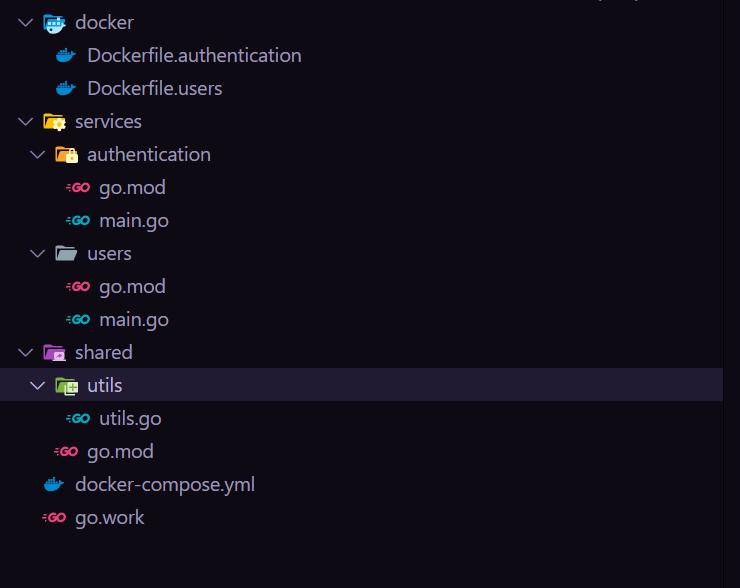
mkdir docker touch docker/Dockerfile.authentication touch docker/Dockerfile.users mkdir -p services/authentication mkdir -p services/users mkdir -p shared/utils touch docker-compose.yml
以下 shell 命令将生成以下文件夹树结构
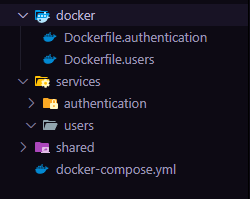
设置 go 工作区
在项目的根目录下,只需使用简单的命令 go work init 创建一个 go 工作区,这将生成 go.work 文件
接下来,初始化所有能够保存依赖项的不同 go 项目,并运行代码库。
cd services/authentication && go mod init github.com/LegationPro/ms/services/authentication cd ../.. && cd services/users && go mod init github.com/LegationPro/ms/services/users cd ../.. && cd shared && go mod init github.com/LegationPro/ms/shared
运行以下命令后,您的项目应如下所示
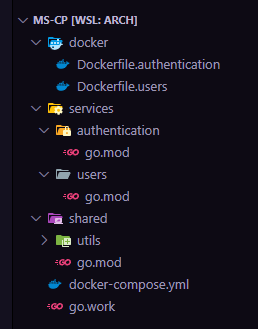
接下来,我们将填充 go 工作区,并通过运行以下命令告诉它工作区的一部分是什么
去工作使用 ./services/authentication ./services/users ./shared
这将填充 go.work 文件
go 1.23.1
use (
./services/authentication
./services/users
./shared
)
使用 Docker 进行设置
让我们先看一下 docker-compose.yml。
您的 docker-compose.yml 文件应如下所示
services:
authentication:
build:
context: .
dockerfile: docker/Dockerfile.authentication
volumes:
- ./services/authentication:/app/authentication
- ./shared:/app/shared
ports:
- "8081:8081"
users:
build:
context: .
dockerfile: docker/Dockerfile.users
volumes:
- ./services/users:/app/users
- ./shared:/app/shared
ports:
- "8082:8082"
我们告诉 docker-compose 使用以下服务,即身份验证和用户。
我们给出的是根上下文,因此我们可以访问根级别的文件和文件夹。
提供 dockerfile 位置。
定义容器的给定体积,并在最后公开容器运行的端口。
设置 Dockerfile
设置 Dockerfile 非常简单且直接。
我们拉取最新的 golang alpine 镜像,分配一个工作目录,移动一些代码,调整它以适应 go 工作空间结构,然后简单地运行它。
docker/Dockerfile.authentication
# Pull golang image FROM golang:1.23-alpine # Switch to /app as the working directory WORKDIR /app # Copy the authentication codebase over to our container COPY ./services/authentication /app/authentication/ # Copy the shared codebase and libraries that are shared across our apps inside the container COPY ./shared /app/shared # Initialize go workspace inside of our container RUN go work init # Assign different codebases to go workspaces RUN go work use ./authentication ./shared # Simply run our service with this simple command CMD ["go", "run", "./authentication"]
Dockerfile.users
# Pull golang image FROM golang:1.23-alpine # Switch to /app as the working directory WORKDIR /app # Copy the authentication codebase over to our container COPY ./services/users /app/users/ # Copy the shared codebase and libraries that are shared across our apps inside the container COPY ./shared /app/shared # Initialize go workspace inside of our container RUN go work init # Assign different codebases to go workspaces RUN go work use ./users ./shared # Simply run our service with this simple command CMD ["go", "run", "./users"]
编写我们的服务代码
services/authentication/main.go
package main
import (
"fmt"
"github.com/LegationPro/ms/shared/utils"
)
func main() {
fmt.Println(utils.SomeAuthFunc())
}
services/users/main.go
package main
import (
"fmt"
"github.com/LegationPro/ms/shared/utils"
)
func main() {
fmt.Println(utils.SomeUserFunc())
}
共享/utils/utils.go
package utils
func SomeAuthFunc() string {
return "Some auth func"
}
func SomeUserFunc() string {
return "Some user func"
}
现在的结构应该是这样的
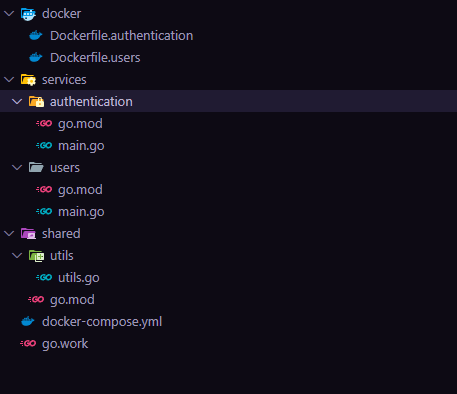
在 docker 容器内运行应用程序
docker-compose up --build
为了确保一切正常,输出应如下所示:
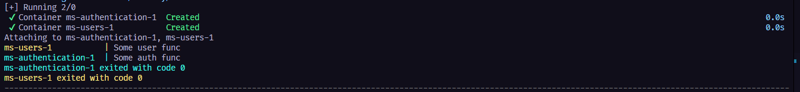
就是这样,您就拥有了一个功能齐全的 Go Workspace 模块化微服务架构设置! ??
源代码:https://github.com/LegationPro/go-microservice-modular-docker-setup
谢谢
感谢您阅读我的博文,希望这对您有所帮助❤️!
-
 为什么我会收到MySQL错误#1089:错误的前缀密钥?mySQL错误#1089:错误的前缀键错误descript [#1089-不正确的前缀键在尝试在表中创建一个prefix键时会出现。前缀键旨在索引字符串列的特定前缀长度长度,可以更快地搜索这些前缀。了解prefix keys `这将在整个Movie_ID列上创建标准主键。主密钥对于唯一识别...编程 发布于2025-07-03
为什么我会收到MySQL错误#1089:错误的前缀密钥?mySQL错误#1089:错误的前缀键错误descript [#1089-不正确的前缀键在尝试在表中创建一个prefix键时会出现。前缀键旨在索引字符串列的特定前缀长度长度,可以更快地搜索这些前缀。了解prefix keys `这将在整个Movie_ID列上创建标准主键。主密钥对于唯一识别...编程 发布于2025-07-03 -
 查找当前执行JavaScript的脚本元素方法如何引用当前执行脚本的脚本元素在某些方案中理解问题在某些方案中,开发人员可能需要将其他脚本动态加载其他脚本。但是,如果Head Element尚未完全渲染,则使用document.getElementsbytagname('head')[0] .appendChild(v)的常规方...编程 发布于2025-07-03
查找当前执行JavaScript的脚本元素方法如何引用当前执行脚本的脚本元素在某些方案中理解问题在某些方案中,开发人员可能需要将其他脚本动态加载其他脚本。但是,如果Head Element尚未完全渲染,则使用document.getElementsbytagname('head')[0] .appendChild(v)的常规方...编程 发布于2025-07-03 -
 左连接为何在右表WHERE子句过滤时像内连接?左JOIN CONUNDRUM:WITCHING小时在数据库Wizard的领域中变成内在的加入很有趣,当将c.foobar条件放置在上面的Where子句中时,据说左联接似乎会转换为内部连接。仅当满足A.Foo和C.Foobar标准时,才会返回结果。为什么要变形?关键在于其中的子句。当左联接的右侧值...编程 发布于2025-07-03
左连接为何在右表WHERE子句过滤时像内连接?左JOIN CONUNDRUM:WITCHING小时在数据库Wizard的领域中变成内在的加入很有趣,当将c.foobar条件放置在上面的Where子句中时,据说左联接似乎会转换为内部连接。仅当满足A.Foo和C.Foobar标准时,才会返回结果。为什么要变形?关键在于其中的子句。当左联接的右侧值...编程 发布于2025-07-03 -
 如何实时捕获和流媒体以进行聊天机器人命令执行?在开发能够执行命令的chatbots的领域中,实时从命令执行实时捕获Stdout,一个常见的需求是能够检索和显示标准输出(stdout)在cath cath cant cant cant cant cant cant cant cant interfaces in Chate cant inter...编程 发布于2025-07-03
如何实时捕获和流媒体以进行聊天机器人命令执行?在开发能够执行命令的chatbots的领域中,实时从命令执行实时捕获Stdout,一个常见的需求是能够检索和显示标准输出(stdout)在cath cath cant cant cant cant cant cant cant cant interfaces in Chate cant inter...编程 发布于2025-07-03 -
 如何在Java的全屏独家模式下处理用户输入?Handling User Input in Full Screen Exclusive Mode in JavaIntroductionWhen running a Java application in full screen exclusive mode, the usual event ha...编程 发布于2025-07-03
如何在Java的全屏独家模式下处理用户输入?Handling User Input in Full Screen Exclusive Mode in JavaIntroductionWhen running a Java application in full screen exclusive mode, the usual event ha...编程 发布于2025-07-03 -
 在PHP中如何高效检测空数组?在PHP 中检查一个空数组可以通过各种方法在PHP中确定一个空数组。如果需要验证任何数组元素的存在,则PHP的松散键入允许对数组本身进行直接评估:一种更严格的方法涉及使用count()函数: if(count(count($ playerList)=== 0){ //列表为空。 } 对...编程 发布于2025-07-03
在PHP中如何高效检测空数组?在PHP 中检查一个空数组可以通过各种方法在PHP中确定一个空数组。如果需要验证任何数组元素的存在,则PHP的松散键入允许对数组本身进行直接评估:一种更严格的方法涉及使用count()函数: if(count(count($ playerList)=== 0){ //列表为空。 } 对...编程 发布于2025-07-03 -
 切换到MySQLi后CodeIgniter连接MySQL数据库失败原因Unable to Connect to MySQL Database: Troubleshooting Error MessageWhen attempting to switch from the MySQL driver to the MySQLi driver in CodeIgniter,...编程 发布于2025-07-03
切换到MySQLi后CodeIgniter连接MySQL数据库失败原因Unable to Connect to MySQL Database: Troubleshooting Error MessageWhen attempting to switch from the MySQL driver to the MySQLi driver in CodeIgniter,...编程 发布于2025-07-03 -
 如何在无序集合中为元组实现通用哈希功能?在未订购的集合中的元素要纠正此问题,一种方法是手动为特定元组类型定义哈希函数,例如: template template template 。 struct std :: hash { size_t operator()(std :: tuple const&tuple)const {...编程 发布于2025-07-03
如何在无序集合中为元组实现通用哈希功能?在未订购的集合中的元素要纠正此问题,一种方法是手动为特定元组类型定义哈希函数,例如: template template template 。 struct std :: hash { size_t operator()(std :: tuple const&tuple)const {...编程 发布于2025-07-03 -
 可以在纯CS中将多个粘性元素彼此堆叠在一起吗?[2这里: https://webthemez.com/demo/sticky-multi-header-scroll/index.html </main> <section> { display:grid; grid-template-...编程 发布于2025-07-02
可以在纯CS中将多个粘性元素彼此堆叠在一起吗?[2这里: https://webthemez.com/demo/sticky-multi-header-scroll/index.html </main> <section> { display:grid; grid-template-...编程 发布于2025-07-02 -
 JavaScript计算两个日期之间天数的方法How to Calculate the Difference Between Dates in JavascriptAs you attempt to determine the difference between two dates in Javascript, consider this s...编程 发布于2025-07-02
JavaScript计算两个日期之间天数的方法How to Calculate the Difference Between Dates in JavascriptAs you attempt to determine the difference between two dates in Javascript, consider this s...编程 发布于2025-07-02 -
 eval()vs. ast.literal_eval():对于用户输入,哪个Python函数更安全?称量()和ast.literal_eval()中的Python Security 在使用用户输入时,必须优先确保安全性。强大的Python功能Eval()通常是作为潜在解决方案而出现的,但担心其潜在风险。 This article delves into the differences betwee...编程 发布于2025-07-02
eval()vs. ast.literal_eval():对于用户输入,哪个Python函数更安全?称量()和ast.literal_eval()中的Python Security 在使用用户输入时,必须优先确保安全性。强大的Python功能Eval()通常是作为潜在解决方案而出现的,但担心其潜在风险。 This article delves into the differences betwee...编程 发布于2025-07-02 -
 Spark DataFrame添加常量列的妙招在Spark Dataframe ,将常数列添加到Spark DataFrame,该列具有适用于所有行的任意值的Spark DataFrame,可以通过多种方式实现。使用文字值(SPARK 1.3)在尝试提供直接值时,用于此问题时,旨在为此目的的column方法可能会导致错误。 df.withCo...编程 发布于2025-07-02
Spark DataFrame添加常量列的妙招在Spark Dataframe ,将常数列添加到Spark DataFrame,该列具有适用于所有行的任意值的Spark DataFrame,可以通过多种方式实现。使用文字值(SPARK 1.3)在尝试提供直接值时,用于此问题时,旨在为此目的的column方法可能会导致错误。 df.withCo...编程 发布于2025-07-02 -
 PHP与C++函数重载处理的区别作为经验丰富的C开发人员脱离谜题,您可能会遇到功能超载的概念。这个概念虽然在C中普遍,但在PHP中构成了独特的挑战。让我们深入研究PHP功能过载的复杂性,并探索其提供的可能性。在PHP中理解php的方法在PHP中,函数超载的概念(如C等语言)不存在。函数签名仅由其名称定义,而与他们的参数列表无关。...编程 发布于2025-07-02
PHP与C++函数重载处理的区别作为经验丰富的C开发人员脱离谜题,您可能会遇到功能超载的概念。这个概念虽然在C中普遍,但在PHP中构成了独特的挑战。让我们深入研究PHP功能过载的复杂性,并探索其提供的可能性。在PHP中理解php的方法在PHP中,函数超载的概念(如C等语言)不存在。函数签名仅由其名称定义,而与他们的参数列表无关。...编程 发布于2025-07-02
学习中文
- 1 走路用中文怎么说?走路中文发音,走路中文学习
- 2 坐飞机用中文怎么说?坐飞机中文发音,坐飞机中文学习
- 3 坐火车用中文怎么说?坐火车中文发音,坐火车中文学习
- 4 坐车用中文怎么说?坐车中文发音,坐车中文学习
- 5 开车用中文怎么说?开车中文发音,开车中文学习
- 6 游泳用中文怎么说?游泳中文发音,游泳中文学习
- 7 骑自行车用中文怎么说?骑自行车中文发音,骑自行车中文学习
- 8 你好用中文怎么说?你好中文发音,你好中文学习
- 9 谢谢用中文怎么说?谢谢中文发音,谢谢中文学习
- 10 How to say goodbye in Chinese? 再见Chinese pronunciation, 再见Chinese learning

























