支付网关一般不必太复杂
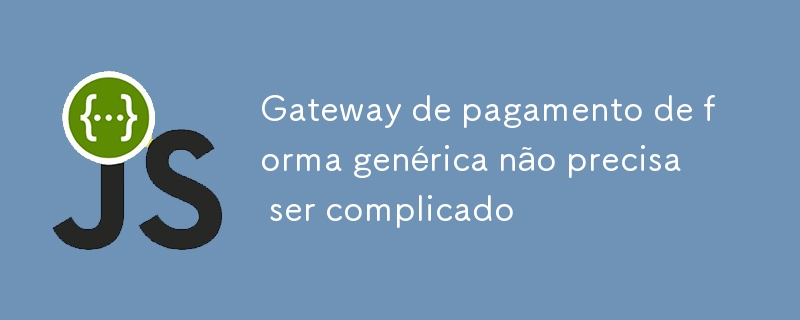
Integração de Gateways de Pagamento Usando o Padrão Adapter em Node.js e Fastify
Integrar diferentes gateways de pagamento pode parecer uma tarefa desafiadora, mas imagine a tranquilidade de ter uma solução que torna esse processo simples e eficiente. Com Design Pattern Adapter, você terá o controle total sobre as integrações, facilitando a manutenção e expansão do seu sistema.
Agora, visualize o poder de dominar uma habilidade que não apenas economiza tempo, mas também aumenta a qualidade do seu código. Neste artigo, vamos revelar como você pode se destacar ao integrar um gateway de pagamento usando Node.js e Fastify, uma tecnologia que tem conquistado desenvolvedores em todo o mundo.
Se você está comprometido em levar suas habilidades ao próximo nível, este conteúdo é para você. Vamos explorar juntos a criação de cobranças PIX com a API da Woovi, além de outras funcionalidades que farão você se destacar no mercado.
Abordaremos a integração de um gateway de pagamento utilizando Node.js e Fastify. Você aprenderá a gerar cobranças via PIX usando a API da Woovi, além de outras funcionalidades.
Este artigo faz parte das aulas do CrazyStack Node.js, onde desenvolvemos do zero uma API REST utilizando Node.js e Fastify. Você pode acompanhar o início do tutorial através dos vídeos aqui e aqui.
Estrutura do Projeto
Vamos estruturar o projeto de forma modular, onde cada gateway de pagamento terá sua própria implementação, mas todos compartilharão um contrato comum. Utilizaremos TypeScript para garantir a tipagem estática e a segurança do código.
Diretórios e Arquivos
-
src/
- contracts/
- PaymentGateway.ts (Contrato comum a todos os gateways)
- adapters/
- WooviAdapter.ts (Implementação do gateway Woovi)
- StripeAdapter.ts (Implementação do gateway Stripe)
- PagarmeAdapter.ts (Implementação do gateway Pagar.me)
- index.ts (Ponto de entrada dos adapters)
- config/
- env.ts (Configurações de ambiente)
Contrato de Gateway de Pagamento
O primeiro passo é definir um contrato que todos os gateways de pagamento devem implementar. Isso assegura que todos os gateways tenham as mesmas funções com as mesmas assinaturas, garantindo consistência.
// src/contracts/PaymentGateway.ts
export abstract class PaymentGateway {
abstract createCharge(data: any): Promise;
abstract deleteCharge(id: string): Promise;
abstract getCharge(id: string): Promise;
abstract createSubscription(data: any): Promise;
abstract getSubscription(id: string): Promise;
abstract createCustomer(data: any): Promise;
abstract getCustomer(id: string): Promise;
abstract getChargeByCustomer(data: any): Promise;
}
Adapters para Gateways de Pagamento
Woovi Payment Gateway
A implementação do adapter para o Woovi usa a biblioteca axios para realizar as chamadas HTTP.
// src/adapters/WooviAdapter.ts
import axios from "axios";
import { PaymentGateway } from "../contracts";
import { env } from "../config";
export class WooviPaymentGateway extends PaymentGateway {
private apiKey: string;
constructor(paymentKey: string) {
super();
this.apiKey = paymentKey;
}
async deleteCharge(id: string): Promise {
try {
const response = await axios.delete(
`https://api.openpix.com.br/api/v1/charge/${id}`,
{
headers: { Authorization: this.apiKey },
}
);
return response?.data;
} catch (e: any) {
return e?.response?.data;
}
}
async getCharge(id: string): Promise {
try {
const response = await axios.get(
`https://api.openpix.com.br/api/v1/charge/${id}`,
{
headers: { Authorization: this.apiKey, "content-type": "application/json" },
}
);
return response?.data;
} catch (e: any) {
return e?.response?.data;
}
}
async createCharge(data: any): Promise {
const { correlationID, value, comment } = data;
try {
const { data } = await axios.post(
"https://api.openpix.com.br/api/v1/charge?return_existing=true",
{ correlationID, value, comment },
{
headers: { Authorization: this.apiKey, "content-type": "application/json" },
}
);
return data;
} catch (e: any) {
return e?.response?.data;
}
}
async createSubscription(body: any): Promise {
try {
const { data } = await axios.post(
"https://api.openpix.com.br/api/v1/subscriptions",
body,
{
headers: { Authorization: this.apiKey, "content-type": "application/json" },
}
);
return data;
} catch (e: any) {
return e?.response?.data;
}
}
async getSubscription(id: string): Promise {
try {
const response = await axios.get(
`https://api.openpix.com.br/api/v1/subscriptions/${id}`,
{
headers: { Authorization: this.apiKey, "content-type": "application/json" },
}
);
return response?.data;
} catch (e: any) {
return e?.response?.data;
}
}
async createCustomer(body: any): Promise {
try {
const { data } = await axios.post(
"https://api.openpix.com.br/api/v1/customer",
body,
{
headers: { Authorization: this.apiKey, "content-type": "application/json" },
}
);
return data;
} catch (e: any) {
return e?.response?.data;
}
}
async getCustomer(id: string): Promise {
try {
const response = await axios.get(
`https://api.openpix.com.br/api/v1/customer/${id}`,
{
headers: { Authorization: this.apiKey, "content-type": "application/json" },
}
);
return response?.data;
} catch (e: any) {
return e?.response?.data;
}
}
async getChargeByCustomer(correlationID: string): Promise {
try {
const response = await axios.get(
`https://api.openpix.com.br/api/v1/charge?customer=${correlationID}&status=ACTIVE`,
{
headers: { Authorization: this.apiKey, "content-type": "application/json" },
}
);
return response?.data;
} catch (e: any) {
return e?.response?.data;
}
}
}
export const makeWooviAdapter = () => {
return new WooviPaymentGateway(env.wooviKey);
};
Stripe Payment Gateway
Para o Stripe, utilizamos o SDK oficial stripe.
// src/adapters/StripeAdapter.ts
import { PaymentGateway } from "../contracts";
import { env } from "../config";
import Stripe from "stripe";
export class StripePaymentGateway extends PaymentGateway {
private stripe: Stripe;
constructor(paymentKey: string) {
super();
this.stripe = new Stripe(paymentKey, {
apiVersion: "2023-10-16",
typescript: true,
});
}
async createPrice(amount: number): Promise {
try {
const price = await this.stripe.prices.create({
currency: "brl",
unit_amount: amount,
recurring: { interval: "month" },
product_data: { name: "Gold Plan" },
});
return { price };
} catch (e: any) {
return e?.response?.data;
}
}
async createSubscription(data: any): Promise {
try {
const subscription = await this.stripe.subscriptions.create({
customer: data?.customer?.id ?? data?.customer?.correlationID,
items: [{ price: data?.priceId }],
});
return { subscription };
} catch (e: any) {
return e?.response?.data;
}
}
async getSubscription(id: string): Promise {
try {
const subscription = await this.stripe.subscriptions.retrieve(id);
return { subscription };
} catch (e: any) {
return e?.response?.data;
}
}
async deleteCharge(id: string): Promise {
try {
const charge = await this.stripe.paymentIntents.update(id, {
metadata: { status: "canceled" },
});
return { charge, status: "OK" };
} catch (e: any) {
return e?.response?.data;
}
}
async getCharge(id: string): Promise {
try {
const charge = await this.stripe.paymentIntents.retrieve(id);
return { charge };
} catch (e: any) {
return e?.response?.data;
}
}
async createCharge(data: any): Promise {
try {
const charge = await this.stripe.paymentIntents.create({
amount: Number(data?.value),
currency: "brl",
metadata: { metadata: JSON.stringify(data) },
automatic_payment_methods: { enabled: true },
});
return { charge };
} catch (e: any) {
return e?.response?.data;
}
}
async createCustomer(data: any): Promise {
const { email, description } = data;
try {
const customer: Stripe.Customer = await this.stripe.customers.create({
description,
email
,
});
return { customer };
} catch (e: any) {
return e?.response?.data;
}
}
async getCustomer(id: string): Promise {
try {
const customer = await this.stripe.customers.retrieve(id);
return { customer };
} catch (e: any) {
return e?.response?.data;
}
}
}
export const makeStripeAdapter = () => {
return new StripePaymentGateway(env.stripeKeySecret);
};
Pagar.me Payment Gateway
A documentação da Pagar.me detalha como criar um cliente utilizando a API deles. Através de uma requisição POST para o endpoint /customers, é possível cadastrar um novo cliente na plataforma. Importante notar que o campo email é único: se um cliente com o mesmo email já existir, os dados serão atualizados em vez de criar um novo registro. Além disso, clientes com passaporte só podem transacionar com endereços internacionais válidos.
Agora, explicando o PagarmeAdapter com base nessa documentação:
Explicando o PagarmeAdapter
O PagarmeAdapter é uma implementação de um adaptador que permite interagir com a API da Pagar.me para criar e gerenciar clientes, cobranças, e assinaturas. Ele utiliza a biblioteca axios para realizar chamadas HTTP à API da Pagar.me.
Função createCustomer
Essa função envia uma requisição POST para o endpoint /customers da Pagar.me, passando os dados do cliente no corpo da requisição. O axios lida com a autenticação utilizando o token de API (Bearer ${this.apiKey}) e retorna os dados do cliente criado ou atualizado.
Exemplo de uso:
async createCustomer(data: any): Promise{ try { const response = await axios.post( "https://api.pagar.me/1/customers", data, { headers: { Authorization: `Bearer ${this.apiKey}` }, } ); return response?.data; } catch (e: any) { return e?.response?.data; } }
Esta função é essencial para cadastrar ou atualizar clientes na Pagar.me diretamente de sua aplicação Node.js usando o padrão Adapter, garantindo a flexibilidade e modularidade do sistema.
Para mais detalhes sobre a criação de clientes na Pagar.me, consulte a documentação oficial aqui.
Obter cliente
A documentação da Pagar.me explica como obter detalhes de um cliente já cadastrado usando a API. O endpoint específico para isso é o GET https://api.pagar.me/core/v5/customers/{customer_id}, onde {customer_id} é o identificador do cliente que você deseja consultar.
Explicação do PagarmeAdapter - Função getCustomer
A função getCustomer dentro do PagarmeAdapter realiza exatamente essa operação. Ela faz uma requisição GET para o endpoint da Pagar.me, utilizando o customer_id fornecido. Aqui está como funciona:
- Autenticação: A função utiliza o token de API (Bearer ${this.apiKey}) para autenticar a requisição.
- Requisição: Faz a chamada GET para o endpoint da Pagar.me, buscando os detalhes do cliente correspondente ao customer_id.
- Resposta: Retorna os dados do cliente se a requisição for bem-sucedida ou a resposta de erro em caso de falha.
Exemplo de uso:
async getCustomer(id: string): Promise{ try { const response = await axios.get( `https://api.pagar.me/1/customers/${id}`, { headers: { Authorization: `Bearer ${this.apiKey}` }, } ); return response?.data; } catch (e: any) { return e?.response?.data; } }
Essa função permite que você obtenha informações detalhadas sobre um cliente específico, diretamente da API da Pagar.me, integrando facilmente essa funcionalidade ao seu sistema Node.js. Para mais detalhes, você pode consultar a documentação oficial aqui.
Criando transactions
A documentação da Pagar.me explica como obter detalhes de um cliente já cadastrado usando a API. O endpoint específico para isso é o GET https://api.pagar.me/core/v5/customers/{customer_id}, onde {customer_id} é o identificador do cliente que você deseja consultar.
Explicação do PagarmeAdapter - Função getCustomer
A função getCustomer dentro do PagarmeAdapter realiza exatamente essa operação. Ela faz uma requisição GET para o endpoint da Pagar.me, utilizando o customer_id fornecido. Aqui está como funciona:
- Autenticação: A função utiliza o token de API (Bearer ${this.apiKey}) para autenticar a requisição.
- Requisição: Faz a chamada GET para o endpoint da Pagar.me, buscando os detalhes do cliente correspondente ao customer_id.
- Resposta: Retorna os dados do cliente se a requisição for bem-sucedida ou a resposta de erro em caso de falha.
Exemplo de uso:
async getCustomer(id: string): Promise{ try { const response = await axios.get( `https://api.pagar.me/1/customers/${id}`, { headers: { Authorization: `Bearer ${this.apiKey}` }, } ); return response?.data; } catch (e: any) { return e?.response?.data; } }
Essa função permite que você obtenha informações detalhadas sobre um cliente específico, diretamente da API da Pagar.me, integrando facilmente essa funcionalidade ao seu sistema Node.js. Para mais detalhes, você pode consultar a documentação oficial aqui.
Vamos expandir o PagarmeAdapter para incluir métodos específicos para lidar com transações de cartão de crédito, seguindo a documentação da API Pagar.me. Também fornecerei exemplos de payloads de teste que você pode usar para verificar cada método.
Métodos do PagarmeAdapter para Cartão de Crédito
Aqui está a implementação dos métodos do PagarmeAdapter:
import axios from "axios";
import { PaymentGateway } from "../contracts";
import { env } from "../config";
export class PagarmePaymentGateway extends PaymentGateway {
private apiKey: string;
constructor(paymentKey: string) {
super();
this.apiKey = paymentKey;
}
async createCharge(data: any): Promise {
try {
const response = await axios.post(
"https://api.pagar.me/1/transactions",
data,
{
headers: { Authorization: `Bearer ${this.apiKey}` },
}
);
return response?.data;
} catch (e: any) {
return e?.response?.data;
}
}
async deleteCharge(id: string): Promise {
try {
const response = await axios.delete(
`https://api.pagar.me/1/transactions/${id}`,
{
headers: { Authorization: `Bearer ${this.apiKey}` },
}
);
return response?.data;
} catch (e: any) {
return e?.response?.data;
}
}
async getCharge(id: string): Promise {
try {
const response = await axios.get(
`https://api.pagar.me/1/transactions/${id}`,
{
headers: { Authorization: `Bearer ${this.apiKey}` },
}
);
return response?.data;
} catch (e: any) {
return e?.response?.data;
}
}
async captureCharge(id: string, amount: number): Promise {
try {
const response = await axios.post(
`https://api.pagar.me/1/transactions/${id}/capture`,
{ amount },
{
headers: { Authorization: `Bearer ${this.apiKey}` },
}
);
return response?.data;
} catch (e: any) {
return e?.response?.data;
}
}
async refundCharge(id: string, amount: number): Promise {
try {
const response = await axios.post(
`https://api.pagar.me/1/transactions/${id}/refund`,
{ amount },
{
headers: { Authorization: `Bearer ${this.apiKey}` },
}
);
return response?.data;
} catch (e: any) {
return e?.response?.data;
}
}
}
export const makePagarmeAdapter = () => {
return new PagarmePaymentGateway(env.pagarmeKey);
};
Exemplos de Payloads de Teste
- Criação de Transação com Cartão de Crédito (Auth & Capture)
{
"amount": 2990,
"payment_method": "credit_card",
"card_number": "4000000000000010",
"card_cvv": "123",
"card_expiration_date": "1225",
"card_holder_name": "Tony Stark",
"customer": {
"external_id": "#3311",
"name": "Tony Stark",
"type": "individual",
"country": "br",
"email": "[email protected]",
"documents": [
{
"type": "cpf",
"number": "12345678909"
}
],
"phone_numbers": [" 5511999998888"],
"birthday": "1967-03-01"
},
"billing": {
"name": "Tony Stark",
"address": {
"country": "br",
"state": "sp",
"city": "Sao Paulo",
"neighborhood": "Bela Vista",
"street": "Avenida Paulista",
"street_number": "1000",
"zipcode": "01310000"
}
},
"items": [
{
"id": "r123",
"title": "Chaveiro do Tesseract",
"unit_price": 2990,
"quantity": 1,
"tangible": true
}
]
}
- Captura de Transação Pré-autorizada
{
"amount": 2990
}
- Reembolso de Transação
{
"amount": 2990
}
Explicação
- createCharge: Cria uma nova transação de cartão de crédito.
- deleteCharge: Cancela uma transação existente.
- getCharge: Obtém os detalhes de uma transação específica.
- captureCharge: Captura uma transação que foi previamente autorizada.
- refundCharge: Realiza o estorno de uma transação.
Esses métodos cobrem as principais operações que você pode realizar com transações de cartão de crédito utilizando a API Pagar.me. Os payloads fornecidos são exemplos básicos que você pode utilizar para testar essas funcionalidades.
Código completo
// src/adapters/PagarmeAdapter.ts
import axios from "axios";
import { PaymentGateway } from "../contracts";
import { env } from "../config";
export class PagarmePaymentGateway extends PaymentGateway {
private apiKey: string;
constructor(paymentKey: string) {
super();
this.apiKey = paymentKey;
}
async createCharge(data: any): Promise {
try {
const response = await axios.post(
"https://api.pagar.me/1/transactions",
data,
{
headers: { Authorization: `Bearer ${this.apiKey}` },
}
);
return response?.data;
} catch (e: any) {
return e?.response?.data;
}
}
async deleteCharge(id: string): Promise {
try {
const response = await axios.delete(
`https://api.pagar.me/1/transactions/${id}`,
{
headers: { Authorization: `Bearer ${this.apiKey}` },
}
);
return response?.data;
} catch (e: any) {
return e?.response?.data;
}
}
async getCharge(id: string): Promise {
try {
const response = await axios.get(
`https://api.pagar.me/1/transactions/${id}`,
{
headers: { Authorization: `Bearer ${this.apiKey}` },
}
);
return response?.data;
} catch (e: any) {
return e?.response?.data;
}
}
async createSubscription(data: any): Promise {
try {
const response = await axios.post(
"https://api.pagar.me/1/subscriptions",
data,
{
headers: { Authorization: `Bearer ${this.apiKey}` },
}
);
return response?.data;
} catch (e: any) {
return e?.response?.data;
}
}
async getSubscription(id: string): Promise {
try {
const response = await axios.get(
`https://api.pagar.me/1/subscriptions/${id}`,
{
headers: { Authorization: `Bearer ${this.apiKey}` },
}
);
return response?.data;
} catch (e: any) {
return e?.response?.data;
}
}
async createCustomer(data: any): Promise {
try {
const response = await axios.post(
"https://api.pagar.me/1/customers",
data,
{
headers: { Authorization: `Bearer ${this.apiKey}` },
}
);
return response?.data;
} catch (e: any) {
return e?.response?.data;
}
}
async getCustomer(id: string): Promise {
try {
const response = await axios.get(
`https://api.pagar.me/1/customers/${id}`,
{
headers: { Authorization: `Bearer ${this.apiKey}` },
}
);
return response?.data;
} catch (e: any) {
return e?.response?.data;
}
}
async getChargeByCustomer(correlationID: string): Promise {
try {
const response = await axios.get(
`https://api.pagar.me/1/transactions?customer=${correlationID}`,
{
headers: { Authorization: `Bearer ${this.apiKey}` },
}
);
return response?.data;
} catch (e: any) {
return e?.response?.data;
}
}
}
export const makePagarmeAdapter = () => {
return new PagarmePaymentGateway(env.pagarmeKey);
};
Conclusão
Implementar gateways de pagamento utilizando o padrão Adapter em TypeScript facilita a integração e a manutenção do código. Ao seguir essa abordagem, você garante flexibilidade e modularidade no seu sistema, podendo adicionar ou substituir gateways com facilidade.
Para uma compreensão mais detalhada e prática sobre como implementar um gateway de pagamento com Node.js e Fastify, assista ao nosso vídeo tutorial completo na Aula 99 do CrazyStack Node.js. Não perca essa oportunidade de aprofundar seu conhecimento e dominar as melhores práticas de desenvolvimento de sistemas de pagamento.
? Links Importantes:
- Curso CrazyStack TypeScript: crazystack.com.br
- Repositório no GitHub: CrazyStackNodeJs
Este curso é um treinamento prático e intensivo em formato de bootcamp, focado em desenvolvedores plenos e seniores que desejam evoluir a forma como escrevem código. Você aprenderá conceitos avançados como Design Patterns, Clean Architecture, TDD e DDD, aplicados em projetos reais com Node.js e Fastify.
Saiba mais e inscreva-se!
-
 如何在php中使用卷发发送原始帖子请求?如何使用php 然后,配置以下选项: curlopt_url:请求 [要发送的原始数据指定内容类型,为原始的帖子请求指定身体的内容类型很重要。在这种情况下,它是文本/平原。要执行此操作,请使用包含以下标头的数组使用curlopt_httpheader选项:响应将存储在变量$ result。示例代码...编程 发布于2025-04-11
如何在php中使用卷发发送原始帖子请求?如何使用php 然后,配置以下选项: curlopt_url:请求 [要发送的原始数据指定内容类型,为原始的帖子请求指定身体的内容类型很重要。在这种情况下,它是文本/平原。要执行此操作,请使用包含以下标头的数组使用curlopt_httpheader选项:响应将存储在变量$ result。示例代码...编程 发布于2025-04-11 -
 如何有效地转换PHP中的时区?在PHP 利用dateTime对象和functions DateTime对象及其相应的功能别名为时区转换提供方便的方法。例如: //定义用户的时区 date_default_timezone_set('欧洲/伦敦'); //创建DateTime对象 $ dateTime = ne...编程 发布于2025-04-11
如何有效地转换PHP中的时区?在PHP 利用dateTime对象和functions DateTime对象及其相应的功能别名为时区转换提供方便的方法。例如: //定义用户的时区 date_default_timezone_set('欧洲/伦敦'); //创建DateTime对象 $ dateTime = ne...编程 发布于2025-04-11 -
 \“(1)vs.(;;):编译器优化是否消除了性能差异?\”答案: 在大多数现代编译器中,while(1)和(1)和(;;)之间没有性能差异。编译器: perl: 1 输入 - > 2 2 NextState(Main 2 -E:1)V-> 3 9 Leaveloop VK/2-> A 3 toterloop(next-> 8 last-> 9 ...编程 发布于2025-04-11
\“(1)vs.(;;):编译器优化是否消除了性能差异?\”答案: 在大多数现代编译器中,while(1)和(1)和(;;)之间没有性能差异。编译器: perl: 1 输入 - > 2 2 NextState(Main 2 -E:1)V-> 3 9 Leaveloop VK/2-> A 3 toterloop(next-> 8 last-> 9 ...编程 发布于2025-04-11 -
 如何在其容器中为DIV创建平滑的左右CSS动画?通用CSS动画,用于左右运动 ,我们将探索创建一个通用的CSS动画,以向左和右移动DIV,从而到达其容器的边缘。该动画可以应用于具有绝对定位的任何div,无论其未知长度如何。问题:使用左直接导致瞬时消失 更加流畅的解决方案:混合转换和左 [并实现平稳的,线性的运动,我们介绍了线性的转换。这...编程 发布于2025-04-11
如何在其容器中为DIV创建平滑的左右CSS动画?通用CSS动画,用于左右运动 ,我们将探索创建一个通用的CSS动画,以向左和右移动DIV,从而到达其容器的边缘。该动画可以应用于具有绝对定位的任何div,无论其未知长度如何。问题:使用左直接导致瞬时消失 更加流畅的解决方案:混合转换和左 [并实现平稳的,线性的运动,我们介绍了线性的转换。这...编程 发布于2025-04-11 -
 在细胞编辑后,如何维护自定义的JTable细胞渲染?在JTable中维护jtable单元格渲染后,在JTable中,在JTable中实现自定义单元格渲染和编辑功能可以增强用户体验。但是,至关重要的是要确保即使在编辑操作后也保留所需的格式。在设置用于格式化“价格”列的“价格”列,用户遇到的数字格式丢失的“价格”列的“价格”之后,问题在设置自定义单元格...编程 发布于2025-04-11
在细胞编辑后,如何维护自定义的JTable细胞渲染?在JTable中维护jtable单元格渲染后,在JTable中,在JTable中实现自定义单元格渲染和编辑功能可以增强用户体验。但是,至关重要的是要确保即使在编辑操作后也保留所需的格式。在设置用于格式化“价格”列的“价格”列,用户遇到的数字格式丢失的“价格”列的“价格”之后,问题在设置自定义单元格...编程 发布于2025-04-11 -
 如何有效地选择熊猫数据框中的列?在处理数据操作任务时,在Pandas DataFrames 中选择列时,选择特定列的必要条件是必要的。在Pandas中,选择列的各种选项。选项1:使用列名 如果已知列索引,请使用ILOC函数选择它们。请注意,python索引基于零。 df1 = df.iloc [:,0:2]#使用索引0和1 c...编程 发布于2025-04-11
如何有效地选择熊猫数据框中的列?在处理数据操作任务时,在Pandas DataFrames 中选择列时,选择特定列的必要条件是必要的。在Pandas中,选择列的各种选项。选项1:使用列名 如果已知列索引,请使用ILOC函数选择它们。请注意,python索引基于零。 df1 = df.iloc [:,0:2]#使用索引0和1 c...编程 发布于2025-04-11 -
 如何同步迭代并从PHP中的两个等级阵列打印值?同步的迭代和打印值来自相同大小的两个数组使用两个数组相等大小的selectbox时,一个包含country代码的数组,另一个包含乡村代码,另一个包含其相应名称的数组,可能会因不当提供了exply for for for the uncore for the forsion for for ytry...编程 发布于2025-04-11
如何同步迭代并从PHP中的两个等级阵列打印值?同步的迭代和打印值来自相同大小的两个数组使用两个数组相等大小的selectbox时,一个包含country代码的数组,另一个包含乡村代码,另一个包含其相应名称的数组,可能会因不当提供了exply for for for the uncore for the forsion for for ytry...编程 发布于2025-04-11 -
 如何解决由于Android的内容安全策略而拒绝加载脚本... \”错误?Unveiling the Mystery: Content Security Policy Directive ErrorsEncountering the enigmatic error "Refused to load the script..." when deployi...编程 发布于2025-04-11
如何解决由于Android的内容安全策略而拒绝加载脚本... \”错误?Unveiling the Mystery: Content Security Policy Directive ErrorsEncountering the enigmatic error "Refused to load the script..." when deployi...编程 发布于2025-04-11 -
 为什么尽管有效代码,为什么在PHP中捕获输入?在php ;?>" method="post">The intention is to capture the input from the text box and display it when the submit button is clicked.但是,输出...编程 发布于2025-04-11
为什么尽管有效代码,为什么在PHP中捕获输入?在php ;?>" method="post">The intention is to capture the input from the text box and display it when the submit button is clicked.但是,输出...编程 发布于2025-04-11 -
 如何在Java的全屏独家模式下处理用户输入?Handling User Input in Full Screen Exclusive Mode in JavaIntroductionWhen running a Java application in full screen exclusive mode, the usual event ha...编程 发布于2025-04-11
如何在Java的全屏独家模式下处理用户输入?Handling User Input in Full Screen Exclusive Mode in JavaIntroductionWhen running a Java application in full screen exclusive mode, the usual event ha...编程 发布于2025-04-11 -
 如何使用替换指令在GO MOD中解析模块路径差异?在使用GO MOD时,在GO MOD 中克服模块路径差异时,可能会遇到冲突,其中3个Party Package将另一个PAXPANCE带有导入式套件之间的另一个软件包,并在导入式套件之间导入另一个软件包。如回声消息所证明的那样: go.etcd.io/bbolt [&&&&&&&&&&&&&&&&...编程 发布于2025-04-11
如何使用替换指令在GO MOD中解析模块路径差异?在使用GO MOD时,在GO MOD 中克服模块路径差异时,可能会遇到冲突,其中3个Party Package将另一个PAXPANCE带有导入式套件之间的另一个软件包,并在导入式套件之间导入另一个软件包。如回声消息所证明的那样: go.etcd.io/bbolt [&&&&&&&&&&&&&&&&...编程 发布于2025-04-11 -
 如何简化PHP中的JSON解析以获取多维阵列?php 试图在PHP中解析JSON数据的JSON可能具有挑战性,尤其是在处理多维数组时。 To simplify the process, it's recommended to parse the JSON as an array rather than an object.To do...编程 发布于2025-04-11
如何简化PHP中的JSON解析以获取多维阵列?php 试图在PHP中解析JSON数据的JSON可能具有挑战性,尤其是在处理多维数组时。 To simplify the process, it's recommended to parse the JSON as an array rather than an object.To do...编程 发布于2025-04-11 -
 版本5.6.5之前,使用current_timestamp与时间戳列的current_timestamp与时间戳列有什么限制?在时间戳列上使用current_timestamp或MySQL版本中的current_timestamp或在5.6.5 此限制源于遗留实现的关注,这些限制需要对当前的_timestamp功能进行特定的实现。 创建表`foo`( `Productid` int(10)unsigned not n...编程 发布于2025-04-11
版本5.6.5之前,使用current_timestamp与时间戳列的current_timestamp与时间戳列有什么限制?在时间戳列上使用current_timestamp或MySQL版本中的current_timestamp或在5.6.5 此限制源于遗留实现的关注,这些限制需要对当前的_timestamp功能进行特定的实现。 创建表`foo`( `Productid` int(10)unsigned not n...编程 发布于2025-04-11 -
 Python读取CSV文件UnicodeDecodeError终极解决方法在试图使用已内置的CSV模块读取Python中时,CSV文件中的Unicode Decode Decode Decode Decode decode Error读取,您可能会遇到错误的错误:无法解码字节 在位置2-3中:截断\ uxxxxxxxx逃脱当CSV文件包含特殊字符或Unicode的路径逃...编程 发布于2025-04-11
Python读取CSV文件UnicodeDecodeError终极解决方法在试图使用已内置的CSV模块读取Python中时,CSV文件中的Unicode Decode Decode Decode Decode decode Error读取,您可能会遇到错误的错误:无法解码字节 在位置2-3中:截断\ uxxxxxxxx逃脱当CSV文件包含特殊字符或Unicode的路径逃...编程 发布于2025-04-11 -
 Android如何向PHP服务器发送POST数据?在android apache httpclient(已弃用) httpclient httpclient = new defaulthttpclient(); httppost httppost = new httppost(“ http://www.yoursite.com/script.p...编程 发布于2025-04-11
Android如何向PHP服务器发送POST数据?在android apache httpclient(已弃用) httpclient httpclient = new defaulthttpclient(); httppost httppost = new httppost(“ http://www.yoursite.com/script.p...编程 发布于2025-04-11
学习中文
- 1 走路用中文怎么说?走路中文发音,走路中文学习
- 2 坐飞机用中文怎么说?坐飞机中文发音,坐飞机中文学习
- 3 坐火车用中文怎么说?坐火车中文发音,坐火车中文学习
- 4 坐车用中文怎么说?坐车中文发音,坐车中文学习
- 5 开车用中文怎么说?开车中文发音,开车中文学习
- 6 游泳用中文怎么说?游泳中文发音,游泳中文学习
- 7 骑自行车用中文怎么说?骑自行车中文发音,骑自行车中文学习
- 8 你好用中文怎么说?你好中文发音,你好中文学习
- 9 谢谢用中文怎么说?谢谢中文发音,谢谢中文学习
- 10 How to say goodbye in Chinese? 再见Chinese pronunciation, 再见Chinese learning

























