如何在 Matplotlib 中指定浮点值的刻度标签格式?
发布于2024-11-07
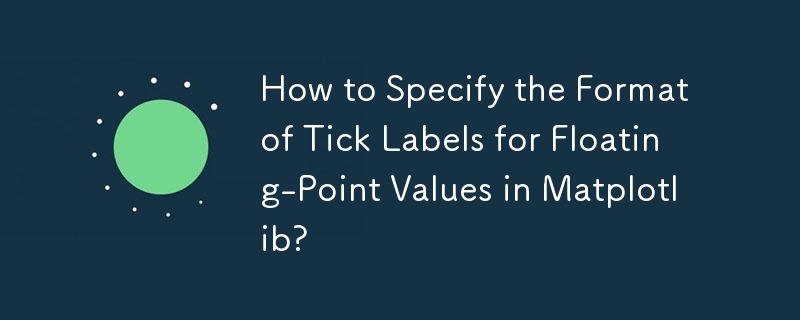
格式化浮点值的刻度标签
在 matplotlib 中,您可以指定浮点值的刻度标签的格式以显示特定的小数位或抑制科学计数notation.
要实现此目的,您可以使用 matplotlib.ticker 模块中的 FormatStrFormatter 类。该格式化程序允许您为标签指定格式字符串。
例如,要在 y 轴上显示两位小数,您可以使用以下代码:
import matplotlib.pyplot as plt
from matplotlib.ticker import FormatStrFormatter
fig, ax = plt.subplots()
ax.yaxis.set_major_formatter(FormatStrFormatter('%.2f'))要抑制科学记数法,请使用格式字符串,例如:
ax.yaxis.set_major_formatter(FormatStrFormatter('%f'))将这些格式化程序应用到您的代码中,您可以在子图的 y 轴上实现所需的格式:
# ... (same code as in the original snippet) ...
axarr[0].yaxis.set_major_formatter(FormatStrFormatter('%.2f'))
axarr[1].yaxis.set_major_formatter(FormatStrFormatter('%.2f'))
axarr[2].yaxis.set_major_formatter(FormatStrFormatter('%.2f'))通过使用FormatStrFormatter,您可以精确控制刻度标签的格式以满足您的特定可视化需求。
版本声明
本文转载于:1729564096如有侵犯,请联系[email protected]删除
最新教程
更多>
-
 如何处理PHP文件系统功能中的UTF-8文件名?在PHP的Filesystem functions中处理UTF-8 FileNames 在使用PHP的MKDIR函数中含有UTF-8字符的文件很多flusf-8字符时,您可能会在Windows Explorer中遇到comploreer grounder grounder grounder gro...编程 发布于2025-04-11
如何处理PHP文件系统功能中的UTF-8文件名?在PHP的Filesystem functions中处理UTF-8 FileNames 在使用PHP的MKDIR函数中含有UTF-8字符的文件很多flusf-8字符时,您可能会在Windows Explorer中遇到comploreer grounder grounder grounder gro...编程 发布于2025-04-11 -
 如何限制动态大小的父元素中元素的滚动范围?在交互式接口中实现垂直滚动元素的CSS高度限制,控制元素的滚动行为对于确保用户体验和可访问性是必不可少的。一种这样的方案涉及限制动态大小的父元素中元素的滚动范围。问题:考虑一个布局,其中我们具有与用户垂直滚动一起移动的可滚动地图div,同时与固定的固定sidebar保持一致。但是,地图的滚动无限期...编程 发布于2025-04-11
如何限制动态大小的父元素中元素的滚动范围?在交互式接口中实现垂直滚动元素的CSS高度限制,控制元素的滚动行为对于确保用户体验和可访问性是必不可少的。一种这样的方案涉及限制动态大小的父元素中元素的滚动范围。问题:考虑一个布局,其中我们具有与用户垂直滚动一起移动的可滚动地图div,同时与固定的固定sidebar保持一致。但是,地图的滚动无限期...编程 发布于2025-04-11 -
 如何在鼠标单击时编程选择DIV中的所有文本?在鼠标上选择div文本单击带有文本内容,用户如何使用单个鼠标单击单击div中的整个文本?这允许用户轻松拖放所选的文本或直接复制它。 在单个鼠标上单击的div元素中选择文本,您可以使用以下Javascript函数: function selecttext(canduterid){ if(do...编程 发布于2025-04-11
如何在鼠标单击时编程选择DIV中的所有文本?在鼠标上选择div文本单击带有文本内容,用户如何使用单个鼠标单击单击div中的整个文本?这允许用户轻松拖放所选的文本或直接复制它。 在单个鼠标上单击的div元素中选择文本,您可以使用以下Javascript函数: function selecttext(canduterid){ if(do...编程 发布于2025-04-11 -
 如何有效地选择熊猫数据框中的列?在处理数据操作任务时,在Pandas DataFrames 中选择列时,选择特定列的必要条件是必要的。在Pandas中,选择列的各种选项。选项1:使用列名 如果已知列索引,请使用ILOC函数选择它们。请注意,python索引基于零。 df1 = df.iloc [:,0:2]#使用索引0和1 c...编程 发布于2025-04-11
如何有效地选择熊猫数据框中的列?在处理数据操作任务时,在Pandas DataFrames 中选择列时,选择特定列的必要条件是必要的。在Pandas中,选择列的各种选项。选项1:使用列名 如果已知列索引,请使用ILOC函数选择它们。请注意,python索引基于零。 df1 = df.iloc [:,0:2]#使用索引0和1 c...编程 发布于2025-04-11 -
 如何将MySQL数据库添加到Visual Studio 2012中的数据源对话框中?在Visual Studio 2012 尽管已安装了MySQL Connector v.6.5.4,但无法将MySQL数据库添加到实体框架的“ DataSource对话框”中。为了解决这一问题,至关重要的是要了解MySQL连接器v.6.5.5及以后的6.6.x版本将提供MySQL的官方Visual...编程 发布于2025-04-11
如何将MySQL数据库添加到Visual Studio 2012中的数据源对话框中?在Visual Studio 2012 尽管已安装了MySQL Connector v.6.5.4,但无法将MySQL数据库添加到实体框架的“ DataSource对话框”中。为了解决这一问题,至关重要的是要了解MySQL连接器v.6.5.5及以后的6.6.x版本将提供MySQL的官方Visual...编程 发布于2025-04-11 -
 如何有效地转换PHP中的时区?在PHP 利用dateTime对象和functions DateTime对象及其相应的功能别名为时区转换提供方便的方法。例如: //定义用户的时区 date_default_timezone_set('欧洲/伦敦'); //创建DateTime对象 $ dateTime = ne...编程 发布于2025-04-11
如何有效地转换PHP中的时区?在PHP 利用dateTime对象和functions DateTime对象及其相应的功能别名为时区转换提供方便的方法。例如: //定义用户的时区 date_default_timezone_set('欧洲/伦敦'); //创建DateTime对象 $ dateTime = ne...编程 发布于2025-04-11 -
 Python读取CSV文件UnicodeDecodeError终极解决方法在试图使用已内置的CSV模块读取Python中时,CSV文件中的Unicode Decode Decode Decode Decode decode Error读取,您可能会遇到错误的错误:无法解码字节 在位置2-3中:截断\ uxxxxxxxx逃脱当CSV文件包含特殊字符或Unicode的路径逃...编程 发布于2025-04-11
Python读取CSV文件UnicodeDecodeError终极解决方法在试图使用已内置的CSV模块读取Python中时,CSV文件中的Unicode Decode Decode Decode Decode decode Error读取,您可能会遇到错误的错误:无法解码字节 在位置2-3中:截断\ uxxxxxxxx逃脱当CSV文件包含特殊字符或Unicode的路径逃...编程 发布于2025-04-11 -
 如何将来自三个MySQL表的数据组合到新表中?mysql:从三个表和列的新表创建新表 答案:为了实现这一目标,您可以利用一个3-way Join。 选择p。*,d.content作为年龄 来自人为p的人 加入d.person_id = p.id上的d的详细信息 加入T.Id = d.detail_id的分类法 其中t.taxonomy =...编程 发布于2025-04-11
如何将来自三个MySQL表的数据组合到新表中?mysql:从三个表和列的新表创建新表 答案:为了实现这一目标,您可以利用一个3-way Join。 选择p。*,d.content作为年龄 来自人为p的人 加入d.person_id = p.id上的d的详细信息 加入T.Id = d.detail_id的分类法 其中t.taxonomy =...编程 发布于2025-04-11 -
 如何使用node-mysql在单个查询中执行多个SQL语句?Multi-Statement Query Support in Node-MySQLIn Node.js, the question arises when executing multiple SQL statements in a single query using the node-mys...编程 发布于2025-04-11
如何使用node-mysql在单个查询中执行多个SQL语句?Multi-Statement Query Support in Node-MySQLIn Node.js, the question arises when executing multiple SQL statements in a single query using the node-mys...编程 发布于2025-04-11 -
 找到最大计数时,如何解决mySQL中的“组函数\”错误的“无效使用”?如何在mySQL中使用mySql 检索最大计数,您可能会遇到一个问题,您可能会在尝试使用以下命令:理解错误正确找到由名称列分组的值的最大计数,请使用以下修改后的查询: 计数(*)为c 来自EMP1 按名称组 c desc订购 限制1 查询说明 select语句提取名称列和每个名称...编程 发布于2025-04-11
找到最大计数时,如何解决mySQL中的“组函数\”错误的“无效使用”?如何在mySQL中使用mySql 检索最大计数,您可能会遇到一个问题,您可能会在尝试使用以下命令:理解错误正确找到由名称列分组的值的最大计数,请使用以下修改后的查询: 计数(*)为c 来自EMP1 按名称组 c desc订购 限制1 查询说明 select语句提取名称列和每个名称...编程 发布于2025-04-11 -
 如何简化PHP中的JSON解析以获取多维阵列?php 试图在PHP中解析JSON数据的JSON可能具有挑战性,尤其是在处理多维数组时。 To simplify the process, it's recommended to parse the JSON as an array rather than an object.To do...编程 发布于2025-04-11
如何简化PHP中的JSON解析以获取多维阵列?php 试图在PHP中解析JSON数据的JSON可能具有挑战性,尤其是在处理多维数组时。 To simplify the process, it's recommended to parse the JSON as an array rather than an object.To do...编程 发布于2025-04-11 -
 如何使用PHP将斑点(图像)正确插入MySQL?essue VALUES('$this->image_id','file_get_contents($tmp_image)')";This code builds a string in PHP, but the function call ...编程 发布于2025-04-11
如何使用PHP将斑点(图像)正确插入MySQL?essue VALUES('$this->image_id','file_get_contents($tmp_image)')";This code builds a string in PHP, but the function call ...编程 发布于2025-04-11 -
 如何在php中使用卷发发送原始帖子请求?如何使用php 然后,配置以下选项: curlopt_url:请求 [要发送的原始数据指定内容类型,为原始的帖子请求指定身体的内容类型很重要。在这种情况下,它是文本/平原。要执行此操作,请使用包含以下标头的数组使用curlopt_httpheader选项:响应将存储在变量$ result。示例代码...编程 发布于2025-04-11
如何在php中使用卷发发送原始帖子请求?如何使用php 然后,配置以下选项: curlopt_url:请求 [要发送的原始数据指定内容类型,为原始的帖子请求指定身体的内容类型很重要。在这种情况下,它是文本/平原。要执行此操作,请使用包含以下标头的数组使用curlopt_httpheader选项:响应将存储在变量$ result。示例代码...编程 发布于2025-04-11 -
 在程序退出之前,我需要在C ++中明确删除堆的堆分配吗?在C中的显式删除 在C中的动态内存分配时,开发人员通常会想知道是否有必要在heap-procal extrable exit exit上进行手动调用“ delete”操作员,但开发人员通常会想知道是否需要手动调用“ delete”操作员。本文深入研究了这个主题。 在C主函数中,使用了动态分配变量(H...编程 发布于2025-04-11
在程序退出之前,我需要在C ++中明确删除堆的堆分配吗?在C中的显式删除 在C中的动态内存分配时,开发人员通常会想知道是否有必要在heap-procal extrable exit exit上进行手动调用“ delete”操作员,但开发人员通常会想知道是否需要手动调用“ delete”操作员。本文深入研究了这个主题。 在C主函数中,使用了动态分配变量(H...编程 发布于2025-04-11 -
 如何配置Pytesseract以使用数字输出的单位数字识别?Pytesseract OCR具有单位数字识别和仅数字约束 在pytesseract的上下文中,在配置tesseract以识别单位数字和限制单个数字和限制输出对数字可能会提出质疑。 To address this issue, we delve into the specifics of Te...编程 发布于2025-04-11
如何配置Pytesseract以使用数字输出的单位数字识别?Pytesseract OCR具有单位数字识别和仅数字约束 在pytesseract的上下文中,在配置tesseract以识别单位数字和限制单个数字和限制输出对数字可能会提出质疑。 To address this issue, we delve into the specifics of Te...编程 发布于2025-04-11
学习中文
- 1 走路用中文怎么说?走路中文发音,走路中文学习
- 2 坐飞机用中文怎么说?坐飞机中文发音,坐飞机中文学习
- 3 坐火车用中文怎么说?坐火车中文发音,坐火车中文学习
- 4 坐车用中文怎么说?坐车中文发音,坐车中文学习
- 5 开车用中文怎么说?开车中文发音,开车中文学习
- 6 游泳用中文怎么说?游泳中文发音,游泳中文学习
- 7 骑自行车用中文怎么说?骑自行车中文发音,骑自行车中文学习
- 8 你好用中文怎么说?你好中文发音,你好中文学习
- 9 谢谢用中文怎么说?谢谢中文发音,谢谢中文学习
- 10 How to say goodbye in Chinese? 再见Chinese pronunciation, 再见Chinese learning

























