如何在 Matplotlib 中创建自定义颜色图并添加色标?
发布于2024-11-16
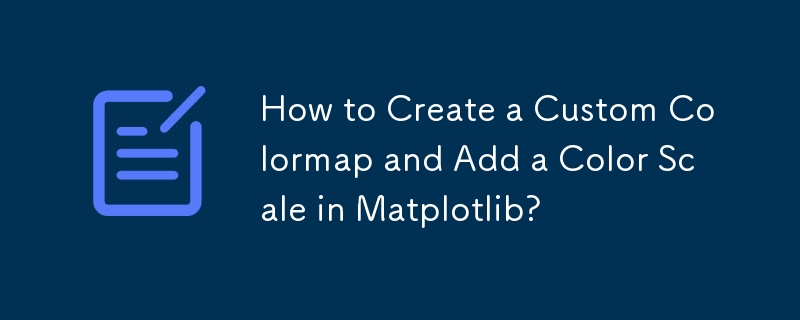
创建自定义颜色图并合并色标
要创建自己的颜色图,一种方法是利用 matplotlib.colors 模块中的 LinearSegmentedColormap 函数。这种方法更简单,并产生连续的色标。
import numpy as np
import matplotlib.pyplot as plt
import matplotlib.colors
# Generate random data points
x, y, c = zip(*np.random.rand(30, 3) * 4 - 2)
# Define lower and upper bounds for normalization
norm = plt.Normalize(-2, 2)
# Create a list of tuples representing the values and corresponding colors
tuples = [(norm(-2.), 'red'), (norm(-1.), 'violet'), (norm(2.), 'blue')]
# Generate the colormap from the list of tuples
cmap = matplotlib.colors.LinearSegmentedColormap.from_list('', tuples)
# Plot the data points using the custom colormap
plt.scatter(x, y, c=c, cmap=cmap, norm=norm)
# Add a color scale to the plot
plt.colorbar()
plt.show()此代码片段成功创建了一个从红色到紫色到蓝色平滑过渡的颜色图,范围从 -2 到 2。颜色比例也合并到图的右侧,允许轻松解释颜色。
最新教程
更多>
-
 如何在 CSS 盒子上创建斜角?在 CSS 框上创建斜角可以使用多种方法在 CSS 框上实现斜角。一种方法描述如下:使用边框的方法此技术依赖于沿容器左侧创建透明边框和沿底部创建倾斜边框。以下代码演示了如何实现:<div class="cornered"></div> <div cl...编程 发布于2024-11-17
如何在 CSS 盒子上创建斜角?在 CSS 框上创建斜角可以使用多种方法在 CSS 框上实现斜角。一种方法描述如下:使用边框的方法此技术依赖于沿容器左侧创建透明边框和沿底部创建倾斜边框。以下代码演示了如何实现:<div class="cornered"></div> <div cl...编程 发布于2024-11-17 -
 如何使用 MySQL 查找今天生日的用户?如何使用 MySQL 识别今天生日的用户使用 MySQL 确定今天是否是用户的生日涉及查找生日匹配的所有行今天的日期。这可以通过一个简单的 MySQL 查询来实现,该查询将存储为 UNIX 时间戳的生日与今天的日期进行比较。以下 SQL 查询将获取今天有生日的所有用户: FROM USERS ...编程 发布于2024-11-17
如何使用 MySQL 查找今天生日的用户?如何使用 MySQL 识别今天生日的用户使用 MySQL 确定今天是否是用户的生日涉及查找生日匹配的所有行今天的日期。这可以通过一个简单的 MySQL 查询来实现,该查询将存储为 UNIX 时间戳的生日与今天的日期进行比较。以下 SQL 查询将获取今天有生日的所有用户: FROM USERS ...编程 发布于2024-11-17 -
 如何向 Pandas DataFrame 中的字符串添加前导零?向 Pandas Dataframe 中的字符串添加前导零在 Pandas 中,处理字符串有时需要修改其格式。一项常见任务是向数据帧中的字符串添加前导零。这在处理需要转换为字符串格式的数值数据(例如 ID 或日期)时特别有用。要实现此目的,您可以利用 Pandas Series 的 str 属性。此...编程 发布于2024-11-17
如何向 Pandas DataFrame 中的字符串添加前导零?向 Pandas Dataframe 中的字符串添加前导零在 Pandas 中,处理字符串有时需要修改其格式。一项常见任务是向数据帧中的字符串添加前导零。这在处理需要转换为字符串格式的数值数据(例如 ID 或日期)时特别有用。要实现此目的,您可以利用 Pandas Series 的 str 属性。此...编程 发布于2024-11-17 -
 Bootstrap 4 Beta 中的列偏移发生了什么?Bootstrap 4 Beta:列偏移的删除和恢复Bootstrap 4 在其 Beta 1 版本中引入了重大更改柱子偏移了。然而,随着 Beta 2 的后续发布,这些变化已经逆转。从 offset-md-* 到 ml-auto在 Bootstrap 4 Beta 1 中, offset-md-*...编程 发布于2024-11-17
Bootstrap 4 Beta 中的列偏移发生了什么?Bootstrap 4 Beta:列偏移的删除和恢复Bootstrap 4 在其 Beta 1 版本中引入了重大更改柱子偏移了。然而,随着 Beta 2 的后续发布,这些变化已经逆转。从 offset-md-* 到 ml-auto在 Bootstrap 4 Beta 1 中, offset-md-*...编程 发布于2024-11-17 -
 您是否应该异步加载脚本以提高站点性能?异步脚本加载以提高网站性能在当今的 Web 开发领域,优化页面加载速度对于用户体验和搜索引擎优化至关重要。提高性能的一种有效技术是异步加载脚本,使浏览器能够与其他页面元素并行下载脚本。传统方法是将脚本标签直接放置在 HTML 文档中,但这种方法常常会造成瓶颈因为浏览器必须等待每个脚本完成加载才能继续...编程 发布于2024-11-17
您是否应该异步加载脚本以提高站点性能?异步脚本加载以提高网站性能在当今的 Web 开发领域,优化页面加载速度对于用户体验和搜索引擎优化至关重要。提高性能的一种有效技术是异步加载脚本,使浏览器能够与其他页面元素并行下载脚本。传统方法是将脚本标签直接放置在 HTML 文档中,但这种方法常常会造成瓶颈因为浏览器必须等待每个脚本完成加载才能继续...编程 发布于2024-11-17 -
 如何将 Python 日期时间对象转换为自纪元以来的毫秒数?在 Python 中将日期时间对象转换为自纪元以来的毫秒数Python 的 datetime 对象提供了一种稳健的方式来表示日期和时间。但是,某些情况可能需要将 datetime 对象转换为自 UNIX 纪元以来的毫秒数,表示自 1970 年 1 月 1 日协调世界时 (UTC) 午夜以来经过的毫秒...编程 发布于2024-11-17
如何将 Python 日期时间对象转换为自纪元以来的毫秒数?在 Python 中将日期时间对象转换为自纪元以来的毫秒数Python 的 datetime 对象提供了一种稳健的方式来表示日期和时间。但是,某些情况可能需要将 datetime 对象转换为自 UNIX 纪元以来的毫秒数,表示自 1970 年 1 月 1 日协调世界时 (UTC) 午夜以来经过的毫秒...编程 发布于2024-11-17 -
 如何在 Python 中使用特定前缀重命名目录中的多个文件使用Python重命名目录中的多个文件当面临重命名目录中文件的任务时,Python提供了一个方便的解决方案。然而,处理错综复杂的文件重命名可能具有挑战性,特别是在处理特定模式匹配时。为了解决这个问题,让我们考虑一个场景,我们需要从文件名中删除前缀“CHEESE_”,例如“CHEESE_CHEESE_...编程 发布于2024-11-17
如何在 Python 中使用特定前缀重命名目录中的多个文件使用Python重命名目录中的多个文件当面临重命名目录中文件的任务时,Python提供了一个方便的解决方案。然而,处理错综复杂的文件重命名可能具有挑战性,特别是在处理特定模式匹配时。为了解决这个问题,让我们考虑一个场景,我们需要从文件名中删除前缀“CHEESE_”,例如“CHEESE_CHEESE_...编程 发布于2024-11-17 -
 Java中的同步静态方法如何处理线程同步?Java 中的同步静态方法:解锁对象类困境Java 文档指出,在同一对象上多次调用同步方法不会交错。但是,当涉及静态方法时会发生什么?静态方法不与具体对象关联,那么synchronized关键字是指对象还是类呢?分解答案根据Java语言规范(8.4.3.6),同步方法在执行之前获取监视器。对于静态方...编程 发布于2024-11-16
Java中的同步静态方法如何处理线程同步?Java 中的同步静态方法:解锁对象类困境Java 文档指出,在同一对象上多次调用同步方法不会交错。但是,当涉及静态方法时会发生什么?静态方法不与具体对象关联,那么synchronized关键字是指对象还是类呢?分解答案根据Java语言规范(8.4.3.6),同步方法在执行之前获取监视器。对于静态方...编程 发布于2024-11-16 -
 如何修复 macOS 上 Django 中的“配置不正确:加载 MySQLdb 模块时出错”?MySQL配置不正确:相对路径的问题在Django中运行python manage.py runserver时,可能会遇到以下错误:ImproperlyConfigured: Error loading MySQLdb module: dlopen(/Library/Python/2.7/site-...编程 发布于2024-11-16
如何修复 macOS 上 Django 中的“配置不正确:加载 MySQLdb 模块时出错”?MySQL配置不正确:相对路径的问题在Django中运行python manage.py runserver时,可能会遇到以下错误:ImproperlyConfigured: Error loading MySQLdb module: dlopen(/Library/Python/2.7/site-...编程 发布于2024-11-16 -
 如何使用 Python 获取目录中按创建日期排序的文件列表?使用 Python 获取按创建日期排序的目录列表导航目录时,经常需要获取排序后的内容列表根据特定标准,例如创建日期。在Python中,这个任务可以轻松完成。建议方法:为了实现这一点,Python内置的文件系统操作模块和排序功能的组合是受雇。下面的代码片段说明了这个过程:import glob imp...编程 发布于2024-11-16
如何使用 Python 获取目录中按创建日期排序的文件列表?使用 Python 获取按创建日期排序的目录列表导航目录时,经常需要获取排序后的内容列表根据特定标准,例如创建日期。在Python中,这个任务可以轻松完成。建议方法:为了实现这一点,Python内置的文件系统操作模块和排序功能的组合是受雇。下面的代码片段说明了这个过程:import glob imp...编程 发布于2024-11-16 -
 如何在初始页面加载后动态加载 Less.js 规则?动态加载Less.js规则将Less.js合并到网站中可以增强其样式功能。然而,遇到的一个限制是需要在 Less.js 脚本之前加载所有 LESS 样式表。当某些样式需要在初始页面加载后动态加载时,这可能会带来挑战。当前限制目前,Less.js 规定加载外部的顺序样式表和脚本起着至关重要的作用。颠倒...编程 发布于2024-11-16
如何在初始页面加载后动态加载 Less.js 规则?动态加载Less.js规则将Less.js合并到网站中可以增强其样式功能。然而,遇到的一个限制是需要在 Less.js 脚本之前加载所有 LESS 样式表。当某些样式需要在初始页面加载后动态加载时,这可能会带来挑战。当前限制目前,Less.js 规定加载外部的顺序样式表和脚本起着至关重要的作用。颠倒...编程 发布于2024-11-16 -
 如何在 PHP 中清除浏览器缓存?在 PHP 中清除浏览器缓存您可能会遇到需要清除浏览器缓存以强制浏览器重新加载最新版本的情况您的网页。当您开发 Web 应用程序并且希望确保用户看到您所做的最新更改时,这尤其有用。清除浏览器缓存的 PHP 代码要使用PHP清除浏览器缓存,可以使用以下代码:header("Cache-Con...编程 发布于2024-11-16
如何在 PHP 中清除浏览器缓存?在 PHP 中清除浏览器缓存您可能会遇到需要清除浏览器缓存以强制浏览器重新加载最新版本的情况您的网页。当您开发 Web 应用程序并且希望确保用户看到您所做的最新更改时,这尤其有用。清除浏览器缓存的 PHP 代码要使用PHP清除浏览器缓存,可以使用以下代码:header("Cache-Con...编程 发布于2024-11-16 -
 如何在 MySQL PDO 查询中正确使用 LIKE 和 BindParam?在 MySQL PDO 查询中正确使用 LIKE 和 BindParam当尝试在 MySQL PDO 查询中使用 BindParam 执行 LIKE 搜索时,必须使用正确的语法以确保准确的结果。优化语法要使用bindParam匹配以“a”开头的用户名,正确的语法是:$term = "a%&...编程 发布于2024-11-16
如何在 MySQL PDO 查询中正确使用 LIKE 和 BindParam?在 MySQL PDO 查询中正确使用 LIKE 和 BindParam当尝试在 MySQL PDO 查询中使用 BindParam 执行 LIKE 搜索时,必须使用正确的语法以确保准确的结果。优化语法要使用bindParam匹配以“a”开头的用户名,正确的语法是:$term = "a%&...编程 发布于2024-11-16 -
 如何使用 Selenium 和 Python 更改 Chrome 中的用户代理?使用 Selenium 更改 Chrome 中的用户代理在自动化需要特定浏览器配置的任务时,更改 Chrome 中的用户代理至关重要。这可以通过使用 Selenium 和 Python 来实现。要启用用户代理开关,请修改选项设置:from selenium import webdriver from...编程 发布于2024-11-16
如何使用 Selenium 和 Python 更改 Chrome 中的用户代理?使用 Selenium 更改 Chrome 中的用户代理在自动化需要特定浏览器配置的任务时,更改 Chrome 中的用户代理至关重要。这可以通过使用 Selenium 和 Python 来实现。要启用用户代理开关,请修改选项设置:from selenium import webdriver from...编程 发布于2024-11-16
学习中文
- 1 走路用中文怎么说?走路中文发音,走路中文学习
- 2 坐飞机用中文怎么说?坐飞机中文发音,坐飞机中文学习
- 3 坐火车用中文怎么说?坐火车中文发音,坐火车中文学习
- 4 坐车用中文怎么说?坐车中文发音,坐车中文学习
- 5 开车用中文怎么说?开车中文发音,开车中文学习
- 6 游泳用中文怎么说?游泳中文发音,游泳中文学习
- 7 骑自行车用中文怎么说?骑自行车中文发音,骑自行车中文学习
- 8 你好用中文怎么说?你好中文发音,你好中文学习
- 9 谢谢用中文怎么说?谢谢中文发音,谢谢中文学习
- 10 How to say goodbye in Chinese? 再见Chinese pronunciation, 再见Chinese learning

























