Angular LAB:让我们创建一个可见性指令
发布于2024-11-03
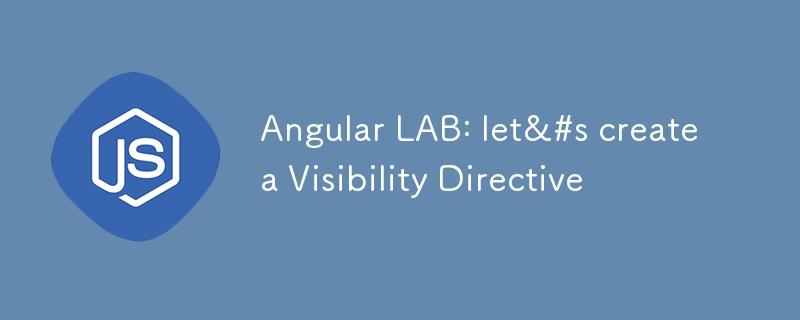
在本文中,我将说明如何创建一个非常简单的 Angular 指令来跟踪元素的可见性状态,或者换句话说,当它进入和退出时视口。我希望这将是一个很好的、也许有用的练习!
为了做到这一点,我们将使用现代浏览器中可用的 IntersectionObserver JavaScript API。
我们想要实现什么
我们想像这样使用指令:
I'm being observed! Can you see me yet?
- 可见性是我们自定义指令的选择器
- visibilityMonitor 是一个可选输入,指定是否继续观察元素(如果为 false,则在进入视口时停止监视)
- visibilityChange 将通知我们
输出将是这种形状:
type VisibilityChange =
| {
isVisible: true;
target: HTMLElement;
}
| {
isVisible: false;
target: HTMLElement | undefined;
};
拥有未定义的目标意味着该元素已从 DOM 中删除(例如,通过 @if)。
指令的制定
我们的指令将只是监视一个元素,它不会改变 DOM 结构:它将是一个 Attribute 指令.
@Directive({
selector: "[visibility]",
standalone: true
})
export class VisibilityDirective implements OnInit, OnChanges, AfterViewInit, OnDestroy {
private element = inject(ElementRef);
/**
* Emits after the view is initialized.
*/
private afterViewInit$ = new Subject();
/**
* The IntersectionObserver for this element.
*/
private observer: IntersectionObserver | undefined;
/**
* Last known visibility for this element.
* Initially, we don't know.
*/
private isVisible: boolean = undefined;
/**
* If false, once the element becomes visible there will be one emission and then nothing.
* If true, the directive continuously listens to the element and emits whenever it becomes visible or not visible.
*/
visibilityMonitor = input(false);
/**
* Notifies the listener when the element has become visible.
* If "visibilityMonitor" is true, it continuously notifies the listener when the element goes in/out of view.
*/
visibilityChange = output();
}
在上面的代码中您会看到:
- 我们之前讨论过的输入和输出
- 一个名为 afterViewInit$ 的属性(一个 Observable),它将充当 ngAfterViewInit 生命周期钩子的响应式对应物
- 一个名为observer的属性,它将存储负责监视我们元素的IntersectionObserver
- 一个名为 isVisibile 的属性,它将存储最后的可见性状态,以避免连续两次重新发出相同的状态
当然,我们注入 ElementRef 是为了获取我们应用指令的 DOM 元素。
在编写 main 方法之前,让我们先处理一下指令的生命周期。
ngOnInit(): void {
this.reconnectObserver();
}
ngOnChanges(): void {
this.reconnectObserver();
}
ngAfterViewInit(): void {
this.afterViewInit$.next();
}
ngOnDestroy(): void {
// Disconnect and if visibilityMonitor is true, notify the listener
this.disconnectObserver();
if (this.visibilityMonitor) {
this.visibilityChange.emit({
isVisible: false,
target: undefined
});
}
}
private reconnectObserver(): void {}
private disconnectObserver(): void {}
现在发生的事情是这样的:
- 在 ngOnInit 和 ngOnChanges 中,我们重新启动观察者。这是为了使指令具有反应性:如果输入发生变化,指令将开始表现不同。请注意,即使 ngOnChanges 也在 ngOnInit 之前运行,我们仍然需要 ngOnInit,因为如果模板中没有输入,ngOnChanges 不会运行!
- 当视图初始化时,我们触发主题,我们将在几秒钟内完成此操作
- 当指令被销毁时,我们会断开观察者的连接,以避免内存泄漏。最后,如果开发人员要求,我们会通过发出未定义的元素来通知该元素已从 DOM 中删除。
路口观察者
这是我们指令的核心。我们的 reconnectObserver 方法将是开始观察的方法!它会是这样的:
private reconnectObserver(): void {
// Disconnect an existing observer
this.disconnectObserver();
// Sets up a new observer
this.observer = new IntersectionObserver((entries, observer) => {
entries.forEach(entry => {
const { isIntersecting: isVisible, target } = entry;
const hasChangedVisibility = isVisible !== this.isVisible;
const shouldEmit = isVisible || (!isVisible && this.visibilityMonitor);
if (hasChangedVisibility && shouldEmit) {
this.visibilityChange.emit({
isVisible,
target: target as HTMLElement
});
this.isVisible = isVisible;
}
// If visilibilyMonitor is false, once the element is visible we stop.
if (isVisible && !this.visibilityMonitor) {
observer.disconnect();
}
});
});
// Start observing once the view is initialized
this.afterViewInit$.subscribe(() => {
this.observer?.observe(this.element.nativeElement);
});
}
相信我,它并不像看起来那么复杂!机制如下:
- 首先,如果观察者已经在运行,我们断开观察者的连接
- 我们创建一个 IntersectionObserver 并定义它的行为。这些条目将包含受监视的元素,因此它将包含我们的元素。属性 isIntersecting 将指示元素的可见性是否已更改:我们将其与之前的状态(我们的属性)进行比较,如果到期,我们将发出。然后我们将新状态存储在我们的属性中以供稍后使用。
- 如果visibilityMonitor为假,一旦元素变得可见,我们就会断开观察者的连接:它的工作就完成了!
- 然后我们必须通过传递我们的元素来启动观察者,所以我们等待我们的视图被初始化才能做到这一点。
最后我们来实现一下断开观察者的方法,简单易行:
private disconnectObserver(): void {
if (this.observer) {
this.observer.disconnect();
this.observer = undefined;
}
}
最终代码
这是完整的指令。这只是一个练习,所以可以随意将其更改为您喜欢的任何内容!
type VisibilityChange =
| {
isVisible: true;
target: HTMLElement;
}
| {
isVisible: false;
target: HTMLElement | undefined;
};
@Directive({
selector: "[visibility]",
standalone: true
})
export class VisibilityDirective
implements OnChanges, OnInit, AfterViewInit, OnDestroy {
private element = inject(ElementRef);
/**
* Emits after the view is initialized.
*/
private afterViewInit$ = new Subject();
/**
* The IntersectionObserver for this element.
*/
private observer: IntersectionObserver | undefined;
/**
* Last known visibility for this element.
* Initially, we don't know.
*/
private isVisible: boolean = undefined;
/**
* If false, once the element becomes visible there will be one emission and then nothing.
* If true, the directive continuously listens to the element and emits whenever it becomes visible or not visible.
*/
visibilityMonitor = input(false);
/**
* Notifies the listener when the element has become visible.
* If "visibilityMonitor" is true, it continuously notifies the listener when the element goes in/out of view.
*/
visibilityChange = output();
ngOnInit(): void {
this.reconnectObserver();
}
ngOnChanges(): void {
this.reconnectObserver();
}
ngAfterViewInit(): void {
this.afterViewInit$.next(true);
}
ngOnDestroy(): void {
// Disconnect and if visibilityMonitor is true, notify the listener
this.disconnectObserver();
if (this.visibilityMonitor) {
this.visibilityChange.emit({
isVisible: false,
target: undefined
});
}
}
private reconnectObserver(): void {
// Disconnect an existing observer
this.disconnectObserver();
// Sets up a new observer
this.observer = new IntersectionObserver((entries, observer) => {
entries.forEach(entry => {
const { isIntersecting: isVisible, target } = entry;
const hasChangedVisibility = isVisible !== this.isVisible;
const shouldEmit = isVisible || (!isVisible && this.visibilityMonitor);
if (hasChangedVisibility && shouldEmit) {
this.visibilityChange.emit({
isVisible,
target: target as HTMLElement
});
this.isVisible = isVisible;
}
// If visilibilyMonitor is false, once the element is visible we stop.
if (isVisible && !this.visibilityMonitor) {
observer.disconnect();
}
});
});
// Start observing once the view is initialized
this.afterViewInit$.subscribe(() => {
this.observer?.observe(this.element.nativeElement);
});
}
private disconnectObserver(): void {
if (this.observer) {
this.observer.disconnect();
this.observer = undefined;
}
}
}
版本声明
本文转载于:https://dev.to/this-is-angular/angular-lab-lets-create-a-visibility-directive-5dpp?1如有侵犯,请联系[email protected]删除
最新教程
更多>
-
 如何干净地删除匿名JavaScript事件处理程序?删除匿名事件侦听器将匿名事件侦听器添加到元素中会提供灵活性和简单性,但是当要删除它们时,可以构成挑战,而无需替换元素本身就可以替换一个问题。 element? element.addeventlistener(event,function(){/在这里工作/},false); 要解决此问题,请考虑...编程 发布于2025-07-15
如何干净地删除匿名JavaScript事件处理程序?删除匿名事件侦听器将匿名事件侦听器添加到元素中会提供灵活性和简单性,但是当要删除它们时,可以构成挑战,而无需替换元素本身就可以替换一个问题。 element? element.addeventlistener(event,function(){/在这里工作/},false); 要解决此问题,请考虑...编程 发布于2025-07-15 -
 如何从PHP中的Unicode字符串中有效地产生对URL友好的sl。为有效的slug生成首先,该函数用指定的分隔符替换所有非字母或数字字符。此步骤可确保slug遵守URL惯例。随后,它采用ICONV函数将文本简化为us-ascii兼容格式,从而允许更广泛的字符集合兼容性。接下来,该函数使用正则表达式删除了不需要的字符,例如特殊字符和空格。此步骤可确保slug仅包含...编程 发布于2025-07-15
如何从PHP中的Unicode字符串中有效地产生对URL友好的sl。为有效的slug生成首先,该函数用指定的分隔符替换所有非字母或数字字符。此步骤可确保slug遵守URL惯例。随后,它采用ICONV函数将文本简化为us-ascii兼容格式,从而允许更广泛的字符集合兼容性。接下来,该函数使用正则表达式删除了不需要的字符,例如特殊字符和空格。此步骤可确保slug仅包含...编程 发布于2025-07-15 -
 C++20 Consteval函数中模板参数能否依赖于函数参数?[ consteval函数和模板参数依赖于函数参数在C 17中,模板参数不能依赖一个函数参数,因为编译器仍然需要对非contexexpr futcoriations contim at contexpr function进行评估。 compile time。 C 20引入恒定函数,必须在编译时进行...编程 发布于2025-07-15
C++20 Consteval函数中模板参数能否依赖于函数参数?[ consteval函数和模板参数依赖于函数参数在C 17中,模板参数不能依赖一个函数参数,因为编译器仍然需要对非contexexpr futcoriations contim at contexpr function进行评估。 compile time。 C 20引入恒定函数,必须在编译时进行...编程 发布于2025-07-15 -
 如何解决AppEngine中“无法猜测文件类型,使用application/octet-stream...”错误?appEngine静态文件mime type override ,静态文件处理程序有时可以覆盖正确的mime类型,在错误消息中导致错误消息:“无法猜测mimeType for for file for file for [File]。 application/application/octet...编程 发布于2025-07-15
如何解决AppEngine中“无法猜测文件类型,使用application/octet-stream...”错误?appEngine静态文件mime type override ,静态文件处理程序有时可以覆盖正确的mime类型,在错误消息中导致错误消息:“无法猜测mimeType for for file for file for [File]。 application/application/octet...编程 发布于2025-07-15 -
 PHP阵列键值异常:了解07和08的好奇情况PHP数组键值问题,使用07&08 在给定数月的数组中,键值07和08呈现令人困惑的行为时,就会出现一个不寻常的问题。运行print_r($月份)返回意外结果:键“ 07”丢失,而键“ 08”分配给了9月的值。此问题源于PHP对领先零的解释。当一个数字带有0(例如07或08)的前缀时,PHP将...编程 发布于2025-07-15
PHP阵列键值异常:了解07和08的好奇情况PHP数组键值问题,使用07&08 在给定数月的数组中,键值07和08呈现令人困惑的行为时,就会出现一个不寻常的问题。运行print_r($月份)返回意外结果:键“ 07”丢失,而键“ 08”分配给了9月的值。此问题源于PHP对领先零的解释。当一个数字带有0(例如07或08)的前缀时,PHP将...编程 发布于2025-07-15 -
 如何将多种用户类型(学生,老师和管理员)重定向到Firebase应用中的各自活动?Red: How to Redirect Multiple User Types to Respective ActivitiesUnderstanding the ProblemIn a Firebase-based voting app with three distinct user type...编程 发布于2025-07-15
如何将多种用户类型(学生,老师和管理员)重定向到Firebase应用中的各自活动?Red: How to Redirect Multiple User Types to Respective ActivitiesUnderstanding the ProblemIn a Firebase-based voting app with three distinct user type...编程 发布于2025-07-15 -
 切换到MySQLi后CodeIgniter连接MySQL数据库失败原因无法连接到mySQL数据库:故障排除错误消息要调试问题,建议将以下代码添加到文件的末尾.//config/database.php并查看输出: ... ... 回声'... echo '<pre>'; print_r($db['default']); echo '</pr...编程 发布于2025-07-15
切换到MySQLi后CodeIgniter连接MySQL数据库失败原因无法连接到mySQL数据库:故障排除错误消息要调试问题,建议将以下代码添加到文件的末尾.//config/database.php并查看输出: ... ... 回声'... echo '<pre>'; print_r($db['default']); echo '</pr...编程 发布于2025-07-15 -
 Java中假唤醒真的会发生吗?在Java中的浪费唤醒:真实性或神话?在Java同步中伪装唤醒的概念已经是讨论的主题。尽管存在这种行为的潜力,但问题仍然存在:它们实际上是在实践中发生的吗? Linux的唤醒机制根据Wikipedia关于伪造唤醒的文章,linux实现了pthread_cond_wait()功能的Linux实现,利用...编程 发布于2025-07-15
Java中假唤醒真的会发生吗?在Java中的浪费唤醒:真实性或神话?在Java同步中伪装唤醒的概念已经是讨论的主题。尽管存在这种行为的潜力,但问题仍然存在:它们实际上是在实践中发生的吗? Linux的唤醒机制根据Wikipedia关于伪造唤醒的文章,linux实现了pthread_cond_wait()功能的Linux实现,利用...编程 发布于2025-07-15 -
 如何在Java字符串中有效替换多个子字符串?在java 中有效地替换多个substring,需要在需要替换一个字符串中的多个substring的情况下,很容易求助于重复应用字符串的刺激力量。 However, this can be inefficient for large strings or when working with nu...编程 发布于2025-07-15
如何在Java字符串中有效替换多个子字符串?在java 中有效地替换多个substring,需要在需要替换一个字符串中的多个substring的情况下,很容易求助于重复应用字符串的刺激力量。 However, this can be inefficient for large strings or when working with nu...编程 发布于2025-07-15 -
 FastAPI自定义404页面创建指南response = await call_next(request) if response.status_code == 404: return RedirectResponse("https://fastapi.tiangolo.com") else: ...编程 发布于2025-07-15
FastAPI自定义404页面创建指南response = await call_next(request) if response.status_code == 404: return RedirectResponse("https://fastapi.tiangolo.com") else: ...编程 发布于2025-07-15 -
 C++成员函数指针正确传递方法如何将成员函数置于c [&& && && && && && && && && && &&&&&&&&&&&&&&&&&&&&&&&华仪的函数时,在接受成员函数指针的函数时,要在函数上既要提供指针又可以提供指针和指针到函数的函数。需要具有一定签名的功能指针。要通过成员函数,您需要同时提供对象指针(此...编程 发布于2025-07-15
C++成员函数指针正确传递方法如何将成员函数置于c [&& && && && && && && && && && &&&&&&&&&&&&&&&&&&&&&&&华仪的函数时,在接受成员函数指针的函数时,要在函数上既要提供指针又可以提供指针和指针到函数的函数。需要具有一定签名的功能指针。要通过成员函数,您需要同时提供对象指针(此...编程 发布于2025-07-15 -
 Python高效去除文本中HTML标签方法在Python中剥离HTML标签,以获取原始的文本表示Achieving Text-Only Extraction with Python's MLStripperTo streamline the stripping process, the Python standard librar...编程 发布于2025-07-15
Python高效去除文本中HTML标签方法在Python中剥离HTML标签,以获取原始的文本表示Achieving Text-Only Extraction with Python's MLStripperTo streamline the stripping process, the Python standard librar...编程 发布于2025-07-15 -
 Python环境变量的访问与管理方法Accessing Environment Variables in PythonTo access environment variables in Python, utilize the os.environ object, which represents a mapping of envir...编程 发布于2025-07-15
Python环境变量的访问与管理方法Accessing Environment Variables in PythonTo access environment variables in Python, utilize the os.environ object, which represents a mapping of envir...编程 发布于2025-07-15 -
 哪种方法更有效地用于点 - 填点检测:射线跟踪或matplotlib \的路径contains_points?在Python Matplotlib's path.contains_points FunctionMatplotlib's path.contains_points function employs a path object to represent the polygon.它...编程 发布于2025-07-15
哪种方法更有效地用于点 - 填点检测:射线跟踪或matplotlib \的路径contains_points?在Python Matplotlib's path.contains_points FunctionMatplotlib's path.contains_points function employs a path object to represent the polygon.它...编程 发布于2025-07-15
学习中文
- 1 走路用中文怎么说?走路中文发音,走路中文学习
- 2 坐飞机用中文怎么说?坐飞机中文发音,坐飞机中文学习
- 3 坐火车用中文怎么说?坐火车中文发音,坐火车中文学习
- 4 坐车用中文怎么说?坐车中文发音,坐车中文学习
- 5 开车用中文怎么说?开车中文发音,开车中文学习
- 6 游泳用中文怎么说?游泳中文发音,游泳中文学习
- 7 骑自行车用中文怎么说?骑自行车中文发音,骑自行车中文学习
- 8 你好用中文怎么说?你好中文发音,你好中文学习
- 9 谢谢用中文怎么说?谢谢中文发音,谢谢中文学习
- 10 How to say goodbye in Chinese? 再见Chinese pronunciation, 再见Chinese learning

























