Vue + Tailwind 和動態類
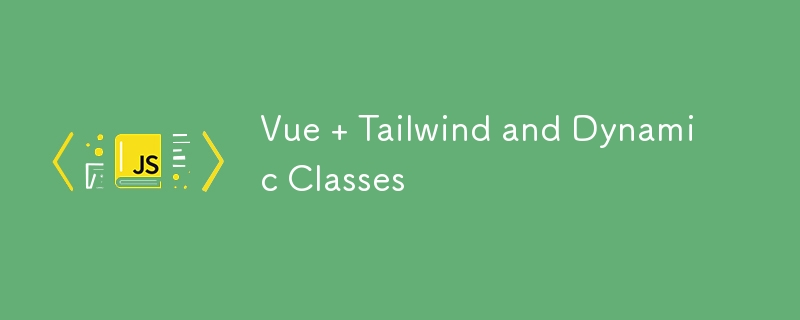
我最近在做的一個專案使用了Vite、Vue和Tailwind。
使用自訂顏色一段時間後,我遇到了一些困惑。
在模板中添加和使用自訂顏色不是問題 - 使用 Tailwind 文件使該過程非常清晰
// tailwind.config.js
module.exports = {
theme: {
colors: {
'custom-green': {
50: '#9bd1b2',
...
700: '#284735'
},
}
}
}
我的問題是在 Vue 模板中使用帶有動態和靜態 css 類別的自訂顏色時。
使用 npm run dev 或 vite 執行專案時,bg-custom-green-50 或 text-custom-green-50 不起作用,從未出現在 css 檔案中。
我的理解是,如果模板中不存在完整的 css 類名,則 tailwind 不會添加它或在 css 文件中生成它。
假設 css 類別:text-custom-green-50 或 bg-custom-green-50 未在專案中的其他任何地方使用
下面的例子將不起作用
{{ heading }}
下面的例子將會起作用
{{ heading }}
Green text
兩個範例之間的差異是 text-custom-green css 類別新增到範本中,因此 tailwind 會將其新增至產生的 css 檔案。
要克服這個問題,您可以將任何自訂顏色或 tailwind 類別新增至 tailwind.config.js 檔案中的安全清單中。
// tailwind.config.js
module.exports = {
safelist: [
'text-custom-green-50',
'bg-custom-green-50'
]
}
即使這些顏色不直接在模板中使用,而是在另一點動態添加,它們也將可用
希望其他人覺得這有幫助。
-
 如何配置Pytesseract以使用數字輸出的單位數字識別?Pytesseract OCR具有單位數字識別和僅數字約束 在pytesseract的上下文中,在配置tesseract以識別單位數字和限制單個數字和限制輸出對數字可能會提出質疑。 To address this issue, we delve into the specifics of Te...程式設計 發佈於2025-04-08
如何配置Pytesseract以使用數字輸出的單位數字識別?Pytesseract OCR具有單位數字識別和僅數字約束 在pytesseract的上下文中,在配置tesseract以識別單位數字和限制單個數字和限制輸出對數字可能會提出質疑。 To address this issue, we delve into the specifics of Te...程式設計 發佈於2025-04-08 -
 如何使用Python理解有效地創建字典?在python中,詞典綜合提供了一種生成新詞典的簡潔方法。儘管它們與列表綜合相似,但存在一些顯著差異。 與問題所暗示的不同,您無法為鑰匙創建字典理解。您必須明確指定鍵和值。 For example:d = {n: n**2 for n in range(5)}This creates a dict...程式設計 發佈於2025-04-08
如何使用Python理解有效地創建字典?在python中,詞典綜合提供了一種生成新詞典的簡潔方法。儘管它們與列表綜合相似,但存在一些顯著差異。 與問題所暗示的不同,您無法為鑰匙創建字典理解。您必須明確指定鍵和值。 For example:d = {n: n**2 for n in range(5)}This creates a dict...程式設計 發佈於2025-04-08 -
 如何有效地選擇熊貓數據框中的列?在處理數據操作任務時,在Pandas DataFrames 中選擇列,選擇特定列的必要。在Pandas中,選擇列的各種選項。 選項1:使用列名 如果已知列索引,請使用ILOC函數選擇它們。請注意,python索引基於零。 df1 = df.iloc [:,0:2]#使用索引0和1 的 colum...程式設計 發佈於2025-04-08
如何有效地選擇熊貓數據框中的列?在處理數據操作任務時,在Pandas DataFrames 中選擇列,選擇特定列的必要。在Pandas中,選擇列的各種選項。 選項1:使用列名 如果已知列索引,請使用ILOC函數選擇它們。請注意,python索引基於零。 df1 = df.iloc [:,0:2]#使用索引0和1 的 colum...程式設計 發佈於2025-04-08 -
 如何在JavaScript對像中動態設置鍵?在嘗試為JavaScript對象創建動態鍵時,如何使用此Syntax jsObj['key' i] = 'example' 1;不工作。正確的方法採用方括號: jsobj ['key''i] ='example'1; 在JavaScript中,數組是一...程式設計 發佈於2025-04-08
如何在JavaScript對像中動態設置鍵?在嘗試為JavaScript對象創建動態鍵時,如何使用此Syntax jsObj['key' i] = 'example' 1;不工作。正確的方法採用方括號: jsobj ['key''i] ='example'1; 在JavaScript中,數組是一...程式設計 發佈於2025-04-08 -
 如何從PHP中的數組中提取隨機元素?從陣列中的隨機選擇,可以輕鬆從數組中獲取隨機項目。考慮以下數組:; 從此數組中檢索一個隨機項目,利用array_rand( array_rand()函數從數組返回一個隨機鍵。通過將$項目數組索引使用此鍵,我們可以從數組中訪問一個隨機元素。這種方法為選擇隨機項目提供了一種直接且可靠的方法。程式設計 發佈於2025-04-08
如何從PHP中的數組中提取隨機元素?從陣列中的隨機選擇,可以輕鬆從數組中獲取隨機項目。考慮以下數組:; 從此數組中檢索一個隨機項目,利用array_rand( array_rand()函數從數組返回一個隨機鍵。通過將$項目數組索引使用此鍵,我們可以從數組中訪問一個隨機元素。這種方法為選擇隨機項目提供了一種直接且可靠的方法。程式設計 發佈於2025-04-08 -
 您可以使用CSS在Chrome和Firefox中染色控制台輸出嗎?在javascript console 中顯示顏色是可以使用chrome的控制台顯示彩色文本,例如紅色的redors,for for for for錯誤消息? 回答是的,可以使用CSS將顏色添加到Chrome和Firefox中的控制台顯示的消息(版本31或更高版本)中。要實現這一目標,請使用以下...程式設計 發佈於2025-04-08
您可以使用CSS在Chrome和Firefox中染色控制台輸出嗎?在javascript console 中顯示顏色是可以使用chrome的控制台顯示彩色文本,例如紅色的redors,for for for for錯誤消息? 回答是的,可以使用CSS將顏色添加到Chrome和Firefox中的控制台顯示的消息(版本31或更高版本)中。要實現這一目標,請使用以下...程式設計 發佈於2025-04-08 -
 如何克服PHP的功能重新定義限制?克服PHP的函數重新定義限制 但是,PHP工具腰帶中有一個隱藏的寶石:runkit擴展。它使您能夠靈活地重新定義函數。 runkit_function_renction_rename() runkit_function_redefine() //重新定義'this'以返回“新和...程式設計 發佈於2025-04-08
如何克服PHP的功能重新定義限制?克服PHP的函數重新定義限制 但是,PHP工具腰帶中有一個隱藏的寶石:runkit擴展。它使您能夠靈活地重新定義函數。 runkit_function_renction_rename() runkit_function_redefine() //重新定義'this'以返回“新和...程式設計 發佈於2025-04-08 -
 如何使用反射在C#中動態設置屬性值?使用Reflection 可以使用C#中的反射動態設置屬性的值。 This allows you to modify an object's property at runtime, regardless of its accessibility or visibility.To set ...程式設計 發佈於2025-04-08
如何使用反射在C#中動態設置屬性值?使用Reflection 可以使用C#中的反射動態設置屬性的值。 This allows you to modify an object's property at runtime, regardless of its accessibility or visibility.To set ...程式設計 發佈於2025-04-08 -
 如何簡化PHP中的JSON解析以獲取多維陣列?php 試圖在PHP中解析JSON數據的JSON可能具有挑戰性,尤其是在處理多維數組時。要簡化過程,建議將JSON作為數組而不是對象解析。 執行此操作,將JSON_DECODE函數與第二個參數設置為true:[&&&&& && &&&&& json = JSON = JSON_DECODE($ ...程式設計 發佈於2025-04-08
如何簡化PHP中的JSON解析以獲取多維陣列?php 試圖在PHP中解析JSON數據的JSON可能具有挑戰性,尤其是在處理多維數組時。要簡化過程,建議將JSON作為數組而不是對象解析。 執行此操作,將JSON_DECODE函數與第二個參數設置為true:[&&&&& && &&&&& json = JSON = JSON_DECODE($ ...程式設計 發佈於2025-04-08 -
 為什麼在我的Linux服務器上安裝Archive_Zip後,我找不到“ class \” class \'ziparchive \'錯誤?class'ziparchive'在Linux Server上安裝Archive_zip時找不到錯誤 commant in lin ins in cland ins in lin.11 on a lin.1 in a lin.11錯誤:致命錯誤:在... cass中找不到類z...程式設計 發佈於2025-04-08
為什麼在我的Linux服務器上安裝Archive_Zip後,我找不到“ class \” class \'ziparchive \'錯誤?class'ziparchive'在Linux Server上安裝Archive_zip時找不到錯誤 commant in lin ins in cland ins in lin.11 on a lin.1 in a lin.11錯誤:致命錯誤:在... cass中找不到類z...程式設計 發佈於2025-04-08 -
 如何將多種用戶類型(學生,老師和管理員)重定向到Firebase應用中的各自活動?Red: How to Redirect Multiple User Types to Respective ActivitiesUnderstanding the ProblemIn a Firebase-based voting app with three distinct user type...程式設計 發佈於2025-04-08
如何將多種用戶類型(學生,老師和管理員)重定向到Firebase應用中的各自活動?Red: How to Redirect Multiple User Types to Respective ActivitiesUnderstanding the ProblemIn a Firebase-based voting app with three distinct user type...程式設計 發佈於2025-04-08 -
 哪種方法更有效地用於點 - 填點檢測:射線跟踪或matplotlib \的路徑contains_points?在Python Matplotlib's path.contains_points FunctionMatplotlib's path.contains_points function employs a path object to represent the polygon.它...程式設計 發佈於2025-04-08
哪種方法更有效地用於點 - 填點檢測:射線跟踪或matplotlib \的路徑contains_points?在Python Matplotlib's path.contains_points FunctionMatplotlib's path.contains_points function employs a path object to represent the polygon.它...程式設計 發佈於2025-04-08 -
 如何使用Regex在PHP中有效地提取括號內的文本php:在括號內提取文本在處理括號內的文本時,找到最有效的解決方案是必不可少的。一種方法是利用PHP的字符串操作函數,如下所示: 作為替代 $ text ='忽略除此之外的一切(text)'; preg_match('#((。 &&& [Regex使用模式來搜索特...程式設計 發佈於2025-04-08
如何使用Regex在PHP中有效地提取括號內的文本php:在括號內提取文本在處理括號內的文本時,找到最有效的解決方案是必不可少的。一種方法是利用PHP的字符串操作函數,如下所示: 作為替代 $ text ='忽略除此之外的一切(text)'; preg_match('#((。 &&& [Regex使用模式來搜索特...程式設計 發佈於2025-04-08
學習中文
- 1 走路用中文怎麼說? 走路中文發音,走路中文學習
- 2 坐飛機用中文怎麼說? 坐飞机中文發音,坐飞机中文學習
- 3 坐火車用中文怎麼說? 坐火车中文發音,坐火车中文學習
- 4 坐車用中文怎麼說? 坐车中文發音,坐车中文學習
- 5 開車用中文怎麼說? 开车中文發音,开车中文學習
- 6 游泳用中文怎麼說? 游泳中文發音,游泳中文學習
- 7 騎自行車用中文怎麼說? 骑自行车中文發音,骑自行车中文學習
- 8 你好用中文怎麼說? 你好中文發音,你好中文學習
- 9 謝謝用中文怎麼說? 谢谢中文發音,谢谢中文學習
- 10 How to say goodbye in Chinese? 再见Chinese pronunciation, 再见Chinese learning

























