如何在 GitHub Pages 上部署 ReactJS 應用程式(使用 Vite 建置)?
[ Technology ]: ReactJS – Article #2
Differences in build tools lead to hurdles, especially in deployment. Today we'll spotlight one such and solve it for you.
You gather requirements, you design, you develop and you test. Great! Now you'll barely move to deployment.
Just kidding. I know, deploying dynamic, feature rich, robust ( and 50 other adjectives ) apps that use backend and databases is quite tricky. Hence, as a starter we're going to learn how to deploy a simple ( too simple ) ReactJS App.
Where are we deploying it? GitHub Pages! Yes, GitHub is not only scoped to hosting the project's source code or GitHub Pages to host static websites that are purely HTML5 CSS3 JS.
Where else could you deploy your front-end apps in general?
The list of platforms is as follows:
- Netlify (Best for beginners to get started)
- Vercel (Best for Advanced projects)
- Surge
Creating a ReactJS App! The Confusion Spiral.
If you're living in 2024, I hope you don't use npx create-react-app
If you look at the ReactJS's official docs, you'll see that there's no option to create a pure ReactJS App, but they'll insist you to create project using Next.js, Remix, Gatsby and more.
Why the sudden shift away from npx create-react-app?
Although, it was a fantastic starting point for many React developers, the landscape of frontend development has evolved significantly due it's limitations with respect to the following:
- Opinionated Structure
- Difficulty in Customization
- Performance Overhead
Thus developers resorted to other and better alternatives which were as follows:
Vite: This build tool has gained immense popularity due to its lightning-fast development server, efficient bundling, and flexibility.
Next.js: While primarily a React framework, it offers a robust set of features for building web applications, including server-side rendering, static site generation, and routing.
Gatsby: Another popular static site generator built on React, offering performance and SEO benefits.
I now get it that NextJS Apps are in the end ReactJS Apps, because, NextJS is a framework built on-top-of ReactJS library.
But either way, if you didn't want to create a framework app (NextJS App) but a library app (ReactJS App), ( which is something I did ), you could using Vite build tool to do so.
Creating a ReactJS App using Vite
You can use the following command in the terminal to create a React App that uses JavaScript ( by default ) in one-go.
If you didn't know, React officially supports TypeScript.
npm create vite@latest deploy-reactjs-app-with-vite -- --template react
Or you could use the following command to create a ReactJS Apps by step-by-step process:
npm create vite@latest
Setting the GitHub Up!
Let's create a Remote GitHub Repository. Got to your GitHub Profile and create a remote GitHub Repository and you should be able to see the following interface for an empty repo:
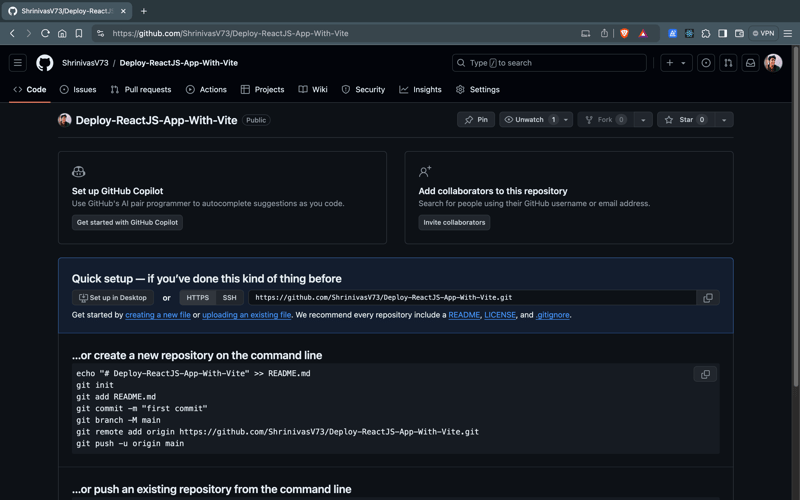
If you go to the Settings => Pages tab of your GitHub repo, you'll see the following interface:
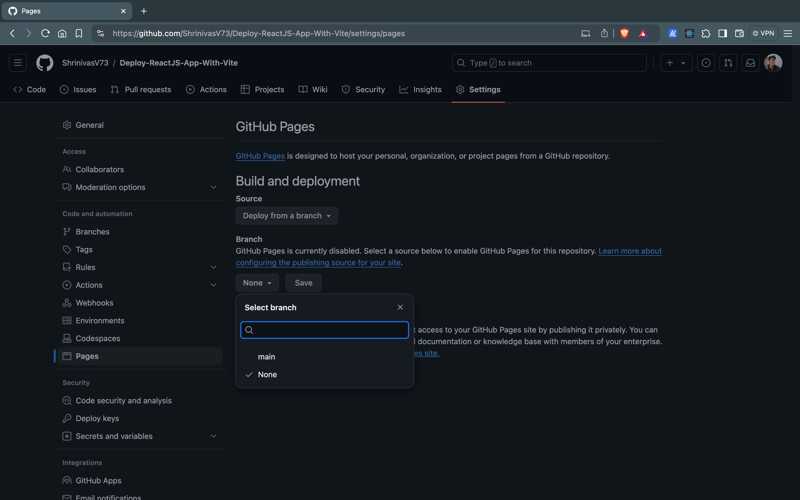
It shows either main branch or None. Right now, you don't have to be concerned about it, but be aware that we're going to revisit this page again.
Once you work on the project, I want you to execute the following commands (sequentially, of course) in your working directory:
- Initialize an empty git repo on your local system.
git init
- Track All file by staging them.
git add .
- Create a Checkpoint that takes a snapshot of current progress of the stages file(s) in above:
git commit -m "Added Project Files"
- Connect local repo (on our system) with the remote repo (the one created on GitHub).
git remote add origin url_of_the_remote_git_repo_ending_with_.git
- Upload the progress made till our checkpoint from local repo to the remote repo.
git push -u origin main
Once you successfully push the changes to the remote repository, you'll the following output in your terminal:
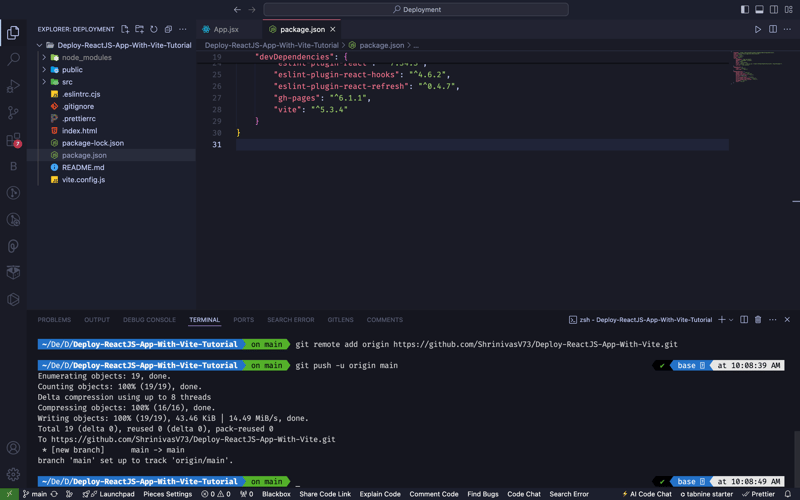
Now, if you refresh the GitHub Repository the interface would look something as follows:
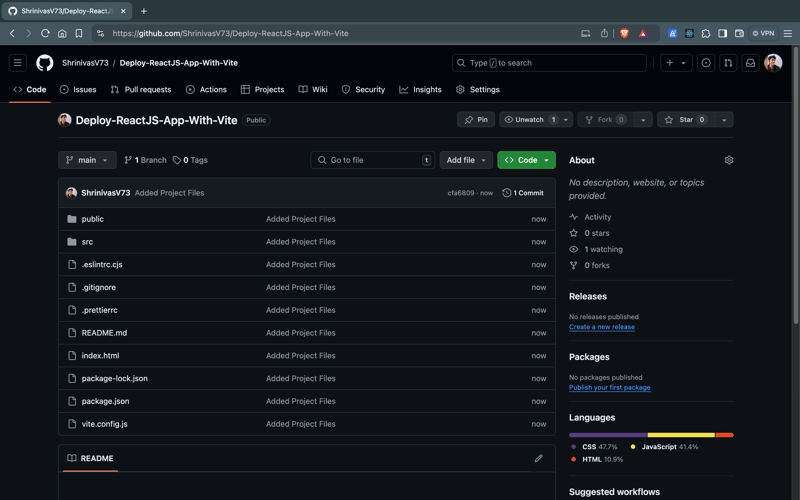
Installing Dependencies and Crying over Errors:
Step 1: Installing gh-pages package
Right now we have just made 1 checkpoint and pushed it to our remote repo. We have NOT started to work on the deployment! YET!
Head to your working directory in your integrated terminal and fire up the following command:
npm install gh-pages --save-dev
This command will install and save gh-pages (github-pages) as a dev dependency or our project.
Dependencies are packages required for the application to run in production. Dev dependencies are packages needed only for development and testing.
Once completed, the terminal will look as follows (provides some positive acknowledgement):
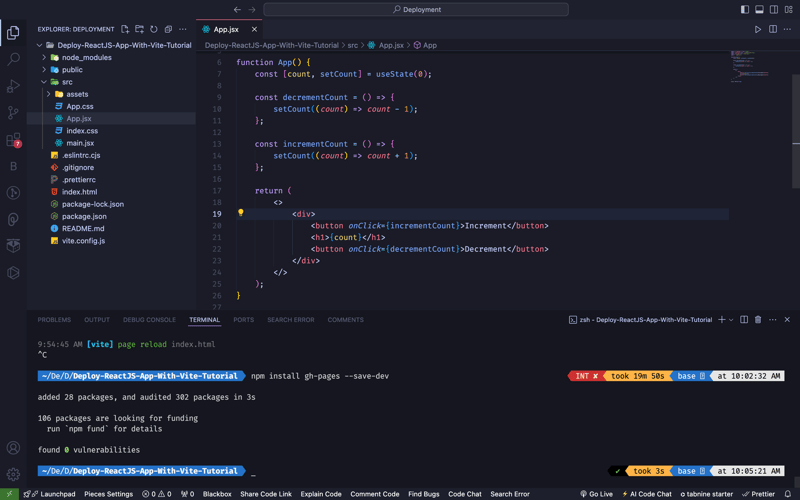
Step 2: Update package.json
You have to add the following code to your package.json file.
{
"homepage": "https://.github.io/",
"scripts": {
"predeploy": "npm run build",
"deploy": "gh-pages -d build",
// ... other scripts
}
// other scripts
}
The above scripts are not specified during the project installation via Vite as they are gh-pages specific scripts.
The explanation for each is as follows:
- homepage: The "homepage" field in the package.json file of a React project specifies the URL at which your app will be hosted. This field is particularly important when deploying a React application to GitHub Pages or any other static site hosting service that serves the site from a subdirectory.
Do update the values of
and of the homepage property. In my case the values are ShrinivasV73 and Deploy-ReactJS-App-With-Vite respectively. It is good to consider that the value are case-sensitive and should be placed accordingly.
-
"scripts" field in package.json allows you to define custom scripts that can be run using npm run .
- "predeploy": "npm run build": This script runs automatically before the deploy script and it triggers the build process of your project.
- "deploy": "gh-pages -d build": This script is used to deploy your built application to GitHub Pages. It uses the gh-pages package to publish the contents of the specified directory (build in this case) to the gh-pages branch of your GitHub repository.
Step 3: Deploy The App
Now that we've updated scripts as well, it is time to deploy the project. Head to the terminal and fire-up the following command to process:
npm run deploy
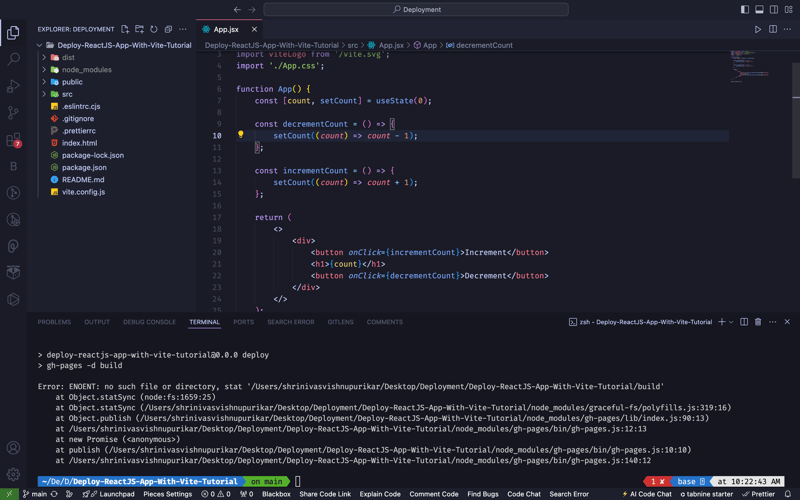
And boom ?, WE GET AN ERROR!
Error: ENOENT: no such file or directory, stat '/build'
npm (node package manager) is trying to access the folder named build via the command npm run deploy which is actually npm run gh-pages -d build executed behind the scenes.
But it can't find any.
Bug Fix: #1 Updating the package.json file
Remember we didn't create a build directory by ourselves throughout this journey.
Vite outputs the build files to a dist directory by default and not the built directory, whereas tools like CRA (create-react-apps) use a build directory.
( This is exactly where the underlying functions and processes of different build tools manifests. )
We simply have to replace the build with dist in the deploy script inside the package.json file.
{
"homepage": "https://.github.io/",
"scripts": {
"predeploy": "npm run build",
"deploy": "gh-pages -d dist",
// ... other scripts }
// other scripts
}
Bug Fix #2: Updating the vite.config.js
By default your vite.config.js file looks as follows:
import { defineConfig } from 'vite';
import react from '@vitejs/plugin-react';
export default defineConfig({
plugins: [react()],
});
To make our app functions as expected without any bugs after successful deployment, we need to add base: '/Deploy-ReactJS-App-With-Vite/' to the object, which is passed to the defineConfig() method.
import { defineConfig } from 'vite';
import react from '@vitejs/plugin-react';
export default defineConfig({
plugins: [react()],
base: '/Deploy-ReactJS-App-With-Vite/',
});
Setting the base property in vite.config.js is crucial for deploying a Vite-built app to a subdirectory, such as on GitHub Pages. It ensures that all asset paths are correctly prefixed with the subdirectory path, preventing broken links and missing resources.
Example:
Our repository is named Deploy-ReactJS-App-With-Vite and you are deploying it to GitHub Pages. The URL for your site will be https://username.github.io/Deploy-ReactJS-App-With-Vite/
If you don’t set the base property, the browser will try to load assets from https://username.github.io/ instead of https://username.github.io/Deploy-ReactJS-App-With-Vite/, resulting in missing resources.
Retry Deploying The App
Once you make the necessary changes to package.json file and vite.config.js file it's time to git add, commit, push. AGAIN!
Head to the working directory in the terminal and try deploying the app again:
npm run deploy
And this time when the app actually gets deployed to the Github pages, you'll see again, the positive acknowledgment to the terminal itself as follows:
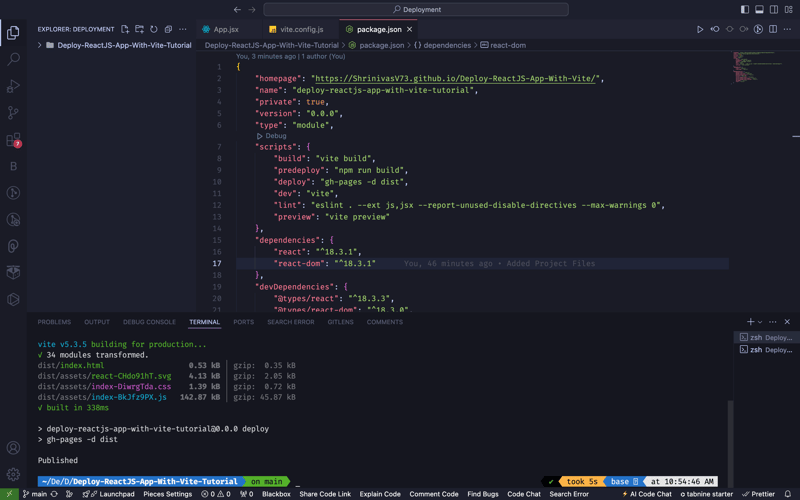
If you refresh your GitHub repo go to the Settings => Pages tab of it, you'll see a new gh-pages branch added to the branches.
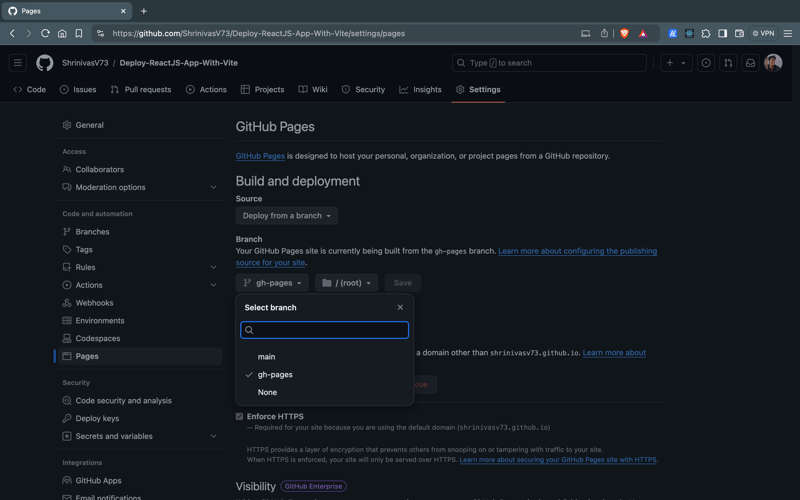
How do you access the app on web? Remember the value of homepage property in the package.json file? Yup! That's it.
In our case, it is https://ShrinivasV73.github.io/Deploy-ReactJS-App-With-Vite/
Conclusions
Congratulations! You've successfully learned how to deploy ReactJS App with Vite on GitHub Pages.
My recommendation for you folks would be to experiment as follows in different ways:
Create different font-end / full-stack apps like Angular or Vue.js and see how the configurations needs to be updated according to them.
Create different React Apps like Next.js or Remix or Gatsby
Use different platforms to deploy your front-end applications like vercel or netlify to see which option suits best for which use case.
In a nutshell, I started with experimentation and summarised my learning in this article. May be its your time to do so. Cheers!
If you think that my content is valuable or have any feedback,
do let me by reaching out to my following social media handles that you'll discover in my profile and the follows:
LinkedIn: https://www.linkedin.com/in/shrinivasv73/
Twitter (X): https://twitter.com/shrinivasv73
Instagram: https://www.instagram.com/shrinivasv73/
Email: [email protected]
-
 MySQL中如何高效地根據兩個條件INSERT或UPDATE行?在兩個條件下插入或更新或更新 solution:的答案在於mysql的插入中...在重複鍵更新語法上。如果不存在匹配行或更新現有行,則此功能強大的功能可以通過插入新行來進行有效的數據操作。如果違反了唯一的密鑰約束。 實現所需的行為,該表必須具有唯一的鍵定義(在這種情況下為'名稱'...程式設計 發佈於2025-07-14
MySQL中如何高效地根據兩個條件INSERT或UPDATE行?在兩個條件下插入或更新或更新 solution:的答案在於mysql的插入中...在重複鍵更新語法上。如果不存在匹配行或更新現有行,則此功能強大的功能可以通過插入新行來進行有效的數據操作。如果違反了唯一的密鑰約束。 實現所需的行為,該表必須具有唯一的鍵定義(在這種情況下為'名稱'...程式設計 發佈於2025-07-14 -
 左連接為何在右表WHERE子句過濾時像內連接?左JOIN CONUNDRUM:WITCHING小時在數據庫Wizard的領域中變成內在的加入很有趣,當將c.foobar條件放置在上面的Where子句中時,據說左聯接似乎會轉換為內部連接。僅當滿足A.Foo和C.Foobar標準時,才會返回結果。 為什麼要變形?關鍵在於其中的子句。當左聯接的右側...程式設計 發佈於2025-07-14
左連接為何在右表WHERE子句過濾時像內連接?左JOIN CONUNDRUM:WITCHING小時在數據庫Wizard的領域中變成內在的加入很有趣,當將c.foobar條件放置在上面的Where子句中時,據說左聯接似乎會轉換為內部連接。僅當滿足A.Foo和C.Foobar標準時,才會返回結果。 為什麼要變形?關鍵在於其中的子句。當左聯接的右側...程式設計 發佈於2025-07-14 -
 人臉檢測失敗原因及解決方案:Error -215錯誤處理:解決“ error:((-215)!empty()in Function Multultiscale中的“ openCV 要解決此問題,必須確保提供給HAAR CASCADE XML文件的路徑有效。在提供的代碼片段中,級聯分類器裝有硬編碼路徑,這可能對您的系統不准確。相反,OPENCV提...程式設計 發佈於2025-07-14
人臉檢測失敗原因及解決方案:Error -215錯誤處理:解決“ error:((-215)!empty()in Function Multultiscale中的“ openCV 要解決此問題,必須確保提供給HAAR CASCADE XML文件的路徑有效。在提供的代碼片段中,級聯分類器裝有硬編碼路徑,這可能對您的系統不准確。相反,OPENCV提...程式設計 發佈於2025-07-14 -
 如何限制動態大小的父元素中元素的滾動範圍?在交互式接口中實現垂直滾動元素的CSS高度限制問題:考慮一個佈局,其中我們具有與用戶垂直滾動一起移動的可滾動地圖div,同時與固定的固定sidebar保持一致。但是,地圖的滾動無限期擴展,超過了視口的高度,阻止用戶訪問頁面頁腳。 $("#map").css({ margin...程式設計 發佈於2025-07-14
如何限制動態大小的父元素中元素的滾動範圍?在交互式接口中實現垂直滾動元素的CSS高度限制問題:考慮一個佈局,其中我們具有與用戶垂直滾動一起移動的可滾動地圖div,同時與固定的固定sidebar保持一致。但是,地圖的滾動無限期擴展,超過了視口的高度,阻止用戶訪問頁面頁腳。 $("#map").css({ margin...程式設計 發佈於2025-07-14 -
 如何解決AppEngine中“無法猜測文件類型,使用application/octet-stream...”錯誤?appEngine靜態文件mime type override ,靜態文件處理程序有時可以覆蓋正確的mime類型,在錯誤消息中導致錯誤消息:“無法猜測mimeType for for file for file for [File]。 application/application/octet...程式設計 發佈於2025-07-14
如何解決AppEngine中“無法猜測文件類型,使用application/octet-stream...”錯誤?appEngine靜態文件mime type override ,靜態文件處理程序有時可以覆蓋正確的mime類型,在錯誤消息中導致錯誤消息:“無法猜測mimeType for for file for file for [File]。 application/application/octet...程式設計 發佈於2025-07-14 -
 Go語言如何動態發現導出包類型?與反射軟件包中的有限類型的發現能力相反,本文探討了在運行時發現所有包裝類型(尤其是struntime go import( “ FMT” “去/進口商” ) func main(){ pkg,err:= incorter.default()。導入(“ time”) ...程式設計 發佈於2025-07-14
Go語言如何動態發現導出包類型?與反射軟件包中的有限類型的發現能力相反,本文探討了在運行時發現所有包裝類型(尤其是struntime go import( “ FMT” “去/進口商” ) func main(){ pkg,err:= incorter.default()。導入(“ time”) ...程式設計 發佈於2025-07-14 -
 Java數組中元素位置查找技巧在Java數組中檢索元素的位置 利用Java的反射API將數組轉換為列表中,允許您使用indexof方法。 (primitives)(鏈接到Mishax的解決方案) 用於排序陣列的數組此方法此方法返回元素的索引,如果發現了元素的索引,或一個負值,指示應放置元素的插入點。程式設計 發佈於2025-07-14
Java數組中元素位置查找技巧在Java數組中檢索元素的位置 利用Java的反射API將數組轉換為列表中,允許您使用indexof方法。 (primitives)(鏈接到Mishax的解決方案) 用於排序陣列的數組此方法此方法返回元素的索引,如果發現了元素的索引,或一個負值,指示應放置元素的插入點。程式設計 發佈於2025-07-14 -
 在PHP中如何高效檢測空數組?在PHP 中檢查一個空數組可以通過各種方法在PHP中確定一個空數組。如果需要驗證任何數組元素的存在,則PHP的鬆散鍵入允許對數組本身進行直接評估:一種更嚴格的方法涉及使用count()函數: if(count(count($ playerList)=== 0){ //列表為空。 } 對...程式設計 發佈於2025-07-14
在PHP中如何高效檢測空數組?在PHP 中檢查一個空數組可以通過各種方法在PHP中確定一個空數組。如果需要驗證任何數組元素的存在,則PHP的鬆散鍵入允許對數組本身進行直接評估:一種更嚴格的方法涉及使用count()函數: if(count(count($ playerList)=== 0){ //列表為空。 } 對...程式設計 發佈於2025-07-14 -
 為什麼不使用CSS`content'屬性顯示圖像?在Firefox extemers屬性為某些圖像很大,&& && && &&華倍華倍[華氏華倍華氏度]很少見,卻是某些瀏覽屬性很少,尤其是特定於Firefox的某些瀏覽器未能在使用內容屬性引用時未能顯示圖像的情況。這可以在提供的CSS類中看到:。 googlepic { 內容:url(&...程式設計 發佈於2025-07-14
為什麼不使用CSS`content'屬性顯示圖像?在Firefox extemers屬性為某些圖像很大,&& && && &&華倍華倍[華氏華倍華氏度]很少見,卻是某些瀏覽屬性很少,尤其是特定於Firefox的某些瀏覽器未能在使用內容屬性引用時未能顯示圖像的情況。這可以在提供的CSS類中看到:。 googlepic { 內容:url(&...程式設計 發佈於2025-07-14 -
 Java中Lambda表達式為何需要“final”或“有效final”變量?Lambda Expressions Require "Final" or "Effectively Final" VariablesThe error message "Variable used in lambda expression shou...程式設計 發佈於2025-07-14
Java中Lambda表達式為何需要“final”或“有效final”變量?Lambda Expressions Require "Final" or "Effectively Final" VariablesThe error message "Variable used in lambda expression shou...程式設計 發佈於2025-07-14 -
 Java中如何使用觀察者模式實現自定義事件?在Java 中創建自定義事件的自定義事件在許多編程場景中都是無關緊要的,使組件能夠基於特定的觸發器相互通信。本文旨在解決以下內容:問題語句我們如何在Java中實現自定義事件以促進基於特定事件的對象之間的交互,定義了管理訂閱者的類界面。 以下代碼片段演示瞭如何使用觀察者模式創建自定義事件: args...程式設計 發佈於2025-07-14
Java中如何使用觀察者模式實現自定義事件?在Java 中創建自定義事件的自定義事件在許多編程場景中都是無關緊要的,使組件能夠基於特定的觸發器相互通信。本文旨在解決以下內容:問題語句我們如何在Java中實現自定義事件以促進基於特定事件的對象之間的交互,定義了管理訂閱者的類界面。 以下代碼片段演示瞭如何使用觀察者模式創建自定義事件: args...程式設計 發佈於2025-07-14 -
 如何使用Java.net.urlConnection和Multipart/form-data編碼使用其他參數上傳文件?使用http request 上傳文件上傳到http server,同時也提交其他參數,java.net.net.urlconnection and Multipart/form-data Encoding是普遍的。 Here's a breakdown of the process:Mu...程式設計 發佈於2025-07-14
如何使用Java.net.urlConnection和Multipart/form-data編碼使用其他參數上傳文件?使用http request 上傳文件上傳到http server,同時也提交其他參數,java.net.net.urlconnection and Multipart/form-data Encoding是普遍的。 Here's a breakdown of the process:Mu...程式設計 發佈於2025-07-14 -
 在Ubuntu/linux上安裝mysql-python時,如何修復\“ mysql_config \”錯誤?mysql-python安裝錯誤:“ mysql_config找不到”“ 由於缺少MySQL開發庫而出現此錯誤。解決此問題,建議在Ubuntu上使用該分發的存儲庫。使用以下命令安裝Python-MysqldB: sudo apt-get安裝python-mysqldb sudo pip in...程式設計 發佈於2025-07-14
在Ubuntu/linux上安裝mysql-python時,如何修復\“ mysql_config \”錯誤?mysql-python安裝錯誤:“ mysql_config找不到”“ 由於缺少MySQL開發庫而出現此錯誤。解決此問題,建議在Ubuntu上使用該分發的存儲庫。使用以下命令安裝Python-MysqldB: sudo apt-get安裝python-mysqldb sudo pip in...程式設計 發佈於2025-07-14 -
 如何在無序集合中為元組實現通用哈希功能?在未訂購的集合中的元素要糾正此問題,一種方法是手動為特定元組類型定義哈希函數,例如: template template template 。 struct std :: hash { size_t operator()(std :: tuple const&tuple)const {...程式設計 發佈於2025-07-14
如何在無序集合中為元組實現通用哈希功能?在未訂購的集合中的元素要糾正此問題,一種方法是手動為特定元組類型定義哈希函數,例如: template template template 。 struct std :: hash { size_t operator()(std :: tuple const&tuple)const {...程式設計 發佈於2025-07-14 -
 如何有效地選擇熊貓數據框中的列?在處理數據操作任務時,在Pandas DataFrames 中選擇列時,選擇特定列的必要條件是必要的。在Pandas中,選擇列的各種選項。 選項1:使用列名 如果已知列索引,請使用ILOC函數選擇它們。請注意,python索引基於零。 df1 = df.iloc [:,0:2]#使用索引0和1 ...程式設計 發佈於2025-07-14
如何有效地選擇熊貓數據框中的列?在處理數據操作任務時,在Pandas DataFrames 中選擇列時,選擇特定列的必要條件是必要的。在Pandas中,選擇列的各種選項。 選項1:使用列名 如果已知列索引,請使用ILOC函數選擇它們。請注意,python索引基於零。 df1 = df.iloc [:,0:2]#使用索引0和1 ...程式設計 發佈於2025-07-14
學習中文
- 1 走路用中文怎麼說? 走路中文發音,走路中文學習
- 2 坐飛機用中文怎麼說? 坐飞机中文發音,坐飞机中文學習
- 3 坐火車用中文怎麼說? 坐火车中文發音,坐火车中文學習
- 4 坐車用中文怎麼說? 坐车中文發音,坐车中文學習
- 5 開車用中文怎麼說? 开车中文發音,开车中文學習
- 6 游泳用中文怎麼說? 游泳中文發音,游泳中文學習
- 7 騎自行車用中文怎麼說? 骑自行车中文發音,骑自行车中文學習
- 8 你好用中文怎麼說? 你好中文發音,你好中文學習
- 9 謝謝用中文怎麼說? 谢谢中文發音,谢谢中文學習
- 10 How to say goodbye in Chinese? 再见Chinese pronunciation, 再见Chinese learning

























