綜合指南:MaterialM Next.js 管理範本概述
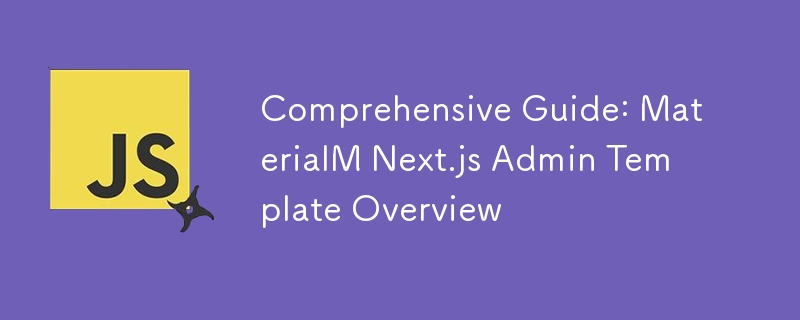
In the rapidly evolving world of web development, having a robust and flexible admin dashboard is crucial for managing and visualizing data effectively. The MaterialM Next.js Admin Template by WrapPixel stands out as an exceptional choice for developers seeking a modern, responsive, and highly customizable admin interface. Built with Next.js, a popular React framework, this template offers a perfect blend of performance, scalability, and design.
This guide will explore the MaterialM template in depth, covering its features, installation process, customization options, and best practices. Whether you're developing a new project or looking to enhance an existing one, this comprehensive guide will provide you with all the information you need.
Key Features
1. Built on Next.js
MaterialM leverages the powerful Next.js framework, known for its ability to provide server-side rendering (SSR) and static site generation (SSG). This approach enhances the performance and SEO of your application by delivering pre-rendered HTML pages, reducing load times, and improving overall user experience.
Key Benefits:
- Improved Performance: Faster initial load times due to server-side rendering.
- SEO Optimization: Better indexing by search engines with pre-rendered pages.
- Enhanced User Experience: Smoother interactions and faster navigation.
2. Material Design Principles
The template adheres to Material Design principles, which emphasize clean, intuitive, and consistent user interfaces. Material Design is known for its use of grids, responsive animations, and material surfaces that provide a tactile and engaging user experience.
Key Benefits:
- Consistent UI: Uniform design elements and interactions across the application.
- Responsive Layouts: Fluid layouts that adapt to different screen sizes.
- Elegant Animations: Smooth transitions and feedback interactions.
3. Fully Responsive Design
MaterialM is designed to be fully responsive, ensuring that your admin dashboard looks and functions flawlessly across various devices, from desktops to mobile phones. This responsiveness is achieved through flexible grid layouts and media queries.
Key Benefits:
- Cross-Device Compatibility: Seamless user experience on all devices.
- Adaptive Layouts: Automatically adjusts to different screen sizes.
- Optimized Touch Interactions: Enhances usability on touch-screen devices.
4. Modern UI Components
The template comes with a rich set of pre-built UI components that you can use to create a feature-rich admin interface. These components include charts, tables, forms, and various interactive elements, all designed with a modern aesthetic.
Key Benefits:
- Pre-Built Components: Ready-to-use elements that speed up development.
- Customizable Widgets: Easily modify components to fit your needs.
- Interactive Elements: Engage users with interactive and dynamic UI components.
5. Customization and Theming
MaterialM offers extensive customization options, allowing you to tailor the template to fit your specific branding and design requirements. You can modify themes, styles, and layouts to create a unique and personalized admin dashboard.
Key Benefits:
- Flexible Theming: Change colors, fonts, and other design elements.
- Custom Styles: Override default styles to match your brand identity.
- Layout Adjustments: Modify page structures and component arrangements.
6. Performance Optimization
Next.js, combined with MaterialM’s design, ensures that your application performs efficiently. Features like server-side rendering and static site generation contribute to faster load times and smoother interactions.
Key Benefits:
- Faster Load Times: Reduced latency with pre-rendered pages.
- Efficient Data Fetching: Optimize data fetching strategies for performance.
- Scalability: Handle increased traffic and data load effectively.
7. Easy Integration
MaterialM is designed to integrate seamlessly with various third-party services and libraries. This flexibility allows you to enhance your application’s functionality and connect with external systems effortlessly.
Key Benefits:
- Third-Party Integration: Connect with APIs, analytics tools, and more.
- Extensible Architecture: Easily extend functionality with additional libraries.
- Modular Design: Add or remove components based on your needs.
Installation and Setup
Setting up the MaterialM Free Next.js Admin Template is straightforward. Follow these steps to get your development environment up and running:
- Prerequisites
Before installing MaterialM, ensure you have the following tools installed on your machine:
- Node.js: A JavaScript runtime environment.
- npm or Yarn: Package managers for managing dependencies.
- Clone the Repository
Start by cloning the repository from GitHub:
git clone https://github.com/wrappixel/materialm-free-nextjs-admin-template.git
- Navigate to Project Directory
Change to the project directory:
cd materialm-free-nextjs-admin-template
- Install Dependencies
Install the required dependencies using npm or Yarn:
npm install # or yarn install
- Run the Development Server
Start the development server to view the template in action:
npm run dev # or yarn dev
Your application will be available at http://localhost:3000.
Features and Components
MaterialM includes a range of features and components to help you build a comprehensive admin dashboard. Here’s a closer look at some of them:
1. Dashboard
The dashboard provides an overview of key metrics and data. It includes various charts, graphs, and statistics to help you monitor and analyze performance.
Components:
- Summary Cards: Display key metrics at a glance.
- Charts: Visualize data with line charts, bar charts, and pie charts.
- Statistics: Show data trends and performance indicators.
2. Sidebar Navigation
The sidebar navigation offers an intuitive way to move between different sections of the admin panel. It is designed to be responsive and user-friendly.
Features:
- Collapsible Menu: Expand or collapse the sidebar as needed.
- Nested Items: Organize navigation links into categories.
- Search Functionality: Quickly find specific sections or pages.
3. User Profile Management
Manage user profiles with ease. This section allows users to view and update their personal information and settings.
Features:
- Profile Details: View and edit user information.
- Account Settings: Manage account preferences and security settings.
- Activity Log: Track user activity and interactions.
4. Data Tables
Interactive data tables provide an effective way to display and manage large datasets. They come with features like sorting, filtering, and pagination.
Features:
- Sorting: Arrange data by different columns.
- Filtering: Search and filter data based on criteria.
- Pagination: Navigate through large datasets with ease.
5. Forms
Pre-designed forms for data entry and management. They include various input types, validation, and error handling.
Features:
- Form Fields: Input fields for text, numbers, dates, and more.
- Validation: Ensure data integrity with built-in validation rules.
- Error Handling: Display error messages and validation feedback.
6. Charts and Graphs
Visualize data trends and insights with integrated charting libraries. MaterialM includes various chart types and customization options.
Features:
- Line Charts: Track data trends over time.
- Bar Charts: Compare different data categories.
- Pie Charts: Display data proportions and distributions.
7. Notifications
The notification system keeps users informed of important events and updates. Notifications can be configured to appear as toast messages or alerts.
Features:
- Toast Notifications: Brief messages that appear temporarily.
- Alert Messages: Persistent messages for important updates.
- Customizable: Configure notification styles and behaviors.
Customization
MaterialM provides a high degree of customization to fit your specific project needs. Here’s how you can tailor the template to your requirements:
1. Theming
Change the look and feel of your admin dashboard by modifying themes. You can adjust colors, fonts, and other design elements to match your brand.
Steps:
- Theme Configuration: Update theme settings in configuration files.
- Custom Colors: Define your color palette.
- Font Choices: Select and apply custom fonts.
2. Styles
Override default styles using CSS-in-JS or traditional CSS methods. Customize individual components or global styles to achieve your desired appearance.
Steps:
- CSS-in-JS: Use styled-components or similar libraries.
- CSS Overrides: Modify or add CSS rules in your stylesheets.
- Responsive Design: Ensure styles adapt to different screen sizes.
3. Components
Extend or modify existing components to suit your needs. This can include adding new features, changing layouts, or adjusting functionality.
Steps:
- Component Customization: Edit component files and properties.
- Add New Features: Integrate additional functionalities as needed.
- Layout Adjustments: Rearrange component structures.
4. Layouts
Customize page layouts and structures to fit your project’s requirements. You can create custom layouts for different pages or sections of your admin dashboard.
Steps:
- Layout Configuration: Define layout components and structure.
- Page-Specific Layouts: Customize layouts for different pages.
-
 std::vector 與普通數組:何時效能真正重要?std::vector 與普通數組:性能評估雖然人們普遍認為std::vector 的操作與數組類似,但最近的測試對這一概念提出了挑戰。在本文中,我們將研究 std::vector 和普通數組之間的效能差異,並闡明根本原因。 為了進行測試,實施了一個基準測試,其中涉及重複建立和修改大型陣列像素物件。...程式設計 發佈於2024-12-24
std::vector 與普通數組:何時效能真正重要?std::vector 與普通數組:性能評估雖然人們普遍認為std::vector 的操作與數組類似,但最近的測試對這一概念提出了挑戰。在本文中,我們將研究 std::vector 和普通數組之間的效能差異,並闡明根本原因。 為了進行測試,實施了一個基準測試,其中涉及重複建立和修改大型陣列像素物件。...程式設計 發佈於2024-12-24 -
 儘管程式碼有效,為什麼 POST 請求無法擷取 PHP 中的輸入?解決PHP 中的POST 請求故障在提供的程式碼片段:action=''而非:action="<?php echo $_SERVER['PHP_SELF'];?>";?>"檢查$_POST陣列:表單提交後使用 var_dump 檢查 $_POST 陣列的內容...程式設計 發佈於2024-12-24
儘管程式碼有效,為什麼 POST 請求無法擷取 PHP 中的輸入?解決PHP 中的POST 請求故障在提供的程式碼片段:action=''而非:action="<?php echo $_SERVER['PHP_SELF'];?>";?>"檢查$_POST陣列:表單提交後使用 var_dump 檢查 $_POST 陣列的內容...程式設計 發佈於2024-12-24 -
 插入資料時如何修復「常規錯誤:2006 MySQL 伺服器已消失」?插入記錄時如何解決「一般錯誤:2006 MySQL 伺服器已消失」介紹:將資料插入MySQL 資料庫有時會導致錯誤「一般錯誤:2006 MySQL 伺服器已消失」。當與伺服器的連線遺失時會出現此錯誤,通常是由於 MySQL 配置中的兩個變數之一所致。 解決方案:解決此錯誤的關鍵是調整wait_tim...程式設計 發佈於2024-12-24
插入資料時如何修復「常規錯誤:2006 MySQL 伺服器已消失」?插入記錄時如何解決「一般錯誤:2006 MySQL 伺服器已消失」介紹:將資料插入MySQL 資料庫有時會導致錯誤「一般錯誤:2006 MySQL 伺服器已消失」。當與伺服器的連線遺失時會出現此錯誤,通常是由於 MySQL 配置中的兩個變數之一所致。 解決方案:解決此錯誤的關鍵是調整wait_tim...程式設計 發佈於2024-12-24 -
 如何在 PHP 中組合兩個關聯數組,同時保留唯一 ID 並處理重複名稱?在 PHP 中組合關聯數組在 PHP 中,將兩個關聯數組組合成一個數組是常見任務。考慮以下請求:問題描述:提供的代碼定義了兩個關聯數組,$array1 和 $array2。目標是建立一個新陣列 $array3,它合併兩個陣列中的所有鍵值對。 此外,提供的陣列具有唯一的 ID,而名稱可能重疊。要求是建...程式設計 發佈於2024-12-24
如何在 PHP 中組合兩個關聯數組,同時保留唯一 ID 並處理重複名稱?在 PHP 中組合關聯數組在 PHP 中,將兩個關聯數組組合成一個數組是常見任務。考慮以下請求:問題描述:提供的代碼定義了兩個關聯數組,$array1 和 $array2。目標是建立一個新陣列 $array3,它合併兩個陣列中的所有鍵值對。 此外,提供的陣列具有唯一的 ID,而名稱可能重疊。要求是建...程式設計 發佈於2024-12-24 -
 Bootstrap 4 Beta 中的列偏移發生了什麼事?Bootstrap 4 Beta:列偏移的刪除和恢復Bootstrap 4 在其Beta 1 版本中引入了重大更改柱子偏移了。然而,隨著 Beta 2 的後續發布,這些變化已經逆轉。 從 offset-md-* 到 ml-auto在 Bootstrap 4 Beta 1 中, offset-md-*...程式設計 發佈於2024-12-24
Bootstrap 4 Beta 中的列偏移發生了什麼事?Bootstrap 4 Beta:列偏移的刪除和恢復Bootstrap 4 在其Beta 1 版本中引入了重大更改柱子偏移了。然而,隨著 Beta 2 的後續發布,這些變化已經逆轉。 從 offset-md-* 到 ml-auto在 Bootstrap 4 Beta 1 中, offset-md-*...程式設計 發佈於2024-12-24 -
 為什麼雙精確度的小數位數比宣傳的 15 位多?雙精度和小數位精度在電腦程式設計中,雙精度資料型態通常被假定為具有 15 位小數的近似精度。但是,某些數字表示形式(例如 1.0/7.0)在變數內部表示時似乎具有更高的精確度。本文將探討為什麼會發生這種情況,以及為什麼精確度通常被描述為小數點後 15 位左右。 內部表示IEEE 雙精度數有 53 個...程式設計 發佈於2024-12-24
為什麼雙精確度的小數位數比宣傳的 15 位多?雙精度和小數位精度在電腦程式設計中,雙精度資料型態通常被假定為具有 15 位小數的近似精度。但是,某些數字表示形式(例如 1.0/7.0)在變數內部表示時似乎具有更高的精確度。本文將探討為什麼會發生這種情況,以及為什麼精確度通常被描述為小數點後 15 位左右。 內部表示IEEE 雙精度數有 53 個...程式設計 發佈於2024-12-24 -
 在 Go 中使用 WebSocket 進行即時通信构建需要实时更新的应用程序(例如聊天应用程序、实时通知或协作工具)需要一种比传统 HTTP 更快、更具交互性的通信方法。这就是 WebSockets 发挥作用的地方!今天,我们将探讨如何在 Go 中使用 WebSocket,以便您可以向应用程序添加实时功能。 在这篇文章中,我们将介绍: WebSoc...程式設計 發佈於2024-12-24
在 Go 中使用 WebSocket 進行即時通信构建需要实时更新的应用程序(例如聊天应用程序、实时通知或协作工具)需要一种比传统 HTTP 更快、更具交互性的通信方法。这就是 WebSockets 发挥作用的地方!今天,我们将探讨如何在 Go 中使用 WebSocket,以便您可以向应用程序添加实时功能。 在这篇文章中,我们将介绍: WebSoc...程式設計 發佈於2024-12-24 -
 箭頭函數中的隱式回傳與明確傳回:何時需要大括號?箭頭函數中的花括號:隱式與明確返回箭頭函數可以用兩種方式編寫:帶或不帶花括號。當大括號不存在時,函數體被認為是“簡潔體”,並且隱式傳回其中的最後一個表達式。 帶有簡潔體的隱式回傳In不帶大括號的範例:state.map(one => oneTodo(one, action))The函數立即傳回...程式設計 發佈於2024-12-24
箭頭函數中的隱式回傳與明確傳回:何時需要大括號?箭頭函數中的花括號:隱式與明確返回箭頭函數可以用兩種方式編寫:帶或不帶花括號。當大括號不存在時,函數體被認為是“簡潔體”,並且隱式傳回其中的最後一個表達式。 帶有簡潔體的隱式回傳In不帶大括號的範例:state.map(one => oneTodo(one, action))The函數立即傳回...程式設計 發佈於2024-12-24 -
 為什麼使用「transform:scale()」後我的文字在 Chrome 中變得模糊?變換後Chrome 中的文字模糊:scale()在最近的Chrome 更新中,出現了一個特殊問題,即使用CSS 轉換呈現的文字:scale() 屬性顯得模糊。使用以下特定程式碼時已觀察到此問題:@-webkit-keyframes bounceIn { 0% { opacity: 0; ...程式設計 發佈於2024-12-24
為什麼使用「transform:scale()」後我的文字在 Chrome 中變得模糊?變換後Chrome 中的文字模糊:scale()在最近的Chrome 更新中,出現了一個特殊問題,即使用CSS 轉換呈現的文字:scale() 屬性顯得模糊。使用以下特定程式碼時已觀察到此問題:@-webkit-keyframes bounceIn { 0% { opacity: 0; ...程式設計 發佈於2024-12-24 -
 如何在 GoLang 中實作 MDC 日誌記錄?GoLang 中的 MDC LoggingJava 的 MDC Logging 依賴線程本地存儲,這在 GoLang 中不可用。然而,透過堆疊中的線程化 Context 可以實現類似的功能。 Java MDC 依賴線程本地存儲,這是 Go 所不具備的。最接近的是透過堆疊線程化 Context,這正在...程式設計 發佈於2024-12-23
如何在 GoLang 中實作 MDC 日誌記錄?GoLang 中的 MDC LoggingJava 的 MDC Logging 依賴線程本地存儲,這在 GoLang 中不可用。然而,透過堆疊中的線程化 Context 可以實現類似的功能。 Java MDC 依賴線程本地存儲,這是 Go 所不具備的。最接近的是透過堆疊線程化 Context,這正在...程式設計 發佈於2024-12-23 -
 為什麼我的隨機數在循環內是一致的?理解迭代中一致的隨機數在提供的程式碼片段中,可以觀察到循環迭代中產生的隨機數保持一致。具體來說,儘管循環旨在產生唯一值,但「carSetter」和「decider」變數在 15 次迭代中保留相同的值。 此行為是由於循環內放置了 srand(time(0)) 造成的。它決定後續呼叫 rand() 時傳...程式設計 發佈於2024-12-23
為什麼我的隨機數在循環內是一致的?理解迭代中一致的隨機數在提供的程式碼片段中,可以觀察到循環迭代中產生的隨機數保持一致。具體來說,儘管循環旨在產生唯一值,但「carSetter」和「decider」變數在 15 次迭代中保留相同的值。 此行為是由於循環內放置了 srand(time(0)) 造成的。它決定後續呼叫 rand() 時傳...程式設計 發佈於2024-12-23 -
 Java中處理InputMismatchException時如何防止無限迴圈?InputMismatchException的try/catch區塊中的無限循環:解決方案您的Java程式在嘗試處理InputMismatchException時遇到無限循環/catch 區塊,同時從使用者取得整數輸入。此行為源自於這樣的事實:在捕獲 InputMismatchException 後...程式設計 發佈於2024-12-23
Java中處理InputMismatchException時如何防止無限迴圈?InputMismatchException的try/catch區塊中的無限循環:解決方案您的Java程式在嘗試處理InputMismatchException時遇到無限循環/catch 區塊,同時從使用者取得整數輸入。此行為源自於這樣的事實:在捕獲 InputMismatchException 後...程式設計 發佈於2024-12-23 -
 對於沒有結果行的查詢,我應該使用「DB.exec()」還是 Go 中的準備語句?破解在Golang 中使用*DB.exec() 和準備語句的難題簡介領域中使用Go 和Postgresql 進行資料庫操作時,出現了一個揮之不去的問題:為什麼要費心DB.exec()或者當 Go 似乎自動化了它們的創建時準備好的語句?本文深入研究執行不返回行的操作的複雜性,並闡明使用準備好的語句背後...程式設計 發佈於2024-12-23
對於沒有結果行的查詢,我應該使用「DB.exec()」還是 Go 中的準備語句?破解在Golang 中使用*DB.exec() 和準備語句的難題簡介領域中使用Go 和Postgresql 進行資料庫操作時,出現了一個揮之不去的問題:為什麼要費心DB.exec()或者當 Go 似乎自動化了它們的創建時準備好的語句?本文深入研究執行不返回行的操作的複雜性,並闡明使用準備好的語句背後...程式設計 發佈於2024-12-23
學習中文
- 1 走路用中文怎麼說? 走路中文發音,走路中文學習
- 2 坐飛機用中文怎麼說? 坐飞机中文發音,坐飞机中文學習
- 3 坐火車用中文怎麼說? 坐火车中文發音,坐火车中文學習
- 4 坐車用中文怎麼說? 坐车中文發音,坐车中文學習
- 5 開車用中文怎麼說? 开车中文發音,开车中文學習
- 6 游泳用中文怎麼說? 游泳中文發音,游泳中文學習
- 7 騎自行車用中文怎麼說? 骑自行车中文發音,骑自行车中文學習
- 8 你好用中文怎麼說? 你好中文發音,你好中文學習
- 9 謝謝用中文怎麼說? 谢谢中文發音,谢谢中文學習
- 10 How to say goodbye in Chinese? 再见Chinese pronunciation, 再见Chinese learning

























