Обзор экосистемы Java
Table of Contents
- Introduction
-
JVM (Java Virtual Machine)
-
Architecture of the JVM
- Class Loader
-
JVM Memory
- Method Area
- Heap
- Stack Area
- Program Counter (PC) Register
- Native Method Stack
-
Execution Engine
- Interpreter
- Just-In-Time (JIT) Compiler
- Garbage Collector
-
Architecture of the JVM
-
JRE (Java Runtime Environment)
-
Key Components of the JRE
- Execution Tasks
- Class Libraries
- Java Native Interface (JNI)
- Security Manager
-
Key Components of the JRE
-
JDK (Java Development Kit)
-
Core Features of the JDK
- javac (Java Compiler)
- java (Java Application Launcher)
- jdb (Java Debugger)
- jar (Java Archive Tool)
- javadoc (Java Documentation Generator)
-
Core Features of the JDK
- JVM vs JRE vs JDK: What's the Difference?
- JDK, JRE, JVM Hierarchy
Introduction
The Java ecosystem is the broad set of tools, technologies, libraries, and frameworks that surround and support the Java programming language. It encompasses everything needed to develop, deploy, and manage Java applications. It revolves around JDK, JRE, JVM
JVM (Java Development Kit)
The JVM acts like a translator that allows your computer to run Java programs and other languages compiled into Java bytecode. It translates the code into something your computer's hardware can understand and execute.
Architecture of the JVM
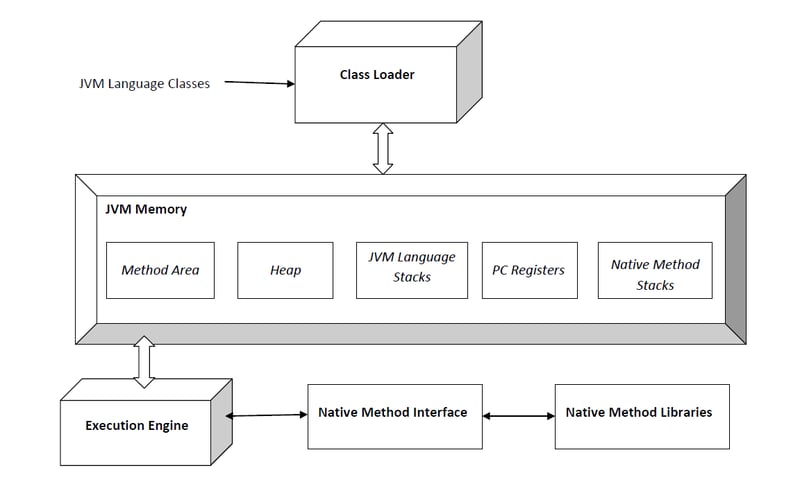
Class Loader
Loading load
Load .class files into memory. Locates, loads, and links class files (Java bytecode) for execution.-
Linking
- Verification: Verifies the bytecode.
- Preparation: Allocates memory for static variables and initializes the memory to default values.
- Resolution: Resolves symbolic references to direct references.
Initialization
Initialization is the final step where the JVM prepares a class or interface for use. This step happens after the class has been loaded (into memory) and linked.
JVM Memory
-
Method Area
Method area Stores class-level data such as methods and variables, the runtime constant pool, and code for methods.public class Person { private String name; public void setName(String name) { this.name = name; } }When you define a class Person, the Method Area stores the structure of the Person class, including its methods (setName) and fields (name), and the runtime constant pool which contains references like method names and constant values.
-
Heap
Heap is where the runtime memory objects are allocated. The heap is shared among all threads and is where the garbage collection process occurs.Person p = new Person();
When you create a new Person object, it is allocated on the Heap.
-
Stack Area
Stack area stores frames, which contain local variables, operand stacks, and references to the runtime constant pool of the class being executed. Each thread has its own stack.public void someMethod() { int a = 10; int b = 20; int sum = a b; }Each time someMethod is called, a new frame is pushed onto the Stack Area. This frame includes local variables (a, b, and sum), an operand stack for intermediate calculations, and a reference to the method’s class in the Runtime Constant Pool.
Program Counter (PC) Register
PC contains the address of the current JVM instruction being executed. Each thread has its own PC register.Native Method Stack
Similar to the Java stack, but used for native methods.
Execution Engine
Interpreter
Interpreter reads Java bytecode and executes it line by line, converting each bytecode instruction into a sequence of machine-level instructions that can be executed by the CPU.Just-In-Time (JIT) Compiler
Converts bytecode into native machine code at runtime to improve performance.Garbage Collector
Garbage collector is responsible for automatically managing memory in the JVM. It identifies and deallocates memory that is no longer in use, freeing it up for new objects.
JRE
JRE is a software package that provides the necessary environment to run Java applications. It is designed to execute Java bytecode on a machine, making it an essential part of the "write once, run anywhere" (WORA) principle of Java.
Key Components of the JRE
Execution Tasks
The JRE facilitates the execution of Java applications by providing the JVM and the necessary libraries and resources. JRE ensures that the JVM has everything it needs to perform these tasks on any platform. Think of the JRE as the complete package that includes the JVM, which does the heavy lifting, and other components that support the execution of Java applications.Class Libraries
JRE includes a set of standard Java class libraries, which provide reusable code for performing common tasks, like data structures, I/O, networking, concurrency, and more.Java Native Interface (JNI)
JNI allows Java applications to interact with native code written in languages like C or C . This feature is essential for integrating platform-specific features or using existing native libraries.Security Manager
The Security Manager enforces security policies for Java applications, restricting actions such as file access, network connections, and the execution of potentially unsafe code.
JDK (Java Development Kit)
JDK is a tools that enables developers to write, compile, debug, and run Java applications. It is a superset of JRE and includes additional tools for Java development.
Core Features of the JDK
javac (Java Compiler)
javac is use to for converting Java source code (.java files) into bytecode (.class files). This bytecode is then executed by the Java Virtual Machine (JVM).java (Java Application Launcher)
java command launches a Java application. It loads the necessary class files, interprets the bytecode, and starts the application.jdb (Java Debugger)
jdb is the command-line debugger for Java programs. It allows you to inspect and debug Java applications at runtime.jar (Java Archive Tool)
jar tool packages multiple files into a single archive file, typically with a .jar extension. These JAR files are used to distribute Java applications and libraries.javadoc (Java Documentation Generator)
javadoc generates HTML documentation from Java source code, using the special /** */ comments known as doc comments.
JVM vs JVE vs JDK, what's the difference?
| Feature/Aspect | JVM | JRE | JDK |
|---|---|---|---|
| Purpose | Executes Java bytecode | Provides the environment to run Java applications | Provides tools to develop, compile, debug, and run Java applications |
| Includes | JVM itself, which includes class loader, bytecode verifier, and execution engine | JVM Core libraries (like java.lang, java.util, etc.), and other runtime components | JRE Development tools (like javac, jdb, jar, etc.), documentation |
| Components | - Class Loader - Bytecode Verifier - Execution Engine (Interpreter, JIT) |
- JVM - Core Java libraries - Java Plug-in - Java Web Start |
- JRE - Java Compiler (javac) - JAR Tool (jar) - Debugger (jdb) - Documentation Generator (javadoc) - Other development tools |
| Main Functionality | Executes Java bytecode, enabling platform independence | Provides the minimum requirements to run Java applications | Allows developers to write, compile, and debug Java code |
| Who Uses It? | End-users running Java applications | End-users running Java applications | Java developers writing and compiling Java applications |
| Installation Size | Smallest | Larger than JVM but smaller than JDK | Largest (includes JRE and development tools) |
| Developer Tools | No | No | Yes (includes compiler, debugger, profiler, etc.) |
| Required to Run Java Programs | Yes | Yes | No (but needed to create Java programs) |
| Platform Independence | Provides platform independence by abstracting the underlying hardware | Yes, because it includes the JVM | Yes, it includes everything from JRE |
| Examples of Usage | - Running any Java application (e.g., desktop applications, servers) | - Running Java applications in production or end-user environments | - Writing and compiling Java code - Packaging applications - Debugging |
| Availability | Part of JRE and JDK | Standalone or part of JDK | Standalone package |
JDK, JRE, JVM hierarchy
JDK (Java Development Kit) │ ├── JRE (Java Runtime Environment) │ │ │ ├── JVM (Java Virtual Machine) │ │ ├── Class Loader │ │ ├── Bytecode Verifier │ │ ├── Execution Engine │ │ │ ├── Interpreter │ │ │ ├── Just-In-Time (JIT) Compiler │ │ │ └── Garbage Collector │ │ └── Runtime Libraries (core libraries like java.lang, java.util, etc.) │ │ │ └── Java APIs (Core libraries and additional libraries) │ ├── Development Tools (like javac, jdb, jar, javadoc, etc.) └── Documentation (API docs, guides)
-
 Игра с профилем Tinder UnblurОбъяснение кода Tinder Unblur Следующий код JavaScript представляет собой скрипт, предназначенный для устранения размытия фотографий Tinder и...программирование Опубликовано 7 ноября 2024 г.
Игра с профилем Tinder UnblurОбъяснение кода Tinder Unblur Следующий код JavaScript представляет собой скрипт, предназначенный для устранения размытия фотографий Tinder и...программирование Опубликовано 7 ноября 2024 г. -
 Как сделать сайт безопасным: лучшие практики и идеиВ современный век цифровых технологий обеспечение безопасности вашего веб-сайта имеет первостепенное значение. Поскольку киберугрозы становятся все бо...программирование Опубликовано 7 ноября 2024 г.
Как сделать сайт безопасным: лучшие практики и идеиВ современный век цифровых технологий обеспечение безопасности вашего веб-сайта имеет первостепенное значение. Поскольку киберугрозы становятся все бо...программирование Опубликовано 7 ноября 2024 г. -
 Как можно использовать библиотеку «adjustText» для решения проблемы перекрытия аннотаций на графиках matplotlib?Перекрывающиеся аннотации в Matplotlib: комплексное решениеВ области визуализации данных часто приходится сталкиваться с проблемой перекрытия аннотаци...программирование Опубликовано 7 ноября 2024 г.
Как можно использовать библиотеку «adjustText» для решения проблемы перекрытия аннотаций на графиках matplotlib?Перекрывающиеся аннотации в Matplotlib: комплексное решениеВ области визуализации данных часто приходится сталкиваться с проблемой перекрытия аннотаци...программирование Опубликовано 7 ноября 2024 г. -
 Как получить итоговые значения столбцов с помощью GORM?Получение итогов по столбцам с помощью GORMВ GORM получение суммы по столбцу из таблицы базы данных можно выполнить с помощью нескольких простых шагов...программирование Опубликовано 7 ноября 2024 г.
Как получить итоговые значения столбцов с помощью GORM?Получение итогов по столбцам с помощью GORMВ GORM получение суммы по столбцу из таблицы базы данных можно выполнить с помощью нескольких простых шагов...программирование Опубликовано 7 ноября 2024 г. -
 Как получить доступ к свойствам класса с пробелами в их именах?Доступ к свойствам с пробелами в объектах классаВ этом вопросе рассматривается, как получить доступ к свойствам класса, имена которых содержат пробелы...программирование Опубликовано 7 ноября 2024 г.
Как получить доступ к свойствам класса с пробелами в их именах?Доступ к свойствам с пробелами в объектах классаВ этом вопросе рассматривается, как получить доступ к свойствам класса, имена которых содержат пробелы...программирование Опубликовано 7 ноября 2024 г. -
 Что случилось со смещением столбцов в бета-версии Bootstrap 4?Bootstrap 4 Beta: удаление и восстановление смещения столбцовBootstrap 4 в своей бета-версии 1 внес существенные изменения в способ столбцы были смеще...программирование Опубликовано 7 ноября 2024 г.
Что случилось со смещением столбцов в бета-версии Bootstrap 4?Bootstrap 4 Beta: удаление и восстановление смещения столбцовBootstrap 4 в своей бета-версии 1 внес существенные изменения в способ столбцы были смеще...программирование Опубликовано 7 ноября 2024 г. -
 Как правильно освободить память, выделенную с помощью нового размещения в C++?размещение нового и удаление ЗагадкаВ C при выделении памяти с помощью оператора размещения нового возникает дилемма относительно подходящего метода о...программирование Опубликовано 7 ноября 2024 г.
Как правильно освободить память, выделенную с помощью нового размещения в C++?размещение нового и удаление ЗагадкаВ C при выделении памяти с помощью оператора размещения нового возникает дилемма относительно подходящего метода о...программирование Опубликовано 7 ноября 2024 г. -
 Модульное тестирование: подробное руководствоМодульное тестирование — это один из фундаментальных методов разработки программного обеспечения, гарантирующий, что отдельные блоки или компоненты с...программирование Опубликовано 7 ноября 2024 г.
Модульное тестирование: подробное руководствоМодульное тестирование — это один из фундаментальных методов разработки программного обеспечения, гарантирующий, что отдельные блоки или компоненты с...программирование Опубликовано 7 ноября 2024 г. -
 Стоит ли слепо заменять функции MySQL на MySQLi_: поучительная история?Слепая замена функций mysql_ на mysqli_: поучительная историяВ PHP 5.5 функции mysql_ устарели и с тех пор были удалены из PHP 7. Возникает вопрос, мо...программирование Опубликовано 7 ноября 2024 г.
Стоит ли слепо заменять функции MySQL на MySQLi_: поучительная история?Слепая замена функций mysql_ на mysqli_: поучительная историяВ PHP 5.5 функции mysql_ устарели и с тех пор были удалены из PHP 7. Возникает вопрос, мо...программирование Опубликовано 7 ноября 2024 г. -
 Понимание подъема JavaScript: простое руководствоЕсли вы новичок в JavaScript, возможно, вы сталкивались с запутанными ситуациями, когда переменные кажутся неопределенными или неожиданно возникают ош...программирование Опубликовано 7 ноября 2024 г.
Понимание подъема JavaScript: простое руководствоЕсли вы новичок в JavaScript, возможно, вы сталкивались с запутанными ситуациями, когда переменные кажутся неопределенными или неожиданно возникают ош...программирование Опубликовано 7 ноября 2024 г. -
 Как автоматически перенаправить веб-страницу в PHP через определенное время?Автоматическое перенаправление веб-страницы через указанное время с помощью PHPPHP предоставляет удобную функцию для автоматического перенаправления в...программирование Опубликовано 7 ноября 2024 г.
Как автоматически перенаправить веб-страницу в PHP через определенное время?Автоматическое перенаправление веб-страницы через указанное время с помощью PHPPHP предоставляет удобную функцию для автоматического перенаправления в...программирование Опубликовано 7 ноября 2024 г. -
 ## Является ли вызов `array.length` в цикле for узким местом производительности?Стоимость вызова array.lengthПри замене циклов for на циклы for-each разработчики часто сталкиваются со следующей закономерностью:for (int i = 0, n = ...программирование Опубликовано 7 ноября 2024 г.
## Является ли вызов `array.length` в цикле for узким местом производительности?Стоимость вызова array.lengthПри замене циклов for на циклы for-each разработчики часто сталкиваются со следующей закономерностью:for (int i = 0, n = ...программирование Опубликовано 7 ноября 2024 г. -
 Как вставить значения NULL в базу данных MySQL с помощью Python?Вставка значений NULL в базу данных MySQL с использованием PythonПри работе со сценариями Python для вставки данных в MySQL управление пустыми или отс...программирование Опубликовано 7 ноября 2024 г.
Как вставить значения NULL в базу данных MySQL с помощью Python?Вставка значений NULL в базу данных MySQL с использованием PythonПри работе со сценариями Python для вставки данных в MySQL управление пустыми или отс...программирование Опубликовано 7 ноября 2024 г. -
 Почему Firefox не поддерживает импорт ES2015?Может ли импорт ES2015 работать в Firefox?Несмотря на размещение оператора импорта на верхнем уровне файла t1.js, вы столкнулись с ошибка: «Синтаксиче...программирование Опубликовано 7 ноября 2024 г.
Почему Firefox не поддерживает импорт ES2015?Может ли импорт ES2015 работать в Firefox?Несмотря на размещение оператора импорта на верхнем уровне файла t1.js, вы столкнулись с ошибка: «Синтаксиче...программирование Опубликовано 7 ноября 2024 г. -
 Выражение немедленно вызванной функции (IIFE)Выражение немедленно вызываемой функции (IIFE) — это функция JavaScript, которая запускается сразу после ее определения. Обычно он используется, чтобы...программирование Опубликовано 7 ноября 2024 г.
Выражение немедленно вызванной функции (IIFE)Выражение немедленно вызываемой функции (IIFE) — это функция JavaScript, которая запускается сразу после ее определения. Обычно он используется, чтобы...программирование Опубликовано 7 ноября 2024 г.
Изучайте китайский
- 1 Как сказать «гулять» по-китайски? 走路 Китайское произношение, 走路 Изучение китайского языка
- 2 Как сказать «Сесть на самолет» по-китайски? 坐飞机 Китайское произношение, 坐飞机 Изучение китайского языка
- 3 Как сказать «сесть на поезд» по-китайски? 坐火车 Китайское произношение, 坐火车 Изучение китайского языка
- 4 Как сказать «поехать на автобусе» по-китайски? 坐车 Китайское произношение, 坐车 Изучение китайского языка
- 5 Как сказать «Ездить» по-китайски? 开车 Китайское произношение, 开车 Изучение китайского языка
- 6 Как будет плавание по-китайски? 游泳 Китайское произношение, 游泳 Изучение китайского языка
- 7 Как сказать «кататься на велосипеде» по-китайски? 骑自行车 Китайское произношение, 骑自行车 Изучение китайского языка
- 8 Как поздороваться по-китайски? 你好Китайское произношение, 你好Изучение китайского языка
- 9 Как сказать спасибо по-китайски? 谢谢Китайское произношение, 谢谢Изучение китайского языка
- 10 How to say goodbye in Chinese? 再见Chinese pronunciation, 再见Chinese learning

























