자동 로드된 번역을 사용하여 Laravel에서 다형성 번역 가능 모델 구축
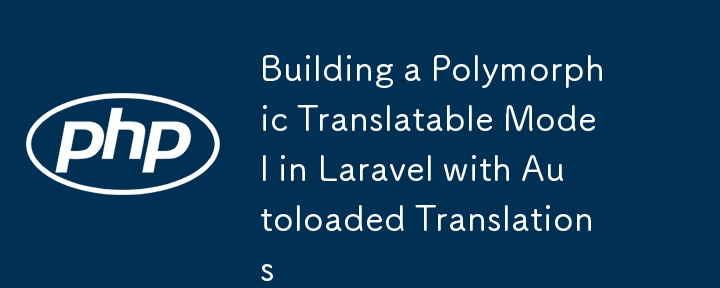
다국어 콘텐츠를 처리할 때 각 속성에 대한 개별 행보다 JSON 열에 번역을 저장하는 것이 더 효율적인 경우가 많습니다. 이 접근 방식은 번역을 단일 열로 통합하여 데이터 관리 및 검색을 단순화합니다.
번역 시스템 설정
번역 저장에 JSON 열을 사용하도록 번역 모델과 테이블을 향상하겠습니다. 여기에는 JSON 데이터를 처리하기 위해 테이블 스키마를 업데이트하고 Translatable 특성을 수정하는 작업이 포함됩니다.
1단계: 번역 테이블 마이그레이션 생성
번역 테이블이 아직 존재하지 않는 경우 새 마이그레이션을 만듭니다.
php artisan make:migration create_translations_table
2단계: 테이블 구조 정의
데이터베이스/마이그레이션에서 생성된 마이그레이션 파일을 엽니다. 새 테이블의 경우 다음과 같이 정의합니다.
use Illuminate\Database\Migrations\Migration;
use Illuminate\Database\Schema\Blueprint;
use Illuminate\Support\Facades\Schema;
class CreateTranslationsTable extends Migration
{
public function up()
{
Schema::create('translations', function (Blueprint $table) {
$table->id();
$table->string('locale'); // Stores the locale, e.g., 'en', 'fr'
$table->string('translatable_type'); // Stores the related model type, e.g., 'Post', 'Product'
$table->unsignedBigInteger('translatable_id'); // Stores the ID of the related model
$table->json('translations'); // Stores all translations as a JSON object
$table->timestamps();
});
}
public function down()
{
Schema::dropIfExists('translations');
}
}
3단계: 마이그레이션 실행
데이터베이스에 마이그레이션을 적용합니다.
php artisan migrate
4단계: 번역 모델 생성
다음으로 다형성 관계를 처리하는 번역 모델을 만듭니다.
php artisan make:model Translation
번역 모델에서 다형성 관계를 정의합니다.
class Translation extends Model
{
protected $fillable = ['locale', 'translatable_type', 'translatable_id', 'translations'];
protected $casts = [
'translations' => 'array',
];
public function translatable()
{
return $this->morphTo();
}
}
JSON 저장소로 번역 가능한 특성 구현
여러 모델에서 번역 처리를 재사용할 수 있도록 하기 위해 사용자가 선택한 로케일에 따라 번역된 콘텐츠를 자동으로 로드하는 Translatable 특성을 생성합니다. 또한 선택한 로케일에 대해 번역이 불가능한 경우 기본 로케일에서 콘텐츠를 로드하는 대체 메커니즘을 추가할 예정입니다.
1단계: JSON 처리를 사용하여 번역 가능한 특성 생성
namespace App\Traits;
use App\Models\Translation;
use Illuminate\Support\Facades\App;
trait Translatable
{
public static function bootTranslatable()
{
static::retrieved(function ($model) {
$model->loadTranslations();
});
}
public function translations()
{
return $this->morphMany(Translation::class, 'translatable');
}
public function loadTranslations()
{
$locale = App::getLocale();
$defaultLocale = config('app.default_locale', 'en'); // Fallback to the default locale
// Try to load translations for the current locale
$translation = $this->translations()->where('locale', $locale)->first();
if (!$translation && $locale !== $defaultLocale) {
// If no translations are found for the current locale, fallback to the default locale
$translation = $this->translations()->where('locale', $defaultLocale)->first();
}
if ($translation) {
$translations = $translation->translations;
foreach ($translations as $key => $value) {
$this->{$key} = $value;
}
}
}
public function addTranslations(array $translations, $locale = null)
{
$locale = $locale ?? App::getLocale();
return $this->translations()->updateOrCreate(
['locale' => $locale],
['translations' => $translations]
);
}
}
2단계: 번역 가능한 특성을 모델에 적용
번역 지원이 필요한 모든 모델에 Translatable 특성을 추가하세요.
namespace App\Models;
use App\Traits\Translatable;
use Illuminate\Database\Eloquent\Model;
class Post extends Model
{
use Translatable;
protected $fillable = ['title', 'content'];
}
예: 변환된 모델 생성
JSON 객체로 번역 추가:
$post = Post::create(['title' => 'Default Title', 'content' => 'Default Content']);
// Adding translations
$post->addTranslations([
'title' => 'Hello World',
'content' => 'Welcome to our website'
], 'en');
$post->addTranslations([
'title' => 'Bonjour le monde',
'content' => 'Bienvenue sur notre site Web'
], 'fr');
번역된 모델 검색
Post 모델을 검색하면 현재 로캘을 기반으로 번역된 콘텐츠가 자동으로 로드되거나 필요한 경우 기본 로캘로 대체됩니다.
App::setLocale('fr');
$post = Post::find(1);
echo $post->title; // Displays "Bonjour le monde" if French translation exists
App::setLocale('es');
$post = Post::find(1);
echo $post->title; // Displays "Hello World" as it falls back to the English translation
뷰에 번역된 콘텐츠 표시
블레이드 보기에서는 다른 모델 속성과 마찬가지로 번역된 콘텐츠를 표시할 수 있습니다.
{{ $post->title }}
{{ $post->content }}
결론
JSON 열을 사용하여 번역을 저장하고 대체 메커니즘을 구현하면 Laravel 애플리케이션에서 다국어 콘텐츠 관리가 간소화됩니다. 이 접근 방식은 번역을 단일 열로 통합하여 데이터 처리를 단순화하고 코드베이스를 보다 쉽게 유지 관리할 수 있도록 합니다. 블로그, 전자 상거래 사이트 또는 다국어 애플리케이션을 구축하는 경우 이 방법을 사용하면 원활하고 효율적인 사용자 경험을 보장할 수 있습니다.
즐기다!
-
 PHP에서 이미지 크기 검색 속도를 높이는 방법: file_get_contents가 솔루션입니까?file_get_contents를 사용하여 PHP에서 이미지 크기를 번개처럼 빠르게 얻는 방법수많은 원격 이미지의 이미지 크기를 가져오는 것은 시간이 많이 걸리는 작업일 수 있습니다. 특히 getimagesize를 사용합니다. 다음은 file_get_contents를 ...프로그램 작성 2024-11-05에 게시됨
PHP에서 이미지 크기 검색 속도를 높이는 방법: file_get_contents가 솔루션입니까?file_get_contents를 사용하여 PHP에서 이미지 크기를 번개처럼 빠르게 얻는 방법수많은 원격 이미지의 이미지 크기를 가져오는 것은 시간이 많이 걸리는 작업일 수 있습니다. 특히 getimagesize를 사용합니다. 다음은 file_get_contents를 ...프로그램 작성 2024-11-05에 게시됨 -
 Laravel에서 비밀번호를 안전하게 해시하는 방법은 무엇입니까?Laravel의 비밀번호 해싱: 종합 가이드Laravel 애플리케이션에서 사용자 데이터를 보호하려면 안전하고 해시된 비밀번호를 만드는 것이 필수적입니다. Laravel Hash 파사드는 이를 달성하기 위한 편리하고 안정적인 방법을 제공합니다.Hash::make() 도우...프로그램 작성 2024-11-05에 게시됨
Laravel에서 비밀번호를 안전하게 해시하는 방법은 무엇입니까?Laravel의 비밀번호 해싱: 종합 가이드Laravel 애플리케이션에서 사용자 데이터를 보호하려면 안전하고 해시된 비밀번호를 만드는 것이 필수적입니다. Laravel Hash 파사드는 이를 달성하기 위한 편리하고 안정적인 방법을 제공합니다.Hash::make() 도우...프로그램 작성 2024-11-05에 게시됨 -
 Matplotlib에서 \"표시 이름 없음 및 $DISPLAY 환경 변수 없음\" 오류를 수정하는 방법은 무엇입니까?"_tkinter.TclError: 표시 이름이 없고 $DISPLAY 환경 변수가 없습니다."이 오류는 일반적으로 Matplotlib를 사용하여 Python 스크립트를 실행할 때 발생합니다. 그래픽 디스플레이가 없는 서버에서. Matplotlib는 플...프로그램 작성 2024-11-05에 게시됨
Matplotlib에서 \"표시 이름 없음 및 $DISPLAY 환경 변수 없음\" 오류를 수정하는 방법은 무엇입니까?"_tkinter.TclError: 표시 이름이 없고 $DISPLAY 환경 변수가 없습니다."이 오류는 일반적으로 Matplotlib를 사용하여 Python 스크립트를 실행할 때 발생합니다. 그래픽 디스플레이가 없는 서버에서. Matplotlib는 플...프로그램 작성 2024-11-05에 게시됨 -
 Node.js를 사용한 첫 번째 백엔드 애플리케이션웹 개발을 배우고 있는데 Node.js 프로젝트를 시작하는 방법이 헷갈리시나요? 걱정하지 마세요. 내가 있으니까요! 단 5단계만으로 Node.js 및 Express.js를 사용하여 첫 번째 백엔드를 생성하는 과정을 안내해 드리겠습니다. ?️5가지 주요 단...프로그램 작성 2024-11-05에 게시됨
Node.js를 사용한 첫 번째 백엔드 애플리케이션웹 개발을 배우고 있는데 Node.js 프로젝트를 시작하는 방법이 헷갈리시나요? 걱정하지 마세요. 내가 있으니까요! 단 5단계만으로 Node.js 및 Express.js를 사용하여 첫 번째 백엔드를 생성하는 과정을 안내해 드리겠습니다. ?️5가지 주요 단...프로그램 작성 2024-11-05에 게시됨 -
 CORS는 교차 도메인 시나리오에서 언제 실행 전 요청을 사용합니까?CORS: 도메인 간 요청에 대한 '실행 전' 요청 이해교차 원본 리소스 공유(CORS)는 HTTP를 만들 때 문제를 야기합니다. 도메인 간 요청. 이러한 제한 사항을 해결하기 위해 실행 전 요청이 해결 방법으로 도입되었습니다.실행 전 요청 설명실행 전 ...프로그램 작성 2024-11-05에 게시됨
CORS는 교차 도메인 시나리오에서 언제 실행 전 요청을 사용합니까?CORS: 도메인 간 요청에 대한 '실행 전' 요청 이해교차 원본 리소스 공유(CORS)는 HTTP를 만들 때 문제를 야기합니다. 도메인 간 요청. 이러한 제한 사항을 해결하기 위해 실행 전 요청이 해결 방법으로 도입되었습니다.실행 전 요청 설명실행 전 ...프로그램 작성 2024-11-05에 게시됨 -
 PHP의 glob() 함수를 사용하여 확장자별로 파일을 필터링하는 방법은 무엇입니까?PHP에서 확장자로 파일 필터링디렉터리 작업을 할 때 확장자를 기반으로 특정 파일을 검색해야 하는 경우가 많습니다. PHP는 glob() 함수를 사용하여 이 작업을 수행하는 효율적인 방법을 제공합니다.확장자별로 파일을 필터링하려면 다음 구문을 사용하세요.$files =...프로그램 작성 2024-11-05에 게시됨
PHP의 glob() 함수를 사용하여 확장자별로 파일을 필터링하는 방법은 무엇입니까?PHP에서 확장자로 파일 필터링디렉터리 작업을 할 때 확장자를 기반으로 특정 파일을 검색해야 하는 경우가 많습니다. PHP는 glob() 함수를 사용하여 이 작업을 수행하는 효율적인 방법을 제공합니다.확장자별로 파일을 필터링하려면 다음 구문을 사용하세요.$files =...프로그램 작성 2024-11-05에 게시됨 -
 JavaScript의 약속과 약속 연결 이해약속이란 무엇입니까? JavaScript의 약속은 미래에 어떤 일을 하겠다고 하는 '약속'과 같습니다. 비동기 작업의 최종 완료(또는 실패)와 그 결과 값을 나타내는 개체입니다. 간단히 말해서 Promise는 아직 사용할 수 없지만 미래에...프로그램 작성 2024-11-05에 게시됨
JavaScript의 약속과 약속 연결 이해약속이란 무엇입니까? JavaScript의 약속은 미래에 어떤 일을 하겠다고 하는 '약속'과 같습니다. 비동기 작업의 최종 완료(또는 실패)와 그 결과 값을 나타내는 개체입니다. 간단히 말해서 Promise는 아직 사용할 수 없지만 미래에...프로그램 작성 2024-11-05에 게시됨 -
 대기열 인터페이스 생성문자 대기열을 위한 인터페이스 생성. 개발할 세 가지 구현: 고정 크기 선형 대기열. 원형 큐(배열 공간 재사용). 동적 대기열(필요에 따라 증가). 1 ICharQ.java라는 파일을 만듭니다. // 문자 대기열 인터페이스. 공개 인터페이스 ICharQ { //...프로그램 작성 2024-11-05에 게시됨
대기열 인터페이스 생성문자 대기열을 위한 인터페이스 생성. 개발할 세 가지 구현: 고정 크기 선형 대기열. 원형 큐(배열 공간 재사용). 동적 대기열(필요에 따라 증가). 1 ICharQ.java라는 파일을 만듭니다. // 문자 대기열 인터페이스. 공개 인터페이스 ICharQ { //...프로그램 작성 2024-11-05에 게시됨 -
 로컬 Python 패키지 개발에 Pip의 편집 가능 모드는 언제 유용합니까?Pip을 사용하여 Python에서 로컬 패키지 개발을 위한 편집 가능 모드 활용Python의 패키지 관리 생태계에서 Pip은 '-e'(또는 특정 시나리오에 대한 '--editable') 옵션입니다. 이 옵션을 사용하는 것이 언제 유리할까요?...프로그램 작성 2024-11-05에 게시됨
로컬 Python 패키지 개발에 Pip의 편집 가능 모드는 언제 유용합니까?Pip을 사용하여 Python에서 로컬 패키지 개발을 위한 편집 가능 모드 활용Python의 패키지 관리 생태계에서 Pip은 '-e'(또는 특정 시나리오에 대한 '--editable') 옵션입니다. 이 옵션을 사용하는 것이 언제 유리할까요?...프로그램 작성 2024-11-05에 게시됨 -
 브라우저에 URL을 입력하면 어떻게 되나요?브라우저에 URL을 입력하고 Enter 키를 누르면 뒤에서 무슨 일이 일어나는지 궁금한 적이 있습니까? 이 프로세스는 요청한 웹 페이지를 제공하기 위해 원활하게 함께 작동하는 여러 단계가 포함되어 생각보다 더 복잡합니다. 이 기사에서는 URL을 입력하는 것부터 완전히 ...프로그램 작성 2024-11-05에 게시됨
브라우저에 URL을 입력하면 어떻게 되나요?브라우저에 URL을 입력하고 Enter 키를 누르면 뒤에서 무슨 일이 일어나는지 궁금한 적이 있습니까? 이 프로세스는 요청한 웹 페이지를 제공하기 위해 원활하게 함께 작동하는 여러 단계가 포함되어 생각보다 더 복잡합니다. 이 기사에서는 URL을 입력하는 것부터 완전히 ...프로그램 작성 2024-11-05에 게시됨 -
 수많은 소형 HashMap 개체에 대한 \"OutOfMemoryError: GC 오버헤드 제한 초과\"를 효과적으로 관리하는 방법은 무엇입니까?OutOfMemoryError: 가비지 수집 오버헤드 처리Java에서 과도한 경우 "java.lang.OutOfMemoryError: GC 오버헤드 한도 초과" 오류가 발생합니다. Sun의 문서에 따르면 가비지 수집에 시간이 소요됩니다. 이 문제를 해...프로그램 작성 2024-11-05에 게시됨
수많은 소형 HashMap 개체에 대한 \"OutOfMemoryError: GC 오버헤드 제한 초과\"를 효과적으로 관리하는 방법은 무엇입니까?OutOfMemoryError: 가비지 수집 오버헤드 처리Java에서 과도한 경우 "java.lang.OutOfMemoryError: GC 오버헤드 한도 초과" 오류가 발생합니다. Sun의 문서에 따르면 가비지 수집에 시간이 소요됩니다. 이 문제를 해...프로그램 작성 2024-11-05에 게시됨 -
![Python 목록 초기화에서 [[]] * n을 사용할 때 목록이 함께 연결되는 이유는 무엇입니까?](/style/images/moren/moren.png) Python 목록 초기화에서 [[]] * n을 사용할 때 목록이 함께 연결되는 이유는 무엇입니까?[[]] * n을 사용한 목록 초기화 시 목록 연결 문제[[]]를 사용하여 목록 목록을 초기화할 때 n, 프로그래머는 목록이 서로 연결된 것처럼 보이는 예상치 못한 문제에 자주 직면합니다. 이는 [x]n 구문이 고유한 목록 인스턴스를 생성하는 대신 동일한 기본 목록 ...프로그램 작성 2024-11-05에 게시됨
Python 목록 초기화에서 [[]] * n을 사용할 때 목록이 함께 연결되는 이유는 무엇입니까?[[]] * n을 사용한 목록 초기화 시 목록 연결 문제[[]]를 사용하여 목록 목록을 초기화할 때 n, 프로그래머는 목록이 서로 연결된 것처럼 보이는 예상치 못한 문제에 자주 직면합니다. 이는 [x]n 구문이 고유한 목록 인스턴스를 생성하는 대신 동일한 기본 목록 ...프로그램 작성 2024-11-05에 게시됨 -
 Python을 간단하게: 초급부터 고급까지 | 블로그Python Course Code Examples This is a Documentation of the python code i used and created , for learning python. Its easy to understand and L...프로그램 작성 2024-11-05에 게시됨
Python을 간단하게: 초급부터 고급까지 | 블로그Python Course Code Examples This is a Documentation of the python code i used and created , for learning python. Its easy to understand and L...프로그램 작성 2024-11-05에 게시됨 -
 TypeScript에서 유형 축소 및 보호 단순화Introduction to Narrowing Concept Typescript documentation explains this topic really well. I am not going to copy and paste the same descrip...프로그램 작성 2024-11-05에 게시됨
TypeScript에서 유형 축소 및 보호 단순화Introduction to Narrowing Concept Typescript documentation explains this topic really well. I am not going to copy and paste the same descrip...프로그램 작성 2024-11-05에 게시됨
중국어 공부
- 1 "걷다"를 중국어로 어떻게 말하나요? 走路 중국어 발음, 走路 중국어 학습
- 2 "비행기를 타다"를 중국어로 어떻게 말하나요? 坐飞机 중국어 발음, 坐飞机 중국어 학습
- 3 "기차를 타다"를 중국어로 어떻게 말하나요? 坐火车 중국어 발음, 坐火车 중국어 학습
- 4 "버스를 타다"를 중국어로 어떻게 말하나요? 坐车 중국어 발음, 坐车 중국어 학습
- 5 운전을 중국어로 어떻게 말하나요? 开车 중국어 발음, 开车 중국어 학습
- 6 수영을 중국어로 뭐라고 하나요? 游泳 중국어 발음, 游泳 중국어 학습
- 7 자전거를 타다 중국어로 뭐라고 하나요? 骑自行车 중국어 발음, 骑自行车 중국어 학습
- 8 중국어로 안녕하세요를 어떻게 말해요? 你好중국어 발음, 你好중국어 학습
- 9 감사합니다를 중국어로 어떻게 말하나요? 谢谢중국어 발음, 谢谢중국어 학습
- 10 How to say goodbye in Chinese? 再见Chinese pronunciation, 再见Chinese learning













![Python 목록 초기화에서 [[]] * n을 사용할 때 목록이 함께 연결되는 이유는 무엇입니까?](http://www.luping.net/uploads/20241021/17294774536715bb4d76111.jpg)











