WebRTC SFU: 完全なガイド。
What is WebRTC SFU (Selective Forwarding Unit)?
Selective Forwarding Unit or SFU
SFU is an server based architecture that is used in webrtc to conduct multi party video calling, audio calling and data transfer.
The SFU acts an intermediary between devices that recives media streams from multiple devices and then decides which streams must be send to which devices.
What is WebRTC?
WebRTC is an open source project, using which you can enable real time audio, video and data transfer between devices
WebRTC runs in web browsers as well as in apps, WebRTC is supported by almost all modern browsers and is an standard for video, audio communication
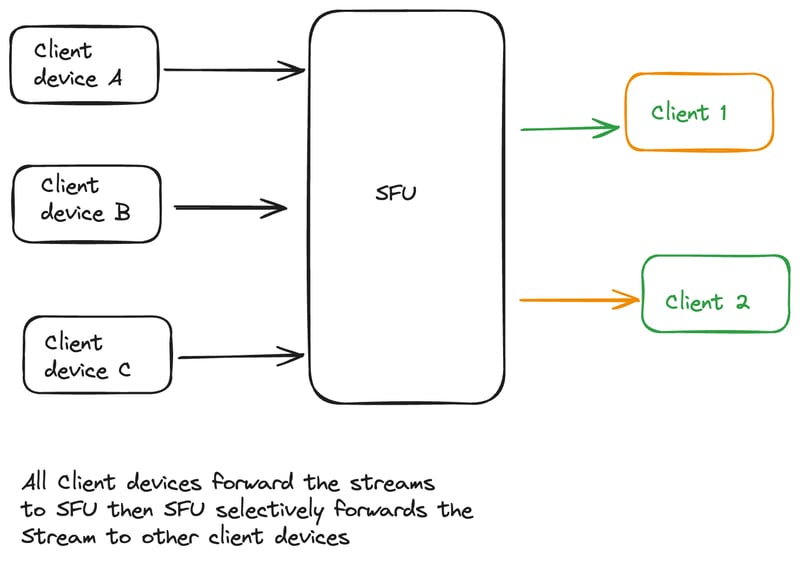
How does SFU or Selective Forwarding Unit work
here is a step by step guide on how does an SFU work
Step 1 Client connections and media capture
- Participant connection
Each participant first establishes a connection with the SFU. This process involves a signalling server where session descriptions are exchanged.
the session description contains important information, which is used to establish a session.
2. Media stream capture
On the client side the media streams are captured from the participant devices, like audio from microphone, video from camera etc. In the next step these streams are sent to the SFU
Step 2: Stream Transmission to SFU
- Encoding and sending the stream: The client device encodes the media stream using codecs for video and audio and sends it to the SFU
This is done using the RTP protocol or the SRTP protocol if you need encryption
2. Receipt by SFU
The SFU or the Selective forwarding unit recieves the individual streams from each connected device and maintains a seprate inbound stream for each device.
Step 3 Stream Processing at SFU
- No Mixing
In SFU as compated to MCU all the streams are seprate from each other and there is no mixing
2. Selective Forwarding
The SFU recieves a seprate stream from each device that is connected to the SFU and then the SFU maintains a seprate stream for each participant
Step 4: Stream Distribution by SFU
- Adapting:
Before forwarding the stream to uesrs the SFU performs certain adaptations to the stream, such as chossing different quality video codecs and selecting between different simulcast streams.
These are based on the receiving client CPU and Bandwidth capabilities
2*. Forwarding Streams*
The SFU forwards the stream which each client is asking for.
The client devices could receive multiple of streams from the SFU or even a single stream of video and audio data
- RTP or SRTP Packets
The media is sent in RTP or SRTP packets, and because different client devices might have different cpu and bandwidth limitations.
The SFU optimizes the streams packets to flow such that the stream flows smoothly and the video quality is smooth on the devices
Step 5 Client Reception and Display
Decoding: Each client recieves a RTP streams from the SFU, the client then decodes the stream and renders it on the screen
Synchronization: Audio and video synchronization is important and it is handled at the client level.The client uses the timestamps and the sequence numbers from the RTP stream to sync video and audio playback smoothly
SFU Vs p2p vs MCU
In this section let us consider the distinctions between SFU that is Selective forwarding unit, Peer to Peer or P2p and MCU that is Multipoint Control Unit
1. Selective Forwarding Unit SFU
selective forwarding: The SFU recieves multiple streams and selectively forwards the stream to devices without altering stream content
Server Based: The SFU relies on a server but the server is used for routing the steams and not for anything else.
Advantages:
Scalability: the SFU is highly scalable and it reduces the load on single client devices by managing which stream is sent to any client device
Low processing requirement: Because the SFU just forwards the stream and does not do any processing on the stream, thus reducing the latency and the cpu processing requirement
Stream flexibility:
The client devices can recive multiple streams or just one stream or no stream at all, it all depends on which stream the client device is asking for and needs to display it on the screen
Disadvantages:
Bandwidth Intensive: The SFU are bandwidth intensive on the server side because each stream is recieved by the server and the SFU should have the CPU and the bandwidth to handle all the streams
2. Peer-to-Peer P2P
In P2p architecture each participant connects to another participant directly without the need for an intermediate server
but often a STUN server or a TURN server is required for NAT traversal and to relay the streams around NAT
if you are looking for a turn server you can consider the Metered TURN server service provider
Metered is a Global TURN server provider with TURN server all around the world, that connects to the user nearest to the TURN server for minimum latency and best performance
Disadvantages:
Each participant device must handle multiple streams if there are multiple devices in a meeting.
Which is CPU and bandwidth intensive on all the client devices. For this you can consider the Metered SFU
Multipoint Control Unit
The MCU mixes all incoming streams and creates a single stream or few streams out of a many streams and then sends it to all the clients
The MCU requires a lot of CPU computation and resources on the server, it also creates latency when transmitting streams but it has one advantage, it can greatly reduce the computation and bandwidth requirement on client devices
When in the past the mobile devies were pretty slow and the network infrastructe was also bad, in those days MCU made a lot of sence
But these days with the advance in technology it perhaps provides a bad experience with increased latency and slow video delivery.
Advantages of SFU in WebRTC
Here are some of the advantages of SFU in WebRTC
1. Scalability
the most important advantage of SFU in WebRTC is scalability. You can also scale P2P video calling but it is difficult to create a mesh and scale it
- Reduced Client Bandwidth
When you are video calling with multiple client devices in peer 2 peer format, each client must send their stream to all the other clients and vice versa.
Because of these there is exponentially greater requirement of bandwidth as well as CPU for each client
Some client that do not have capacity for very high bandwidth and cpu compute struggle with the video calling
2. Improved Quality Management
The SFU can make intelligent decisions regarding which streams to send to which clients thus saving imporving quality of video
- Stream Adaptation
The SFU can adapt the stream according to the bandwidth and CPU capacity of the recieving devices.
If the client device has lower bandwidth then the SFU can send low quality streams to that perticular device so that the video runs smoothly without buffering
3. Reduced Processing Load on Clients
The SFU handles the majority of the data processsing that is required for stream management, the client devices themsevles are freed from all the heavy lifting
This is helpful for mobilde devices and devices with low processing power that is CPU power
- Less CPU intensive
Client devices do not face a need for encoding and decoding the multiples streams that are comming to the SFU for processing instead the SFU does this for them
Thus these devices drink less battery run cooler and require less cpu time
- User Experience
The reduction in CPU processing leads to smoother interface, cooler devices and overall better user experience
4. Flexibility in Media handling
SFU offer greater flexibility in how you want to handle the media steams and how you want the video to be displayed on the participants client devices
- Individual Stream Control
The client deives or the meeting participants can choose which streams they want to download and also how they want to display the stream on their screens
They also have the ability to download different quality of strems or make it automatic such that the SFU chooses the best stream based on the client device bandwidth capacity and CPU capability
- Support for advanced featuers
SFU or the Selective Forwarding Unit supports a variety of advanced features like
simulcasting ( ability to send multiple qualites of a single video stream), scalable video codec and many more
5. Enhanced Flexibility and Security
All the streams passing through the SFU are end to end encrypted meaning no one not even the SFU know what streams are passing through it
The encryption protocols such as DTLS and SRTP are used for end to end encryption
the SFU can log the interactions but cannot intercept the streams for compliance purposes as well.
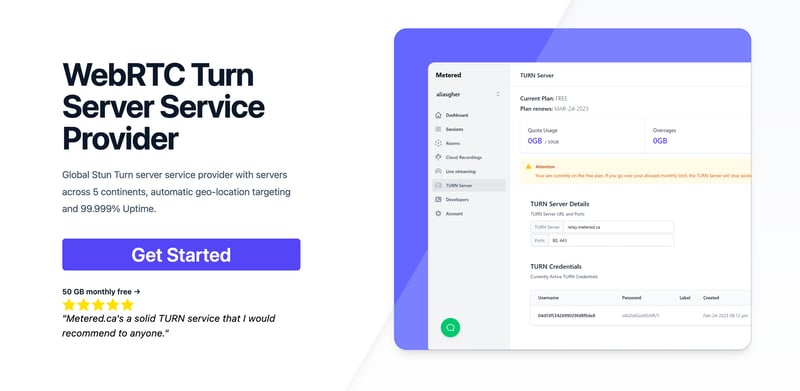
Metered TURN servers
API: TURN server management with powerful API. You can do things like Add/ Remove credentials via the API, Retrieve Per User / Credentials and User metrics via the API, Enable/ Disable credentials via the API, Retrive Usage data by date via the API.
Global Geo-Location targeting: Automatically directs traffic to the nearest servers, for lowest possible latency and highest quality performance. less than 50 ms latency anywhere around the world
Servers in all the Regions of the world: Toronto, Miami, San Francisco, Amsterdam, London, Frankfurt, Bangalore, Singapore,Sydney, Seoul, Dallas, New York
Low Latency: less than 50 ms latency, anywhere across the world.
Cost-Effective: pay-as-you-go pricing with bandwidth and volume discounts available.
Easy Administration: Get usage logs, emails when accounts reach threshold limits, billing records and email and phone support.
Standards Compliant: Conforms to RFCs 5389, 5769, 5780, 5766, 6062, 6156, 5245, 5768, 6336, 6544, 5928 over UDP, TCP, TLS, and DTLS.
Multi‑Tenancy: Create multiple credentials and separate the usage by customer, or different apps. Get Usage logs, billing records and threshold alerts.
Enterprise Reliability: 99.999% Uptime with SLA.
Enterprise Scale: With no limit on concurrent traffic or total traffic. Metered TURN Servers provide Enterprise Scalability
5 GB/mo Free: Get 5 GB every month free TURN server usage with the Free Plan
Runs on port 80 and 443
Support TURNS SSL to allow connections through deep packet inspection firewalls.
Supports both TCP and UDP
Free Unlimited STUN
-
 Webスクレイピング - 面白いですね!クールな用語: CRON = 指定された間隔でタスクを自動的にスケジュールするプログラミング技術 ウェブって何? プロジェクトなどを調査するとき、私たちは通常、日記、エクセル、ドキュメントなど、さまざまなサイトから情報を書き込みます。 私たちはウェブをスクレイピングし、手動でデータ...プログラミング 2024 年 11 月 6 日に公開
Webスクレイピング - 面白いですね!クールな用語: CRON = 指定された間隔でタスクを自動的にスケジュールするプログラミング技術 ウェブって何? プロジェクトなどを調査するとき、私たちは通常、日記、エクセル、ドキュメントなど、さまざまなサイトから情報を書き込みます。 私たちはウェブをスクレイピングし、手動でデータ...プログラミング 2024 年 11 月 6 日に公開 -
 お客様の声グリッドセクション? CSS グリッドを学習しながら、このお客様の声グリッド セクションの作成が完了しました。 ?グリッドは構造化されたレイアウトの作成に最適です。 ?ライブデモ: https://courageous-chebakia-b55f43.netlify.app/ ? GitHub: https://gi...プログラミング 2024 年 11 月 6 日に公開
お客様の声グリッドセクション? CSS グリッドを学習しながら、このお客様の声グリッド セクションの作成が完了しました。 ?グリッドは構造化されたレイアウトの作成に最適です。 ?ライブデモ: https://courageous-chebakia-b55f43.netlify.app/ ? GitHub: https://gi...プログラミング 2024 年 11 月 6 日に公開 -
 REGISTER_GLOBALS が PHP の主要なセキュリティ リスクとみなされるのはなぜですか?REGISTER_GLOBALS の危険性REGISTER_GLOBALS は、すべての GET 変数と POST 変数を PHP スクリプト内でグローバル変数として使用できるようにする PHP 設定です。この機能は便利に見えるかもしれませんが、潜在的なセキュリティ脆弱性やコーディング方法のため、使...プログラミング 2024 年 11 月 6 日に公開
REGISTER_GLOBALS が PHP の主要なセキュリティ リスクとみなされるのはなぜですか?REGISTER_GLOBALS の危険性REGISTER_GLOBALS は、すべての GET 変数と POST 変数を PHP スクリプト内でグローバル変数として使用できるようにする PHP 設定です。この機能は便利に見えるかもしれませんが、潜在的なセキュリティ脆弱性やコーディング方法のため、使...プログラミング 2024 年 11 月 6 日に公開 -
 Nodemailer の概要: Node.js での簡単な電子メール送信Nodemailer は、メールを送信するための Node.js モジュールです。簡単な概要は次のとおりです: トランスポーター: 電子メールの送信方法を定義します (Gmail、カスタム SMTP など経由)。 const transporter = nodemailer.createTra...プログラミング 2024 年 11 月 6 日に公開
Nodemailer の概要: Node.js での簡単な電子メール送信Nodemailer は、メールを送信するための Node.js モジュールです。簡単な概要は次のとおりです: トランスポーター: 電子メールの送信方法を定義します (Gmail、カスタム SMTP など経由)。 const transporter = nodemailer.createTra...プログラミング 2024 年 11 月 6 日に公開 -
 JavaScript での簡単なエラー処理: 安全な代入演算子がコードを簡素化する方法JavaScript でのエラー処理は面倒になる場合があります。 try/catch ステートメントで大きなコード ブロックをラップすることは機能しますが、プロジェクトが成長するにつれて、デバッグは悪夢のようになります。幸いなことに、もっと良い方法があります。 安全な代入演算子 (?=) を入力しま...プログラミング 2024 年 11 月 6 日に公開
JavaScript での簡単なエラー処理: 安全な代入演算子がコードを簡素化する方法JavaScript でのエラー処理は面倒になる場合があります。 try/catch ステートメントで大きなコード ブロックをラップすることは機能しますが、プロジェクトが成長するにつれて、デバッグは悪夢のようになります。幸いなことに、もっと良い方法があります。 安全な代入演算子 (?=) を入力しま...プログラミング 2024 年 11 月 6 日に公開 -
 Javascript は難しい (ESadness あり)長文になりますが、もう一度言わせてください。 JAVASCRIPTは難しいです。最後に会ったとき、私は Javascript の世界に足を踏み入れていました。目を輝かせ、希望に満ちたプログラマーが野生のジャングルに足を踏み入れ、「これはどれほど難しいことでしょう?」と言いました。私はどれほど間違っ...プログラミング 2024 年 11 月 6 日に公開
Javascript は難しい (ESadness あり)長文になりますが、もう一度言わせてください。 JAVASCRIPTは難しいです。最後に会ったとき、私は Javascript の世界に足を踏み入れていました。目を輝かせ、希望に満ちたプログラマーが野生のジャングルに足を踏み入れ、「これはどれほど難しいことでしょう?」と言いました。私はどれほど間違っ...プログラミング 2024 年 11 月 6 日に公開 -
 ## JavaScript を使用せずに CSS で円グラフのセグメントを作成できますか?CSS を使用した円のセグメントborder-radius を使用して CSS で円を作成するのが一般的です。しかし、円グラフに似たセグメントを使用しても同様の効果を達成できるでしょうか?この記事では、JavaScript の使用を除き、HTML と CSS だけでこれを実現する方法について詳しく説...プログラミング 2024 年 11 月 6 日に公開
## JavaScript を使用せずに CSS で円グラフのセグメントを作成できますか?CSS を使用した円のセグメントborder-radius を使用して CSS で円を作成するのが一般的です。しかし、円グラフに似たセグメントを使用しても同様の効果を達成できるでしょうか?この記事では、JavaScript の使用を除き、HTML と CSS だけでこれを実現する方法について詳しく説...プログラミング 2024 年 11 月 6 日に公開 -
 小さなベクター ストアをゼロから構築するWith the evolving landscape of generative AI, vector databases are playing crucial role in powering generative AI applications. There are so many vect...プログラミング 2024 年 11 月 6 日に公開
小さなベクター ストアをゼロから構築するWith the evolving landscape of generative AI, vector databases are playing crucial role in powering generative AI applications. There are so many vect...プログラミング 2024 年 11 月 6 日に公開 -
 Chrome で AI 実験 API を使用する方法Chrome で試験運用版 AI API を使用するには、次の手順に従ってください: ハードウェア要件 4GB RAM GPU が利用可能 最低 22GB のスペース Windows 10.11 または macOS Ventura 以降のバージョン (Linux 仕様なし) 次はまだ...プログラミング 2024 年 11 月 6 日に公開
Chrome で AI 実験 API を使用する方法Chrome で試験運用版 AI API を使用するには、次の手順に従ってください: ハードウェア要件 4GB RAM GPU が利用可能 最低 22GB のスペース Windows 10.11 または macOS Ventura 以降のバージョン (Linux 仕様なし) 次はまだ...プログラミング 2024 年 11 月 6 日に公開 -
 レビュー: Django DX をブーストする (Adam Johnson 著)本のレビューはデリケートです。ネタバレするつもりはありませんが、潜在的な読者に何が期待されるのかを感じてもらいたいと考えています。これは、コンテキストの提供と興味を維持することの間の巧みなバランスです。このレビューでは、あまり多くを明らかにせずに、あなたを誘惑するのに十分なだけの情報を提供することで...プログラミング 2024 年 11 月 6 日に公開
レビュー: Django DX をブーストする (Adam Johnson 著)本のレビューはデリケートです。ネタバレするつもりはありませんが、潜在的な読者に何が期待されるのかを感じてもらいたいと考えています。これは、コンテキストの提供と興味を維持することの間の巧みなバランスです。このレビューでは、あまり多くを明らかにせずに、あなたを誘惑するのに十分なだけの情報を提供することで...プログラミング 2024 年 11 月 6 日に公開 -
 配列要素をグループ化し、多次元配列の別の列の値を結合する方法配列要素を列ごとにグループ化し、別の列の値を結合する2 つの列を持つネストされた配列を含む配列が与えられた場合、タスクはグループ化することです。特定の列に基づいてサブ配列を作成し、各グループ内の別の列の値を連結して、カンマ区切りのリストを作成します。次の配列の例を考えてみましょう。$array = ...プログラミング 2024 年 11 月 6 日に公開
配列要素をグループ化し、多次元配列の別の列の値を結合する方法配列要素を列ごとにグループ化し、別の列の値を結合する2 つの列を持つネストされた配列を含む配列が与えられた場合、タスクはグループ化することです。特定の列に基づいてサブ配列を作成し、各グループ内の別の列の値を連結して、カンマ区切りのリストを作成します。次の配列の例を考えてみましょう。$array = ...プログラミング 2024 年 11 月 6 日に公開 -
 新たに追加された 3 つの例外機能JDK 7 以降、例外処理は 3 つの新機能 (自動リソース管理、マルチキャッチ、より正確な再スロー) で拡張されました。 マルチキャッチを使用すると、同じ catch 句で複数の例外をキャッチでき、コードの重複を回避できます。 マルチキャッチを使用するには、例外のリストを | で区切って指定しま...プログラミング 2024 年 11 月 6 日に公開
新たに追加された 3 つの例外機能JDK 7 以降、例外処理は 3 つの新機能 (自動リソース管理、マルチキャッチ、より正確な再スロー) で拡張されました。 マルチキャッチを使用すると、同じ catch 句で複数の例外をキャッチでき、コードの重複を回避できます。 マルチキャッチを使用するには、例外のリストを | で区切って指定しま...プログラミング 2024 年 11 月 6 日に公開 -
 ES6 コード実行時の「予期しないトークンのエクスポート」エラーを修正する方法?「予期しないトークン エクスポート エラーのトラブルシューティング」プロジェクト内で ES6 コードを実行しようとすると、「予期しないトークン エクスポート」エラーが発生する場合があります。このエラーは、使用されている環境が ES6 モジュールで採用されているエクスポート キーワード構文をサポートし...プログラミング 2024 年 11 月 6 日に公開
ES6 コード実行時の「予期しないトークンのエクスポート」エラーを修正する方法?「予期しないトークン エクスポート エラーのトラブルシューティング」プロジェクト内で ES6 コードを実行しようとすると、「予期しないトークン エクスポート」エラーが発生する場合があります。このエラーは、使用されている環境が ES6 モジュールで採用されているエクスポート キーワード構文をサポートし...プログラミング 2024 年 11 月 6 日に公開 -
 アンインストールしても VSCode 拡張機能がファイル システムから削除されないため、解決策を作成しました。つまり、これは vscode ベースのエディターの問題です。拡張機能をアンインストールした後でも、拡張機能はファイル システムに残り、時間の経過とともにシステムが停止します。簡単なソリューションを作成しました。この Python スクリプトを実行すると、vscode にインストールされていない拡張機...プログラミング 2024 年 11 月 6 日に公開
アンインストールしても VSCode 拡張機能がファイル システムから削除されないため、解決策を作成しました。つまり、これは vscode ベースのエディターの問題です。拡張機能をアンインストールした後でも、拡張機能はファイル システムに残り、時間の経過とともにシステムが停止します。簡単なソリューションを作成しました。この Python スクリプトを実行すると、vscode にインストールされていない拡張機...プログラミング 2024 年 11 月 6 日に公開 -
 GitHub Actions を介して Web サイトのコンテンツをスケジュールどおりに更新する従来の意味でのコンテンツ データベースを必要としない、自立可能なコンテンツ管理システムを構築する私のこれまでの道のりを共有したいと思います。 問題 この Web サイトのコンテンツ (ブログ投稿とブックマーク) は Notion データベースに保存されています: ブックマークのあるデ...プログラミング 2024 年 11 月 6 日に公開
GitHub Actions を介して Web サイトのコンテンツをスケジュールどおりに更新する従来の意味でのコンテンツ データベースを必要としない、自立可能なコンテンツ管理システムを構築する私のこれまでの道のりを共有したいと思います。 問題 この Web サイトのコンテンツ (ブログ投稿とブックマーク) は Notion データベースに保存されています: ブックマークのあるデ...プログラミング 2024 年 11 月 6 日に公開
中国語を勉強する
- 1 「歩く」は中国語で何と言いますか? 走路 中国語の発音、走路 中国語学習
- 2 「飛行機に乗る」は中国語で何と言いますか? 坐飞机 中国語の発音、坐飞机 中国語学習
- 3 「電車に乗る」は中国語で何と言いますか? 坐火车 中国語の発音、坐火车 中国語学習
- 4 「バスに乗る」は中国語で何と言いますか? 坐车 中国語の発音、坐车 中国語学習
- 5 中国語でドライブは何と言うでしょう? 开车 中国語の発音、开车 中国語学習
- 6 水泳は中国語で何と言うでしょう? 游泳 中国語の発音、游泳 中国語学習
- 7 中国語で自転車に乗るってなんて言うの? 骑自行车 中国語の発音、骑自行车 中国語学習
- 8 中国語で挨拶はなんて言うの? 你好中国語の発音、你好中国語学習
- 9 中国語でありがとうってなんて言うの? 谢谢中国語の発音、谢谢中国語学習
- 10 How to say goodbye in Chinese? 再见Chinese pronunciation, 再见Chinese learning

























