Redux について: 初心者向けの総合ガイド
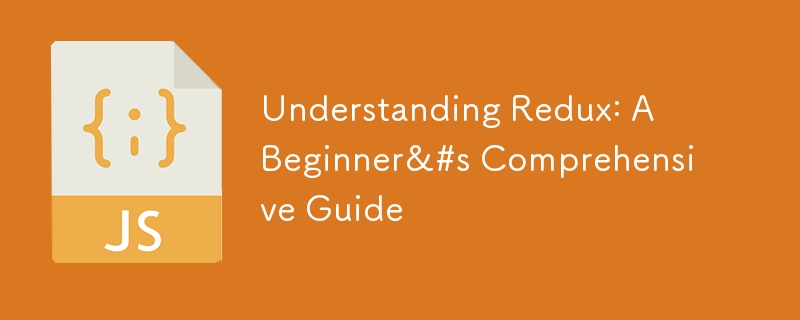
Introduction: What is Redux and Why Do We Need It?
As web applications grow in complexity, managing state becomes increasingly challenging. If you've ever found yourself tangled in a web of unpredictable state changes and difficult-to-track data flows, you're not alone. This is where Redux comes in as a lifesaver.
Redux is a state management library for JavaScript applications, renowned for its effectiveness, particularly when used with React. By providing a predictable and centralized way to manage application state, Redux simplifies the process of tracking how data changes over time and how different parts of your application interact with each other.
But why is Redux necessary? In any large-scale application, state changes can occur in multiple places, making it hard to pinpoint where and how a particular piece of data was altered. Debugging and maintaining such applications can become a nightmare. Redux addresses these challenges by storing the entire application's state in a single, centralized place called the store. This centralized approach not only simplifies state management but also enhances the predictability and testability of your application.
This guide will take you on a detailed journey through Redux, from understanding its core concepts to setting up and using it in a React application. By the end of this article, you'll have a solid grasp of Redux and be well-equipped to apply it to your projects.
Core Concepts of Redux
To truly understand Redux, it's essential to familiarize yourself with three fundamental concepts: the store, actions, and reducers. Let's dive deeper into each of these concepts.
1. The Store: The Single Source of Truth
At the heart of Redux lies the store, a centralized repository that holds the entire state of your application. The store is the single source of truth for your app's data. No matter how large or complex your application becomes, all the state is stored in one place, making it easier to manage and debug.
Imagine the store as a giant JavaScript object containing all the information your application needs to function. Whether it's user data, UI state, or server responses, everything is stored in this object. This centralized approach contrasts with the traditional method of managing state locally within individual components, which can lead to inconsistencies and difficulties in tracking state changes.
The store in Redux is immutable, meaning that once a state is set, it cannot be changed directly. Instead, a new state is created whenever a change is needed. This immutability is crucial for maintaining predictability in your application, as it ensures that each state change is intentional and traceable.
2. Actions: Describing What Happened
Actions in Redux are plain JavaScript objects that describe an event or change in the application. They are like messengers that carry information about what happened in the app. Each action has a type property that defines the nature of the action and, optionally, a payload property that contains any additional data related to the action.
For example, in a todo list application, an action might represent the addition of a new todo item, the completion of an existing item, or the deletion of an item. Each of these actions would have a unique type, such as ADD_TODO, TOGGLE_TODO, or DELETE_TODO, and might include additional data like the ID or text of the todo.
Actions are dispatched to the store, where they are processed by reducers (which we'll discuss next). By clearly defining what happened in your application, actions help maintain a clear and understandable flow of data changes.
3. Reducers: Defining How State Changes
Reducers are pure functions in Redux that define how the application's state should change in response to an action. They take the current state and an action as their arguments and return a new state. The term "pure function" means that the output of the reducer only depends on its inputs (the current state and the action) and that it does not produce any side effects, such as modifying external variables or performing asynchronous operations.
In Redux, reducers are responsible for the actual state updates. When an action is dispatched, Redux passes the current state and the action to the appropriate reducer, which then calculates and returns the new state. This process ensures that the state changes in a predictable and traceable manner.
For example, a reducer for a todo list application might look like this:
function todoReducer(state = [], action) {
switch (action.type) {
case 'ADD_TODO':
return [...state, action.payload];
case 'TOGGLE_TODO':
return state.map(todo =>
todo.id === action.payload.id
? { ...todo, completed: !todo.completed }
: todo
);
default:
return state;
}
}
In this example, the todoReducer handles two types of actions: ADD_TODO and TOGGLE_TODO. Depending on the action type, it either adds a new todo item to the state or toggles the completed status of an existing item. The reducer always returns a new state object, ensuring that the original state remains unchanged.
Setting Up and Using Redux: A Detailed Step-by-Step Guide
Now that we've covered the core concepts of Redux, it's time to see how they come together in a real-world application. In this section, we'll walk through the process of setting up and using Redux in a simple React application.
Step 1: Install Redux and Related Packages
The first step in using Redux is to install the necessary packages. Redux itself is a standalone library, but when used with React, you'll also want to install react-redux, a package that provides bindings to integrate Redux with React components.
To install Redux and React-Redux, open your terminal and run the following command in your project directory:
npm install redux react-redux
This command installs both redux and react-redux, which we'll use to connect our React components to the Redux store.
Step 2: Create the Store
Once Redux is installed, the next step is to create the store. The store holds the application's state and provides methods for dispatching actions and subscribing to state changes.
In this example, we'll create a store for a simple todo list application. Start by creating a reducer function that will handle the state changes:
import { createStore } from 'redux';
// This is our reducer function
function todoReducer(state = [], action) {
switch (action.type) {
case 'ADD_TODO':
return [...state, action.payload];
case 'TOGGLE_TODO':
return state.map(todo =>
todo.id === action.payload.id
? { ...todo, completed: !todo.completed }
: todo
);
default:
return state;
}
}
// Create the store
const store = createStore(todoReducer);
In this code, the todoReducer function handles two types of actions: ADD_TODO for adding a new todo item and TOGGLE_TODO for toggling the completed status of an item. The createStore function from Redux is used to create the store, passing in the todoReducer as an argument.
Step 3: Define Actions and Action Creators
Actions are essential in Redux as they describe what happened in the application. However, manually creating action objects every time you want to dispatch an action can become cumbersome. This is where action creators come in. Action creators are functions that return action objects.
Let's define an action creator for adding a todo item:
function addTodo(text) {
return {
type: 'ADD_TODO',
payload: { id: Date.now(), text, completed: false }
};
}
The addTodo function takes a text argument and returns an action object with a type of ADD_TODO and a payload containing the todo item data. This action creator simplifies the process of dispatching actions, making the code more readable and maintainable.
You can also define other action creators, such as toggleTodo, for toggling the completed status of a todo item:
function toggleTodo(id) {
return {
type: 'TOGGLE_TODO',
payload: { id }
};
}
Step 4: Dispatch Actions to Update State
With the store and actions in place, you can now dispatch actions to update the state. Dispatching an action is how you inform Redux that something happened in the application, triggering the appropriate reducer to update the state.
Here's how you can dispatch actions to add and toggle todo items:
store.dispatch(addTodo('Learn Redux'));
store.dispatch(addTodo('Build an app'));
store.dispatch(toggleTodo(1621234567890));
When you dispatch the addTodo action, Redux calls the todoReducer with the current state and the action, and the reducer returns a new state with the added todo item. Similarly, when you dispatch the toggleTodo action, the reducer updates the completed status of the specified todo item.
Step 5: Access and Subscribe to State Changes
To read the current state of the application, you can use the getState method provided by the store. This method returns the entire state object stored in the Redux store:
console.log(store.getState());
// Output: [{ id: 1621234567890, text: 'Learn Redux', completed: true },
// { id: 1621234567891, text: 'Build an app', completed: false }]
In addition to reading the state, you can also subscribe to state changes using the subscribe method. This method allows you to execute a callback function whenever the state changes, making it useful for updating the UI or performing other side effects in response to state updates:
const unsubscribe = store.subscribe(() => {
console.log('State updated:', store.getState());
});
When you're done subscribing to state changes, you can unsubscribe by calling the function returned by subscribe:
unsubscribe();
Step 6: Connect Redux to React Components
To integrate Redux with React, you need to connect your React components to the Redux store. This is where the react-redux package comes into play, providing the Provider, useSelector, and useDispatch utilities.
Start by wrapping your entire application in a Provider component, passing the Redux store as a prop. This makes the Redux store available to all components in your React app:
import React from 'react';
import ReactDOM from 'react-dom';
import { Provider } from 'react-redux';
import { createStore } from 'redux';
import App from './App';
import todoReducer from './reducers';
// Create the Redux store
const store = createStore(todoReducer);
ReactDOM.render(
Next, use the useSelector and useDispatch hooks to connect your components to the Redux store. useSelector allows you to access the state, while useDispatch allows you to dispatch actions:
import React from 'react';
import { useSelector, useDispatch } from 'react-redux';
import { addTodo, toggleTodo } from './actions';
function TodoList() {
const todos = useSelector(state => state);
const dispatch = useDispatch();
const handleAddTodo = (text) => {
dispatch(addTodo(text));
};
const handleToggleTodo = (id) => {
dispatch(toggleTodo(id));
};
return (
{todos.map(todo => (
- handleToggleTodo(todo.id)}
style={{ textDecoration: todo.completed ? 'line-through' : 'none' }}
>
{todo.text}
))}
);
}
export default TodoList;
In this example, the TodoList component displays a list of todo items, with the ability to add new items and toggle their completion status. The useSelector hook retrieves the state from the Redux store, while the useDispatch hook allows the component to dispatch actions.
By connecting your React components to Redux in this way, you can ensure that your application's state is managed consistently and predictably.
Best Practices and Common Pitfalls
While Redux is a powerful tool for managing state in complex applications, it also comes with its own set of best practices and potential pitfalls. Understanding these will help you avoid common mistakes and make the most of Redux in your projects.
Best Practices
- Keep Your State Normalized: In large applications, it's essential to keep your state normalized, meaning that you avoid nesting data too deeply. Instead of storing entire objects within other objects, store only the references (e.g., IDs) and keep the actual objects in a separate, flat structure. This approach simplifies state updates and prevents unnecessary data duplication.
- Use Action Creators: Action creators are functions that return action objects. They not only make your code more readable but also allow you to modify the structure of actions later without changing the code that dispatches them. Always use action creators instead of directly creating action objects in your components.
- Use Immutable Update Patterns: Redux relies on immutability, meaning that state objects should never be modified directly. Instead, always return new objects when updating the state in reducers. You can use tools like the spread operator (...) or utility libraries like Immutable.js or Immer to help with this.
- Keep Reducers Pure: Reducers should be pure functions, meaning that they should only depend on their arguments and not produce side effects, such as modifying external variables or making API calls. This purity ensures that your state changes are predictable and easy to test.
- Split Your Reducers: As your application grows, so will your state. Instead of having one large reducer that handles everything, split your reducers into smaller, more manageable functions, each responsible for a specific part of the state. Redux provides a combineReducers function to help you merge these smaller reducers into a single root reducer.
- Use Middleware for Side Effects: Redux is designed to be a synchronous state container, but many applications need to handle asynchronous actions, such as API calls. To manage these side effects, use middleware like redux-thunk or redux-saga, which allows you to handle asynchronous actions in a clean and maintainable way.
Common Pitfalls to Avoid
- Overusing Redux: Not every piece of state needs to be stored in Redux. While Redux is great for managing application-wide state, it's overkill for local UI state that doesn't need to be shared across components. For example, the state of a dropdown menu or a modal window is better managed with React's built-in useState hook.
- Mutating State Directly: One of the most common mistakes in Redux is directly mutating the state object in reducers. Doing so can lead to subtle bugs and make your application unpredictable. Always return a new state object instead of modifying the existing one.
- Putting Everything in One Reducer: While it's possible to manage your entire application's state with a single reducer, doing so will quickly become unmanageable as your application grows. Instead, break down your state into smaller pieces and create a reducer for each piece. Use combineReducers to merge them into a single root reducer.
- Ignoring the Redux DevTools: Redux DevTools is an invaluable tool for debugging and understanding how your state changes over time. It allows you to inspect every action that is dispatched, view the current state, and even "time travel" by replaying actions. Make sure to integrate Redux DevTools into your development environment.
- Not Handling Side Effects Properly: Redux is designed to be a synchronous state container, but most applications need to deal with asynchronous actions, such as API calls. If you handle these side effects within reducers or actions, you break the purity of your functions and make your code harder to test and maintain. Instead, use middleware like redux-thunk or redux-saga to manage side effects.
Conclusion and Next Steps
In this comprehensive guide, we've covered the fundamentals of Redux, from its core concepts to setting up and using it in a simple React application. Redux is a powerful tool for managing state in complex applications, but it also comes with its own learning curve and best practices.
By understanding the store, actions, and reducers, you can take control of your application's state and ensure that it behaves predictably and consistently. With the step-by-step guide provided, you should now be able to set up Redux in your own projects and start managing state like a pro.
However, Redux is a vast topic with many advanced features and use cases. To deepen your understanding, consider exploring the following:
- Middleware: Learn how to handle asynchronous actions and side effects with middleware like redux-thunk and redux-saga.
- Redux Toolkit: Simplify Redux development by using Redux Toolkit, a set of tools and best practices that make working with Redux easier and more efficient.
- Testing Redux Applications: Explore how to write unit tests for your reducers, actions, and connected components.
- Advanced Patterns: Discover advanced Redux patterns, such as handling complex state shapes, optimizing performance, and integrating Redux with other libraries.
- Community and Resources: Join the Redux community, read the official documentation, and explore online tutorials and courses to continue learning.
Remember, mastering Redux takes time and practice. The more you work with it, the more comfortable you'll become. Keep experimenting, keep learning.
-
 JavaScript は同期ですか、それとも非同期ですか? また、シングルスレッドですか、それともマルチスレッドですか? JavaScript コードはどのように実行されるのでしょうか?JavaScript は、一度に 1 つのコマンドのみを実行できる同期シングルスレッド言語です。現在の行の実行が終了した後にのみ、次の行に移動します。ただし、JavaScript はイベント ループ、Promises、Async/Await、コールバック キューを使用して非同期操作を実行できます (...プログラミング 2024 年 11 月 6 日に公開
JavaScript は同期ですか、それとも非同期ですか? また、シングルスレッドですか、それともマルチスレッドですか? JavaScript コードはどのように実行されるのでしょうか?JavaScript は、一度に 1 つのコマンドのみを実行できる同期シングルスレッド言語です。現在の行の実行が終了した後にのみ、次の行に移動します。ただし、JavaScript はイベント ループ、Promises、Async/Await、コールバック キューを使用して非同期操作を実行できます (...プログラミング 2024 年 11 月 6 日に公開 -
 PHP でオブジェクトの配列からプロパティの列を抽出するにはどうすればよいですか?PHP: オブジェクトの配列からプロパティの列を効率的に抽出する多くのプログラミング シナリオでは、オブジェクトの配列の操作が必要になります。複数のプロパティを持つことができます。場合によっては、各オブジェクトから特定のプロパティを抽出して個別の配列を形成することが必要になることがあります。 PHP...プログラミング 2024 年 11 月 6 日に公開
PHP でオブジェクトの配列からプロパティの列を抽出するにはどうすればよいですか?PHP: オブジェクトの配列からプロパティの列を効率的に抽出する多くのプログラミング シナリオでは、オブジェクトの配列の操作が必要になります。複数のプロパティを持つことができます。場合によっては、各オブジェクトから特定のプロパティを抽出して個別の配列を形成することが必要になることがあります。 PHP...プログラミング 2024 年 11 月 6 日に公開 -
 PHP Web プロジェクトを構築するためのベスト プラクティス新しい PHP Web プロジェクトを計画するときは、確実に成功させるために技術的側面と戦略的側面の両方を考慮することが重要です。プロセスをガイドするためのいくつかのルールを次に示します: 1. 明確な目標と要件を定義する 重要な理由: プロジェクトの目標を明確に理解することは、スコ...プログラミング 2024 年 11 月 6 日に公開
PHP Web プロジェクトを構築するためのベスト プラクティス新しい PHP Web プロジェクトを計画するときは、確実に成功させるために技術的側面と戦略的側面の両方を考慮することが重要です。プロセスをガイドするためのいくつかのルールを次に示します: 1. 明確な目標と要件を定義する 重要な理由: プロジェクトの目標を明確に理解することは、スコ...プログラミング 2024 年 11 月 6 日に公開 -
 ネストされたクエリを使用せずに、MySQL のクエリ結果からユーザー変数を割り当てるにはどうすればよいですか?MySQL のクエリ結果からのユーザー変数の割り当て背景と目的クエリ結果に基づいてユーザー定義変数を割り当てると、データベース操作機能が強化されます。この記事では、ネストされたクエリに頼らずに MySQL でこれを実現する方法について説明します。ユーザー変数割り当ての構文一般的な考えに反して、ユーザ...プログラミング 2024 年 11 月 6 日に公開
ネストされたクエリを使用せずに、MySQL のクエリ結果からユーザー変数を割り当てるにはどうすればよいですか?MySQL のクエリ結果からのユーザー変数の割り当て背景と目的クエリ結果に基づいてユーザー定義変数を割り当てると、データベース操作機能が強化されます。この記事では、ネストされたクエリに頼らずに MySQL でこれを実現する方法について説明します。ユーザー変数割り当ての構文一般的な考えに反して、ユーザ...プログラミング 2024 年 11 月 6 日に公開 -
 array_column() 関数を使用して PHP でオブジェクトの配列から Cat ID を抽出する方法PHP でオブジェクトの配列から猫 ID を抽出する猫オブジェクトの配列などのオブジェクトの配列を扱う場合、特定のプロパティを抽出すると、多くの場合、必要な仕事になる。この特定のケースでは、各 cat オブジェクトの id プロパティを新しい配列に抽出することを目的としています。質問で提案されている...プログラミング 2024 年 11 月 6 日に公開
array_column() 関数を使用して PHP でオブジェクトの配列から Cat ID を抽出する方法PHP でオブジェクトの配列から猫 ID を抽出する猫オブジェクトの配列などのオブジェクトの配列を扱う場合、特定のプロパティを抽出すると、多くの場合、必要な仕事になる。この特定のケースでは、各 cat オブジェクトの id プロパティを新しい配列に抽出することを目的としています。質問で提案されている...プログラミング 2024 年 11 月 6 日に公開 -
 実践的なガイド - Next.js App Router への移行Next.js App Router のリリースに伴い、多くの開発者が既存のプロジェクトの移行を熱望しています。この投稿では、主な課題、変更点、プロセスをよりスムーズにする方法など、プロジェクトを Next.js App Router に移行した私の経験を共有します。 これは段階的なアプローチであり...プログラミング 2024 年 11 月 6 日に公開
実践的なガイド - Next.js App Router への移行Next.js App Router のリリースに伴い、多くの開発者が既存のプロジェクトの移行を熱望しています。この投稿では、主な課題、変更点、プロセスをよりスムーズにする方法など、プロジェクトを Next.js App Router に移行した私の経験を共有します。 これは段階的なアプローチであり...プログラミング 2024 年 11 月 6 日に公開 -
 @Transactional のデフォルトの分離パラメータと伝播パラメータを調整する必要があるのはいつ、なぜですか?@Transactional の分離パラメータと伝播パラメータSpring の @Transactional アノテーションでは、分離と伝播という 2 つの重要なパラメータがデータベース トランザクションの動作を定義します。 。この記事では、デフォルト値の調整を検討する必要がある場合とその理由につい...プログラミング 2024 年 11 月 6 日に公開
@Transactional のデフォルトの分離パラメータと伝播パラメータを調整する必要があるのはいつ、なぜですか?@Transactional の分離パラメータと伝播パラメータSpring の @Transactional アノテーションでは、分離と伝播という 2 つの重要なパラメータがデータベース トランザクションの動作を定義します。 。この記事では、デフォルト値の調整を検討する必要がある場合とその理由につい...プログラミング 2024 年 11 月 6 日に公開 -
 OpenAPI トリマー Python ツールOpenAPI Trimmer を使用して OpenAPI ファイルを簡素化する 大きな OpenAPI ファイルの管理は、特に特定のタスクに API のごく一部だけが必要な場合には、面倒になることがあります。ここで OpenAPI Trimmer が役に立ちます。これは、Open...プログラミング 2024 年 11 月 6 日に公開
OpenAPI トリマー Python ツールOpenAPI Trimmer を使用して OpenAPI ファイルを簡素化する 大きな OpenAPI ファイルの管理は、特に特定のタスクに API のごく一部だけが必要な場合には、面倒になることがあります。ここで OpenAPI Trimmer が役に立ちます。これは、Open...プログラミング 2024 年 11 月 6 日に公開 -
 PHP: 動的 Web サイトの背後にある秘密のソースが明らかにPHP (ハイパーテキスト プリプロセッサ) は、動的でインタラクティブな Web サイトを作成するために広く使用されているサーバー側プログラミング言語です。シンプルな構文、動的なコンテンツ生成機能、サーバー側処理、および迅速な開発機能で知られており、ほとんどの Web ホストでサポートされています...プログラミング 2024 年 11 月 6 日に公開
PHP: 動的 Web サイトの背後にある秘密のソースが明らかにPHP (ハイパーテキスト プリプロセッサ) は、動的でインタラクティブな Web サイトを作成するために広く使用されているサーバー側プログラミング言語です。シンプルな構文、動的なコンテンツ生成機能、サーバー側処理、および迅速な開発機能で知られており、ほとんどの Web ホストでサポートされています...プログラミング 2024 年 11 月 6 日に公開 -
 クリーンで保守可能なコードのための JavaScript における変数名のベスト プラクティスはじめに: コードの明確さとメンテナンスの強化 JavaScript 開発者にとって、クリーンで理解しやすく保守しやすいコードを書くことは非常に重要です。これを達成するための重要な点は、効果的な変数の命名を行うことです。変数に適切な名前を付けると、コードが読みやすくなるだけでなく、理解や保守も簡単に...プログラミング 2024 年 11 月 6 日に公開
クリーンで保守可能なコードのための JavaScript における変数名のベスト プラクティスはじめに: コードの明確さとメンテナンスの強化 JavaScript 開発者にとって、クリーンで理解しやすく保守しやすいコードを書くことは非常に重要です。これを達成するための重要な点は、効果的な変数の命名を行うことです。変数に適切な名前を付けると、コードが読みやすくなるだけでなく、理解や保守も簡単に...プログラミング 2024 年 11 月 6 日に公開 -
 Spring AOP の内部動作を明らかにするこの投稿では、Spring のアスペクト指向プログラミング (AOP) の内部メカニズムをわかりやすく説明します。多くの場合「魔法」の一種と考えられるロギングなどの機能を AOP がどのように実現するかを理解することに焦点を当てます。コア Java 実装を実際に見てみると、本当に魔法のようなものでは...プログラミング 2024 年 11 月 6 日に公開
Spring AOP の内部動作を明らかにするこの投稿では、Spring のアスペクト指向プログラミング (AOP) の内部メカニズムをわかりやすく説明します。多くの場合「魔法」の一種と考えられるロギングなどの機能を AOP がどのように実現するかを理解することに焦点を当てます。コア Java 実装を実際に見てみると、本当に魔法のようなものでは...プログラミング 2024 年 11 月 6 日に公開 -
 JavaScript Eリリースノート: 最新の JavaScript の力を解き放つ正式には ECMAScript 2015 として知られる JavaScript ES6 には、開発者が JavaScript を記述する方法を変革する重要な機能強化と新機能が導入されました。ここでは、ES6 を定義し、JavaScript でのプログラミングをより効率的で楽しいものにした上位 20 ...プログラミング 2024 年 11 月 6 日に公開
JavaScript Eリリースノート: 最新の JavaScript の力を解き放つ正式には ECMAScript 2015 として知られる JavaScript ES6 には、開発者が JavaScript を記述する方法を変革する重要な機能強化と新機能が導入されました。ここでは、ES6 を定義し、JavaScript でのプログラミングをより効率的で楽しいものにした上位 20 ...プログラミング 2024 年 11 月 6 日に公開 -
 Javascript の POST リクエストを理解するfunction newPlayer(newForm) { fetch("http://localhost:3000/Players", { method: "POST", headers: { 'Content-Type': 'application...プログラミング 2024 年 11 月 6 日に公開
Javascript の POST リクエストを理解するfunction newPlayer(newForm) { fetch("http://localhost:3000/Players", { method: "POST", headers: { 'Content-Type': 'application...プログラミング 2024 年 11 月 6 日に公開 -
 Savitzky-Golay フィルタリングを使用してノイズの多い曲線を滑らかにする方法ノイズの多いデータの曲線の平滑化: Savitzky-Golay フィルタリングの探索データセットの分析を追求する中で、ノイズの多い曲線を平滑化するという課題が生じます。明瞭さを高め、根底にあるパターンを明らかにします。このタスクに特に効果的な方法の 1 つは、Savitzky-Golay フィルタ...プログラミング 2024 年 11 月 6 日に公開
Savitzky-Golay フィルタリングを使用してノイズの多い曲線を滑らかにする方法ノイズの多いデータの曲線の平滑化: Savitzky-Golay フィルタリングの探索データセットの分析を追求する中で、ノイズの多い曲線を平滑化するという課題が生じます。明瞭さを高め、根底にあるパターンを明らかにします。このタスクに特に効果的な方法の 1 つは、Savitzky-Golay フィルタ...プログラミング 2024 年 11 月 6 日に公開 -
 可変引数メソッドのオーバーロード可変引数メソッドのオーバーロード 可変長の引数を取るメソッドをオーバーロードできます。 このプログラムは、可変引数メソッドをオーバーロードする 2 つの方法を示しています: 1 さまざまな varargs パラメーター タイプ: vaTest(int...) や vaTest(boolean...)...プログラミング 2024 年 11 月 6 日に公開
可変引数メソッドのオーバーロード可変引数メソッドのオーバーロード 可変長の引数を取るメソッドをオーバーロードできます。 このプログラムは、可変引数メソッドをオーバーロードする 2 つの方法を示しています: 1 さまざまな varargs パラメーター タイプ: vaTest(int...) や vaTest(boolean...)...プログラミング 2024 年 11 月 6 日に公開
中国語を勉強する
- 1 「歩く」は中国語で何と言いますか? 走路 中国語の発音、走路 中国語学習
- 2 「飛行機に乗る」は中国語で何と言いますか? 坐飞机 中国語の発音、坐飞机 中国語学習
- 3 「電車に乗る」は中国語で何と言いますか? 坐火车 中国語の発音、坐火车 中国語学習
- 4 「バスに乗る」は中国語で何と言いますか? 坐车 中国語の発音、坐车 中国語学習
- 5 中国語でドライブは何と言うでしょう? 开车 中国語の発音、开车 中国語学習
- 6 水泳は中国語で何と言うでしょう? 游泳 中国語の発音、游泳 中国語学習
- 7 中国語で自転車に乗るってなんて言うの? 骑自行车 中国語の発音、骑自行车 中国語学習
- 8 中国語で挨拶はなんて言うの? 你好中国語の発音、你好中国語学習
- 9 中国語でありがとうってなんて言うの? 谢谢中国語の発音、谢谢中国語学習
- 10 How to say goodbye in Chinese? 再见Chinese pronunciation, 再见Chinese learning

























