SolidJs と React: 包括的な比較
When it comes to building dynamic user interfaces, React has long been a popular choice among developers. However, with the emergence of new frameworks like SolidJs, many are beginning to explore alternatives. In this blog, we'll dive deep into SolidJs vs React, examining their key differences, pros and cons, and how tools like CodeParrot AI can streamline your development process.
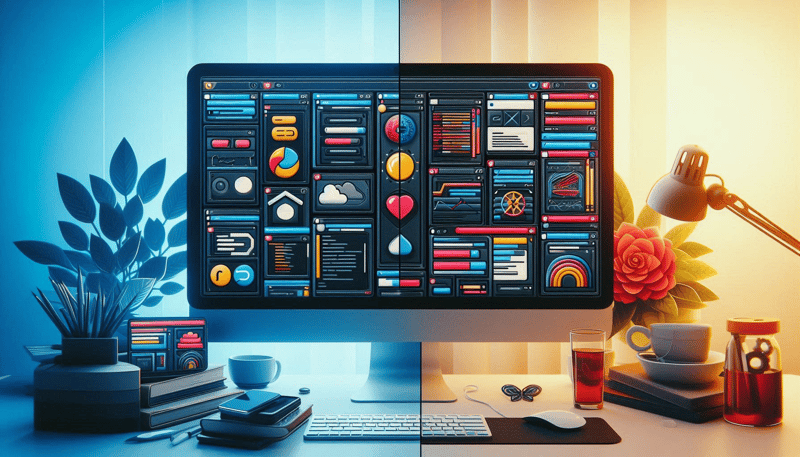
What is SolidJs?
SolidJs is a declarative, efficient, and flexible JavaScript library for building user interfaces. It was created by Ryan Carniato and has been gaining attention for its simplicity and performance. SolidJs is often compared to React because it uses a similar JSX syntax, but under the hood, it's quite different.
SolidJs focuses on fine-grained reactivity, meaning that instead of updating the entire component tree like React, it only updates the specific parts of the UI that need to change. This approach can lead to better performance, especially in applications with complex user interfaces.
Example: Here’s a simple counter example in SolidJs:
import { createSignal } from 'solid-js';
function Counter() {
const [count, setCount] = createSignal(0);
return (
);
}
export default Counter;
In this example, createSignal is used to create a reactive signal that updates only the count value. The button’s text is updated automatically when the count changes, without re-rendering the entire component.
SolidJs vs React: A Head-to-Head Comparison
When comparing SolidJs vs React, several key differences stand out. Here, we'll break down the most significant aspects that developers should consider when choosing between the two.
1. Reactivity Model:
• React: Uses a virtual DOM and a reconciliation process to update the UI. When state changes, React re-renders the entire component, but the virtual DOM helps in minimizing actual DOM updates.
• SolidJs: Employs fine-grained reactivity, updating only the parts of the UI that need to change. This leads to fewer DOM updates and often better performance.
Example: In React, you might have something like this:
import { useState } from 'react';
function Counter() {
const [count, setCount] = useState(0);
return (
);
}
While this code is straightforward, React will re-render the entire Counter component each time the state changes. In contrast, SolidJs updates only the affected parts of the UI.
2. Performance:
• React: Generally performs well, but performance can degrade in complex applications with frequent state changes.
• SolidJs: Excels in performance due to its fine-grained reactivity model. SolidJs often outperforms React in benchmarks, especially in scenarios with intensive UI updates.
Example: Consider a to-do list application where each item can be marked as complete. In SolidJs, only the specific list item that is marked as complete would re-render, while in React, the entire list might re-render depending on how the state is managed.
SolidJs:
function TodoItem({ todo }) {
const [completed, setCompleted] = createSignal(todo.completed);
return (
React:
function TodoItem({ todo, toggleComplete }) {
return (
In the SolidJs example, only the completed state of the specific TodoItem is reactive, leading to fewer updates and better performance.
3. Learning Curve:
• React: Has a steeper learning curve due to concepts like the virtual DOM, hooks, and the overall ecosystem.
• SolidJs: Easier to grasp for those familiar with reactive programming, but it might take time to adjust if you're coming from a React background.
Example: Developers transitioning from React to SolidJs might initially struggle with the lack of a virtual DOM, but they will quickly appreciate the simplicity and performance gains once they get accustomed to the reactive model.
4. Community and Ecosystem:
• React: Boasts a large community, extensive documentation, and a vast ecosystem of libraries and tools.
• SolidJs: While growing, its community and ecosystem are still smaller compared to React.
Example: React’s mature ecosystem includes tools like React Router, Redux, and many others. SolidJs has a smaller set of tools, but it's rapidly expanding as more developers adopt the framework.
5. Developer Experience:
• React: Offers a robust developer experience with a wide array of tools and extensions.
• SolidJs: Prioritizes performance and simplicity, which can lead to a more pleasant development experience for those focused on building fast, efficient applications.
Example: Tools like the React Developer Tools extension are indispensable for debugging React applications, while SolidJs offers its own tools tailored to its unique reactivity model.
Pros and Cons
As with any technology, both SolidJs and React have their strengths and weaknesses. Here's a quick rundown:
SolidJs:
Pros:
• Exceptional performance due to fine-grained reactivity.
• Simpler and more intuitive for developers familiar with reactive programming.
• Lightweight with minimal overhead.
Cons:
• Smaller community and ecosystem.
• Fewer available libraries and tools.
• Less mature documentation compared to React.
React :
Pros:
• Large and active community with extensive resources.
• Rich ecosystem of tools, libraries, and extensions.
• Well-documented and widely adopted in the industry.
Cons:
• Can be slower in performance, especially in complex applications.
• Steeper learning curve with concepts like hooks and the virtual DOM.
• More boilerplate code compared to SolidJs.
Quick Decision Checklist: SolidJs or React?
To help you decide whether to choose SolidJs or React for your next project, here’s a quick checklist based on the factors discussed:
1. Performance:
• Need high performance for complex, interactive UIs? → SolidJs
• Sufficient with good performance and a more general-purpose solution? → React
2. Learning Curve:
• Comfortable with fine-grained reactivity and simpler concepts? → SolidJs
• Prefer the extensive ecosystem and don’t mind the steeper learning curve? → React
3. Ecosystem and Community:
• Need a large community and a mature ecosystem with many libraries? → React
• Okay with a smaller community and growing ecosystem? → SolidJs
4. Developer Experience:
• Value simplicity and minimalistic code? → SolidJs
• Prefer rich tooling, extensions, and extensive documentation? → React
5. Project Size:
• Building a small to medium-sized application? → SolidJs
• Building a large-scale application with complex state management? → React
6. Tooling and Debugging:
Need specialized debugging tools? → React
Can work with lightweight, custom tooling? → SolidJs
7. State Management:
• Need straightforward and reactive state management? → SolidJs
• Require advanced state management solutions like Redux? → React
By using this checklist, you can make a more informed decision tailored to your project’s requirements and your team's familiarity with these frameworks.
Advanced Use Cases: SolidJs vs React
To further illustrate the differences between SolidJs and React, let's look at some advanced use cases where these frameworks might be used.
1. Complex State Management:
• In React, complex state management often requires additional libraries like Redux or Context API. While React’s hooks like useReducer can help, they introduce more complexity.
• In SolidJs, state management is more straightforward due to its reactivity model. Signals can be easily shared across components, reducing the need for additional state management libraries.
React Example:
import { useReducer } from 'react';
const initialState = { count: 0 };
function reducer(state, action) {
switch (action.type) {
case 'increment':
return { count: state.count 1 };
case 'decrement':
return { count: state.count - 1 };
default:
throw new Error();
}
}
function Counter() {
const [state, dispatch] = useReducer(reducer, initialState);
return (
Count: {state.count}
>
);
}
SolidJs Example:
import { createSignal } from 'solid-js';
function Counter() {
const [count, setCount] = createSignal(0);
return (
Count: {count()}
>
);
}
As shown, SolidJs offers a more concise and intuitive approach to state management.
2. Handling Large-Scale Applications:
• React: Due to its mature ecosystem, React is well-suited for large-scale applications with many components and complex routing needs.
• SolidJs: While SolidJs can handle large applications, it may require custom solutions or smaller, less mature libraries.
React Example:
import { BrowserRouter as Router, Route, Switch } from 'react-router-dom';
function App() {
return (
SolidJs Example:
import { Router, Routes, Route } from 'solid-app-router';
function App() {
return (
The code is similar, but React's ecosystem provides more options and plugins, making it more flexible for large-scale projects.
Conclusion
In the SolidJs vs React debate, the choice ultimately depends on your specific needs. If you're building a complex application where performance is critical, SolidJs might be the better option. However, if you need a mature ecosystem with a large community, React is still a solid choice.
As always, for more information and resources, you can check out the official documentation for SolidJS. We hope this blog gave you insights to easily make the SolidJS vs React choice!
-
 CORS はクロスドメイン シナリオでプリフライト リクエストをいつ使用しますか?CORS: クロスドメイン リクエストの「プリフライト」リクエストを理解するクロスオリジン リソース共有 (CORS) が HTTP を作成する際に課題を引き起こすドメイン間のリクエスト。これらの制限に対処するために、回避策としてプリフライト リクエストが導入されました。プリフライト リクエストの説...プログラミング 2024 年 11 月 5 日に公開
CORS はクロスドメイン シナリオでプリフライト リクエストをいつ使用しますか?CORS: クロスドメイン リクエストの「プリフライト」リクエストを理解するクロスオリジン リソース共有 (CORS) が HTTP を作成する際に課題を引き起こすドメイン間のリクエスト。これらの制限に対処するために、回避策としてプリフライト リクエストが導入されました。プリフライト リクエストの説...プログラミング 2024 年 11 月 5 日に公開 -
 PHP の glob() 関数を使用して拡張子でファイルをフィルタリングするにはどうすればよいですか?PHP での拡張子によるファイルのフィルタリングディレクトリを操作する場合、多くの場合、拡張子に基づいて特定のファイルを取得する必要があります。 PHP では、glob() 関数を使用してこのタスクを効率的に実行できます。拡張子でファイルをフィルターするには、次の構文を使用します。$files = ...プログラミング 2024 年 11 月 5 日に公開
PHP の glob() 関数を使用して拡張子でファイルをフィルタリングするにはどうすればよいですか?PHP での拡張子によるファイルのフィルタリングディレクトリを操作する場合、多くの場合、拡張子に基づいて特定のファイルを取得する必要があります。 PHP では、glob() 関数を使用してこのタスクを効率的に実行できます。拡張子でファイルをフィルターするには、次の構文を使用します。$files = ...プログラミング 2024 年 11 月 5 日に公開 -
 JavaScript における Promise と Promise Chaining を理解する約束とは何ですか? JavaScript における Promise は、将来何かを行うという「約束」のようなものです。これは、非同期タスクの最終的な完了 (または失敗) とその結果の値を表すオブジェクトです。簡単に言えば、Promise は、まだ利用可能ではないが将来利用可能になる...プログラミング 2024 年 11 月 5 日に公開
JavaScript における Promise と Promise Chaining を理解する約束とは何ですか? JavaScript における Promise は、将来何かを行うという「約束」のようなものです。これは、非同期タスクの最終的な完了 (または失敗) とその結果の値を表すオブジェクトです。簡単に言えば、Promise は、まだ利用可能ではないが将来利用可能になる...プログラミング 2024 年 11 月 5 日に公開 -
 キューインターフェイスを作成する文字キューのインターフェイスの作成。 開発される 3 つの実装: 固定サイズの線形キュー。 循環キュー (配列スペースを再利用)。 動的キュー (必要に応じて増加します)。 1 ICharQ.java というファイルを作成します。 // 文字キューインターフェイス. パブリック インターフェイス ...プログラミング 2024 年 11 月 5 日に公開
キューインターフェイスを作成する文字キューのインターフェイスの作成。 開発される 3 つの実装: 固定サイズの線形キュー。 循環キュー (配列スペースを再利用)。 動的キュー (必要に応じて増加します)。 1 ICharQ.java というファイルを作成します。 // 文字キューインターフェイス. パブリック インターフェイス ...プログラミング 2024 年 11 月 5 日に公開 -
 Pip の編集可能モードがローカル Python パッケージ開発に役立つのはどのような場合ですか?Pip を使用した Python でのローカル パッケージ開発の編集可能モードの活用Python のパッケージ管理エコシステムでは、Pip は '-e' (または'--editable') 特定のシナリオ用のオプション。このオプションを使用すると有利になるのはどのよう...プログラミング 2024 年 11 月 5 日に公開
Pip の編集可能モードがローカル Python パッケージ開発に役立つのはどのような場合ですか?Pip を使用した Python でのローカル パッケージ開発の編集可能モードの活用Python のパッケージ管理エコシステムでは、Pip は '-e' (または'--editable') 特定のシナリオ用のオプション。このオプションを使用すると有利になるのはどのよう...プログラミング 2024 年 11 月 5 日に公開 -
 ブラウザに URL を入力するとどうなりますか?ブラウザに URL を入力して Enter キーを押したときに、舞台裏で何が起こっているのか考えたことはありますか?このプロセスは想像よりも複雑で、いくつかのステップがシームレスに連携して、要求した Web ページを配信します。この記事では、URL の入力から完全に読み込まれた Web ページの表示...プログラミング 2024 年 11 月 5 日に公開
ブラウザに URL を入力するとどうなりますか?ブラウザに URL を入力して Enter キーを押したときに、舞台裏で何が起こっているのか考えたことはありますか?このプロセスは想像よりも複雑で、いくつかのステップがシームレスに連携して、要求した Web ページを配信します。この記事では、URL の入力から完全に読み込まれた Web ページの表示...プログラミング 2024 年 11 月 5 日に公開 -
 多数の小さな HashMap オブジェクトの「OutOfMemoryError: GC オーバーヘッド制限を超えました」を効果的に管理するにはどうすればよいですか?OutOfMemoryError: Handling Garbage Collection OverheadJava では、過剰な場合に「java.lang.OutOfMemoryError: GC オーバーヘッド制限を超えました」というエラーが発生しますSun のドキュメントによると、ガベージ コ...プログラミング 2024 年 11 月 5 日に公開
多数の小さな HashMap オブジェクトの「OutOfMemoryError: GC オーバーヘッド制限を超えました」を効果的に管理するにはどうすればよいですか?OutOfMemoryError: Handling Garbage Collection OverheadJava では、過剰な場合に「java.lang.OutOfMemoryError: GC オーバーヘッド制限を超えました」というエラーが発生しますSun のドキュメントによると、ガベージ コ...プログラミング 2024 年 11 月 5 日に公開 -
![Python リストの初期化で [[]] * n を使用するとリストがリンクされるのはなぜですか?](/style/images/moren/moren.png) Python リストの初期化で [[]] * n を使用するとリストがリンクされるのはなぜですか?[[]] を使用したリストの初期化におけるリストのリンクの問題 * n[[]] を使用してリストのリストを初期化する場合 n、プログラマーは、リストが相互にリンクされているように見えるという予期せぬ問題に遭遇することがよくあります。これは、[x]n 構文が個別のリスト インスタンスを作成するのでは...プログラミング 2024 年 11 月 5 日に公開
Python リストの初期化で [[]] * n を使用するとリストがリンクされるのはなぜですか?[[]] を使用したリストの初期化におけるリストのリンクの問題 * n[[]] を使用してリストのリストを初期化する場合 n、プログラマーは、リストが相互にリンクされているように見えるという予期せぬ問題に遭遇することがよくあります。これは、[x]n 構文が個別のリスト インスタンスを作成するのでは...プログラミング 2024 年 11 月 5 日に公開 -
 Python を簡単に: 初心者から上級者まで |ブログPython Course Code Examples This is a Documentation of the python code i used and created , for learning python. Its easy to understand and L...プログラミング 2024 年 11 月 5 日に公開
Python を簡単に: 初心者から上級者まで |ブログPython Course Code Examples This is a Documentation of the python code i used and created , for learning python. Its easy to understand and L...プログラミング 2024 年 11 月 5 日に公開 -
 TypeScript での型の絞り込みとガードの簡素化Introduction to Narrowing Concept Typescript documentation explains this topic really well. I am not going to copy and paste the same descrip...プログラミング 2024 年 11 月 5 日に公開
TypeScript での型の絞り込みとガードの簡素化Introduction to Narrowing Concept Typescript documentation explains this topic really well. I am not going to copy and paste the same descrip...プログラミング 2024 年 11 月 5 日に公開 -
 session_destroy() の代わりに session_unset() を使用する必要がある場合、またはその逆の場合はどうすればよいですか?PHP の session_unset() と session_destroy() の違いを理解するPHP 関数 session_unset() と session_destroy() は異なる目的を果たしますセッションデータの管理において。セッション変数のクリアにおける見かけの類似性にもかかわらず...プログラミング 2024 年 11 月 5 日に公開
session_destroy() の代わりに session_unset() を使用する必要がある場合、またはその逆の場合はどうすればよいですか?PHP の session_unset() と session_destroy() の違いを理解するPHP 関数 session_unset() と session_destroy() は異なる目的を果たしますセッションデータの管理において。セッション変数のクリアにおける見かけの類似性にもかかわらず...プログラミング 2024 年 11 月 5 日に公開 -
 C++ で INI ファイルを解析するための最適なアプローチを選択するには?C での INI ファイルの解析 : さまざまなアプローチのガイドC で初期化 (INI) ファイルを扱うとき、開発者はよく次のような問題に遭遇します。これらのファイルを効率的に解析して必要な情報を抽出するという課題があります。この記事では、C で INI ファイルを解析するためのさまざまな方法を検...プログラミング 2024 年 11 月 5 日に公開
C++ で INI ファイルを解析するための最適なアプローチを選択するには?C での INI ファイルの解析 : さまざまなアプローチのガイドC で初期化 (INI) ファイルを扱うとき、開発者はよく次のような問題に遭遇します。これらのファイルを効率的に解析して必要な情報を抽出するという課題があります。この記事では、C で INI ファイルを解析するためのさまざまな方法を検...プログラミング 2024 年 11 月 5 日に公開 -
 コードの日 / 日: 新たな焦点2024年8月19日月曜日 今日は、私の 100 日間のコードの旅の中間点を迎えます。 ?私は自分の進歩を記録するだけでなく、学習ハックを共有することも大好きです。私の新しいお気に入りの 1 つは、ポモドーロ テクニックです。これは、25 分間 1 つのタスクに集中し、その後 5 分間休憩を取るとい...プログラミング 2024 年 11 月 5 日に公開
コードの日 / 日: 新たな焦点2024年8月19日月曜日 今日は、私の 100 日間のコードの旅の中間点を迎えます。 ?私は自分の進歩を記録するだけでなく、学習ハックを共有することも大好きです。私の新しいお気に入りの 1 つは、ポモドーロ テクニックです。これは、25 分間 1 つのタスクに集中し、その後 5 分間休憩を取るとい...プログラミング 2024 年 11 月 5 日に公開 -
 Visual Studio 2015 でコンパイラ エラー C2280「削除された関数を参照しようとしています」が発生するのはなぜですか?Visual Studio 2015 のコンパイラ エラー C2280 "削除された関数を参照しようとしています"Visual Studio 2015 コンパイラは、2013 年以前のコンパイラとは異なり、移動コンストラクターまたは移動代入演算子を定義するクラスに対して、削除され...プログラミング 2024 年 11 月 5 日に公開
Visual Studio 2015 でコンパイラ エラー C2280「削除された関数を参照しようとしています」が発生するのはなぜですか?Visual Studio 2015 のコンパイラ エラー C2280 "削除された関数を参照しようとしています"Visual Studio 2015 コンパイラは、2013 年以前のコンパイラとは異なり、移動コンストラクターまたは移動代入演算子を定義するクラスに対して、削除され...プログラミング 2024 年 11 月 5 日に公開
中国語を勉強する
- 1 「歩く」は中国語で何と言いますか? 走路 中国語の発音、走路 中国語学習
- 2 「飛行機に乗る」は中国語で何と言いますか? 坐飞机 中国語の発音、坐飞机 中国語学習
- 3 「電車に乗る」は中国語で何と言いますか? 坐火车 中国語の発音、坐火车 中国語学習
- 4 「バスに乗る」は中国語で何と言いますか? 坐车 中国語の発音、坐车 中国語学習
- 5 中国語でドライブは何と言うでしょう? 开车 中国語の発音、开车 中国語学習
- 6 水泳は中国語で何と言うでしょう? 游泳 中国語の発音、游泳 中国語学習
- 7 中国語で自転車に乗るってなんて言うの? 骑自行车 中国語の発音、骑自行车 中国語学習
- 8 中国語で挨拶はなんて言うの? 你好中国語の発音、你好中国語学習
- 9 中国語でありがとうってなんて言うの? 谢谢中国語の発音、谢谢中国語学習
- 10 How to say goodbye in Chinese? 再见Chinese pronunciation, 再见Chinese learning









![Python リストの初期化で [[]] * n を使用するとリストがリンクされるのはなぜですか?](http://www.luping.net/uploads/20241021/17294774536715bb4d76111.jpg)















