C# .NET コードベースでのブートストラップの最新化: o 5 からの Python を利用した移行
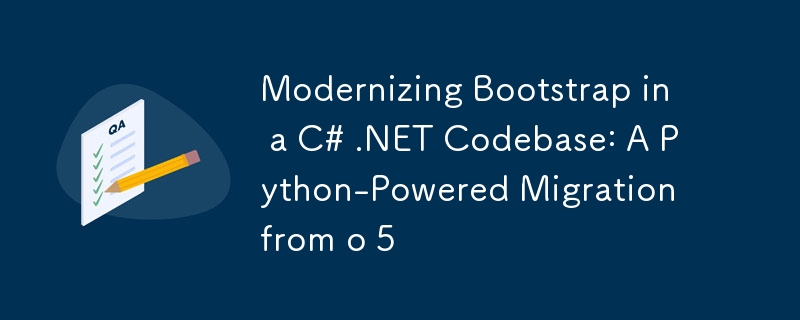
Introduction
As a developer, I recently found myself faced with an exciting challenge: modernizing a legacy C# .NET codebase that was still using Bootstrap 3. The goal was clear - bring the project up to speed with the latest Bootstrap 5. However, I quickly realized that making such a significant leap could be risky and time-consuming.
That's when I decided to take a phased approach:
- First, migrate from Bootstrap 3 to Bootstrap 4
- Then, once stable, make the jump from Bootstrap 4 to Bootstrap 5
This strategy would allow for a more manageable transition, easier debugging, and a smoother overall process. Today, I'm excited to share the first part of this journey - automating the migration from Bootstrap 3 to 4 using a Python script.
A Note on the Code
Before we dive in, it's important to note that the code presented here is a simplified version of the actual script used in the project. For obvious reasons, such as proprietary information and specific project requirements, I've streamlined the code for this blog post. However, the approach and core functionality remain very similar to what was implemented in the real-world scenario.
The Challenge
Migrating from Bootstrap 3 to 4 involves numerous class name changes and deprecated components. Manually updating these across an entire project can be time-consuming and error-prone. That's where our Python script comes in.
The Solution
Our script, which we'll call bootstrap_migrator.py, is designed to scan your project files and automatically update Bootstrap 3 class names to their Bootstrap 4 equivalents. It handles HTML, Razor (cshtml), and even JavaScript files, making it a comprehensive solution for your migration needs.
Breaking Down the Code
Let's dive into the details of our migration script and explain each part.
Importing Required Modules
import os import re
We start by importing two essential Python modules:
- os: This module provides a way to use operating system dependent functionality, like navigating the file system.
- re: This module provides support for regular expressions in Python.
The Main Migration Function
def update_bootstrap_classes(content, file_type):
class_mappings = {
r'\bcol-xs-(\d )\b': r'col-\1',
r'\bcol-sm-(\d )\b': r'col-sm-\1',
r'\bcol-md-(\d )\b': r'col-md-\1',
r'\bcol-lg-(\d )\b': r'col-lg-\1',
r'\bcol-xl-(\d )\b': r'col-xl-\1',
r'\bbtn-default\b': 'btn-secondary',
r'\bimg-responsive\b': 'img-fluid',
r'\bimg-circle\b': 'rounded-circle',
r'\bimg-rounded\b': 'rounded',
r'\bpanel\b': 'card',
r'\bpanel-heading\b': 'card-header',
r'\bpanel-title\b': 'card-title',
r'\bpanel-body\b': 'card-body',
r'\bpanel-footer\b': 'card-footer',
r'\bpanel-primary\b': 'card bg-primary text-white',
r'\bpanel-success\b': 'card bg-success text-white',
r'\bpanel-info\b': 'card text-white bg-info',
r'\bpanel-warning\b': 'card bg-warning',
r'\bpanel-danger\b': 'card bg-danger text-white',
r'\bwell\b': 'card card-body',
r'\bthumbnail\b': 'card card-body',
r'\blist-inline\s*>\s*li\b': 'list-inline-item',
r'\bdropdown-menu\s*>\s*li\b': 'dropdown-item',
r'\bnav\s navbar\s*>\s*li\b': 'nav-item',
r'\bnav\s navbar\s*>\s*li\s*>\s*a\b': 'nav-link',
r'\bnavbar-right\b': 'ml-auto',
r'\bnavbar-btn\b': 'nav-item',
r'\bnavbar-fixed-top\b': 'fixed-top',
r'\bnav-stacked\b': 'flex-column',
r'\bhidden-xs\b': 'd-none',
r'\bhidden-sm\b': 'd-sm-none',
r'\bhidden-md\b': 'd-md-none',
r'\bhidden-lg\b': 'd-lg-none',
r'\bvisible-xs\b': 'd-block d-sm-none',
r'\bvisible-sm\b': 'd-none d-sm-block d-md-none',
r'\bvisible-md\b': 'd-none d-md-block d-lg-none',
r'\bvisible-lg\b': 'd-none d-lg-block d-xl-none',
r'\bpull-right\b': 'float-right',
r'\bpull-left\b': 'float-left',
r'\bcenter-block\b': 'mx-auto d-block',
r'\binput-lg\b': 'form-control-lg',
r'\binput-sm\b': 'form-control-sm',
r'\bcontrol-label\b': 'col-form-label',
r'\btable-condensed\b': 'table-sm',
r'\bpagination\s*>\s*li\b': 'page-item',
r'\bpagination\s*>\s*li\s*>\s*a\b': 'page-link',
r'\bitem\b': 'carousel-item',
r'\bhelp-block\b': 'form-text',
r'\blabel\b': 'badge',
r'\bbadge\b': 'badge badge-pill'
}
This function is the heart of our script. It takes two parameters:
- content: The content of the file we're updating.
- file_type: The type of file we're dealing with (HTML, JS, etc.).
The class_mappings dictionary is crucial. It maps Bootstrap 3 class patterns (as regex) to their Bootstrap 4 equivalents. For example, col-xs-* becomes just col-* in Bootstrap 4.
Replacing Classes in HTML and Razor Files
def replace_class(match):
classes = match.group(1).split()
updated_classes = []
for cls in classes:
replaced = False
for pattern, replacement in class_mappings.items():
if re.fullmatch(pattern, cls):
updated_cls = re.sub(pattern, replacement, cls)
updated_classes.append(updated_cls)
replaced = True
break
if not replaced:
updated_classes.append(cls)
return f'class="{" ".join(updated_classes)}"'
if file_type in ['cshtml', 'html']:
return re.sub(r'class="([^"]*)"', replace_class, content)
This part handles the replacement of classes in HTML and Razor files:
- It finds all class attributes in the HTML.
- For each class found, it checks if it matches any of our Bootstrap 3 patterns.
- If a match is found, it replaces the class with its Bootstrap 4 equivalent.
- Classes that don't match any patterns are left unchanged.
Updating JavaScript Selectors
def replace_js_selectors(match):
full_match = match.group(0)
method = match.group(1)
selector = match.group(2)
classes = re.findall(r'\.[-\w] ', selector)
for i, cls in enumerate(classes):
cls = cls[1:]
for pattern, replacement in class_mappings.items():
if re.fullmatch(pattern, cls):
new_cls = re.sub(pattern, replacement, cls)
classes[i] = f'.{new_cls}'
break
updated_selector = selector
for old_cls, new_cls in zip(re.findall(r'\.[-\w] ', selector), classes):
updated_selector = updated_selector.replace(old_cls, new_cls)
return f"{method}('{updated_selector}')"
if file_type == 'js':
js_jquery_methods = [
'querySelector', 'querySelectorAll', 'getElementById', 'getElementsByClassName',
'$', 'jQuery', 'find', 'children', 'siblings', 'parent', 'closest', 'next', 'prev',
'addClass', 'removeClass', 'toggleClass', 'hasClass'
]
method_pattern = '|'.join(map(re.escape, js_jquery_methods))
content = re.sub(rf"({method_pattern})\s*\(\s*['\"]([^'\"] )['\"]\s*\)", replace_js_selectors, content)
return content
This section handles updating class names in JavaScript files:
- It defines a list of common JavaScript and jQuery methods that might use class selectors.
- It then uses regex to find these method calls and updates the class names in their selectors.
- It also updates class names used in jQuery's .css() method calls.
Processing Individual Files
def process_file(file_path):
try:
with open(file_path, 'r', encoding='utf-8') as file:
content = file.read()
file_type = file_path.split('.')[-1].lower()
updated_content = update_bootstrap_classes(content, file_type)
if content != updated_content:
with open(file_path, 'w', encoding='utf-8') as file:
file.write(updated_content)
print(f"Updated: {file_path}")
else:
print(f"No changes: {file_path}")
except Exception as e:
print(f"Error processing {file_path}: {str(e)}")
This function handles the processing of individual files:
- It reads the content of the file.
- Determines the file type based on its extension.
- Calls update_bootstrap_classes to update the content.
- If changes were made, it writes the updated content back to the file.
- It also handles exceptions and provides feedback on the process.
The Main Function
def main():
project_dir = input("Enter the path to your project directory: ")
print(f"Scanning directory: {project_dir}")
if not os.path.exists(project_dir):
print(f"The directory {project_dir} does not exist.")
return
files_found = False
for root, dirs, files in os.walk(project_dir):
for file in files:
if file.endswith(('.cshtml', '.html', '.js')):
files_found = True
file_path = os.path.join(root, file)
print(f"Processing file: {file_path}")
process_file(file_path)
if not files_found:
print("No .cshtml, .html, or .js files found in the specified directory.")
if __name__ == "__main__":
main()
The main function ties everything together:
- It prompts the user for the project directory.
- It then walks through the directory, finding all relevant files (.cshtml, .html, .js).
- For each file found, it calls process_file to update its content.
- It provides feedback on the process, including if no relevant files were found.
Key Features
- Comprehensive Class Updates: From grid classes to component-specific classes, the script covers a wide range of Bootstrap changes.
- JavaScript Support: It updates class names in various JavaScript and jQuery selectors, ensuring your dynamic content doesn't break.
- Flexibility: The script can be easily extended to include more class mappings or file types.
- Non-Destructive: It only modifies files where changes are necessary, leaving others untouched.
Using the Script
To use the script, simply run it and provide the path to your project directory when prompted. It will then process all relevant files, updating them as necessary.
python bootstrap_migrator.py
Limitations and Considerations
While this script automates a significant portion of the migration process, it's important to note that it's not a complete solution. You should still:
- Thoroughly test your application after running the script.
- Be aware of Bootstrap 4's new components and features that may require manual implementation.
- Review your custom CSS and JavaScript that might interact with Bootstrap classes.
Conclusion
This script provides a powerful, automated way to handle a large part of the Bootstrap 3 to 4 migration process, saving developers significant time and reducing the chance of manual errors. It represents the first step in our journey to modernize our legacy C# .NET codebase. Once we've successfully migrated to Bootstrap 4 and ensured stability, we'll tackle the next phase: moving from Bootstrap 4 to 5.
Remember, while automation is incredibly helpful, it's not a substitute for understanding the changes between Bootstrap versions. Use this script as a powerful aid in your migration process, but always couple it with your expertise and thorough testing.
Happy migrating!
-
 JavaScriptオブジェクトにキーを動的に設定する方法は?JavaScriptオブジェクト変数の動的キーを作成する方法 この構文jsObj['key' i] = 'example' 1; はjavascriptで、アレイは特殊なタイプのオブジェクトです。この特別な動作は標準のオブジェクトによって模倣されていませんが、四角いブラケット演算子は...プログラミング 2025-04-03に投稿されました
JavaScriptオブジェクトにキーを動的に設定する方法は?JavaScriptオブジェクト変数の動的キーを作成する方法 この構文jsObj['key' i] = 'example' 1; はjavascriptで、アレイは特殊なタイプのオブジェクトです。この特別な動作は標準のオブジェクトによって模倣されていませんが、四角いブラケット演算子は...プログラミング 2025-04-03に投稿されました -
 Pandas DataFramesで列を効率的に選択するにはどうすればよいですか?Pandas DataFrames の列の選択データ操作タスクを扱うと、特定の列の選択が必要になります。パンダでは、列を選択するためのさまざまなオプションがあります。数値インデックス 列インデックスがわかっている場合、ILOC関数を使用してそれらを選択します。 Pythonインデック...プログラミング 2025-04-03に投稿されました
Pandas DataFramesで列を効率的に選択するにはどうすればよいですか?Pandas DataFrames の列の選択データ操作タスクを扱うと、特定の列の選択が必要になります。パンダでは、列を選択するためのさまざまなオプションがあります。数値インデックス 列インデックスがわかっている場合、ILOC関数を使用してそれらを選択します。 Pythonインデック...プログラミング 2025-04-03に投稿されました -
 なぜ有効なコードにもかかわらず、PHPで入力をキャプチャするリクエストを要求するのはなぜですか?アドレス指定Php action='' を使用して、フォームの提出後に$ _POSTアレイの内容を確認します。適切に: if(empty($ _ server ['content_type'])) { $ _Server ['content_typ...プログラミング 2025-04-03に投稿されました
なぜ有効なコードにもかかわらず、PHPで入力をキャプチャするリクエストを要求するのはなぜですか?アドレス指定Php action='' を使用して、フォームの提出後に$ _POSTアレイの内容を確認します。適切に: if(empty($ _ server ['content_type'])) { $ _Server ['content_typ...プログラミング 2025-04-03に投稿されました -
 Python読み取りCSVファイルUnicodedeCodeError究極のソリューションunicode decodeエラーがcsvファイルreading 内蔵csvモジュールを使用してpythonにcsvファイルを読み込もうとする場合、エラーが発生する可能性があります: SyntaxError: (unicode error) 'unicodeescape' codec ...プログラミング 2025-04-03に投稿されました
Python読み取りCSVファイルUnicodedeCodeError究極のソリューションunicode decodeエラーがcsvファイルreading 内蔵csvモジュールを使用してpythonにcsvファイルを読み込もうとする場合、エラーが発生する可能性があります: SyntaxError: (unicode error) 'unicodeescape' codec ...プログラミング 2025-04-03に投稿されました -
 Firefoxバックボタンを使用すると、JavaScriptの実行が停止するのはなぜですか?navigational Historyの問題:JavaScriptは、Firefoxバックボタンを使用した後に実行を停止します ユーザーは、JavaScriptスクリプトが以前の訪問ページを介して回復したときに実行されない問題に遭遇する可能性があります。この問題は、ChromeやInt...プログラミング 2025-04-03に投稿されました
Firefoxバックボタンを使用すると、JavaScriptの実行が停止するのはなぜですか?navigational Historyの問題:JavaScriptは、Firefoxバックボタンを使用した後に実行を停止します ユーザーは、JavaScriptスクリプトが以前の訪問ページを介して回復したときに実行されない問題に遭遇する可能性があります。この問題は、ChromeやInt...プログラミング 2025-04-03に投稿されました -
 Javaで、ディレクトリの変更を含むコマンドプロンプトコマンドを実行するにはどうすればよいですか?executeコマンドプロンプトコマンドのjava 問題: を実行しているコマンドプロンプトコマンドをJavaを介して挑戦することができます。コマンドプロンプトを開くコードスニペットを見つけることができますが、ディレクトリを変更して追加のコマンドを実行する機能が不足しています。この...プログラミング 2025-04-03に投稿されました
Javaで、ディレクトリの変更を含むコマンドプロンプトコマンドを実行するにはどうすればよいですか?executeコマンドプロンプトコマンドのjava 問題: を実行しているコマンドプロンプトコマンドをJavaを介して挑戦することができます。コマンドプロンプトを開くコードスニペットを見つけることができますが、ディレクトリを変更して追加のコマンドを実行する機能が不足しています。この...プログラミング 2025-04-03に投稿されました -
 プログラムを終了する前に、C ++のヒープ割り当てを明示的に削除する必要がありますか?プログラム出口にもかかわらず、Cでの明示的な削除 次の例を考慮してください。 a* a = new a(); a-> dosomething(); a; 0を返します。 } この例では、「削除」ステートメントは、「a」ポインターに割り当てられたヒープメモ...プログラミング 2025-04-03に投稿されました
プログラムを終了する前に、C ++のヒープ割り当てを明示的に削除する必要がありますか?プログラム出口にもかかわらず、Cでの明示的な削除 次の例を考慮してください。 a* a = new a(); a-> dosomething(); a; 0を返します。 } この例では、「削除」ステートメントは、「a」ポインターに割り当てられたヒープメモ...プログラミング 2025-04-03に投稿されました -
 Javaの「DD/MM/YYYY HH:MM:SS.SS」形式で現在の日付と時刻を正しく表示するにはどうすればよいですか?「dd/mm/yyyy hh:mm:ss.ss」形式で現在の日付と時刻を表示する方法。異なるフォーマットパターンを持つさまざまなSimpleDateFormatインスタンスの使用にあります。 java.text.simpledateformat; java.util.calendarをインポ...プログラミング 2025-04-03に投稿されました
Javaの「DD/MM/YYYY HH:MM:SS.SS」形式で現在の日付と時刻を正しく表示するにはどうすればよいですか?「dd/mm/yyyy hh:mm:ss.ss」形式で現在の日付と時刻を表示する方法。異なるフォーマットパターンを持つさまざまなSimpleDateFormatインスタンスの使用にあります。 java.text.simpledateformat; java.util.calendarをインポ...プログラミング 2025-04-03に投稿されました -
 なぜ私の線形勾配の背景にストライプがあるのか、どうすればそれらを修正できますか?リニアグラデーションからの背景ストライプを追放する 背景に線形勾配プロパティを使用する場合、方向が上または下に設定されているときに顕著なストライプに遭遇する場合があります。これらの見苦しいアーティファクトは、複雑なバックグラウンド伝播現象に起因する可能性があります。その後、線形勾配はこの高...プログラミング 2025-04-03に投稿されました
なぜ私の線形勾配の背景にストライプがあるのか、どうすればそれらを修正できますか?リニアグラデーションからの背景ストライプを追放する 背景に線形勾配プロパティを使用する場合、方向が上または下に設定されているときに顕著なストライプに遭遇する場合があります。これらの見苦しいアーティファクトは、複雑なバックグラウンド伝播現象に起因する可能性があります。その後、線形勾配はこの高...プログラミング 2025-04-03に投稿されました -
 Pythonの文字列から絵文字を削除する方法:一般的なエラーを修正するための初心者のガイド?emojisをpython emojisの除去する絵文字を削除するための提供されたPythonコードは、構文誤差が含まれているため失敗します。 Unicode文字列は、Python 2のU ''プレフィックスを使用して指定する必要があります。さらに、Re.Unicod...プログラミング 2025-04-03に投稿されました
Pythonの文字列から絵文字を削除する方法:一般的なエラーを修正するための初心者のガイド?emojisをpython emojisの除去する絵文字を削除するための提供されたPythonコードは、構文誤差が含まれているため失敗します。 Unicode文字列は、Python 2のU ''プレフィックスを使用して指定する必要があります。さらに、Re.Unicod...プログラミング 2025-04-03に投稿されました -
 純粋なCSSでは、複数の粘着性要素を互いに積み重ねることができますか?純粋なCSSで複数の粘着性要素を互いに積み重ねることは可能ですか?ここ: https://webthemez.com/demo/sticky-multi-header-scroll/index.html JavaScriptの実装ではなく、純粋なCSSを使用することのみです。複数の粘...プログラミング 2025-04-03に投稿されました
純粋なCSSでは、複数の粘着性要素を互いに積み重ねることができますか?純粋なCSSで複数の粘着性要素を互いに積み重ねることは可能ですか?ここ: https://webthemez.com/demo/sticky-multi-header-scroll/index.html JavaScriptの実装ではなく、純粋なCSSを使用することのみです。複数の粘...プログラミング 2025-04-03に投稿されました -
 PHPを使用してXMLファイルから属性値を効率的に取得するにはどうすればよいですか?XMLファイルから属性値をPHP の取得します。提供されている例のような属性を含むXMLファイルを使用する場合: $xml = simplexml_load_file($file); foreach ($xml->Var[0]->attributes() as $att...プログラミング 2025-04-03に投稿されました
PHPを使用してXMLファイルから属性値を効率的に取得するにはどうすればよいですか?XMLファイルから属性値をPHP の取得します。提供されている例のような属性を含むXMLファイルを使用する場合: $xml = simplexml_load_file($file); foreach ($xml->Var[0]->attributes() as $att...プログラミング 2025-04-03に投稿されました -
 最大カウントを見つけるときにmysqlで\ "無効なグループ関数の使用を解決する方法\"エラーは?mysql を使用して最大カウントを取得する方法mysqlでは、次のコマンドを使用して特定の列によってグループ化された値の最大値を見つけようとする際に問題に遭遇する可能性があります。 emp1グループからmax(count(*))を名前で選択します。 エラー1111(HY000):グル...プログラミング 2025-04-03に投稿されました
最大カウントを見つけるときにmysqlで\ "無効なグループ関数の使用を解決する方法\"エラーは?mysql を使用して最大カウントを取得する方法mysqlでは、次のコマンドを使用して特定の列によってグループ化された値の最大値を見つけようとする際に問題に遭遇する可能性があります。 emp1グループからmax(count(*))を名前で選択します。 エラー1111(HY000):グル...プログラミング 2025-04-03に投稿されました -
 マウスクリック時にDiv内のすべてのテキストをプログラム的に選択するにはどうすればよいですか?マウスクリックでプログラムをプログラム的に選択する 質問 テキストコンテンツのdiv要素が与えられた場合、ユーザーは1つのマウスクリックでdiv内のテキスト全体をプログラム的に選択できますか?これにより、ユーザーは選択したテキストを簡単にドラッグアンドドロップしたり、直接コピーしたりできます。...プログラミング 2025-04-03に投稿されました
マウスクリック時にDiv内のすべてのテキストをプログラム的に選択するにはどうすればよいですか?マウスクリックでプログラムをプログラム的に選択する 質問 テキストコンテンツのdiv要素が与えられた場合、ユーザーは1つのマウスクリックでdiv内のテキスト全体をプログラム的に選択できますか?これにより、ユーザーは選択したテキストを簡単にドラッグアンドドロップしたり、直接コピーしたりできます。...プログラミング 2025-04-03に投稿されました -
 さまざまな数の列を持つデータベーステーブルを結合するにはどうすればよいですか?異なる列とのテーブルを組み合わせた ] は、データベーステーブルを異なる列とマージしようとする場合に課題に遭遇する可能性があります。簡単な方法は、列が少ないテーブルに欠落している列にnull値を追加することです。 たとえば、表Aと表Bの2つの表Aと表Bがあります。表Aは、テーブルBよりも多...プログラミング 2025-04-03に投稿されました
さまざまな数の列を持つデータベーステーブルを結合するにはどうすればよいですか?異なる列とのテーブルを組み合わせた ] は、データベーステーブルを異なる列とマージしようとする場合に課題に遭遇する可能性があります。簡単な方法は、列が少ないテーブルに欠落している列にnull値を追加することです。 たとえば、表Aと表Bの2つの表Aと表Bがあります。表Aは、テーブルBよりも多...プログラミング 2025-04-03に投稿されました
中国語を勉強する
- 1 「歩く」は中国語で何と言いますか? 走路 中国語の発音、走路 中国語学習
- 2 「飛行機に乗る」は中国語で何と言いますか? 坐飞机 中国語の発音、坐飞机 中国語学習
- 3 「電車に乗る」は中国語で何と言いますか? 坐火车 中国語の発音、坐火车 中国語学習
- 4 「バスに乗る」は中国語で何と言いますか? 坐车 中国語の発音、坐车 中国語学習
- 5 中国語でドライブは何と言うでしょう? 开车 中国語の発音、开车 中国語学習
- 6 水泳は中国語で何と言うでしょう? 游泳 中国語の発音、游泳 中国語学習
- 7 中国語で自転車に乗るってなんて言うの? 骑自行车 中国語の発音、骑自行车 中国語学習
- 8 中国語で挨拶はなんて言うの? 你好中国語の発音、你好中国語学習
- 9 中国語でありがとうってなんて言うの? 谢谢中国語の発音、谢谢中国語学習
- 10 How to say goodbye in Chinese? 再见Chinese pronunciation, 再见Chinese learning

























