React でエラー境界をマスターする: 効果的なエラー処理のガイド
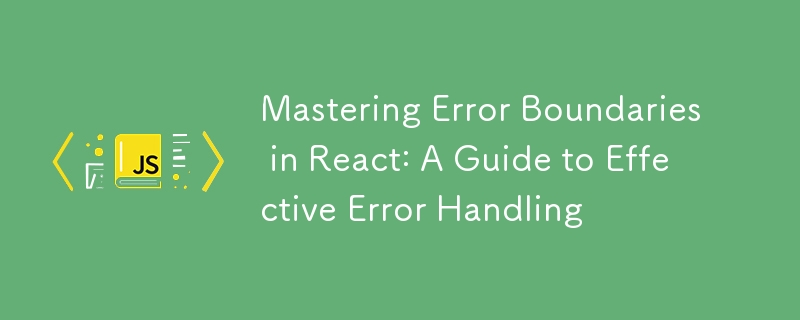
エラー境界とは何ですか?
アプリケーションを構築する際、エラーは避けられません。これらは API、UI、またはその他の場所から取得される可能性があります。
これらのエラーを適切に処理し、これらのエラーにもかかわらず良好な UX を維持することが非常に重要です。
エラー境界は、React でのエラー処理方法の 1 つです。
エラー境界はどのように役立ちますか?
これを理解するために、エラー境界が導入される前の状況を理解しましょう。
エラー境界の前では、コンポーネント内で発生したエラーが最終的に伝播し、UI が壊れたり、白い画面が表示されたりしました。
これにより、非常に悪い UX が発生しました。
エラー境界は、UI を壊したり白い画面が表示されたりするのではなく、このようなエラーを処理し、フォールバック UI を表示するのに役立ちます。
エラー境界の使い方は?
React v16 ではエラー境界が正式に導入されました。
これは、アプリケーションをラップするために使用できるクラスベースのコンポーネントです。
アプリケーションにエラーが発生した場合や、そうでない場合に表示されるフォールバック UI を受け入れます。単に子コンポーネントをレンダリングして、アプリケーションの通常のフローを再開します。
これが React ドキュメントで推奨されている使用方法です。
class ErrorBoundary extends React.Component {
constructor(props) {
super(props);
this.state = { hasError: false };
}
static getDerivedStateFromError(error) {
// Update state so the next render will show the fallback UI.
return { hasError: true };
}
componentDidCatch(error, info) {
// Example "componentStack":
// in ComponentThatThrows (created by App)
// in ErrorBoundary (created by App)
// in div (created by App)
// in App
logErrorToMyService(error, info.componentStack);
}
render() {
if (this.state.hasError) {
// You can render any custom fallback UI
return this.props.fallback;
}
return this.props.children;
}
}
React のエラー境界の問題は何ですか?
で発生したエラーをキャッチできません- イベント ハンドラー (これらのエラーは try-catch ブロックで処理する必要があります)
- 非同期コード (API、setTimeout、requestAnimationFrame など)
- サーバーサイドレンダリング
- Error Boundary自体で発生するエラー
- 機能部品では動作しません。ただし、コードをいくつか変更するだけで動作させることができます。
- 内部ではフックを使用できません。
解決策は何ですか?
react-error-boundary という npm パッケージがあり、これは従来のエラー境界コンポーネントの上にあるラッパーです。
このパッケージを使用すると、従来のエラー境界コンポーネントで直面するすべての問題を克服できます。
それの使い方?
アプリケーション全体を .
でラップすることも、個々のコンポーネントをラップすることもできます。実装の粒度はあなた次第です。
使い方を理解しましょう。
import React from 'react';
import { ErrorBoundary } from "react-error-boundary";
const App = () => {
return Something went wrong}>
/* rest of your component */
}
これは、ErrorBoundary を使用する最も簡単な例です。このライブラリにはさらに多くの機能があります。
反応エラー境界 API を理解する
さまざまなシナリオで API を理解してみましょう。
1.アプリケーションのエラーに対する汎用フォールバック UI を表示したい
import React from 'react';
import { ErrorBoundary } from "react-error-boundary";
const App = () => {
return Something went wrong}>
/* rest of your component */
}
2.フォールバックコンポーネント
で特定のエラーの詳細を表示したい
import React from 'react';
import { ErrorBoundary } from "react-error-boundary";
function fallbackRender({ error, resetErrorBoundary }) {
// Call resetErrorBoundary() to reset the error boundary and retry the render.
return (
Something went wrong:
{error.message}
);
}
const App = () => {
return {
// Reset the state of your app so the error doesn't happen again
}}
>
/* rest of your component */
}
);
}
const App = () => {
{
// エラーが再度発生しないようにアプリの状態をリセットします
}}
>
/* コンポーネントの残りの部分 */
エラー境界>
}
fallback または fallbackRender の代わりに、React コンポーネントを使用することもできます。
import React from 'react';
import { ErrorBoundary } from "react-error-boundary";
const Fallback = ({ error, resetErrorBoundary }) => {
// Call resetErrorBoundary() to reset the error boundary and retry the render.
return (
Something went wrong:
{error.message}
);
}
const App = () => {
return {
// Reset the state of your app so the error doesn't happen again
}}
>
/* rest of your component */
}
);
}
const App = () => {
{
// エラーが再度発生しないようにアプリの状態をリセットします
}}
>
/* コンポーネントの残りの部分 */
エラー境界>
}
3.エラーをログに記録したい
import React from 'react';
import { ErrorBoundary } from "react-error-boundary";
const logError = (error: Error, info: { componentStack: string }) => {
// Do something with the error, e.g. log to an external API
};
const Fallback = ({ error, resetErrorBoundary }) => {
// Call resetErrorBoundary() to reset the error boundary and retry the render.
return (
Something went wrong:
{error.message}
);
}
// You can use fallback / fallbackRender / FallbackComponent anything
const App = () => {
return {
// Reset the state of your app so the error doesn't happen again
}}
>
/* rest of your component */
}
);
}
// fallback / fallbackRender / FallbackComponent なら何でも使えます
const App = () => {
{
// エラーが再度発生しないようにアプリの状態をリセットします
}}
>
/* コンポーネントの残りの部分 */
エラー境界>
}
4.イベントハンドラーと非同期コードのエラーをキャッチしたい
import { useErrorBoundary } from "react-error-boundary";
function Example() {
const { showBoundary } = useErrorBoundary();
const getGreeting = async(name) => {
try {
const response = await fetchGreeting(name);
// rest of your code
} catch(error){
// Show error boundary
showBoundary(error);
}
}
useEffect(() => {
getGreeting()
});
return
いくつかの注意点
ErrorBoundary はクライアント コンポーネントです。シリアル化可能な props を渡すことも、「use client」を持つファイルで使用することもできます。指令。
1.シリアル化可能なプロパティとは何ですか?
Serilzable prop は、バイト ストリームを元の prop に変換できるような方法でバイト ストリームに変換できることを意味します。
JavaScript でこれを行う一般的な方法は、JSON.stringify() と JSON.parse() です。
2. 「クライアントを使用する」の使い方;指令?
ファイルの先頭に記載するだけです
"use client";
さらにいくつかのバリエーションを使用できます。ただし、この記事は始めるのに十分です。
ここで完全なドキュメントをチェックしてください。
役に立ったと思われた場合は、コメントでお知らせください。
コーディングを楽しんでください!
-
 C ++の関数またはコンストラクターパラメーターとして排他的なポインターを渡す方法は?コンストラクターと機能のパラメーターとしてユニークなポインターを管理する ユニークなポインター( unique_ptr この方法は、関数/オブジェクトへの一意のポインターの所有権を転送します。ポインターの内容は関数に移動し、操作後に元のポインターが空になります。 :next(std ::...プログラミング 2025-04-24に投稿されました
C ++の関数またはコンストラクターパラメーターとして排他的なポインターを渡す方法は?コンストラクターと機能のパラメーターとしてユニークなポインターを管理する ユニークなポインター( unique_ptr この方法は、関数/オブジェクトへの一意のポインターの所有権を転送します。ポインターの内容は関数に移動し、操作後に元のポインターが空になります。 :next(std ::...プログラミング 2025-04-24に投稿されました -
 JavaScriptオブジェクトのキーをアルファベット順に並べ替える方法は?javascriptオブジェクトをキー で並べ替える方法JavaScriptオブジェクトがある場合は、読みやすさまたは処理目的の改善のためにそのプロパティをアルファベット順に再編成することができます。これは、次の手順を利用することで実現できます。 const unordered = { ...プログラミング 2025-04-24に投稿されました
JavaScriptオブジェクトのキーをアルファベット順に並べ替える方法は?javascriptオブジェクトをキー で並べ替える方法JavaScriptオブジェクトがある場合は、読みやすさまたは処理目的の改善のためにそのプロパティをアルファベット順に再編成することができます。これは、次の手順を利用することで実現できます。 const unordered = { ...プログラミング 2025-04-24に投稿されました -
 純粋なCSSでは、複数の粘着性要素を互いに積み重ねることができますか?純粋なCSSで複数の粘着性要素を互いに積み重ねることは可能ですか?ここ: https://webthemez.com/demo/sticky-multi-header-scroll/index.html JavaScriptの実装ではなく、純粋なCSSを使用することのみです。複数の粘...プログラミング 2025-04-24に投稿されました
純粋なCSSでは、複数の粘着性要素を互いに積み重ねることができますか?純粋なCSSで複数の粘着性要素を互いに積み重ねることは可能ですか?ここ: https://webthemez.com/demo/sticky-multi-header-scroll/index.html JavaScriptの実装ではなく、純粋なCSSを使用することのみです。複数の粘...プログラミング 2025-04-24に投稿されました -
 Firefoxバックボタンを使用すると、JavaScriptの実行が停止するのはなぜですか?navigational Historyの問題:JavaScriptは、Firefoxバックボタンを使用した後に実行を停止します ユーザーは、JavaScriptスクリプトが以前の訪問ページを介して回復したときに実行されない問題に遭遇する可能性があります。この問題は、ChromeやInt...プログラミング 2025-04-24に投稿されました
Firefoxバックボタンを使用すると、JavaScriptの実行が停止するのはなぜですか?navigational Historyの問題:JavaScriptは、Firefoxバックボタンを使用した後に実行を停止します ユーザーは、JavaScriptスクリプトが以前の訪問ページを介して回復したときに実行されない問題に遭遇する可能性があります。この問題は、ChromeやInt...プログラミング 2025-04-24に投稿されました -
 ChatBotコマンドの実行のためにリアルタイムでstdoutをキャプチャしてストリーミングする方法は?コマンド実行からリアルタイムでstdoutをキャプチャする 再起動のライン(コマンド): print(line) このコードでは、subprocess.popen()関数を使用して指定されたコマンドを実行します。 stdoutパラメーターは、subprocess....プログラミング 2025-04-24に投稿されました
ChatBotコマンドの実行のためにリアルタイムでstdoutをキャプチャしてストリーミングする方法は?コマンド実行からリアルタイムでstdoutをキャプチャする 再起動のライン(コマンド): print(line) このコードでは、subprocess.popen()関数を使用して指定されたコマンドを実行します。 stdoutパラメーターは、subprocess....プログラミング 2025-04-24に投稿されました -
 C#でインデントのために文字列文字を効率的に繰り返す方法は?インデンテーションのために文字列を繰り返す アイテムの深さに基づいて文字列をインデントするとき、文字列を繰り返します。 Constructor 同じ文字を繰り返すだけの場合、文字を受け入れる文字列コンストラクターを使用してそれを繰り返すことができます: string indent = ...プログラミング 2025-04-24に投稿されました
C#でインデントのために文字列文字を効率的に繰り返す方法は?インデンテーションのために文字列を繰り返す アイテムの深さに基づいて文字列をインデントするとき、文字列を繰り返します。 Constructor 同じ文字を繰り返すだけの場合、文字を受け入れる文字列コンストラクターを使用してそれを繰り返すことができます: string indent = ...プログラミング 2025-04-24に投稿されました -
 オブジェクトフィット:IEとEdgeでカバーが失敗します、修正方法は?object-fit:カバーがIEとEDGEで失敗します。 CSSでは、一貫した画像の高さを維持するために、ブラウザ全体でシームレスに動作します。ただし、IEとEdgeでは、独特の問題が発生します。ブラウザをスケーリングすると、画像は高さをズームするのではなく幅でサイズを変更し、外観を歪め...プログラミング 2025-04-24に投稿されました
オブジェクトフィット:IEとEdgeでカバーが失敗します、修正方法は?object-fit:カバーがIEとEDGEで失敗します。 CSSでは、一貫した画像の高さを維持するために、ブラウザ全体でシームレスに動作します。ただし、IEとEdgeでは、独特の問題が発生します。ブラウザをスケーリングすると、画像は高さをズームするのではなく幅でサイズを変更し、外観を歪め...プログラミング 2025-04-24に投稿されました -
 なぜ私のCSSの背景画像が現れるのですか?トラブルシューティング:css背景画像が表示されない チュートリアルの指示にもかかわらず、背景画像が読み込まれない問題に遭遇しました。画像とスタイルのシートは同じディレクトリに存在していますが、背景は空白の白いキャンバスのままです。画像ファイル名を囲む引用: background-ima...プログラミング 2025-04-24に投稿されました
なぜ私のCSSの背景画像が現れるのですか?トラブルシューティング:css背景画像が表示されない チュートリアルの指示にもかかわらず、背景画像が読み込まれない問題に遭遇しました。画像とスタイルのシートは同じディレクトリに存在していますが、背景は空白の白いキャンバスのままです。画像ファイル名を囲む引用: background-ima...プログラミング 2025-04-24に投稿されました -
 JavaScriptで複数の変数を宣言する方法はより保守可能ですか?javascriptの複数の変数を宣言する:2つの方法を調査する javascriptでは、開発者はしばしば複数の変数を宣言する必要性に遭遇します。これの2つの一般的なアプローチは次のとおりです。 var variable2 = "Testing ..."; var...プログラミング 2025-04-24に投稿されました
JavaScriptで複数の変数を宣言する方法はより保守可能ですか?javascriptの複数の変数を宣言する:2つの方法を調査する javascriptでは、開発者はしばしば複数の変数を宣言する必要性に遭遇します。これの2つの一般的なアプローチは次のとおりです。 var variable2 = "Testing ..."; var...プログラミング 2025-04-24に投稿されました -
 McRyptからOpenSSLに暗号化を移行し、OpenSSLを使用してMcRyptで暗号化されたデータを復号化できますか?暗号化ライブラリをMcRyptからOpenSSL にアップグレードして、暗号化ライブラリをMcRyptからOpenSLにアップグレードできますか? OpenSSLでは、McRyptで暗号化されたデータを復号化することは可能ですか? 2つの異なる投稿は矛盾する情報を提供します。もしそうなら...プログラミング 2025-04-24に投稿されました
McRyptからOpenSSLに暗号化を移行し、OpenSSLを使用してMcRyptで暗号化されたデータを復号化できますか?暗号化ライブラリをMcRyptからOpenSSL にアップグレードして、暗号化ライブラリをMcRyptからOpenSLにアップグレードできますか? OpenSSLでは、McRyptで暗号化されたデータを復号化することは可能ですか? 2つの異なる投稿は矛盾する情報を提供します。もしそうなら...プログラミング 2025-04-24に投稿されました -
 PHPを使用してXMLファイルから属性値を効率的に取得するにはどうすればよいですか?XMLファイルから属性値をPHP の取得します。提供されている例のような属性を含むXMLファイルを使用する場合: $xml = simplexml_load_file($file); foreach ($xml->Var[0]->attributes() as $att...プログラミング 2025-04-24に投稿されました
PHPを使用してXMLファイルから属性値を効率的に取得するにはどうすればよいですか?XMLファイルから属性値をPHP の取得します。提供されている例のような属性を含むXMLファイルを使用する場合: $xml = simplexml_load_file($file); foreach ($xml->Var[0]->attributes() as $att...プログラミング 2025-04-24に投稿されました -
 PHPを使用してBlob(画像)をMySQLに適切に挿入する方法は?php mysqlデータベースを持つmysqlデータベースにブロブを挿入すると、mysqlデータベースに画像を保存しようとすると、遭遇するかもしれません問題。このガイドは、画像データを正常に保存するためのソリューションを提供します。 ImageId、image) values( &...プログラミング 2025-04-24に投稿されました
PHPを使用してBlob(画像)をMySQLに適切に挿入する方法は?php mysqlデータベースを持つmysqlデータベースにブロブを挿入すると、mysqlデータベースに画像を保存しようとすると、遭遇するかもしれません問題。このガイドは、画像データを正常に保存するためのソリューションを提供します。 ImageId、image) values( &...プログラミング 2025-04-24に投稿されました -
 Pandas DataFramesで列を効率的に選択するにはどうすればよいですか?Pandas DataFrames の列の選択データ操作タスクを扱うと、特定の列の選択が必要になります。パンダでは、列を選択するためのさまざまなオプションがあります。数値インデックス 列インデックスがわかっている場合、ILOC関数を使用してそれらを選択します。 Pythonインデック...プログラミング 2025-04-24に投稿されました
Pandas DataFramesで列を効率的に選択するにはどうすればよいですか?Pandas DataFrames の列の選択データ操作タスクを扱うと、特定の列の選択が必要になります。パンダでは、列を選択するためのさまざまなオプションがあります。数値インデックス 列インデックスがわかっている場合、ILOC関数を使用してそれらを選択します。 Pythonインデック...プログラミング 2025-04-24に投稿されました -
 最大カウントを見つけるときにmysqlで\ "無効なグループ関数の使用を解決する方法\"エラーは?mysql を使用して最大カウントを取得する方法mysqlでは、次のコマンドを使用して特定の列によってグループ化された値の最大値を見つけようとする際に問題に遭遇する可能性があります。 emp1グループからmax(count(*))を名前で選択します。 エラー1111(HY000):グル...プログラミング 2025-04-24に投稿されました
最大カウントを見つけるときにmysqlで\ "無効なグループ関数の使用を解決する方法\"エラーは?mysql を使用して最大カウントを取得する方法mysqlでは、次のコマンドを使用して特定の列によってグループ化された値の最大値を見つけようとする際に問題に遭遇する可能性があります。 emp1グループからmax(count(*))を名前で選択します。 エラー1111(HY000):グル...プログラミング 2025-04-24に投稿されました -
 AndroidはどのようにPHPサーバーに投稿データを送信しますか?をAndroid に送信します。これは、サーバー側の通信を扱う際の一般的なシナリオです。 apache httpclient(deprecated) httpclient httpclient = new defulthttpclient(); httppost httppost ...プログラミング 2025-04-24に投稿されました
AndroidはどのようにPHPサーバーに投稿データを送信しますか?をAndroid に送信します。これは、サーバー側の通信を扱う際の一般的なシナリオです。 apache httpclient(deprecated) httpclient httpclient = new defulthttpclient(); httppost httppost ...プログラミング 2025-04-24に投稿されました
中国語を勉強する
- 1 「歩く」は中国語で何と言いますか? 走路 中国語の発音、走路 中国語学習
- 2 「飛行機に乗る」は中国語で何と言いますか? 坐飞机 中国語の発音、坐飞机 中国語学習
- 3 「電車に乗る」は中国語で何と言いますか? 坐火车 中国語の発音、坐火车 中国語学習
- 4 「バスに乗る」は中国語で何と言いますか? 坐车 中国語の発音、坐车 中国語学習
- 5 中国語でドライブは何と言うでしょう? 开车 中国語の発音、开车 中国語学習
- 6 水泳は中国語で何と言うでしょう? 游泳 中国語の発音、游泳 中国語学習
- 7 中国語で自転車に乗るってなんて言うの? 骑自行车 中国語の発音、骑自行车 中国語学習
- 8 中国語で挨拶はなんて言うの? 你好中国語の発音、你好中国語学習
- 9 中国語でありがとうってなんて言うの? 谢谢中国語の発音、谢谢中国語学習
- 10 How to say goodbye in Chinese? 再见Chinese pronunciation, 再见Chinese learning

























