Magic Mushrooms: Mage を使用した null データの探索と処理
Mage は ETL タスク用の強力なツールであり、データの探索とマイニングを可能にする機能、グラフ テンプレートによる迅速な視覚化、およびデータを使った作業を魔法のようなものに変えるその他のいくつかの機能を備えています。
データ処理では、ETL プロセス中に、将来問題を引き起こす可能性のある欠落データが見つかることがよくあります。データセットを使用して実行するアクティビティによっては、null データが非常に破壊的になる可能性があります。
データセット内にデータが存在しないことを特定するために、Python と pandas ライブラリを使用して null 値を示すデータをチェックできます。さらに、これらの null 値の影響をより明確に示すグラフを作成できます。私たちのデータセット。
私たちのパイプラインは 4 つのステップで構成されています。データのロードから始まり、2 つの処理ステップ、データのエクスポートです。
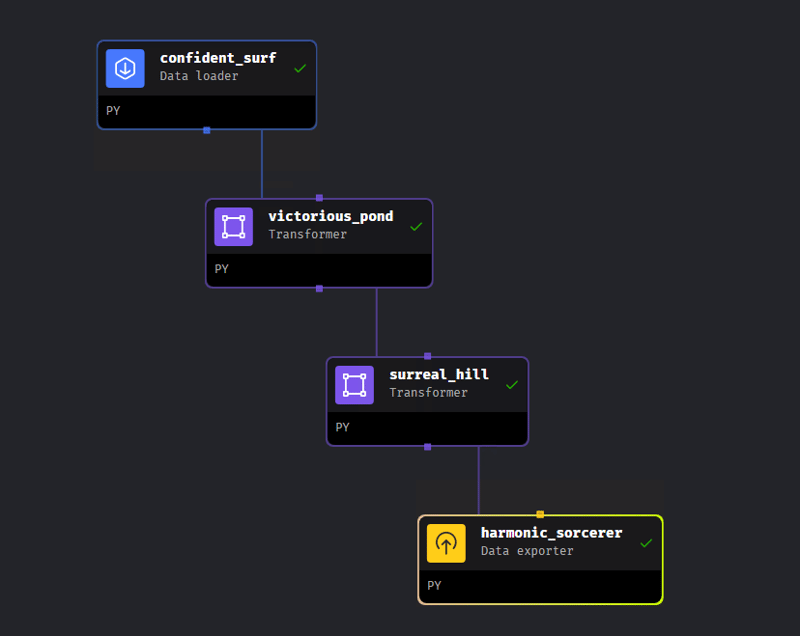
データローダー
この記事では、コンテストの一環として Kaggle で利用できるデータセット「毒キノコのバイナリ予測」を使用します。ウェブサイトで入手可能なトレーニング データセットを使用してみましょう。
使用するデータをロードできるように、Python を使用してデータ ローダー ステップを作成しましょう。この手順の前に、データをロードできるように、マシン上にローカルにある Postgres データベースにテーブルを作成しました。データは Postgres にあるため、Mage 内ですでに定義されている Postgres ロード テンプレートを使用します。
from mage_ai.settings.repo import get_repo_path from mage_ai.io.config import ConfigFileLoader from mage_ai.io.postgres import Postgres from os import path if 'data_loader' not in globals(): from mage_ai.data_preparation.decorators import data_loader if 'test' not in globals(): from mage_ai.data_preparation.decorators import test @data_loader def load_data_from_postgres(*args, **kwargs): """ Template for loading data from a PostgreSQL database. Specify your configuration settings in 'io_config.yaml'. Docs: https://docs.mage.ai/design/data-loading#postgresql """ query = 'SELECT * FROM mushroom' # Specify your SQL query here config_path = path.join(get_repo_path(), 'io_config.yaml') config_profile = 'default' with Postgres.with_config(ConfigFileLoader(config_path, config_profile)) as loader: return loader.load(query) @test def test_output(output, *args) -> None: """ Template code for testing the output of the block. """ assert output is not None, 'The output is undefined'
関数 load_data_from_postgres() 内で、データベースにテーブルをロードするために使用するクエリを定義します。私の場合、デフォルト設定として定義されているファイル io_config.yaml で銀行情報を設定したため、デフォルト名を変数 config_profile に渡すだけで済みます。
ブロックの実行後、チャートの追加機能を使用します。これにより、すでに定義されたテンプレートを通じてデータに関する情報が提供されます。再生ボタンの横にある、画像内で黄色の線でマークされたアイコンをクリックするだけです。

データセットをさらに調査するために、summay_overview オプションと feature_profiles オプションの 2 つのオプションを選択します。 summary_overview を通じて、データセット内の列と行の数に関する情報を取得します。また、カテゴリ列、数値列、ブール列の合計数など、タイプごとの列の合計数を表示することもできます。一方、Feature_profiles は、タイプ、最小値、最大値などのデータに関するより記述的な情報を表示し、処理の焦点である欠損値を視覚化することもできます。
欠損データにさらに焦点を当てることができるように、欠損値の割合、各列の欠損データの割合を示す棒グラフのテンプレートを使用しましょう。
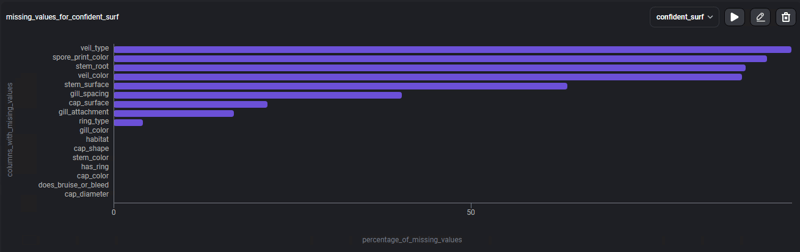
グラフには、欠損値が内容の 80% 以上に相当する 4 つの列と、欠損値を示す他の列が表示されますが、その量は少ないため、この情報により、これに対処するためのさまざまな戦略を模索できるようになりました。ヌルデータ。
変圧器ドロップカラムNull 値が 80% を超える列の場合、データフレーム内で列の削除を実行し、データフレームから除外する列を選択する戦略に従います。 Python 言語の
TRANSFORMER ブロックを使用して、オプション 列削除 を選択します。
from mage_ai.data_cleaner.transformer_actions.base import BaseAction from mage_ai.data_cleaner.transformer_actions.constants import ActionType, Axis from mage_ai.data_cleaner.transformer_actions.utils import build_transformer_action from pandas import DataFrame if 'transformer' not in globals(): from mage_ai.data_preparation.decorators import transformer if 'test' not in globals(): from mage_ai.data_preparation.decorators import test @transformer def execute_transformer_action(df: DataFrame, *args, **kwargs) -> DataFrame: """ Execute Transformer Action: ActionType.REMOVE Docs: https://docs.mage.ai/guides/transformer-blocks#remove-columns """ action = build_transformer_action( df, action_type=ActionType.REMOVE, arguments=['veil_type', 'spore_print_color', 'stem_root', 'veil_color'], axis=Axis.COLUMN, ) return BaseAction(action).execute(df) @test def test_output(output, *args) -> None: """ Template code for testing the output of the block. """ assert output is not None, 'The output is undefined'関数
execute_transformer_action() 内で、データセットから除外する列の名前を含むリストを引数変数に挿入します。このステップの後は、ブロックを実行するだけです。
欠損値を埋めるトランスフォーマーNULL 値が 80% 未満の列については、
欠損値を埋める戦略を使用します。場合によっては、データが欠損しているにもかかわらず、これらを次のような値に置き換えます。最終的な目的に応じて、データセットに多くの変更を加えることなく、データのニーズを満たすことができる場合があります。
欠損データをデータセットに関連する値 (最頻値、平均値、中央値) に置き換える分類などのタスクがいくつかあり、データが削除された場合に別の結論に達する可能性がある分類アルゴリズムに貢献する可能性があります。私たちが使用した他の戦略と同様に。どの測定値を使用するかを決定するために、Mage の
チャートの追加 機能を再度使用します。テンプレート MostfrequencyValues を使用すると、各列のこの値のモードと頻度を視覚化できます。
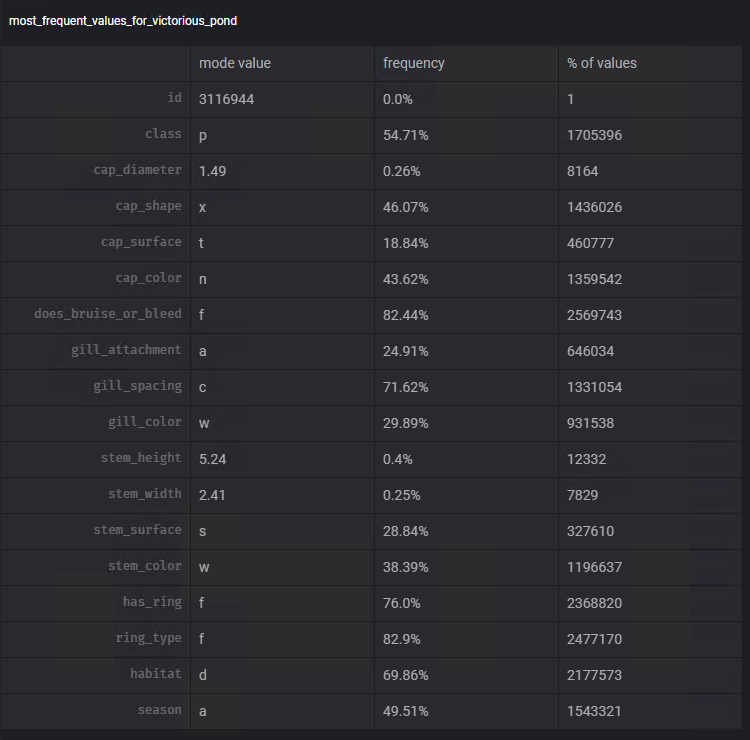
欠損値を埋める を使用して、各列のモード (steam_surface、gill_spacing、cap_surface) を使用して欠損データを減算するタスクを実行します。 、ギルアタッチメント、リングタイプ.
from mage_ai.data_cleaner.transformer_actions.base import BaseAction from mage_ai.data_cleaner.transformer_actions.constants import ActionType, Axis from mage_ai.data_cleaner.transformer_actions.utils import build_transformer_action from pandas import DataFrame if 'transformer' not in globals(): from mage_ai.data_preparation.decorators import transformer if 'test' not in globals(): from mage_ai.data_preparation.decorators import test @transformer def execute_transformer_action(df: DataFrame, *args, **kwargs) -> DataFrame: """ Execute Transformer Action: ActionType.REMOVE Docs: https://docs.mage.ai/guides/transformer-blocks#remove-columns """ action = build_transformer_action( df, action_type=ActionType.REMOVE, arguments=['veil_type', 'spore_print_color', 'stem_root', 'veil_color'], axis=Axis.COLUMN, ) return BaseAction(action).execute(df) @test def test_output(output, *args) -> None: """ Template code for testing the output of the block. """ assert output is not None, 'The output is undefined'関数
execute_transformer_action() で、Python 辞書内のデータを置換する戦略を定義します。その他の置換オプションについては、トランスフォーマーのドキュメント (https://docs.mage.ai/guides/transformer-blocks#fill-in-missing-values) にアクセスしてください。
データエクスポーターすべての変換を実行するとき、現在処理しているデータセットを同じ Postgres データベースに保存しますが、区別できるように別の名前で保存します。
Data Exporter ブロックを使用して Postgres を選択し、データベース構成が以前にファイル io_config.yaml に保存されていることを思い出しながら、保存するシーマとテーブルを定義します。
from mage_ai.data_cleaner.transformer_actions.base import BaseAction from mage_ai.data_cleaner.transformer_actions.constants import ActionType, Axis from mage_ai.data_cleaner.transformer_actions.utils import build_transformer_action from pandas import DataFrame if 'transformer' not in globals(): from mage_ai.data_preparation.decorators import transformer if 'test' not in globals(): from mage_ai.data_preparation.decorators import test @transformer def execute_transformer_action(df: DataFrame, *args, **kwargs) -> DataFrame: """ Execute Transformer Action: ActionType.REMOVE Docs: https://docs.mage.ai/guides/transformer-blocks#remove-columns """ action = build_transformer_action( df, action_type=ActionType.REMOVE, arguments=['veil_type', 'spore_print_color', 'stem_root', 'veil_color'], axis=Axis.COLUMN, ) return BaseAction(action).execute(df) @test def test_output(output, *args) -> None: """ Template code for testing the output of the block. """ assert output is not None, 'The output is undefined'ありがとう、また会いましょう?
リポジトリ -> https://github.com/DeadPunnk/Mushrooms/tree/main
-
 mysqlエラーを解きます1153:パケットは「max_allowed_packet」制限を超えていますmysqlエラー1153:トラブルシューティングは、「max_allowed_packet」バイトよりも大きなパケットを得ました は、エニグマティックなmysqlエラー1153に直面しています。 エラーを理解するために、犯人を掘り下げて解決策を探索しましょう。あなたの場合、それは...プログラミング 2025-04-21に投稿されました
mysqlエラーを解きます1153:パケットは「max_allowed_packet」制限を超えていますmysqlエラー1153:トラブルシューティングは、「max_allowed_packet」バイトよりも大きなパケットを得ました は、エニグマティックなmysqlエラー1153に直面しています。 エラーを理解するために、犯人を掘り下げて解決策を探索しましょう。あなたの場合、それは...プログラミング 2025-04-21に投稿されました -
 強力で弾力性のあるスイングチェスGUIを構築する方法は?を達成している堅牢で復活可能なスイングチェスGUI 将来の機能のプレースホルダー(ポーンプロモーションの選択肢など) 列と列のラベル 四角いチェスボードを備えたメインチェスボードエリア断片 設計上の考慮事項 これらの要件を満たすために、 chessボードのためのグリッドレイア...プログラミング 2025-04-21に投稿されました
強力で弾力性のあるスイングチェスGUIを構築する方法は?を達成している堅牢で復活可能なスイングチェスGUI 将来の機能のプレースホルダー(ポーンプロモーションの選択肢など) 列と列のラベル 四角いチェスボードを備えたメインチェスボードエリア断片 設計上の考慮事項 これらの要件を満たすために、 chessボードのためのグリッドレイア...プログラミング 2025-04-21に投稿されました -
 Microsoft Visual C ++が2フェーズテンプレートのインスタンス化を正しく実装できないのはなぜですか?Microsoft Visual Cの「壊れた」2フェーズテンプレートのインスタンス化の謎 問題声明: ユーザーは、Microsoft Visual C(MSVC)の懸念を表現する一般的な懸念を表明します。メカニズムの特定の側面は、予想どおりに動作できませんか?ただし、このチェックがテンプ...プログラミング 2025-04-21に投稿されました
Microsoft Visual C ++が2フェーズテンプレートのインスタンス化を正しく実装できないのはなぜですか?Microsoft Visual Cの「壊れた」2フェーズテンプレートのインスタンス化の謎 問題声明: ユーザーは、Microsoft Visual C(MSVC)の懸念を表現する一般的な懸念を表明します。メカニズムの特定の側面は、予想どおりに動作できませんか?ただし、このチェックがテンプ...プログラミング 2025-04-21に投稿されました -
 PHPのUnicode文字列からURLに優しいナメクジを効率的に生成するにはどうすればよいですか?効率的なナメクジ生成のための関数を作成する スラッグの作成、URLで使用されるユニコード文字列の単純化された表現は挑戦的な作業になります。この記事では、スラッグを効率的に生成し、特殊文字と非ASCII文字をURLに優しい形式に変換するための簡潔なソリューションを紹介します。一連の操作を使用...プログラミング 2025-04-21に投稿されました
PHPのUnicode文字列からURLに優しいナメクジを効率的に生成するにはどうすればよいですか?効率的なナメクジ生成のための関数を作成する スラッグの作成、URLで使用されるユニコード文字列の単純化された表現は挑戦的な作業になります。この記事では、スラッグを効率的に生成し、特殊文字と非ASCII文字をURLに優しい形式に変換するための簡潔なソリューションを紹介します。一連の操作を使用...プログラミング 2025-04-21に投稿されました -
 JavaScriptで複数の変数を宣言する方法はより保守可能ですか?javascriptの複数の変数を宣言する:2つの方法を調査する javascriptでは、開発者はしばしば複数の変数を宣言する必要性に遭遇します。これの2つの一般的なアプローチは次のとおりです。 var variable2 = "Testing ..."; var...プログラミング 2025-04-21に投稿されました
JavaScriptで複数の変数を宣言する方法はより保守可能ですか?javascriptの複数の変数を宣言する:2つの方法を調査する javascriptでは、開発者はしばしば複数の変数を宣言する必要性に遭遇します。これの2つの一般的なアプローチは次のとおりです。 var variable2 = "Testing ..."; var...プログラミング 2025-04-21に投稿されました -
 GO言語をスライスするときにメモリの漏れを避ける方法は?メモリリークがGo Slices = nil //またはtのゼロ値 } a = a [:len(a)-j i] この2番目のアプローチは、不要な元のバッキングアレイの要素に明示的にnil-ing(またはゼロ値を割り当てる)により、メモリリークのポテンシャルに対処します。これにより、ぶ...プログラミング 2025-04-21に投稿されました
GO言語をスライスするときにメモリの漏れを避ける方法は?メモリリークがGo Slices = nil //またはtのゼロ値 } a = a [:len(a)-j i] この2番目のアプローチは、不要な元のバッキングアレイの要素に明示的にnil-ing(またはゼロ値を割り当てる)により、メモリリークのポテンシャルに対処します。これにより、ぶ...プログラミング 2025-04-21に投稿されました -
 データ挿入時の「一般エラー: 2006 MySQL サーバーが消えました」を修正するにはどうすればよいですか?レコードの挿入中に「一般エラー: 2006 MySQL サーバーが消えました」を解決する方法はじめに:MySQL データベースにデータを挿入すると、「一般エラー: 2006 MySQL サーバーが消えました。」というエラーが発生することがあります。このエラーは、通常、MySQL 構成内の 2 つの変...プログラミング 2025-04-21に投稿されました
データ挿入時の「一般エラー: 2006 MySQL サーバーが消えました」を修正するにはどうすればよいですか?レコードの挿入中に「一般エラー: 2006 MySQL サーバーが消えました」を解決する方法はじめに:MySQL データベースにデータを挿入すると、「一般エラー: 2006 MySQL サーバーが消えました。」というエラーが発生することがあります。このエラーは、通常、MySQL 構成内の 2 つの変...プログラミング 2025-04-21に投稿されました -
 ChatBotコマンドの実行のためにリアルタイムでstdoutをキャプチャしてストリーミングする方法は?コマンド実行からリアルタイムでstdoutをキャプチャする 再起動のライン(コマンド): print(line) このコードでは、subprocess.popen()関数を使用して指定されたコマンドを実行します。 stdoutパラメーターは、subprocess....プログラミング 2025-04-21に投稿されました
ChatBotコマンドの実行のためにリアルタイムでstdoutをキャプチャしてストリーミングする方法は?コマンド実行からリアルタイムでstdoutをキャプチャする 再起動のライン(コマンド): print(line) このコードでは、subprocess.popen()関数を使用して指定されたコマンドを実行します。 stdoutパラメーターは、subprocess....プログラミング 2025-04-21に投稿されました -
 コンパイラエラー「USR/BIN/LD:-L」ソリューションが見つかりませんエラーが発生したエラー: "usr/bin/ld:l " はプログラムをコンパイルしようとすると、次のエラーメッセージに遭遇する可能性があります: -l usr/bin/ld: cannot find -l<nameOfTheLibrary> ld ...プログラミング 2025-04-21に投稿されました
コンパイラエラー「USR/BIN/LD:-L」ソリューションが見つかりませんエラーが発生したエラー: "usr/bin/ld:l " はプログラムをコンパイルしようとすると、次のエラーメッセージに遭遇する可能性があります: -l usr/bin/ld: cannot find -l<nameOfTheLibrary> ld ...プログラミング 2025-04-21に投稿されました -
 webclient.downloadfile()のタイムアウトを設定するためのヒントWebClientを使用してタイムアウトの管理 webclient.downloadfile()メソッドは、長いダウンロード待機につながる場合があります。 これを回避するには、タイムアウトメカニズムを実装することが重要です。 これにより、ダウンロードが無期限にハングアップしないよう...プログラミング 2025-04-21に投稿されました
webclient.downloadfile()のタイムアウトを設定するためのヒントWebClientを使用してタイムアウトの管理 webclient.downloadfile()メソッドは、長いダウンロード待機につながる場合があります。 これを回避するには、タイムアウトメカニズムを実装することが重要です。 これにより、ダウンロードが無期限にハングアップしないよう...プログラミング 2025-04-21に投稿されました -
 「JSON」パッケージを使用してGOでJSONアレイを解析する方法は?json arrays in jsonパッケージ 問題: 次のGOコードを検討してください: タイプjsontype struct { 配列[]文字列 } func main(){ datajson:= `[" 1 "、" 2 "...プログラミング 2025-04-21に投稿されました
「JSON」パッケージを使用してGOでJSONアレイを解析する方法は?json arrays in jsonパッケージ 問題: 次のGOコードを検討してください: タイプjsontype struct { 配列[]文字列 } func main(){ datajson:= `[" 1 "、" 2 "...プログラミング 2025-04-21に投稿されました -
 コンテナ内のdiv用のスムーズな左右のCSSアニメーションを作成する方法は?左右の動きのための一般的なCSSアニメーション この記事では、一般的なCSSアニメーションを作成して、その容器の端に到達する左右に移動することを探ります。このアニメーションは、その未知の長さに関係なく、絶対的なポジショニングで任意のdivに適用できます。これは、100%で、divの左のプロ...プログラミング 2025-04-21に投稿されました
コンテナ内のdiv用のスムーズな左右のCSSアニメーションを作成する方法は?左右の動きのための一般的なCSSアニメーション この記事では、一般的なCSSアニメーションを作成して、その容器の端に到達する左右に移動することを探ります。このアニメーションは、その未知の長さに関係なく、絶対的なポジショニングで任意のdivに適用できます。これは、100%で、divの左のプロ...プログラミング 2025-04-21に投稿されました -
 なぜJavaScriptコンストラクターはASYNC/待ち望を使用できないのですか?コンストラクター内の非同期呼び出し:不可能な努力 customelements.define( 'e-mail'、class extends htmlelement { async constructor(){ 素晴らしい() let uid = t...プログラミング 2025-04-21に投稿されました
なぜJavaScriptコンストラクターはASYNC/待ち望を使用できないのですか?コンストラクター内の非同期呼び出し:不可能な努力 customelements.define( 'e-mail'、class extends htmlelement { async constructor(){ 素晴らしい() let uid = t...プログラミング 2025-04-21に投稿されました -
 formdata()で複数のファイルアップロードを処理するにはどうすればよいですか?formdata() を使用して複数のファイルアップロードを処理すると、複数のファイルアップロードを処理する必要があることがよくあります。 fd.append("fileToUpload[]", files[x]);メソッドはこの目的に使用でき、単一のリクエストで複数...プログラミング 2025-04-20に投稿しました
formdata()で複数のファイルアップロードを処理するにはどうすればよいですか?formdata() を使用して複数のファイルアップロードを処理すると、複数のファイルアップロードを処理する必要があることがよくあります。 fd.append("fileToUpload[]", files[x]);メソッドはこの目的に使用でき、単一のリクエストで複数...プログラミング 2025-04-20に投稿しました
中国語を勉強する
- 1 「歩く」は中国語で何と言いますか? 走路 中国語の発音、走路 中国語学習
- 2 「飛行機に乗る」は中国語で何と言いますか? 坐飞机 中国語の発音、坐飞机 中国語学習
- 3 「電車に乗る」は中国語で何と言いますか? 坐火车 中国語の発音、坐火车 中国語学習
- 4 「バスに乗る」は中国語で何と言いますか? 坐车 中国語の発音、坐车 中国語学習
- 5 中国語でドライブは何と言うでしょう? 开车 中国語の発音、开车 中国語学習
- 6 水泳は中国語で何と言うでしょう? 游泳 中国語の発音、游泳 中国語学習
- 7 中国語で自転車に乗るってなんて言うの? 骑自行车 中国語の発音、骑自行车 中国語学習
- 8 中国語で挨拶はなんて言うの? 你好中国語の発音、你好中国語学習
- 9 中国語でありがとうってなんて言うの? 谢谢中国語の発音、谢谢中国語学習
- 10 How to say goodbye in Chinese? 再见Chinese pronunciation, 再见Chinese learning

























