React での応答性の高い会議タイル用の動的グリッド システムの構築
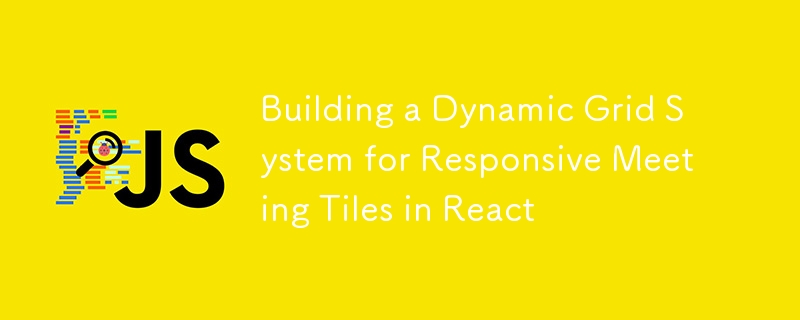
In the era of remote work and virtual meetings, creating a responsive and dynamic grid system for displaying participant video tiles is crucial. Inspired by platforms like Google Meet, I recently developed a flexible grid system in React that adapts seamlessly to varying numbers of participants and different screen sizes. In this blog post, I'll walk you through the implementation, explaining the key components and how they work together to create an efficient and responsive layout.
Table of Contents
- Introduction
- Grid Layout Definitions
- Selecting the Appropriate Grid Layout
- The useGridLayout Hook
- Example Usage
- Styling the Grid
- Conclusion
Introduction
Creating a dynamic grid system involves adjusting the layout based on the number of items (or "tiles") and the available screen real estate. For video conferencing applications, this ensures that each participant's video feed is displayed optimally, regardless of the number of participants or the device being used.
The solution I developed leverages React hooks and CSS Grid to manage and render the grid layout dynamically. Let's dive into the core components of this system.
Grid Layout Definitions
First, we define the possible grid layouts that our system can use. Each layout specifies the number of columns and rows, as well as constraints on the minimum and maximum number of tiles it can accommodate.
import { useState, useEffect, RefObject } from 'react';
export type GridLayoutDefinition = {
name: string;
columns: number;
rows: number;
minTiles: number;
maxTiles: number;
minWidth: number;
minHeight: number;
};
export const GRID_LAYOUTS: GridLayoutDefinition[] = [
{ columns: 1, rows: 1, name: '1x1', minTiles: 1, maxTiles: 1, minWidth: 0, minHeight: 0 },
{ columns: 1, rows: 2, name: '1x2', minTiles: 2, maxTiles: 2, minWidth: 0, minHeight: 0 },
{ columns: 2, rows: 1, name: '2x1', minTiles: 2, maxTiles: 2, minWidth: 900, minHeight: 0 },
{ columns: 2, rows: 2, name: '2x2', minTiles: 3, maxTiles: 4, minWidth: 560, minHeight: 0 },
{ columns: 3, rows: 3, name: '3x3', minTiles: 5, maxTiles: 9, minWidth: 700, minHeight: 0 },
{ columns: 4, rows: 4, name: '4x4', minTiles: 10, maxTiles: 16, minWidth: 960, minHeight: 0 },
{ columns: 5, rows: 5, name: '5x5', minTiles: 17, maxTiles: 25, minWidth: 1100, minHeight: 0 },
];
Explanation
- GridLayoutDefinition: A TypeScript type that defines the properties of each grid layout.
-
GRID_LAYOUTS: An array of predefined layouts, ordered by complexity. Each layout specifies:
- columns and rows: The number of columns and rows in the grid.
- name: A descriptive name for the layout (e.g., '2x2').
- minTiles and maxTiles: The range of tile counts that the layout can accommodate.
- minWidth and minHeight: The minimum container dimensions required for the layout.
Selecting the Appropriate Grid Layout
The core logic for selecting the right grid layout based on the number of tiles and container size is encapsulated in the selectGridLayout function.
function selectGridLayout(
layouts: GridLayoutDefinition[],
tileCount: number,
width: number,
height: number,
): GridLayoutDefinition {
let currentLayoutIndex = 0;
let layout = layouts.find((layout_, index, allLayouts) => {
currentLayoutIndex = index;
const isBiggerLayoutAvailable = allLayouts.findIndex((l, i) =>
i > index && l.maxTiles === layout_.maxTiles
) !== -1;
return layout_.maxTiles >= tileCount && !isBiggerLayoutAvailable;
});
if (!layout) {
layout = layouts[layouts.length - 1];
console.warn(`No layout found for: tileCount: ${tileCount}, width/height: ${width}/${height}. Fallback to biggest available layout (${layout?.name}).`);
}
if (layout && (width 0) {
const smallerLayout = layouts[currentLayoutIndex - 1];
layout = selectGridLayout(
layouts.slice(0, currentLayoutIndex),
smallerLayout.maxTiles,
width,
height,
);
}
}
return layout || layouts[0];
}
How It Works
Initial Selection: The function iterates through the layouts array to find the first layout where maxTiles is greater than or equal to tileCount and ensures there's no larger layout with the same maxTiles available.
Fallback Mechanism: If no suitable layout is found, it defaults to the largest available layout and logs a warning.
Responsive Adjustment: If the selected layout's minWidth or minHeight constraints aren't met by the container dimensions, the function recursively selects a smaller layout that fits within the constraints.
Final Return: The selected layout is returned, ensuring that the grid is both adequate for the number of tiles and fits within the container's size.
The useGridLayout Hook
To encapsulate the grid selection logic and make it reusable across components, I created the useGridLayout custom hook.
export function useGridLayout( gridRef: RefObject, tileCount: number ): { layout: GridLayoutDefinition } { const [layout, setLayout] = useState (GRID_LAYOUTS[0]); useEffect(() => { const updateLayout = () => { if (gridRef.current) { const { width, height } = gridRef.current.getBoundingClientRect(); const newLayout = selectGridLayout(GRID_LAYOUTS, tileCount, width, height); setLayout(newLayout); gridRef.current.style.setProperty('--col-count', newLayout.columns.toString()); gridRef.current.style.setProperty('--row-count', newLayout.rows.toString()); } }; updateLayout(); window.addEventListener('resize', updateLayout); return () => window.removeEventListener('resize', updateLayout); }, [gridRef, tileCount]); return { layout }; }
Hook Breakdown
-
Parameters:
- gridRef: A reference to the grid container element.
- tileCount: The current number of tiles to display.
State Management: Uses useState to keep track of the current layout, initializing with the first layout in GRID_LAYOUTS.
-
Effect Hook:
- updateLayout Function: Retrieves the container's width and height, selects the appropriate layout using selectGridLayout, and updates the state. It also sets CSS variables --col-count and --row-count on the container for styling.
- Event Listener: Adds a resize event listener to update the layout whenever the window size changes. Cleans up the listener on component unmount.
Return Value: Provides the current layout object to the consuming component.
Example Usage
To demonstrate how this dynamic grid system works in practice, here's an example React component that uses the useGridLayout hook.
'use client'
import React, { useState, useRef, useEffect } from 'react'
import { Button } from "@/components/ui/button"
import { useGridLayout, GridLayoutDefinition } from './useGridLayout'
export default function Component() {
const [tiles, setTiles] = useState([1, 2, 3, 4]);
const [containerWidth, setContainerWidth] = useState(typeof window !== 'undefined' ? window.innerWidth : 1000);
const gridRef = useRef(null);
const { layout } = useGridLayout(gridRef, tiles.length);
useEffect(() => {
const handleResize = () => {
setContainerWidth(window.innerWidth);
};
window.addEventListener('resize', handleResize);
return () => window.removeEventListener('resize', handleResize);
}, []);
const addTile = () => setTiles(prev => [...prev, prev.length 1]);
const removeTile = () => setTiles(prev => prev.slice(0, -1));
return (
{tiles.slice(0, layout.maxTiles).map((tile) => (
Tile {tile}
))}
Current Layout: {layout.name} ({layout.columns}x{layout.rows})
Container Width: {containerWidth}px
Visible Tiles: {Math.min(tiles.length, layout.maxTiles)} / Total Tiles: {tiles.length}
)
}
Component Breakdown
-
State Management:
- tiles: An array representing the current tiles. Initially contains four tiles.
- containerWidth: Tracks the container's width, updating on window resize.
-
Refs:
- gridRef: A reference to the grid container, passed to the useGridLayout hook.
-
Using the Hook:
- Destructures the layout object from the useGridLayout hook, which determines the current grid layout based on the number of tiles and container size.
-
Event Handling:
- Add Tile: Adds a new tile to the grid.
- Remove Tile: Removes the last tile from the grid.
- Resize Listener: Updates containerWidth on window resize.
-
Rendering:
- Controls: Buttons to add or remove tiles.
-
Grid Container:
- Uses CSS Grid with dynamic gridTemplateColumns and gridTemplateRows based on CSS variables set by the hook.
- Renders tiles up to the layout.maxTiles limit.
- Info Section: Displays the current layout, container width, and the number of visible versus total tiles.
What Happens in Action
- Adding Tiles: As you add more tiles, the useGridLayout hook recalculates the appropriate grid layout to accommodate the new number of tiles while respecting the container's size.
- Removing Tiles: Removing tiles triggers a layout recalculation to potentially use a smaller grid layout, optimizing space.
- Resizing: Changing the window size dynamically adjusts the grid layout to ensure that the tiles remain appropriately sized and positioned.
Styling the Grid
The grid's responsiveness is primarily handled via CSS Grid properties and dynamically set CSS variables. Here's a brief overview of how the styling works:
/* Example Tailwind CSS classes used in the component */
/* The actual styles are managed via Tailwind, but the key dynamic properties are set inline */
.grid {
display: grid;
gap: 1rem; /* Adjust as needed */
}
.grid > div {
/* Example styles for tiles */
background-color: var(--color-primary, #3490dc);
color: var(--color-primary-foreground, #ffffff);
padding: 1rem;
border-radius: 0.5rem;
display: flex;
align-items: center;
justify-content: center;
}
Dynamic CSS Variables
In the useGridLayout hook, the following CSS variables are set based on the selected layout:
- --col-count: Number of columns in the grid.
- --row-count: Number of rows in the grid.
These variables are used to define the gridTemplateColumns and gridTemplateRows properties inline:
style={{
gridTemplateColumns: `repeat(var(--col-count), 1fr)`,
gridTemplateRows: `repeat(var(--row-count), 1fr)`,
}}
This approach ensures that the grid layout adapts seamlessly without the need for extensive CSS media queries.
Conclusion
Building a dynamic grid system for applications like video conferencing requires careful consideration of both the number of elements and the available display space. By defining a set of responsive grid layouts and implementing a custom React hook to manage layout selection, we can create a flexible and efficient system that adapts in real-time to user interactions and screen size changes.
This approach not only enhances the user experience by providing an optimal viewing arrangement but also simplifies the development process by encapsulating the layout logic within reusable components. Whether you're building a video conferencing tool, a dashboard, or any application that requires dynamic content arrangement, this grid system can be a valuable addition to your toolkit.
Feel free to customize and extend this system to suit your specific needs. Happy coding!
-
 CSSを使用してChromeとFirefoxのコンソール出力を着色できますか?javaScriptコンソールの色の表示 は、クロムのコンソールを使用してエラー用の赤、警告用のオレンジ、コンソール用グリーンなどの色のテキストを表示することは可能です。メッセージ? 回答 はい、CSSを使用して、ChromeとFirefox(バージョン31以降)のコンソールに表示さ...プログラミング 2025-07-16に投稿されました
CSSを使用してChromeとFirefoxのコンソール出力を着色できますか?javaScriptコンソールの色の表示 は、クロムのコンソールを使用してエラー用の赤、警告用のオレンジ、コンソール用グリーンなどの色のテキストを表示することは可能です。メッセージ? 回答 はい、CSSを使用して、ChromeとFirefox(バージョン31以降)のコンソールに表示さ...プログラミング 2025-07-16に投稿されました -
 偽のウェイクアップは本当にJavaで起こりますか?Javaの偽りの目覚め:現実か神話ですか?そのような動作の可能性は存在しますが、問題は残ります:それらは実際に実際に発生しますか?プロセスが信号を受信すると、EINTRで突然戻ってきて、ブロッキングシステムの呼び出しを早期に終了させる可能性があります。その結果、POSIX信号はスプリアスウェ...プログラミング 2025-07-16に投稿されました
偽のウェイクアップは本当にJavaで起こりますか?Javaの偽りの目覚め:現実か神話ですか?そのような動作の可能性は存在しますが、問題は残ります:それらは実際に実際に発生しますか?プロセスが信号を受信すると、EINTRで突然戻ってきて、ブロッキングシステムの呼び出しを早期に終了させる可能性があります。その結果、POSIX信号はスプリアスウェ...プログラミング 2025-07-16に投稿されました -
 MySQLデータベースメソッドは、同じインスタンスをダンプする必要はありません同じインスタンスでmysqlデータベースをコピーする 同じmysqlインスタンスでデータベースをコピーすることはできません。以下の方法は、従来のダンプアンドインポートプロセスのより簡単な代替手段を提供します。 | mysql new_db_name このコマンドは、new_db_nam...プログラミング 2025-07-16に投稿されました
MySQLデータベースメソッドは、同じインスタンスをダンプする必要はありません同じインスタンスでmysqlデータベースをコピーする 同じmysqlインスタンスでデータベースをコピーすることはできません。以下の方法は、従来のダンプアンドインポートプロセスのより簡単な代替手段を提供します。 | mysql new_db_name このコマンドは、new_db_nam...プログラミング 2025-07-16に投稿されました -
 一定の列を追加するためのSpark DataFrameのヒントスパークデータフレームに一定の列を作成する すべての行に適用される任意の値で一定の列をスパークデータフレームに追加することができます。この目的を目的としたwithcolumnメソッドは、2番目の引数として直接的な値を提供しようとするときにエラーを引き起こす可能性があります。点灯 df.wi...プログラミング 2025-07-16に投稿されました
一定の列を追加するためのSpark DataFrameのヒントスパークデータフレームに一定の列を作成する すべての行に適用される任意の値で一定の列をスパークデータフレームに追加することができます。この目的を目的としたwithcolumnメソッドは、2番目の引数として直接的な値を提供しようとするときにエラーを引き起こす可能性があります。点灯 df.wi...プログラミング 2025-07-16に投稿されました -
 PostgreSQLの各一意の識別子の最後の行を効率的に取得するにはどうすればよいですか?postgresql:各一意の識別子の最後の行 を抽出します。次のデータを検討してください: select distinct on (id) id, date, another_info from the_table order by id, date desc; データセット内の各...プログラミング 2025-07-16に投稿されました
PostgreSQLの各一意の識別子の最後の行を効率的に取得するにはどうすればよいですか?postgresql:各一意の識別子の最後の行 を抽出します。次のデータを検討してください: select distinct on (id) id, date, another_info from the_table order by id, date desc; データセット内の各...プログラミング 2025-07-16に投稿されました -
 GO言語ガベージコレクションでスライスメモリを処理する方法は?Go slices:aftertial analysis *q =(*q)[1:len(*q)] rを返します } FUNCプッシュバック(Q *[]文字列、文字列){ *q = append(*q、a) } この場合、要素が正面からポップされると、スライスが...プログラミング 2025-07-16に投稿されました
GO言語ガベージコレクションでスライスメモリを処理する方法は?Go slices:aftertial analysis *q =(*q)[1:len(*q)] rを返します } FUNCプッシュバック(Q *[]文字列、文字列){ *q = append(*q、a) } この場合、要素が正面からポップされると、スライスが...プログラミング 2025-07-16に投稿されました -
 Pandas DataFramesで列を効率的に選択するにはどうすればよいですか?Pandas DataFrames の列の選択データ操作タスクを扱うと、特定の列の選択が必要になります。パンダでは、列を選択するためのさまざまなオプションがあります。数値インデックス 列インデックスがわかっている場合、ILOC関数を使用してそれらを選択します。 Pythonインデック...プログラミング 2025-07-16に投稿されました
Pandas DataFramesで列を効率的に選択するにはどうすればよいですか?Pandas DataFrames の列の選択データ操作タスクを扱うと、特定の列の選択が必要になります。パンダでは、列を選択するためのさまざまなオプションがあります。数値インデックス 列インデックスがわかっている場合、ILOC関数を使用してそれらを選択します。 Pythonインデック...プログラミング 2025-07-16に投稿されました -
 フォームリフレッシュ後に重複した提出を防ぐ方法は?を更新することで重複した提出を防ぐ Web開発で、フォームの提出後にページが更新された場合に重複した提出の問題に遭遇することが一般的です。これに対処するには、次のアプローチを検討してください。 if(isset($ _ post ['name'])){ ...プログラミング 2025-07-16に投稿されました
フォームリフレッシュ後に重複した提出を防ぐ方法は?を更新することで重複した提出を防ぐ Web開発で、フォームの提出後にページが更新された場合に重複した提出の問題に遭遇することが一般的です。これに対処するには、次のアプローチを検討してください。 if(isset($ _ post ['name'])){ ...プログラミング 2025-07-16に投稿されました -
 GO言語でエクスポートパッケージタイプを動的に発見する方法は?エクスポートされたパッケージタイプを動的に見つける 反射パッケージの限られたタイプの発見機能とは対照的に、この記事では、ランタイムですべてのパッケージタイプ(特に構造体)を発見するための代替方法を説明します。後で) in go 1.5および後続のバージョンでは、タイプとインポーターパッ...プログラミング 2025-07-16に投稿されました
GO言語でエクスポートパッケージタイプを動的に発見する方法は?エクスポートされたパッケージタイプを動的に見つける 反射パッケージの限られたタイプの発見機能とは対照的に、この記事では、ランタイムですべてのパッケージタイプ(特に構造体)を発見するための代替方法を説明します。後で) in go 1.5および後続のバージョンでは、タイプとインポーターパッ...プログラミング 2025-07-16に投稿されました -
 最大カウントを見つけるときにmysqlで\ "無効なグループ関数の使用を解決する方法\"エラーは?mysql を使用して最大カウントを取得する方法mysqlでは、次のコマンドを使用して特定の列によってグループ化された値の最大値を見つけようとする際に問題に遭遇する可能性があります。 emp1グループからmax(count(*))を名前で選択します。 エラー1111(HY000):グル...プログラミング 2025-07-16に投稿されました
最大カウントを見つけるときにmysqlで\ "無効なグループ関数の使用を解決する方法\"エラーは?mysql を使用して最大カウントを取得する方法mysqlでは、次のコマンドを使用して特定の列によってグループ化された値の最大値を見つけようとする際に問題に遭遇する可能性があります。 emp1グループからmax(count(*))を名前で選択します。 エラー1111(HY000):グル...プログラミング 2025-07-16に投稿されました -
 McRyptからOpenSSLに暗号化を移行し、OpenSSLを使用してMcRyptで暗号化されたデータを復号化できますか?暗号化ライブラリをMcRyptからOpenSSL にアップグレードして、暗号化ライブラリをMcRyptからOpenSLにアップグレードできますか? OpenSSLでは、McRyptで暗号化されたデータを復号化することは可能ですか? 2つの異なる投稿は矛盾する情報を提供します。もしそうなら...プログラミング 2025-07-16に投稿されました
McRyptからOpenSSLに暗号化を移行し、OpenSSLを使用してMcRyptで暗号化されたデータを復号化できますか?暗号化ライブラリをMcRyptからOpenSSL にアップグレードして、暗号化ライブラリをMcRyptからOpenSLにアップグレードできますか? OpenSSLでは、McRyptで暗号化されたデータを復号化することは可能ですか? 2つの異なる投稿は矛盾する情報を提供します。もしそうなら...プログラミング 2025-07-16に投稿されました -
 PHP \の機能の再定義制限を克服する方法は?PHPの関数の再定義制限 をPHPで克服することは、同じ名前の関数を複数回定義することはノーではありません。提供されたコードスニペットで見られるように、そうすることは、恐ろしい「再び削除できない」エラーになります。 $ b){ $ a * $ b; } を返しますが、PHPツールベ...プログラミング 2025-07-16に投稿されました
PHP \の機能の再定義制限を克服する方法は?PHPの関数の再定義制限 をPHPで克服することは、同じ名前の関数を複数回定義することはノーではありません。提供されたコードスニペットで見られるように、そうすることは、恐ろしい「再び削除できない」エラーになります。 $ b){ $ a * $ b; } を返しますが、PHPツールベ...プログラミング 2025-07-16に投稿されました -
 UTF8 MySQLテーブルでLATIN1文字をUTF8に正しく変換する方法latin1文字をUTF8テーブル内のutf8に変換する diaCriticsのキャラクターが遭遇した問題に遭遇しました( "Jáuòiñe")がUTF8テーブルで存在していないために、utf8テーブルが不足しているために存在していませんでした。 「mysql_se...プログラミング 2025-07-16に投稿されました
UTF8 MySQLテーブルでLATIN1文字をUTF8に正しく変換する方法latin1文字をUTF8テーブル内のutf8に変換する diaCriticsのキャラクターが遭遇した問題に遭遇しました( "Jáuòiñe")がUTF8テーブルで存在していないために、utf8テーブルが不足しているために存在していませんでした。 「mysql_se...プログラミング 2025-07-16に投稿されました -
 formdata()で複数のファイルアップロードを処理するにはどうすればよいですか?formdata() を使用して複数のファイルアップロードを処理すると、複数のファイルアップロードを処理する必要があることがよくあります。 fd.append("fileToUpload[]", files[x]);メソッドはこの目的に使用でき、単一のリクエストで複数...プログラミング 2025-07-16に投稿されました
formdata()で複数のファイルアップロードを処理するにはどうすればよいですか?formdata() を使用して複数のファイルアップロードを処理すると、複数のファイルアップロードを処理する必要があることがよくあります。 fd.append("fileToUpload[]", files[x]);メソッドはこの目的に使用でき、単一のリクエストで複数...プログラミング 2025-07-16に投稿されました -
 なぜ画像はまだChromeに境界があるのですか? `border:none;`無効な解決策cromeの画像境界を削除する 1つの頻繁な問題は、chromeとie9の画像を操作する際に遭遇する頻繁な問題です。と「国境:なし;」 CSSで。この問題を解決するには、次のアプローチを検討してください。スタイル。これを回避するには、次のCSS IDブロックを使用して、目的のパディング...プログラミング 2025-07-16に投稿されました
なぜ画像はまだChromeに境界があるのですか? `border:none;`無効な解決策cromeの画像境界を削除する 1つの頻繁な問題は、chromeとie9の画像を操作する際に遭遇する頻繁な問題です。と「国境:なし;」 CSSで。この問題を解決するには、次のアプローチを検討してください。スタイル。これを回避するには、次のCSS IDブロックを使用して、目的のパディング...プログラミング 2025-07-16に投稿されました
中国語を勉強する
- 1 「歩く」は中国語で何と言いますか? 走路 中国語の発音、走路 中国語学習
- 2 「飛行機に乗る」は中国語で何と言いますか? 坐飞机 中国語の発音、坐飞机 中国語学習
- 3 「電車に乗る」は中国語で何と言いますか? 坐火车 中国語の発音、坐火车 中国語学習
- 4 「バスに乗る」は中国語で何と言いますか? 坐车 中国語の発音、坐车 中国語学習
- 5 中国語でドライブは何と言うでしょう? 开车 中国語の発音、开车 中国語学習
- 6 水泳は中国語で何と言うでしょう? 游泳 中国語の発音、游泳 中国語学習
- 7 中国語で自転車に乗るってなんて言うの? 骑自行车 中国語の発音、骑自行车 中国語学習
- 8 中国語で挨拶はなんて言うの? 你好中国語の発音、你好中国語学習
- 9 中国語でありがとうってなんて言うの? 谢谢中国語の発音、谢谢中国語学習
- 10 How to say goodbye in Chinese? 再见Chinese pronunciation, 再见Chinese learning

























