 मुखपृष्ठ > प्रोग्रामिंग > विशिष्ट प्रकारों और संदर्भ एपीआई के साथ रिएक्ट में टोस्ट कस्टम नोटिफिकेशन सेट करना
मुखपृष्ठ > प्रोग्रामिंग > विशिष्ट प्रकारों और संदर्भ एपीआई के साथ रिएक्ट में टोस्ट कस्टम नोटिफिकेशन सेट करना
विशिष्ट प्रकारों और संदर्भ एपीआई के साथ रिएक्ट में टोस्ट कस्टम नोटिफिकेशन सेट करना
2024-11-04 को प्रकाशित
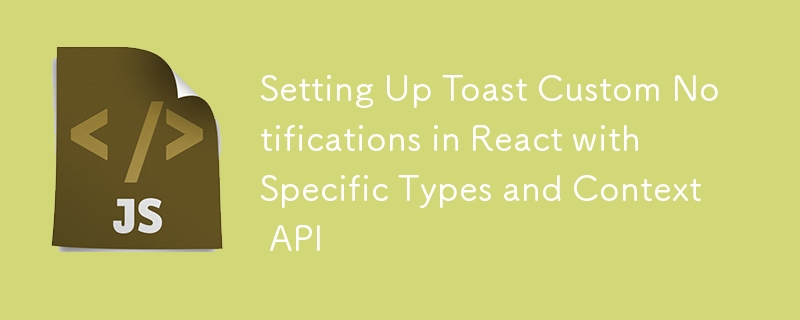
प्रसंग सेटअप
src/context/ToastContext.js
import { createContext, useCallback, useContext, useEffect, useState } from "react";
const CreateAlertBox = createContext();
export const useCreateAlert = () => useContext(CreateAlertBox);
const AlertType = ['error', 'success', 'info', 'warning'];
export const CreateAlertBoxProvider = ({ children }) => {
const [alert, setAlert] = useState([]);
const createAlert = useCallback((message, type = 'warning') => {
if (!AlertType.includes(type)) return;
setAlert((prevAlert) => [
...prevAlert,
{ id: Date.now(), message, type }
])
}, [])
const removeAlert = useCallback((id) => {
setAlert((prevAlert) => prevAlert.filter((alert) => alert.id !== id));
}, [])
return (
{children}
{
alert.map((alert) => (
{alert.message}
))
}
)
}
टोस्ट सूचनाओं के लिए सीएसएस
/* src/styles/toast.css */
.toast-container {
position: fixed;
top: 1rem;
right: 1rem;
z-index: 9999;
}
.toast {
background-color: #333;
color: #fff;
padding: 1rem;
margin-bottom: 1rem;
border-radius: 4px;
display: flex;
align-items: center;
justify-content: space-between;
}
.toast-info {
background-color: #007bff;
}
.toast-success {
background-color: #28a745;
}
.toast-warning {
background-color: #ffc107;
}
.toast-error {
background-color: #dc3545;
}
.toast button {
background: none;
border: none;
color: #fff;
cursor: pointer;
margin-left: 1rem;
}
टोस्ट संदर्भ प्रदान करना
// src/main.js
import React from 'react'
import ReactDOM from 'react-dom/client'
import App from './App.jsx'
import './index.css'
import { RouterProvider } from 'react-router-dom'
import { router } from './router.jsx'
import { CreateAlertBoxProvider } from './context/toastcontext.jsx'
ReactDOM.createRoot(document.getElementById('root')).render(
घटकों में टोस्ट संदर्भ का उपयोग करना
import React, { useContext, useEffect } from 'react'
import { UserContext } from '../context/usercontext'
import { useCreateAlert } from '../context/toastcontext'
const Profile = () => {
const { user } = useContext(UserContext)
const { createAlert } = useCreateAlert();
const showToast = () => {
try {
createAlert("Deal created successfully", 'success')
} catch (error) {
createAlert('This is an info toast!', 'error');
}
};
return (
Hello Profile
)
}
export default Profile
विज्ञप्ति वक्तव्य
यह आलेख यहां पुन: प्रस्तुत किया गया है: https://dev.to/akash32755/setting-up-toast-custom-notifications-in-react-with-special-types-and-context-api-40kg?1 यदि कोई उल्लंघन है , कृपया स्टडी_गोलंग @163.कॉमडिलीट से संपर्क करें
नवीनतम ट्यूटोरियल
अधिक>
-
 प्रॉम्प्ट इंजीनियरिंग (आलसी प्रोग्रामर्स के लिए): बिल्कुल वही कोड प्राप्त करना जो आप चाहते हैं (और इससे भी अधिक, चैटजीपीटी से बाहर)बिल गेट्स ने यह सब कहा है... एक आलसी प्रोग्रामर बनें!. एक प्रोग्रामर के रूप में, तुरंत काम करने वाले कोड से बेहतर कुछ नहीं है—कोई बग नहीं, कोई अंतहीन ...प्रोग्रामिंग 2024-11-08 को प्रकाशित
प्रॉम्प्ट इंजीनियरिंग (आलसी प्रोग्रामर्स के लिए): बिल्कुल वही कोड प्राप्त करना जो आप चाहते हैं (और इससे भी अधिक, चैटजीपीटी से बाहर)बिल गेट्स ने यह सब कहा है... एक आलसी प्रोग्रामर बनें!. एक प्रोग्रामर के रूप में, तुरंत काम करने वाले कोड से बेहतर कुछ नहीं है—कोई बग नहीं, कोई अंतहीन ...प्रोग्रामिंग 2024-11-08 को प्रकाशित -
 रिएक्ट बनाम व्यू बनाम स्वेल्ट में जावास्क्रिप्ट फ्रेमवर्क - किसे चुनना है?जावास्क्रिप्ट फ्रेमवर्क पिछले कुछ वर्षों में महत्वपूर्ण रूप से विकसित हुआ है, जो आधुनिक वेब अनुप्रयोगों की रीढ़ बन गया है। 2024 में, रिएक्ट, व्यू और स...प्रोग्रामिंग 2024-11-08 को प्रकाशित
रिएक्ट बनाम व्यू बनाम स्वेल्ट में जावास्क्रिप्ट फ्रेमवर्क - किसे चुनना है?जावास्क्रिप्ट फ्रेमवर्क पिछले कुछ वर्षों में महत्वपूर्ण रूप से विकसित हुआ है, जो आधुनिक वेब अनुप्रयोगों की रीढ़ बन गया है। 2024 में, रिएक्ट, व्यू और स...प्रोग्रामिंग 2024-11-08 को प्रकाशित -
 स्प्रिंग बूट अनुप्रयोगों के प्रदर्शन में सुधार - भाग Iस्प्रिंग बूट एप्लिकेशन शुरू करते समय, हम आमतौर पर स्टार्टर्स द्वारा प्रदान की गई डिफ़ॉल्ट सेटिंग्स का उपयोग करते हैं, जो ज्यादातर मामलों के लिए पर्याप...प्रोग्रामिंग 2024-11-08 को प्रकाशित
स्प्रिंग बूट अनुप्रयोगों के प्रदर्शन में सुधार - भाग Iस्प्रिंग बूट एप्लिकेशन शुरू करते समय, हम आमतौर पर स्टार्टर्स द्वारा प्रदान की गई डिफ़ॉल्ट सेटिंग्स का उपयोग करते हैं, जो ज्यादातर मामलों के लिए पर्याप...प्रोग्रामिंग 2024-11-08 को प्रकाशित -
 PHP में एसोसिएटिव एरेज़ को कुशलतापूर्वक कैसे मर्ज करें और मजबूत यूनिट टेस्ट कैसे लागू करें?PHP में एसोसिएटिव एरेज़ को मर्ज करना: कुशल विकल्प और यूनिट परीक्षण रणनीतियाँपरिचयएसोसिएटिव एरेज़ का संयोजन PHP प्रोग्रामिंग में एक सामान्य कार्य है। इ...प्रोग्रामिंग 2024-11-08 को प्रकाशित
PHP में एसोसिएटिव एरेज़ को कुशलतापूर्वक कैसे मर्ज करें और मजबूत यूनिट टेस्ट कैसे लागू करें?PHP में एसोसिएटिव एरेज़ को मर्ज करना: कुशल विकल्प और यूनिट परीक्षण रणनीतियाँपरिचयएसोसिएटिव एरेज़ का संयोजन PHP प्रोग्रामिंग में एक सामान्य कार्य है। इ...प्रोग्रामिंग 2024-11-08 को प्रकाशित -
 सार-संक्षेप: प्रोग्रामेटिक रूप से सोचने का एक तरीका"प्रोग्रामर ने बिस्तर से बाहर निकलने से इनकार क्यों किया? वे अमूर्तता की बहुत सारी परतों में फंस गए थे!" प्रोग्रामिंग में, जीवन की तरह, हमें...प्रोग्रामिंग 2024-11-08 को प्रकाशित
सार-संक्षेप: प्रोग्रामेटिक रूप से सोचने का एक तरीका"प्रोग्रामर ने बिस्तर से बाहर निकलने से इनकार क्यों किया? वे अमूर्तता की बहुत सारी परतों में फंस गए थे!" प्रोग्रामिंग में, जीवन की तरह, हमें...प्रोग्रामिंग 2024-11-08 को प्रकाशित -
 क्या आप जावास्क्रिप्ट में इनलाइन स्क्रिप्ट को \"src\" विशेषता के साथ जोड़ सकते हैं?जावास्क्रिप्ट में एसआरसी विशेषता के साथ इनलाइन स्क्रिप्टजावास्क्रिप्ट में, स्क्रिप्ट को आमतौर पर टैग का उपयोग करके शामिल किया जाता है, जहां src विशेष...प्रोग्रामिंग 2024-11-08 को प्रकाशित
क्या आप जावास्क्रिप्ट में इनलाइन स्क्रिप्ट को \"src\" विशेषता के साथ जोड़ सकते हैं?जावास्क्रिप्ट में एसआरसी विशेषता के साथ इनलाइन स्क्रिप्टजावास्क्रिप्ट में, स्क्रिप्ट को आमतौर पर टैग का उपयोग करके शामिल किया जाता है, जहां src विशेष...प्रोग्रामिंग 2024-11-08 को प्रकाशित -
 अपरिवर्तनीय डेटा संरचनाएँ: ECMA 4 में रिकॉर्ड्स और टुपल्सअपरिवर्तनीय डेटा संरचनाएं: ईसीएमएस्क्रिप्ट 2024 में एक नई सुविधा ईसीएमएस्क्रिप्ट 2024 कई रोमांचक अपडेट पेश करता है, लेकिन एक विशेषता जो मेरे ...प्रोग्रामिंग 2024-11-08 को प्रकाशित
अपरिवर्तनीय डेटा संरचनाएँ: ECMA 4 में रिकॉर्ड्स और टुपल्सअपरिवर्तनीय डेटा संरचनाएं: ईसीएमएस्क्रिप्ट 2024 में एक नई सुविधा ईसीएमएस्क्रिप्ट 2024 कई रोमांचक अपडेट पेश करता है, लेकिन एक विशेषता जो मेरे ...प्रोग्रामिंग 2024-11-08 को प्रकाशित -
 PHP में पंजीकृत उपयोगकर्ताओं के लिए URL कैसे अनुकूलित करें?PHP में पंजीकृत उपयोगकर्ताओं के लिए कस्टम यूआरएल सेट करनाएक ई-कॉमर्स प्लेटफॉर्म के लिए, प्रत्येक उपयोगकर्ता के लिए अद्वितीय यूआरएल प्रदान करना उनके प्...प्रोग्रामिंग 2024-11-08 को प्रकाशित
PHP में पंजीकृत उपयोगकर्ताओं के लिए URL कैसे अनुकूलित करें?PHP में पंजीकृत उपयोगकर्ताओं के लिए कस्टम यूआरएल सेट करनाएक ई-कॉमर्स प्लेटफॉर्म के लिए, प्रत्येक उपयोगकर्ता के लिए अद्वितीय यूआरएल प्रदान करना उनके प्...प्रोग्रामिंग 2024-11-08 को प्रकाशित -
 मैंने पायथन में क्यूआर कोड जेनरेटर कैसे बनायायह एक संक्षिप्त लेख होगा कि मैंने पायथन में एक सरल क्यूआर कोड जेनरेटर कैसे बनाया इस चरण के लिए आपको qrcode लाइब्रेरी का उपयोग करना होगा: https://pypi....प्रोग्रामिंग 2024-11-08 को प्रकाशित
मैंने पायथन में क्यूआर कोड जेनरेटर कैसे बनायायह एक संक्षिप्त लेख होगा कि मैंने पायथन में एक सरल क्यूआर कोड जेनरेटर कैसे बनाया इस चरण के लिए आपको qrcode लाइब्रेरी का उपयोग करना होगा: https://pypi....प्रोग्रामिंग 2024-11-08 को प्रकाशित -
 PHP में पूर्णांक डेटा प्रकार कैसे सत्यापित करें?PHP में पूर्णांक डेटा प्रकारों को सत्यापित करनाPHP में संख्यात्मक डेटा से निपटते समय, यह निर्धारित करना कि क्या एक चर एक पूर्णांक का प्रतिनिधित्व करता...प्रोग्रामिंग 2024-11-08 को प्रकाशित
PHP में पूर्णांक डेटा प्रकार कैसे सत्यापित करें?PHP में पूर्णांक डेटा प्रकारों को सत्यापित करनाPHP में संख्यात्मक डेटा से निपटते समय, यह निर्धारित करना कि क्या एक चर एक पूर्णांक का प्रतिनिधित्व करता...प्रोग्रामिंग 2024-11-08 को प्रकाशित -
 DOM लेवल 3 में DOMSubtreeModified को क्यों हटा दिया गया और विकल्प क्या हैं?DOM स्तर 3 में DOMSubtreeModified इवेंट का बहिष्कारDOMSubtreeModified इवेंट, एक बार दस्तावेज़ के सबट्री के भीतर परिवर्तनों को ट्रैक करने में एक मौलिक ...प्रोग्रामिंग 2024-11-08 को प्रकाशित
DOM लेवल 3 में DOMSubtreeModified को क्यों हटा दिया गया और विकल्प क्या हैं?DOM स्तर 3 में DOMSubtreeModified इवेंट का बहिष्कारDOMSubtreeModified इवेंट, एक बार दस्तावेज़ के सबट्री के भीतर परिवर्तनों को ट्रैक करने में एक मौलिक ...प्रोग्रामिंग 2024-11-08 को प्रकाशित -
 क्या पीडीओ कनेक्शन को NULL पर सेट करने से वास्तव में कनेक्शन बंद हो जाता है और संसाधन मुक्त हो जाते हैं?PDO कनेक्शन बंद करनाPHP में, दो लोकप्रिय डेटाबेस कनेक्शन इंटरफेस हैं: MySQLi और PDO। जबकि दोनों समान उद्देश्यों को पूरा करते हैं, वे कनेक्शन बंद करने ...प्रोग्रामिंग 2024-11-08 को प्रकाशित
क्या पीडीओ कनेक्शन को NULL पर सेट करने से वास्तव में कनेक्शन बंद हो जाता है और संसाधन मुक्त हो जाते हैं?PDO कनेक्शन बंद करनाPHP में, दो लोकप्रिय डेटाबेस कनेक्शन इंटरफेस हैं: MySQLi और PDO। जबकि दोनों समान उद्देश्यों को पूरा करते हैं, वे कनेक्शन बंद करने ...प्रोग्रामिंग 2024-11-08 को प्रकाशित -
 गतिशील डेटा प्रबंधन: Vue.js में डेटा प्रॉपर्टी को समझनाVue.js आधुनिक वेब एप्लिकेशन विकसित करने के लिए सबसे लोकप्रिय जावास्क्रिप्ट फ्रेमवर्क में से एक है। यह इंटरैक्टिव और गतिशील एप्लिकेशन बनाने का एक प्रभा...प्रोग्रामिंग 2024-11-08 को प्रकाशित
गतिशील डेटा प्रबंधन: Vue.js में डेटा प्रॉपर्टी को समझनाVue.js आधुनिक वेब एप्लिकेशन विकसित करने के लिए सबसे लोकप्रिय जावास्क्रिप्ट फ्रेमवर्क में से एक है। यह इंटरैक्टिव और गतिशील एप्लिकेशन बनाने का एक प्रभा...प्रोग्रामिंग 2024-11-08 को प्रकाशित -
 पायथन स्ट्रिंग में सूची तत्व की उपस्थिति की कुशलतापूर्वक जाँच कैसे करें?पायथन में एक स्ट्रिंग में सूची तत्व की उपस्थिति की जांच करनापायथन प्रोग्रामिंग में एक सामान्य कार्य यह सत्यापित करना है कि क्या एक स्ट्रिंग में किसी द...प्रोग्रामिंग 2024-11-08 को प्रकाशित
पायथन स्ट्रिंग में सूची तत्व की उपस्थिति की कुशलतापूर्वक जाँच कैसे करें?पायथन में एक स्ट्रिंग में सूची तत्व की उपस्थिति की जांच करनापायथन प्रोग्रामिंग में एक सामान्य कार्य यह सत्यापित करना है कि क्या एक स्ट्रिंग में किसी द...प्रोग्रामिंग 2024-11-08 को प्रकाशित -
 \'window.JSON\' आधुनिक ब्राउज़रों में नेटिव JSON समर्थन कैसे प्रदान करता है?ब्राउज़र मूल JSON समर्थन: window.JSON ऑब्जेक्टwindow.JSON ऑब्जेक्ट आधुनिक वेब ब्राउज़र के लिए मूल JSON पार्सिंग और क्रमांकन क्षमताएं प्रदान करता है , ...प्रोग्रामिंग 2024-11-08 को प्रकाशित
\'window.JSON\' आधुनिक ब्राउज़रों में नेटिव JSON समर्थन कैसे प्रदान करता है?ब्राउज़र मूल JSON समर्थन: window.JSON ऑब्जेक्टwindow.JSON ऑब्जेक्ट आधुनिक वेब ब्राउज़र के लिए मूल JSON पार्सिंग और क्रमांकन क्षमताएं प्रदान करता है , ...प्रोग्रामिंग 2024-11-08 को प्रकाशित
चीनी भाषा का अध्ययन करें
- 1 आप चीनी भाषा में "चलना" कैसे कहते हैं? #का चीनी उच्चारण, #का चीनी सीखना
- 2 आप चीनी भाषा में "विमान ले लो" कैसे कहते हैं? #का चीनी उच्चारण, #का चीनी सीखना
- 3 आप चीनी भाषा में "ट्रेन ले लो" कैसे कहते हैं? #का चीनी उच्चारण, #का चीनी सीखना
- 4 आप चीनी भाषा में "बस ले लो" कैसे कहते हैं? #का चीनी उच्चारण, #का चीनी सीखना
- 5 चीनी भाषा में ड्राइव को क्या कहते हैं? #का चीनी उच्चारण, #का चीनी सीखना
- 6 तैराकी को चीनी भाषा में क्या कहते हैं? #का चीनी उच्चारण, #का चीनी सीखना
- 7 आप चीनी भाषा में साइकिल चलाने को क्या कहते हैं? #का चीनी उच्चारण, #का चीनी सीखना
- 8 आप चीनी भाषा में नमस्ते कैसे कहते हैं? 你好चीनी उच्चारण, 你好चीनी सीखना
- 9 आप चीनी भाषा में धन्यवाद कैसे कहते हैं? 谢谢चीनी उच्चारण, 谢谢चीनी सीखना
- 10 How to say goodbye in Chinese? 再见Chinese pronunciation, 再见Chinese learning
























