AJAX कॉल के लिए प्लेसहोल्डर फ़ंक्शन
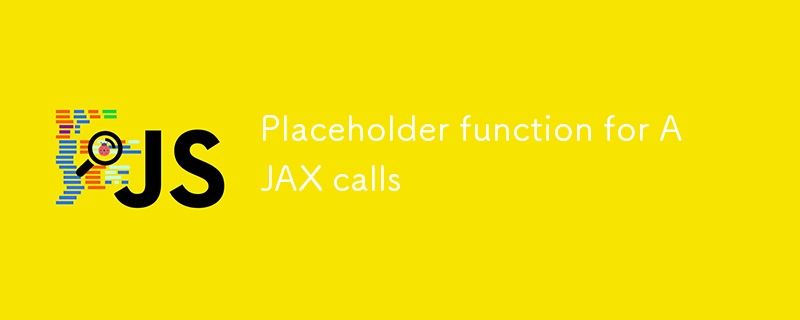
मुझे हाल ही में बैकएंड एंडपॉइंट के बिना एक यूजर-इंटरफ़ेस (यूआई) बनाना पड़ा। यूआई को यथासंभव प्रतिक्रियाशील बनाने पर ध्यान केंद्रित किया गया था ताकि उपयोगकर्ता बता सके कि कोई कार्रवाई कब चल रही है।
इसका मतलब यह है कि जब AJAX कॉल की जाती है, तो यूआई को यह संकेत देना चाहिए, और कॉल पूरा होने पर तदनुसार अपडेट करना चाहिए।
यूआई के विकास में सहायता के लिए, मैंने AJAX कॉल को अनुकरण करने के लिए एक फ़ंक्शन बनाया। फ़ंक्शन सक्षम है:
- वास्तविक AJAX कॉल करने में देरी का अनुकरण करने के लिए देरी (मिलीसेकेंड में) स्वीकार करें
- AJAX कॉल विफल होने पर अनुकरण विफल होने की संभावना स्वीकार करें
- आपूर्ति किया गया पेलोड लौटाएं
टाइपस्क्रिप्ट कोड नीचे है (डॉकस्ट्रिंग के साथ संपूर्ण कोड नमूने का सार देखें):
export async function delay( timeout: number, probability?: number, result?: T ): Promise { return new Promise ((resolve, reject) => { setTimeout(() => { if (!probability || probability 1) { resolve(result); return; } const hit = Math.random(); if (hit इस फ़ंक्शन का उपयोग करने के लिए:
async function handleButtonClick() { // Update the UI to show a loading indicator. try { // highlight-start // Make the call take 3 seconds, with a 10% chance of failure, // and return an array of users. const result = await delay(3000, 0.9, [ { email: '[email protected]', username: 'User 1', }, ]); // highlight-end // Update the UI when the call completes succesfully. } catch (err: any) { // Update the UI when the call fails. } }नीचे उसी फ़ंक्शन का जावास्क्रिप्ट संस्करण:
export async function delay(timeout, probability, result) { return new Promise((resolve, reject) => { setTimeout(() => { if ( !probability || typeof probability !== 'number' || probability 1 ) { resolve(result); return; } const hit = Math.random(); console.log(hit, probability); if (hitयह पोस्ट पहली बार cheehow.dev पर प्रकाशित हुई थी
-
 प्रो डेवलपर्स के लिए सबसे उपयोगी वीएस कोड शॉर्टकट?वीएस कोड में 20 सबसे उपयोगी शॉर्टकट सामान्य नेविगेशन कमांड पैलेट: वीएस कोड में सभी उपलब्ध कमांड तक पहुंचें। Ctrl Shift P (विंडोज़/लिनक्स) या Cmd Shif...प्रोग्रामिंग 2024-11-06 को प्रकाशित
प्रो डेवलपर्स के लिए सबसे उपयोगी वीएस कोड शॉर्टकट?वीएस कोड में 20 सबसे उपयोगी शॉर्टकट सामान्य नेविगेशन कमांड पैलेट: वीएस कोड में सभी उपलब्ध कमांड तक पहुंचें। Ctrl Shift P (विंडोज़/लिनक्स) या Cmd Shif...प्रोग्रामिंग 2024-11-06 को प्रकाशित -
 आइए रिएक्ट के साथ एक बेहतर नंबर इनपुट बनाएंप्रोग्रामिंग 2024-11-06 को प्रकाशित
आइए रिएक्ट के साथ एक बेहतर नंबर इनपुट बनाएंप्रोग्रामिंग 2024-11-06 को प्रकाशित -
 `कंपोज़र अपडेट` बनाम `कंपोज़र इंस्टॉल` का उपयोग कब करें?कंपोजर अपडेट और कंपोजर इंस्टॉल के बीच अंतर की खोजकंपोजर, एक लोकप्रिय PHP निर्भरता प्रबंधक, दो प्रमुख कमांड प्रदान करता है: कंपोजर अपडेट और कंपोजर इंस्...प्रोग्रामिंग 2024-11-06 को प्रकाशित
`कंपोज़र अपडेट` बनाम `कंपोज़र इंस्टॉल` का उपयोग कब करें?कंपोजर अपडेट और कंपोजर इंस्टॉल के बीच अंतर की खोजकंपोजर, एक लोकप्रिय PHP निर्भरता प्रबंधक, दो प्रमुख कमांड प्रदान करता है: कंपोजर अपडेट और कंपोजर इंस्...प्रोग्रामिंग 2024-11-06 को प्रकाशित -
 पायथन में ऑब्जेक्ट-ओरिएंटेड प्रोग्रामिंग (ओओपी): क्लासेस और ऑब्जेक्ट्स की व्याख्याऑब्जेक्ट-ओरिएंटेड प्रोग्रामिंग (ओओपी) सॉफ्टवेयर विकास में उपयोग किया जाने वाला एक प्रमुख दृष्टिकोण है। इस लेख में, हम ओओपी के मुख्य विचारों का पता लगा...प्रोग्रामिंग 2024-11-06 को प्रकाशित
पायथन में ऑब्जेक्ट-ओरिएंटेड प्रोग्रामिंग (ओओपी): क्लासेस और ऑब्जेक्ट्स की व्याख्याऑब्जेक्ट-ओरिएंटेड प्रोग्रामिंग (ओओपी) सॉफ्टवेयर विकास में उपयोग किया जाने वाला एक प्रमुख दृष्टिकोण है। इस लेख में, हम ओओपी के मुख्य विचारों का पता लगा...प्रोग्रामिंग 2024-11-06 को प्रकाशित -
 अपना काम खोए बिना Git में शाखाएँ बदलेंडेवलपर्स के रूप में, हम अक्सर खुद को ऐसी स्थितियों में पाते हैं जहां हम किसी फीचर को गहराई से कोड करने में लगे होते हैं, तभी अचानक कोई जरूरी मुद्दा हम...प्रोग्रामिंग 2024-11-06 को प्रकाशित
अपना काम खोए बिना Git में शाखाएँ बदलेंडेवलपर्स के रूप में, हम अक्सर खुद को ऐसी स्थितियों में पाते हैं जहां हम किसी फीचर को गहराई से कोड करने में लगे होते हैं, तभी अचानक कोई जरूरी मुद्दा हम...प्रोग्रामिंग 2024-11-06 को प्रकाशित -
 एक शेल में प्रॉप्स और कॉलबैकइस ब्लॉग पोस्ट में, मैं आपको एक व्यावहारिक परिदृश्य के बारे में बताऊंगा जहां एक मूल घटक (ListBox) एक चाइल्ड घटक (AlertComponent के साथ इंटरैक्ट करता ह...प्रोग्रामिंग 2024-11-06 को प्रकाशित
एक शेल में प्रॉप्स और कॉलबैकइस ब्लॉग पोस्ट में, मैं आपको एक व्यावहारिक परिदृश्य के बारे में बताऊंगा जहां एक मूल घटक (ListBox) एक चाइल्ड घटक (AlertComponent के साथ इंटरैक्ट करता ह...प्रोग्रामिंग 2024-11-06 को प्रकाशित -
 मैं Python\ के argparse मॉड्यूल का उपयोग करके मानों की सूची को कमांड-लाइन तर्क के रूप में कैसे पास कर सकता हूं?मैं एक सूची को argparse के साथ कमांड-लाइन तर्क के रूप में कैसे पास कर सकता हूं?पायथन के argparse मॉड्यूल में, आप एक सूची पास कर सकते हैं कमांड-लाइन तर...प्रोग्रामिंग 2024-11-06 को प्रकाशित
मैं Python\ के argparse मॉड्यूल का उपयोग करके मानों की सूची को कमांड-लाइन तर्क के रूप में कैसे पास कर सकता हूं?मैं एक सूची को argparse के साथ कमांड-लाइन तर्क के रूप में कैसे पास कर सकता हूं?पायथन के argparse मॉड्यूल में, आप एक सूची पास कर सकते हैं कमांड-लाइन तर...प्रोग्रामिंग 2024-11-06 को प्रकाशित -
 ES6 मॉड्यूल में \"अप्रत्याशित टोकन निर्यात\" त्रुटि का समाधान कैसे करें?अप्रत्याशित टोकन निर्यात: ES6 मॉड्यूल समर्थन को अपनानाES6 कोड को चलाने का प्रयास करते समय "अप्रत्याशित टोकन निर्यात" त्रुटि का सामना करना एक...प्रोग्रामिंग 2024-11-06 को प्रकाशित
ES6 मॉड्यूल में \"अप्रत्याशित टोकन निर्यात\" त्रुटि का समाधान कैसे करें?अप्रत्याशित टोकन निर्यात: ES6 मॉड्यूल समर्थन को अपनानाES6 कोड को चलाने का प्रयास करते समय "अप्रत्याशित टोकन निर्यात" त्रुटि का सामना करना एक...प्रोग्रामिंग 2024-11-06 को प्रकाशित -
 Next.js का परिचय: अपना पहला एप्लिकेशन बनानाNext.js एक लोकप्रिय रिएक्ट फ्रेमवर्क है जो डेवलपर्स को तेज़, सर्वर-रेंडर एप्लिकेशन बनाने में सक्षम बनाता है। यह बॉक्स से बाहर शक्तिशाली सुविधाएँ प्रदा...प्रोग्रामिंग 2024-11-06 को प्रकाशित
Next.js का परिचय: अपना पहला एप्लिकेशन बनानाNext.js एक लोकप्रिय रिएक्ट फ्रेमवर्क है जो डेवलपर्स को तेज़, सर्वर-रेंडर एप्लिकेशन बनाने में सक्षम बनाता है। यह बॉक्स से बाहर शक्तिशाली सुविधाएँ प्रदा...प्रोग्रामिंग 2024-11-06 को प्रकाशित -
 चैटजीपीटी (योगदान प्रयासों) के साथ एक ऑर्डर प्रोसेसिंग सेवा का निर्माण और कुछ ही दिनों में पूरा हो गयाएआई ने मेरे दैनिक कार्य में दक्षता को बदलने और बढ़ाने में योगदान दिया है एक डेवलपर के रूप में, जब आपके पास सीमित समय सीमा हो तो ऑर्डर प्रोसेसिंग सेवा ...प्रोग्रामिंग 2024-11-06 को प्रकाशित
चैटजीपीटी (योगदान प्रयासों) के साथ एक ऑर्डर प्रोसेसिंग सेवा का निर्माण और कुछ ही दिनों में पूरा हो गयाएआई ने मेरे दैनिक कार्य में दक्षता को बदलने और बढ़ाने में योगदान दिया है एक डेवलपर के रूप में, जब आपके पास सीमित समय सीमा हो तो ऑर्डर प्रोसेसिंग सेवा ...प्रोग्रामिंग 2024-11-06 को प्रकाशित -
 Django में सभी SQL क्वेरीज़ कैसे लॉग करें?Django में SQL क्वेरीज़ कैसे लॉग करेंDjango एप्लिकेशन द्वारा निष्पादित सभी SQL क्वेरीज़ को लॉग करना डिबगिंग और प्रदर्शन विश्लेषण के लिए फायदेमंद हो सक...प्रोग्रामिंग 2024-11-06 को प्रकाशित
Django में सभी SQL क्वेरीज़ कैसे लॉग करें?Django में SQL क्वेरीज़ कैसे लॉग करेंDjango एप्लिकेशन द्वारा निष्पादित सभी SQL क्वेरीज़ को लॉग करना डिबगिंग और प्रदर्शन विश्लेषण के लिए फायदेमंद हो सक...प्रोग्रामिंग 2024-11-06 को प्रकाशित -
 क्या जावास्क्रिप्ट सिंक्रोनस या एसिंक्रोनस है, और क्या यह सिंगल-थ्रेडेड या मल्टी-थ्रेडेड है? जावास्क्रिप्ट कोड कैसे निष्पादित किया जाता है?जावास्क्रिप्ट एक सिंक्रोनस, सिंगल-थ्रेडेड भाषा है जो एक समय में केवल एक कमांड निष्पादित कर सकती है। वर्तमान लाइन का निष्पादन समाप्त होने के बाद ही यह ...प्रोग्रामिंग 2024-11-06 को प्रकाशित
क्या जावास्क्रिप्ट सिंक्रोनस या एसिंक्रोनस है, और क्या यह सिंगल-थ्रेडेड या मल्टी-थ्रेडेड है? जावास्क्रिप्ट कोड कैसे निष्पादित किया जाता है?जावास्क्रिप्ट एक सिंक्रोनस, सिंगल-थ्रेडेड भाषा है जो एक समय में केवल एक कमांड निष्पादित कर सकती है। वर्तमान लाइन का निष्पादन समाप्त होने के बाद ही यह ...प्रोग्रामिंग 2024-11-06 को प्रकाशित -
 PHP में ऑब्जेक्ट्स की एक श्रृंखला से गुणों का एक कॉलम कैसे निकालें?PHP: वस्तुओं की एक श्रृंखला से गुणों का एक कॉलम कुशलतापूर्वक निकालेंकई प्रोग्रामिंग परिदृश्यों में वस्तुओं की सारणी के साथ काम करना शामिल होता है, जहा...प्रोग्रामिंग 2024-11-06 को प्रकाशित
PHP में ऑब्जेक्ट्स की एक श्रृंखला से गुणों का एक कॉलम कैसे निकालें?PHP: वस्तुओं की एक श्रृंखला से गुणों का एक कॉलम कुशलतापूर्वक निकालेंकई प्रोग्रामिंग परिदृश्यों में वस्तुओं की सारणी के साथ काम करना शामिल होता है, जहा...प्रोग्रामिंग 2024-11-06 को प्रकाशित -
 आपके PHP वेब प्रोजेक्ट की संरचना के लिए सर्वोत्तम अभ्यासएक नए PHP वेब प्रोजेक्ट की योजना बनाते समय, सफलता सुनिश्चित करने के लिए तकनीकी और रणनीतिक दोनों पहलुओं पर विचार करना महत्वपूर्ण है। प्रक्रिया में आपका...प्रोग्रामिंग 2024-11-06 को प्रकाशित
आपके PHP वेब प्रोजेक्ट की संरचना के लिए सर्वोत्तम अभ्यासएक नए PHP वेब प्रोजेक्ट की योजना बनाते समय, सफलता सुनिश्चित करने के लिए तकनीकी और रणनीतिक दोनों पहलुओं पर विचार करना महत्वपूर्ण है। प्रक्रिया में आपका...प्रोग्रामिंग 2024-11-06 को प्रकाशित -
 मैं नेस्टेड क्वेरीज़ का उपयोग किए बिना MySQL में क्वेरी परिणामों से उपयोगकर्ता वेरिएबल्स कैसे निर्दिष्ट कर सकता हूं?MySQL में क्वेरी परिणाम से उपयोगकर्ता चर असाइनमेंटपृष्ठभूमि और उद्देश्यक्वेरी परिणामों के आधार पर उपयोगकर्ता-परिभाषित चर निर्दिष्ट करना डेटाबेस हेरफेर...प्रोग्रामिंग 2024-11-06 को प्रकाशित
मैं नेस्टेड क्वेरीज़ का उपयोग किए बिना MySQL में क्वेरी परिणामों से उपयोगकर्ता वेरिएबल्स कैसे निर्दिष्ट कर सकता हूं?MySQL में क्वेरी परिणाम से उपयोगकर्ता चर असाइनमेंटपृष्ठभूमि और उद्देश्यक्वेरी परिणामों के आधार पर उपयोगकर्ता-परिभाषित चर निर्दिष्ट करना डेटाबेस हेरफेर...प्रोग्रामिंग 2024-11-06 को प्रकाशित
चीनी भाषा का अध्ययन करें
- 1 आप चीनी भाषा में "चलना" कैसे कहते हैं? #का चीनी उच्चारण, #का चीनी सीखना
- 2 आप चीनी भाषा में "विमान ले लो" कैसे कहते हैं? #का चीनी उच्चारण, #का चीनी सीखना
- 3 आप चीनी भाषा में "ट्रेन ले लो" कैसे कहते हैं? #का चीनी उच्चारण, #का चीनी सीखना
- 4 आप चीनी भाषा में "बस ले लो" कैसे कहते हैं? #का चीनी उच्चारण, #का चीनी सीखना
- 5 चीनी भाषा में ड्राइव को क्या कहते हैं? #का चीनी उच्चारण, #का चीनी सीखना
- 6 तैराकी को चीनी भाषा में क्या कहते हैं? #का चीनी उच्चारण, #का चीनी सीखना
- 7 आप चीनी भाषा में साइकिल चलाने को क्या कहते हैं? #का चीनी उच्चारण, #का चीनी सीखना
- 8 आप चीनी भाषा में नमस्ते कैसे कहते हैं? 你好चीनी उच्चारण, 你好चीनी सीखना
- 9 आप चीनी भाषा में धन्यवाद कैसे कहते हैं? 谢谢चीनी उच्चारण, 谢谢चीनी सीखना
- 10 How to say goodbye in Chinese? 再见Chinese pronunciation, 再见Chinese learning

























