 मुखपृष्ठ > प्रोग्रामिंग > जावास्क्रिप्ट का उपयोग करके पुश सूचनाएं लागू करना: एक उत्पादन-ग्रेड दृष्टिकोण
मुखपृष्ठ > प्रोग्रामिंग > जावास्क्रिप्ट का उपयोग करके पुश सूचनाएं लागू करना: एक उत्पादन-ग्रेड दृष्टिकोण
जावास्क्रिप्ट का उपयोग करके पुश सूचनाएं लागू करना: एक उत्पादन-ग्रेड दृष्टिकोण
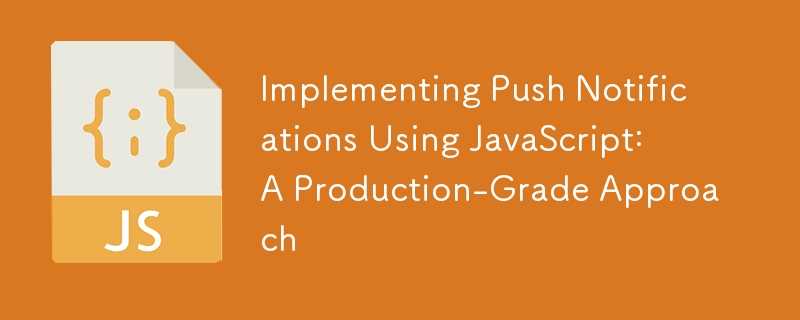
इस पोस्ट में, आप सीखेंगे कि उत्पादन-ग्रेड सर्वोत्तम प्रथाओं का पालन करके जावास्क्रिप्ट का उपयोग करके पुश नोटिफिकेशन कैसे लागू करें। सबसे अच्छी चीजों में से एक यह है कि मैं एक फ़ोल्डर संरचना भी प्रदान करूंगा, ताकि आप अपना प्रोजेक्ट आसानी से सेट कर सकें।
वास्तविक दुनिया के ऐप में पुश नोटिफिकेशन सेट करने के लिए सावधानीपूर्वक योजना की आवश्यकता होती है। मैं आपको दिखाऊंगा कि पेशेवर Node.js ऐप में इस सुविधा को कैसे बनाया जाए। हम आपके कोड को व्यवस्थित करने, चीजों को सुरक्षित रखने और यह सुनिश्चित करने जैसे महत्वपूर्ण हिस्सों को कवर करेंगे कि आपका ऐप बढ़ने पर भी यह अच्छी तरह से काम करे।
आरंभ करने के लिए, आपको अपने Node.js सर्वर से पुश सूचनाएं भेजने में मदद करने के लिए एक लाइब्रेरी की आवश्यकता है। वेब-पुश लाइब्रेरी सूचनाएं भेजने और आवश्यक कुंजियों को प्रबंधित करने के लिए उपकरण प्रदान करती है।
1. पुश अधिसूचना: परियोजना संरचना
सबसे पहले, एक स्वच्छ और स्केलेबल कोडबेस बनाए रखने के लिए प्रोजेक्ट संरचना स्थापित करें:
/notification-service ├── /config │ ├── default.js │ └── production.js ├── /controllers │ └── notificationController.js ├── /models │ └── user.js ├── /routes │ └── notificationRoutes.js ├── /services │ ├── notificationService.js │ ├── subscriptionService.js │ └── webPushService.js ├── /utils │ └── errorHandler.js ├── /tests │ └── notification.test.js ├── app.js ├── package.json ├── .env └── README.md
आवश्यक एनपीएम पैकेज
कार्यान्वयन में उतरने से पहले, सुनिश्चित करें कि आपके पास निम्नलिखित एनपीएम पैकेज स्थापित हैं:
- एक्सप्रेस: एक न्यूनतम और लचीला Node.js वेब एप्लिकेशन ढांचा।
- mongoose: MongoDB और Node.js के लिए एक ODM (ऑब्जेक्ट डेटा मॉडलिंग) लाइब्रेरी।
- वेब-पुश: वेब पुश प्रोटोकॉल का उपयोग करके पुश सूचनाएं भेजने के लिए एक लाइब्रेरी।
- dotenv: एक शून्य-निर्भरता मॉड्यूल जो एक .env फ़ाइल से पर्यावरण चर लोड करता है।
- सुपरटेस्ट: Node.js में HTTP दावे के परीक्षण के लिए एक लाइब्रेरी।
npm का उपयोग करके इन पैकेजों को स्थापित करें:
bash npm install express mongoose web-push dotenv supertest
2. पुश अधिसूचना: परियोजना विन्यास
विभिन्न परिवेशों (जैसे, विकास, उत्पादन) के लिए कॉन्फ़िगरेशन फ़ाइलें बनाएं। ये फ़ाइलें पर्यावरण-विशिष्ट सेटिंग्स संग्रहीत करती हैं।
// /config/default.js
module.exports = {
server: {
port: 3000,
env: 'development'
},
pushNotifications: {
publicVapidKey: process.env.VAPID_PUBLIC_KEY,
privateVapidKey: process.env.VAPID_PRIVATE_KEY,
gcmApiKey: process.env.GCM_API_KEY
},
db: {
uri: process.env.MONGO_URI
}
};
// /config/production.js
module.exports = {
server: {
port: process.env.PORT || 3000,
env: 'production'
},
// Same structure as default, with production-specific values
};
3. डेटाबेस की मॉडलिंग
अपने उपयोगकर्ता स्कीमा और अधिसूचना सदस्यता को परिभाषित करने के लिए Mongoose का उपयोग करें।
// /models/user.js
const mongoose = require('mongoose');
const subscriptionSchema = new mongoose.Schema({
endpoint: String,
keys: {
p256dh: String,
auth: String
}
});
const userSchema = new mongoose.Schema({
email: { type: String, required: true, unique: true },
subscriptions: [subscriptionSchema],
preferences: {
pushNotifications: { type: Boolean, default: true }
}
});
module.exports = mongoose.model('User', userSchema);
4. अधिसूचना सेवाएँ
सेवाओं में सूचनाओं को संभालने के लिए तर्क को मॉड्यूलराइज़ करें।
// /services/webPushService.js
const webPush = require('web-push');
const config = require('config');
webPush.setVapidDetails(
'mailto:[email protected]',
config.get('pushNotifications.publicVapidKey'),
config.get('pushNotifications.privateVapidKey')
);
module.exports = {
sendNotification: async (subscription, payload) => {
try {
await webPush.sendNotification(subscription, JSON.stringify(payload));
} catch (error) {
console.error('Error sending notification', error);
}
}
};
// /services/notificationService.js
const User = require('../models/user');
const webPushService = require('./webPushService');
module.exports = {
sendPushNotifications: async (userId, payload) => {
const user = await User.findById(userId);
if (user && user.preferences.pushNotifications) {
user.subscriptions.forEach(subscription => {
webPushService.sendNotification(subscription, payload);
});
}
}
};
5. नियंत्रक तर्क
एपीआई मार्गों को संभालें और सेवाओं को एकीकृत करें।
// /controllers/notificationController.js
const notificationService = require('../services/notificationService');
exports.sendNotification = async (req, res, next) => {
try {
const { userId, title, body } = req.body;
const payload = { title, body };
await notificationService.sendPushNotifications(userId, payload);
res.status(200).json({ message: 'Notification sent successfully' });
} catch (error) {
next(error);
}
};
6. रूटिंग
अपने एपीआई के लिए मार्ग सेट करें।
// /routes/notificationRoutes.js
const express = require('express');
const router = express.Router();
const notificationController = require('../controllers/notificationController');
router.post('/send', notificationController.sendNotification);
module.exports = router;
7. त्रुटि प्रबंधन
ऐप क्रैश न हो यह सुनिश्चित करने के लिए त्रुटि प्रबंधन को केंद्रीकृत करें।
// /utils/errorHandler.js
module.exports = (err, req, res, next) => {
console.error(err.stack);
res.status(500).send({ error: 'Something went wrong!' });
};
8. एप्लिकेशन एंट्री प्वाइंट
एप्लिकेशन को प्रारंभ करें और डेटाबेस से कनेक्ट करें।
// app.js
const express = require('express');
const mongoose = require('mongoose');
const config = require('config');
const notificationRoutes = require('./routes/notificationRoutes');
const errorHandler = require('./utils/errorHandler');
const app = express();
app.use(express.json());
app.use('/api/notifications', notificationRoutes);
app.use(errorHandler);
mongoose.connect(config.get('db.uri'), {
useNewUrlParser: true,
useUnifiedTopology: true
})
.then(() => console.log('MongoDB connected...'))
.catch(err => console.error('MongoDB connection error:', err));
const PORT = config.get('server.port');
app.listen(PORT, () => console.log(`Server running in ${config.get('server.env')} mode on port ${PORT}`));
9. सुरक्षा आचरण
- पर्यावरण चर: पर्यावरण चर में एपीआई कुंजी और डेटाबेस यूआरआई जैसी संवेदनशील जानकारी संग्रहीत करें।
- HTTPS: क्लाइंट और सर्वर के बीच संचार को सुरक्षित करने के लिए अपने एप्लिकेशन को HTTPS पर परोसें।
- सामग्री सुरक्षा नीति (सीएसपी): क्रॉस-साइट स्क्रिप्टिंग (एक्सएसएस) हमलों को रोकने के लिए सीएसपी हेडर लागू करें।
- रेट लिमिटिंग: अपने एपीआई को क्रूर-बल के हमलों से बचाने के लिए एक्सप्रेस-रेट-लिमिट जैसे मिडलवेयर का उपयोग करें।
10. परीक्षण
यह सुनिश्चित करने के लिए परीक्षण लिखें कि आपकी सेवा विभिन्न परिस्थितियों में अपेक्षा के अनुरूप काम करती है।
// /tests/notification.test.js
const request = require('supertest');
const app = require('../app');
describe('Notification API', () => {
it('should send a notification', async () => {
const res = await request(app)
.post('/api/notifications/send')
.send({ userId: 'someUserId', title: 'Test', body: 'This is a test' });
expect(res.statusCode).toEqual(200);
expect(res.body.message).toBe('Notification sent successfully');
});
});
11. उत्पादन में तैनाती
- सीआई/सीडी पाइपलाइन: अपने एप्लिकेशन के परीक्षण, निर्माण और तैनाती को स्वचालित करने के लिए जेनकिंस, गिटहब एक्शन, या गिटलैब सीआई जैसे टूल का उपयोग करके सीआई/सीडी पाइपलाइन स्थापित करें।
- कंटेनरीकरण: विभिन्न परिवेशों में एकरूपता सुनिश्चित करने के लिए अपने एप्लिकेशन को डॉकराइज़ करें।
- निगरानी: अपने एप्लिकेशन के स्वास्थ्य और प्रदर्शन को ट्रैक करने के लिए प्रोमेथियस और ग्राफाना जैसे निगरानी उपकरणों का उपयोग करें।
12. स्केलिंग
- क्षैतिज स्केलिंग: उच्च ट्रैफ़िक को संभालने के लिए लोड बैलेंसर के पीछे अपनी सेवा के कई उदाहरण तैनात करें।
- डेटाबेस स्केलिंग: अपने डेटाबेस की क्षैतिज स्केलिंग के लिए MongoDB में शार्डिंग या प्रतिकृति सेट लागू करें।
यह उत्पादन-ग्रेड सेटअप सुनिश्चित करता है कि आपका पुश अधिसूचना सिस्टम स्केलेबल, सुरक्षित और रखरखाव योग्य है। उद्योग की सर्वोत्तम प्रथाओं का पालन करते हुए आसान परीक्षण, तैनाती और निगरानी का समर्थन करने के लिए कोड का आयोजन किया गया है। यदि आपके कोई और प्रश्न हैं या विशिष्ट कार्यान्वयन विवरण की आवश्यकता है, तो बेझिझक पूछें!
-
 पिप का उपयोग करके उपलब्ध पैकेज संस्करणों की सूची कैसे प्राप्त करें: एक व्यापक मार्गदर्शिकापिप का उपयोग करके उपलब्ध पैकेज संस्करणों की सूची कैसे प्राप्त करें: एक व्यापक गाइडपिप, एक व्यापक रूप से इस्तेमाल किया जाने वाला पायथन पैकेज इंस्टॉलर, ...प्रोग्रामिंग 2024-11-09 को प्रकाशित
पिप का उपयोग करके उपलब्ध पैकेज संस्करणों की सूची कैसे प्राप्त करें: एक व्यापक मार्गदर्शिकापिप का उपयोग करके उपलब्ध पैकेज संस्करणों की सूची कैसे प्राप्त करें: एक व्यापक गाइडपिप, एक व्यापक रूप से इस्तेमाल किया जाने वाला पायथन पैकेज इंस्टॉलर, ...प्रोग्रामिंग 2024-11-09 को प्रकाशित -
 ## **क्या `std::vector::erase`-रिटर्न किए गए इटरेटर्स हटाने के बाद वैध तत्वों की ओर इशारा करते हैं?**std::vector Iterator का अमान्यकरण: एक विस्तृत स्पष्टीकरणstd::vector में iterator अमान्यकरण की अवधारणा पर अक्सर चर्चा की गई है। स्पष्ट करने के लिए, std...प्रोग्रामिंग 2024-11-09 को प्रकाशित
## **क्या `std::vector::erase`-रिटर्न किए गए इटरेटर्स हटाने के बाद वैध तत्वों की ओर इशारा करते हैं?**std::vector Iterator का अमान्यकरण: एक विस्तृत स्पष्टीकरणstd::vector में iterator अमान्यकरण की अवधारणा पर अक्सर चर्चा की गई है। स्पष्ट करने के लिए, std...प्रोग्रामिंग 2024-11-09 को प्रकाशित -
 पायथन डेवलपर्स अधिक कुशल कोड के लिए डिबगिंग तकनीकों को कैसे बढ़ा सकते हैं?पायथन में उन्नत डिबगिंग तकनीकपायथन में डिबगिंग प्रक्रिया को बढ़ाना उन डेवलपर्स के लिए महत्वपूर्ण है जो अपने कोड को अनुकूलित करना चाहते हैं। इस प्रयास ...प्रोग्रामिंग 2024-11-09 को प्रकाशित
पायथन डेवलपर्स अधिक कुशल कोड के लिए डिबगिंग तकनीकों को कैसे बढ़ा सकते हैं?पायथन में उन्नत डिबगिंग तकनीकपायथन में डिबगिंग प्रक्रिया को बढ़ाना उन डेवलपर्स के लिए महत्वपूर्ण है जो अपने कोड को अनुकूलित करना चाहते हैं। इस प्रयास ...प्रोग्रामिंग 2024-11-09 को प्रकाशित -
 AdaBoost - एन्सेम्बल विधि, वर्गीकरण: पर्यवेक्षित मशीन लर्निंगBoosting Definition and Purpose Boosting is an ensemble learning technique used in machine learning to improve the accuracy of models...प्रोग्रामिंग 2024-11-09 को प्रकाशित
AdaBoost - एन्सेम्बल विधि, वर्गीकरण: पर्यवेक्षित मशीन लर्निंगBoosting Definition and Purpose Boosting is an ensemble learning technique used in machine learning to improve the accuracy of models...प्रोग्रामिंग 2024-11-09 को प्रकाशित -
 MacOS पर Django में \"अनुचित कॉन्फ़िगर: MySQLdb मॉड्यूल लोड करने में त्रुटि\" को कैसे ठीक करें?MySQL अनुचित रूप से कॉन्फ़िगर किया गया: सापेक्ष पथों के साथ समस्याDjango में Python मैनेज.py runserver चलाते समय, आपको निम्न त्रुटि का सामना करना पड़ ...प्रोग्रामिंग 2024-11-09 को प्रकाशित
MacOS पर Django में \"अनुचित कॉन्फ़िगर: MySQLdb मॉड्यूल लोड करने में त्रुटि\" को कैसे ठीक करें?MySQL अनुचित रूप से कॉन्फ़िगर किया गया: सापेक्ष पथों के साथ समस्याDjango में Python मैनेज.py runserver चलाते समय, आपको निम्न त्रुटि का सामना करना पड़ ...प्रोग्रामिंग 2024-11-09 को प्रकाशित -
 सीएस की मूल बातें पुनः सीखना - कतार का कार्यान्वयनक्या आप कभी कतार में खड़े हुए हैं, कतार डेटा संरचना भी यही काम करती है। जब आप शायद अपने पसंदीदा स्वयं सेवा रेस्तरां में ऑर्डर देना चाहते हैं तो आप पंक...प्रोग्रामिंग 2024-11-09 को प्रकाशित
सीएस की मूल बातें पुनः सीखना - कतार का कार्यान्वयनक्या आप कभी कतार में खड़े हुए हैं, कतार डेटा संरचना भी यही काम करती है। जब आप शायद अपने पसंदीदा स्वयं सेवा रेस्तरां में ऑर्डर देना चाहते हैं तो आप पंक...प्रोग्रामिंग 2024-11-09 को प्रकाशित -
 Angular 18 के लिए लिंटर और IDE सेट करनाएप्लिकेशन में एस्लिंट, प्रीटियर, एनवी जोड़ें। यह अफ़सोस की बात है कि एंगुलर, डिफ़ॉल्ट रूप से, यह सब स्वयं उत्पन्न नहीं करता है। स्कीमैटिक्स बदलने से क...प्रोग्रामिंग 2024-11-09 को प्रकाशित
Angular 18 के लिए लिंटर और IDE सेट करनाएप्लिकेशन में एस्लिंट, प्रीटियर, एनवी जोड़ें। यह अफ़सोस की बात है कि एंगुलर, डिफ़ॉल्ट रूप से, यह सब स्वयं उत्पन्न नहीं करता है। स्कीमैटिक्स बदलने से क...प्रोग्रामिंग 2024-11-09 को प्रकाशित -
 जावास्क्रिप्ट के साथ वेब स्क्रैपिंग और प्रॉक्सी सेटअप के लिए शुरुआती गाइडआवश्यक जानकारी प्राप्त करने के लिए उपयोगकर्ता संचालन का अनुकरण करने के लिए जावास्क्रिप्ट कोड का उपयोग करें। इसमें वेब पेज खोलने, लिंक पर क्लिक करने, क...प्रोग्रामिंग 2024-11-09 को प्रकाशित
जावास्क्रिप्ट के साथ वेब स्क्रैपिंग और प्रॉक्सी सेटअप के लिए शुरुआती गाइडआवश्यक जानकारी प्राप्त करने के लिए उपयोगकर्ता संचालन का अनुकरण करने के लिए जावास्क्रिप्ट कोड का उपयोग करें। इसमें वेब पेज खोलने, लिंक पर क्लिक करने, क...प्रोग्रामिंग 2024-11-09 को प्रकाशित -
 एंड्रॉइड पर लामा चलाना: ओलामा का उपयोग करने के लिए चरण-दर-चरण मार्गदर्शिकालामा 3.2 को हाल ही में मेटा के डेवलपर सम्मेलन में पेश किया गया था, जो प्रभावशाली मल्टीमॉडल क्षमताओं और क्वालकॉम और मीडियाटेक हार्डवेयर का उपयोग करके म...प्रोग्रामिंग 2024-11-09 को प्रकाशित
एंड्रॉइड पर लामा चलाना: ओलामा का उपयोग करने के लिए चरण-दर-चरण मार्गदर्शिकालामा 3.2 को हाल ही में मेटा के डेवलपर सम्मेलन में पेश किया गया था, जो प्रभावशाली मल्टीमॉडल क्षमताओं और क्वालकॉम और मीडियाटेक हार्डवेयर का उपयोग करके म...प्रोग्रामिंग 2024-11-09 को प्रकाशित -
 मैं पायथन में स्ट्रिंग्स को सीधे कॉलम में संरेखित करने के लिए उन्हें कैसे प्रारूपित कर सकता हूं?निश्चित चौड़ाई के साथ स्ट्रिंग्स को प्रिंट करनास्ट्रिंग्स को प्रिंट करते समय, उन्हें सीधे कॉलम में संरेखित करने से पठनीयता बढ़ सकती है। पायथन में फॉर्...प्रोग्रामिंग 2024-11-09 को प्रकाशित
मैं पायथन में स्ट्रिंग्स को सीधे कॉलम में संरेखित करने के लिए उन्हें कैसे प्रारूपित कर सकता हूं?निश्चित चौड़ाई के साथ स्ट्रिंग्स को प्रिंट करनास्ट्रिंग्स को प्रिंट करते समय, उन्हें सीधे कॉलम में संरेखित करने से पठनीयता बढ़ सकती है। पायथन में फॉर्...प्रोग्रामिंग 2024-11-09 को प्रकाशित -
 मोनोलिथिक आर्किटेक्चर की तुलना में माइक्रोसर्विसेज क्यों महत्वपूर्ण हैं?आज के तेज़ गति वाले तकनीकी परिदृश्य में, व्यवसायों को बदलती मांगों के लिए जल्दी से अनुकूलित करने के लिए स्केलेबल और लचीले समाधान की आवश्यकता होती है। ...प्रोग्रामिंग 2024-11-09 को प्रकाशित
मोनोलिथिक आर्किटेक्चर की तुलना में माइक्रोसर्विसेज क्यों महत्वपूर्ण हैं?आज के तेज़ गति वाले तकनीकी परिदृश्य में, व्यवसायों को बदलती मांगों के लिए जल्दी से अनुकूलित करने के लिए स्केलेबल और लचीले समाधान की आवश्यकता होती है। ...प्रोग्रामिंग 2024-11-09 को प्रकाशित -
 PHP में ऑब्जेक्ट प्रॉपर्टीज़ तक कैसे पहुंचें: सिंटैक्स और त्रुटि रिज़ॉल्यूशन को समझनाPHP ऑब्जेक्ट प्रॉपर्टी एक्सेस को समझनाPHP में, जटिल डेटा संरचनाओं के साथ काम करने के लिए ऑब्जेक्ट गुणों तक पहुंच महत्वपूर्ण है। गुण वस्तुओं से जुड़ी ज...प्रोग्रामिंग 2024-11-09 को प्रकाशित
PHP में ऑब्जेक्ट प्रॉपर्टीज़ तक कैसे पहुंचें: सिंटैक्स और त्रुटि रिज़ॉल्यूशन को समझनाPHP ऑब्जेक्ट प्रॉपर्टी एक्सेस को समझनाPHP में, जटिल डेटा संरचनाओं के साथ काम करने के लिए ऑब्जेक्ट गुणों तक पहुंच महत्वपूर्ण है। गुण वस्तुओं से जुड़ी ज...प्रोग्रामिंग 2024-11-09 को प्रकाशित -
 पीडीओ एसक्यूएल इंजेक्शन को कैसे रोकता है और एस्केपिंग सिंगल कोट्स को कैसे बदलता है?SQL इंजेक्शन को रोकने के लिए पीडीओ का दृष्टिकोणयदि आपने MySQL लाइब्रेरी से पीडीओ में संक्रमण किया है, तो आप सोच रहे होंगे कि real_escape_string को कैस...प्रोग्रामिंग 2024-11-09 को प्रकाशित
पीडीओ एसक्यूएल इंजेक्शन को कैसे रोकता है और एस्केपिंग सिंगल कोट्स को कैसे बदलता है?SQL इंजेक्शन को रोकने के लिए पीडीओ का दृष्टिकोणयदि आपने MySQL लाइब्रेरी से पीडीओ में संक्रमण किया है, तो आप सोच रहे होंगे कि real_escape_string को कैस...प्रोग्रामिंग 2024-11-09 को प्रकाशित -
 प्रोजेक्ट के साथ अपनी कोडिंग क्षमता को अनलॉक करें: म्यूटेक्स कोर्स के साथ मल्टीथ्रेडेड प्रिंटिंग को सिंक्रोनाइज़ करेंक्या आप मल्टीथ्रेडेड प्रोग्रामिंग की दुनिया में उतरने और स्ट्रिंग्स की प्रिंटिंग को सिंक्रोनाइज़ करने के लिए म्यूटेक्स का उपयोग करने का तरीका सीखने के...प्रोग्रामिंग 2024-11-09 को प्रकाशित
प्रोजेक्ट के साथ अपनी कोडिंग क्षमता को अनलॉक करें: म्यूटेक्स कोर्स के साथ मल्टीथ्रेडेड प्रिंटिंग को सिंक्रोनाइज़ करेंक्या आप मल्टीथ्रेडेड प्रोग्रामिंग की दुनिया में उतरने और स्ट्रिंग्स की प्रिंटिंग को सिंक्रोनाइज़ करने के लिए म्यूटेक्स का उपयोग करने का तरीका सीखने के...प्रोग्रामिंग 2024-11-09 को प्रकाशित -
 मुझे MySQL में \"create_date\' टाइमस्टैम्प फ़ील्ड\" के लिए अमान्य डिफ़ॉल्ट मान त्रुटि क्यों मिल रही है?'create_date' टाइमस्टैम्प फ़ील्ड के लिए अमान्य डिफ़ॉल्ट मानटाइमस्टैंप कॉलम के साथ एक तालिका बनाते समय और '0000- का डिफ़ॉल्ट मान निर्दिष्ट ...प्रोग्रामिंग 2024-11-09 को प्रकाशित
मुझे MySQL में \"create_date\' टाइमस्टैम्प फ़ील्ड\" के लिए अमान्य डिफ़ॉल्ट मान त्रुटि क्यों मिल रही है?'create_date' टाइमस्टैम्प फ़ील्ड के लिए अमान्य डिफ़ॉल्ट मानटाइमस्टैंप कॉलम के साथ एक तालिका बनाते समय और '0000- का डिफ़ॉल्ट मान निर्दिष्ट ...प्रोग्रामिंग 2024-11-09 को प्रकाशित
चीनी भाषा का अध्ययन करें
- 1 आप चीनी भाषा में "चलना" कैसे कहते हैं? #का चीनी उच्चारण, #का चीनी सीखना
- 2 आप चीनी भाषा में "विमान ले लो" कैसे कहते हैं? #का चीनी उच्चारण, #का चीनी सीखना
- 3 आप चीनी भाषा में "ट्रेन ले लो" कैसे कहते हैं? #का चीनी उच्चारण, #का चीनी सीखना
- 4 आप चीनी भाषा में "बस ले लो" कैसे कहते हैं? #का चीनी उच्चारण, #का चीनी सीखना
- 5 चीनी भाषा में ड्राइव को क्या कहते हैं? #का चीनी उच्चारण, #का चीनी सीखना
- 6 तैराकी को चीनी भाषा में क्या कहते हैं? #का चीनी उच्चारण, #का चीनी सीखना
- 7 आप चीनी भाषा में साइकिल चलाने को क्या कहते हैं? #का चीनी उच्चारण, #का चीनी सीखना
- 8 आप चीनी भाषा में नमस्ते कैसे कहते हैं? 你好चीनी उच्चारण, 你好चीनी सीखना
- 9 आप चीनी भाषा में धन्यवाद कैसे कहते हैं? 谢谢चीनी उच्चारण, 谢谢चीनी सीखना
- 10 How to say goodbye in Chinese? 再见Chinese pronunciation, 再见Chinese learning
























