Python OUPS de base
In real world everything is Object and every object have 2 things behaviour and attribute. Attribute contains data stored in variable and behaviour is defined as method which is nothing but functions(what's needs to be done)
Imagine there is some kind of phone company manufacturing phone but designed once but created multiple handset. Here design or blueprint is a class and object is a real stuff or entity or instance of class.
class Computer:
def config(self):
print("i5, 15gb, 1Tb")
comp1=Computer()
Computer.config()
Output:
D:\Testing Document Sample>C:/Python312/python.exe "d:/Testing Document Sample/calc.py"
Traceback (most recent call last):
File "d:\Testing Document Sample\calc.py", line 7, in
Computer.config()
TypeError: Computer.config() missing 1 required positional argument: 'self'
one class have multiple object. this config method will change it's behaviour based on it's object, because different object has different behaviour. If I am calling config, for which object I am calling, like if I say "hey walk" for which object I am calling.
So I have to mention "Hey! Ravi walk" , "Hey! Mukesh walk"
In the same way when I am calling the Computer.config we must say for which object we are talking about, and I am talking about comp1, which means " Hey! I want the config for comp1"
thus writing the update code and run
class Computer:
def config(self):
print("i5, 15gb, 1Tb")
comp1=Computer()
Computer.config(comp1)
Output:
D:\Testing Document Sample>C:/Python312/python.exe "d:/Testing Document Sample/calc.py"
i5, 15gb, 1Tb
Here we are calling Computer.config(comp1) where comp1 is passed as arguement to the parameter self under config method. So from there self came up, self is the paramter to pass the object.
If I want to call config for comp2 then. If I run this code we get the same output twice, as we are not changing data as per different object.
class Computer:
def config(self):
print("i5, 15gb, 1Tb")
comp1=Computer()
comp2=Computer()
Computer.config(comp1)
Computer.config(comp2)
Output:
D:\Testing Document Sample>C:/Python312/python.exe "d:/Testing Document Sample/calc.py"
i5, 15gb, 1Tb
i5, 15gb, 1Tb
Another to call the method, the first 2 is for Computer.config(comp1) and 2nd two is for comp1.config()
class Computer:
def config(self):
print("i5, 15gb, 1Tb")
comp1=Computer()
comp2=Computer()
Computer.config(comp1)
Computer.config(comp2)
comp1.config()
comp2.config()
Output:
D:\Testing Document Sample>C:/Python312/python.exe "d:/Testing Document Sample/calc.py"
i5, 15gb, 1Tb
i5, 15gb, 1Tb
i5, 15gb, 1Tb
i5, 15gb, 1Tb
Now for behind this what's happening. when we use these, as already object is reference with class at time of creation. So behind this scene, config will take comp1/comp2 as arguement and pass to parameter as self. thus most of the code we see this below type of syntax not the old one.
comp1.config()
comp2.config()
ctrl click bit_length for below example. calling bit_length it will not passing it. so this 'a' is an object it act as arguement and pass it as parameter to self.
eg:
a=3
a.bit_length()
So this is the way that we can create object
Let move further, suppose I want to create different cpu and ram configuration, which require 2 variables, which is cpu and ram. so how to find that.
That's where the picture came special method and variable having underscores (method/variable)
below example as we call config twice the output under init shows twice because we have created 2 objects, which automatically calls the init
class Computer:
def __init__(self): // act as contructor which get called when object created.
print("initalize init")
def config(self):
print("i5, 15gb, 1Tb")
comp1=Computer()
comp2=Computer()
comp1.config()
comp2.config()
Output:
D:\Testing Document Sample>C:/Python312/python.exe "d:/Testing Document Sample/calc.py"
initalize init
initalize init
i5, 15gb, 1Tb
i5, 15gb, 1Tb
Now Supppose I want to get values based on cpu and ram with respect to object comp1/comp2 so we need to pass the argument mentioning cpu and ram and create variable in init method.
Now since I want cpu and ram values are need to be part of object thus so here is the code for below.
class Computer:
def __init__(self,cpu,ram): // self represent object name thus having 3 parameter (self=comp1,cpu='i5',ram=16)
self.cpu = cpu // as we need to assign value to object thus using self.cpu=cpu as self is object
self.ram = ram
def config(self):
print("config is", self.cpu, self.ram) // Since this CPU and ram is belongs to object thus using self.cpu/self.ram
comp1=Computer('i5',16)
comp2=Computer('Ryzen 3',8) // passing two arguments to __init__ method
comp1.config()
comp2.config()
Output:
D:\Testing Document Sample>C:/Python312/python.exe "d:/Testing Document Sample/calc.py"
config is i5 16
config is Ryzen 3 8
Thus for the above the data and methods work together i.e binding data with every method so one object has it's own method and has it's own variable.
Comp1 is object or referring to an cbject. I our system we have a special memory called Heap memory. Heap memory will contain all objects. so I might have some address in heap memory the way to print the address is :
class computer:
pass
c1=computer()
print(id(c1))
Output:
D:\Testing Document Sample>C:/Python312/python.exe "d:/Testing Document Sample/demo.py"
2509775964640 // this is an address
What will be size of object?
It's depend upon the size of variable and number of variable
who allocate the memory to object ?
Constructor
we can also change the value of one object from different object
Example:
class computer:
def __init__(self):
self.name = "navin"
self.age = 28
c1=computer()
c2=computer()
c1.name="rashi"
c2.age= 12
print (c1.name)
print (c2.name)
print (c1.age)
print (c2.age)
Output:
D:\Testing Document Sample>C:/Python312/python.exe "d:/Testing Document Sample/demo.py"
rashi
navin
28
12
in the above code we can not only assign the different values to object explicitly but can change it also
Why do we need this self?
To explain that lets take one more method called update which is used to update the age
When update is called it will update the age in class computer, but here is catch we have two objects which value needs to be changed, as we called it we have not passed any arguement c1 or c2.
So when calling update how do pointer know which object we are calling about weather c1 age or c2 age and that's where we are using self is directing to c1 and c2 based on calling by object. If we are using c1.update then in the bracket it will pass c1, then self will assign to c1, that's the important of self which is referring to the object.
class computer:
def __init__(self):
self.name = "navin"
self.age = 28
def update(self):
self.age = 30
c1=computer()
c2=computer()
c1.name="rashi"
c2.age= 12
c1.update() // this calls the update method. In the
print (c1.name)
print (c2.name)
print (c1.age)
print (c2.age)
Output:
D:\Testing Document Sample>C:/Python312/python.exe "d:/Testing Document Sample/demo.py"
rashi
navin
30
12
Let's compare the object for above: In below python don't know how to compare object. thus In this I will use seperate function to do that.
class computer:
def __init__(self):
self.name = "navin"
self.age = 28
# def update(self):
# self.age = 30
def compare(self,other): // here c1 becomes self as object used to call and c2 become others passed as arguement
if self.age==other.age:
return true
else:
return false
c1=computer()
c1.age=30
c2=computer()
# if c1==c2: // I don't want to compare address but want to compare their values(age) name doesn't matter
if c1.compare(c2): // Since it's not an in build function thus we need to create it
print("They are same")
else:
print("They are Different")
#c1.update()
print (c1.age)
print (c2.age)
Output:
D:\Testing Document Sample>C:/Python312/python.exe "d:/Testing Document Sample/demo.py"
They are Different
30
28
Types of variable in OOPS
- Instance Variables (Object Attributes)
Definition: These variables are tied to a specific instance of a class. Each object of the class can have different values for these variables.
Scope: They are accessible only within the instance they belong to, not across all instances of the class.
How to Define: Defined inside the constructor method (init()) and are prefixed with self.
Example:
class Car:
def __init__(self, model, color):
self.model = model # Instance variable
self.color = color # Instance variable
car1 = Car("Tesla", "Red")
car2 = Car("BMW", "Blue")
print(car1.model) # Output: Tesla
print(car2.model) # Output: BMW
Here, model and color are instance variables that are specific to each instance of the Car class.
- Class Variables (Static Variables)
Definition: These are variables that are shared across all instances of the class. They are defined inside the class but outside of any instance methods.
Scope: They belong to the class itself and not to individual objects. Changes made to class variables affect all instances of the class.
How to Define: Declared within the class, but outside of any method. They are accessed using the class name or through any instance of the class.
Example:
class Car:
wheels = 4 # Class variable
def __init__(self, model, color):
self.model = model
self.color = color
car1 = Car("Tesla", "Red")
car2 = Car("BMW", "Blue")
print(Car.wheels) # Output: 4 (Accessed through class)
print(car1.wheels) # Output: 4 (Accessed through an instance)
Here, wheels is a class variable shared by all instances of the Car class. Both car1 and car2 will have access to this variable.
- Instance Methods (Method Variables)
Definition: Variables declared inside instance methods (other than init) are method variables, and they are local to that specific method.
Scope: These variables are created and exist only within the method where they are defined. They are not accessible outside the method.
How to Define: Defined inside any method of a class using standard variable declaration without self.
Example:
class Car:
def display_info(self):
speed = 120 # Method variable
print(f"Speed is {speed}")
car1 = Car()
car1.display_info() # Output: Speed is 120
Here, speed is a method variable and is local to the display_info() method. It cannot be accessed outside this method.
- Static Methods Variables
Definition: Variables defined inside static methods are local to that method, similar to instance methods. Static methods don’t have access to instance (self) or class variables unless passed explicitly.
Scope: Local to the static method.
How to Define: Defined inside a static method, typically declared with the @staticmethod decorator.
Example:
class Car:
wheels = 4 # Class variable
@staticmethod
def show_description():
description = "This is a car" # Static method variable
print(description)
Car.show_description() # Output: This is a car
Here, description is a variable local to the static method show_description() and cannot be accessed outside this method.
- Class Methods Variables
Definition: Variables defined inside class methods are similar to static method variables, but class methods can access and modify class variables. Class methods are defined using the @classmethod decorator.
Scope: Variables are local to the class method, but the method has access to class variables via the cls parameter.
How to Define: Declared within class methods, typically with the @classmethod decorator.
Example:
class Car:
wheels = 4 # Class variable
@classmethod
def set_wheels(cls, count):
cls.wheels = count # Class method variable
Car.set_wheels(6)
print(Car.wheels) # Output: 6
Here, count is a variable within the class method set_wheels, and the method can access and modify the class variable wheels.
Key Difference :
- Instance Variables
Definition: Variables that are unique to each object (instance) of a class.
Scope: Available only within the instance they belong to.
Access: Accessed via self (i.e., self.variable_name).
Storage: Stored within each object; each instance has its own copy of instance variables.
Lifecycle: Created when an object is instantiated and destroyed when the object is deleted.
Modification: Each object can have its own unique values for instance variables.
Key Point: Instance variables are unique to each instance. For example, different Car objects can have different model and color.
- Class Variables
Definition: Variables that are shared across all instances of a class.
Scope: Belongs to the class itself and is shared by all instances.
Access: Accessed using ClassName.variable_name or via instances (though the preferred way is through the class name).
Storage: Stored in the class, not in the individual object instances.
Lifecycle: Created when the class is defined and exists for the lifetime of the class.
Modification: Modifying a class variable through the class affects all instances, whereas modifying it through an instance creates a new instance variable for that particular object.
Key Point: Class variables are shared across all instances. If wheels is changed through the class, it affects all instances unless overridden at the instance level.
- Method Variables (Local Variables)
Definition: Variables defined inside a method, and they are local to that method.
Scope: Available only within the method where they are defined.
Access: Can only be accessed within the method; not accessible outside the method or across instances.
Storage: Stored temporarily in the method call stack and are discarded once the method execution finishes.
Lifecycle: Created when the method is called and destroyed once the method finishes execution.
Modification: Each method call gets a fresh set of method variables.
Key Point: Method variables are local to the method and do not persist beyond the method's execution.
- Static Variables (Variables in Static Methods)
Definition: Variables defined inside a static method, local to the method itself, similar to method variables.
Scope: Confined to the static method where they are defined.
Access: Static methods do not have access to class or instance variables unless they are passed as arguments.
Storage: Stored temporarily during the execution of the static method.
Lifecycle: Created when the static method is called and destroyed once it finishes execution.
Modification: Modifying static method variables only affects that specific method execution.
Key Point: Static method variables are local to the static method and do not interact with class or instance variables unless explicitly passed.
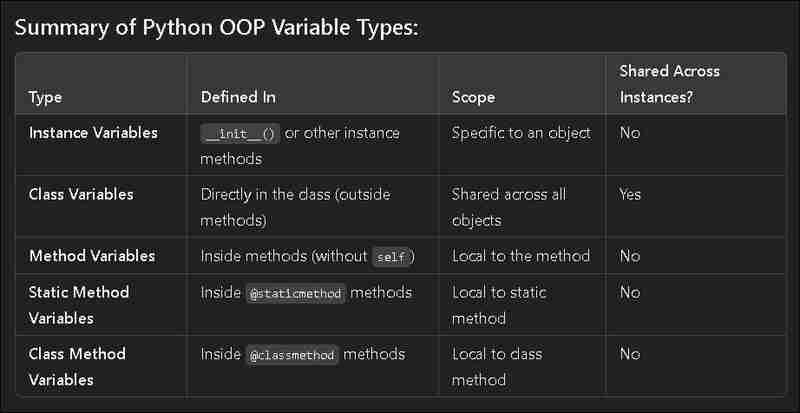
Types of Methods in oops:
- Instance Methods:
Definition: Instance methods are the most common type of method in a class. They operate on instances of the class (i.e., objects) and can access or modify object attributes.
How to Define: Instance methods must have self as their first parameter, which refers to the instance of the class. They can access both instance variables and class variables.
Use Case: These methods are used to manipulate object-specific data.
Example:
class Car:
def __init__(self, model, color):
self.model = model # Instance variable
self.color = color # Instance variable
def display_info(self): # Instance method
print(f"Car model: {self.model}, Color: {self.color}")
car1 = Car("Tesla", "Red")
car1.display_info() # Output: Car model: Tesla, Color: Red
Here, display_info is an instance method that operates on the instance car1 and accesses its instance variables (model and color).
- Class Methods
Definition: Class methods are methods that operate on the class itself rather than on instances of the class. They can access or modify class variables but cannot modify instance variables.
How to Define: Class methods are defined using the @classmethod decorator, and they take cls as their first parameter, which refers to the class itself.
Use Case: These methods are used to work with class-level data and can be called without creating an instance of the class.
Example
class Car:
wheels = 4 # Class variable
@classmethod
def change_wheels(cls, count): # Class method
cls.wheels = count
Car.change_wheels(6)
print(Car.wheels) # Output: 6
In this example, change_wheels is a class method that modifies the class variable wheels and can be called on the class itself, not on individual objects.
- Static Methods:
Definition: Static methods are methods that don’t operate on instances or the class itself. They do not take self or cls as their first parameter and cannot modify object state or class state. Static methods behave like regular functions but are bound to a class for organizational purposes.
How to Define: Static methods are defined using the @staticmethod decorator.
Use Case: Static methods are used when you need a function that logically belongs to the class but doesn’t need to access or modify any class or instance variables.
Example:
class Car:
@staticmethod
def is_motorized(): # Static method
return True
print(Car.is_motorized()) # Output: True
Here, is_motorized is a static method that doesn’t rely on any class or instance data and can be called directly on the class.
Key Differences:
Instance Methods:
Access both instance and class variables.
The self parameter allows access to object-specific data.
Class Methods:
Access only class variables.
The cls parameter allows access to class-level data and can modify it.
Static Methods:
Don’t access or modify class or instance variables.
Behave like regular functions, but are logically grouped inside a class.
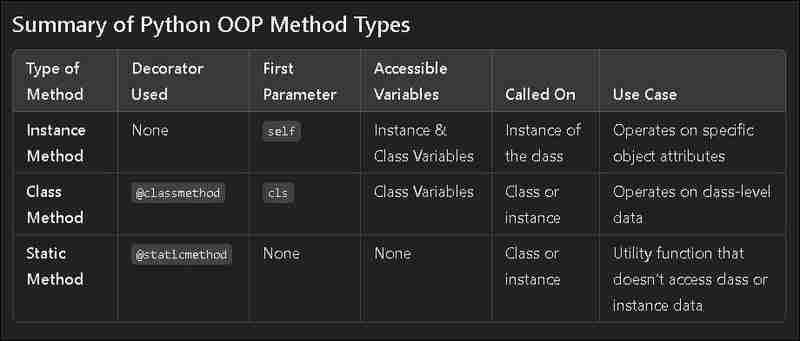
-
 Comment implémenter une fonction de hachage générique pour les tuples dans les collections non ordonnées?Fonction de hachage générique pour les tuples dans les collections non ordonnées Le std :: non ordonné_map et std :: non ordonné les conteneur...La programmation Publié le 2025-04-09
Comment implémenter une fonction de hachage générique pour les tuples dans les collections non ordonnées?Fonction de hachage générique pour les tuples dans les collections non ordonnées Le std :: non ordonné_map et std :: non ordonné les conteneur...La programmation Publié le 2025-04-09 -
 Comment supprimer les emojis des chaînes dans Python: un guide pour débutant pour fixer les erreurs courantes?Suppression des emojis des chaînes dans python Le code python fourni pour supprimer les emojis échoue car il contient des erreurs de syntax. L...La programmation Publié le 2025-04-09
Comment supprimer les emojis des chaînes dans Python: un guide pour débutant pour fixer les erreurs courantes?Suppression des emojis des chaînes dans python Le code python fourni pour supprimer les emojis échoue car il contient des erreurs de syntax. L...La programmation Publié le 2025-04-09 -
 Comment analyser les tableaux JSON en Go en utilisant le package «JSON»?analyser les tableaux json dans Go avec le package json Problème: Comment pouvez-vous analyser une chaîne JSON représentant un Array dans Go...La programmation Publié le 2025-04-09
Comment analyser les tableaux JSON en Go en utilisant le package «JSON»?analyser les tableaux json dans Go avec le package json Problème: Comment pouvez-vous analyser une chaîne JSON représentant un Array dans Go...La programmation Publié le 2025-04-09 -
 Pourquoi les images affichent-elles des images à l'aide de la propriété CSS «Content»?Affichage des images avec URL de contenu dans Firefox Un problème a été rencontré lorsque certains navigateurs, spécifiquement Firefox, n'...La programmation Publié le 2025-04-09
Pourquoi les images affichent-elles des images à l'aide de la propriété CSS «Content»?Affichage des images avec URL de contenu dans Firefox Un problème a été rencontré lorsque certains navigateurs, spécifiquement Firefox, n'...La programmation Publié le 2025-04-09 -
 Pouvez-vous utiliser CSS pour colorer la sortie de la console dans Chrome et Firefox?Affichage des couleurs dans la console javascrip Messages? Réponse Oui, il est possible d'utiliser CSS pour ajouter des couleurs aux me...La programmation Publié le 2025-04-09
Pouvez-vous utiliser CSS pour colorer la sortie de la console dans Chrome et Firefox?Affichage des couleurs dans la console javascrip Messages? Réponse Oui, il est possible d'utiliser CSS pour ajouter des couleurs aux me...La programmation Publié le 2025-04-09 -
 Plusieurs éléments collants peuvent-ils être empilés les uns sur les autres en CSS pur?Est-il possible d'avoir plusieurs éléments collants empilés les uns sur les autres en pur css? Le comportement souhaité peut être vu Ici:...La programmation Publié le 2025-04-09
Plusieurs éléments collants peuvent-ils être empilés les uns sur les autres en CSS pur?Est-il possible d'avoir plusieurs éléments collants empilés les uns sur les autres en pur css? Le comportement souhaité peut être vu Ici:...La programmation Publié le 2025-04-09 -
 Pourquoi Pytz montre-t-il des décalages de fuseau horaire inattendus initialement?Dicontenance du fuseau horaire avec pytz Certains flammes de temps présentent des décalages particuliers lorsqu'ils sont initialement obte...La programmation Publié le 2025-04-09
Pourquoi Pytz montre-t-il des décalages de fuseau horaire inattendus initialement?Dicontenance du fuseau horaire avec pytz Certains flammes de temps présentent des décalages particuliers lorsqu'ils sont initialement obte...La programmation Publié le 2025-04-09 -
 \ "tandis que (1) vs pour (;;): L'optimisation du compilateur élimine-t-elle les différences de performances? \"while (1) vs pour (;;): y a-t-il une différence de vitesse? Question: LOOPS? Réponse: Dans la plupart des compilateurs modernes, il ...La programmation Publié le 2025-04-09
\ "tandis que (1) vs pour (;;): L'optimisation du compilateur élimine-t-elle les différences de performances? \"while (1) vs pour (;;): y a-t-il une différence de vitesse? Question: LOOPS? Réponse: Dans la plupart des compilateurs modernes, il ...La programmation Publié le 2025-04-09 -
 Comment gérer la saisie des utilisateurs dans le mode exclusif complet de Java?Gestion de la saisie de l'utilisateur en mode exclusif en plein écran en java introduction Lors de l'exécution d'une application...La programmation Publié le 2025-04-09
Comment gérer la saisie des utilisateurs dans le mode exclusif complet de Java?Gestion de la saisie de l'utilisateur en mode exclusif en plein écran en java introduction Lors de l'exécution d'une application...La programmation Publié le 2025-04-09 -
 Comment puis-je maintenir le rendu de cellules JTable personnalisé après l'édition de cellules?En maintenant le rendu de cellules JTable après la modification de cellule dans un JTable, implémentant les capacités de rendu et d'éditio...La programmation Publié le 2025-04-09
Comment puis-je maintenir le rendu de cellules JTable personnalisé après l'édition de cellules?En maintenant le rendu de cellules JTable après la modification de cellule dans un JTable, implémentant les capacités de rendu et d'éditio...La programmation Publié le 2025-04-09 -
 Pourquoi les comparaisons booléennes «Flake8» sont-elles dans les clauses de filtre Sqlalchemy?flake8 Flagging Boolean Comparison in Filter ClauseWhen attempting to filter query results based on a boolean comparison in SQL, developers may encoun...La programmation Publié le 2025-04-09
Pourquoi les comparaisons booléennes «Flake8» sont-elles dans les clauses de filtre Sqlalchemy?flake8 Flagging Boolean Comparison in Filter ClauseWhen attempting to filter query results based on a boolean comparison in SQL, developers may encoun...La programmation Publié le 2025-04-09 -
 Comment résoudre les écarts de chemin du module dans GO Mod en utilisant la directive Remplacer?surmonter la divergence du chemin du module dans go mod Lors de l'utilisation de Go Mod, il est possible de rencontrer un conflit où un pa...La programmation Publié le 2025-04-09
Comment résoudre les écarts de chemin du module dans GO Mod en utilisant la directive Remplacer?surmonter la divergence du chemin du module dans go mod Lors de l'utilisation de Go Mod, il est possible de rencontrer un conflit où un pa...La programmation Publié le 2025-04-09 -
 Comment puis-je exécuter plusieurs instructions SQL dans une seule requête en utilisant Node-Mysql?Prise en charge de la requête multi-statement dans Node-Mysql Dans Node.js, la question se pose lors de l'exécution de plusieurs instructi...La programmation Publié le 2025-04-09
Comment puis-je exécuter plusieurs instructions SQL dans une seule requête en utilisant Node-Mysql?Prise en charge de la requête multi-statement dans Node-Mysql Dans Node.js, la question se pose lors de l'exécution de plusieurs instructi...La programmation Publié le 2025-04-09 -
 Y a-t-il une différence de performance entre l'utilisation d'une boucle for-out et un itérateur pour la traversée de collecte en Java?pour chaque boucle vs. iterator: efficacité dans la collection Traversal introduction Lorsque vous traversez une collection dans Java, le ...La programmation Publié le 2025-04-09
Y a-t-il une différence de performance entre l'utilisation d'une boucle for-out et un itérateur pour la traversée de collecte en Java?pour chaque boucle vs. iterator: efficacité dans la collection Traversal introduction Lorsque vous traversez une collection dans Java, le ...La programmation Publié le 2025-04-09 -
 Quelle méthode pour déclarer plusieurs variables en JavaScript est plus maintenable?déclarant plusieurs variables dans javascript: explorant deux méthodes dans javascript, les développeurs rencontrent souvent la nécessité de d...La programmation Publié le 2025-04-09
Quelle méthode pour déclarer plusieurs variables en JavaScript est plus maintenable?déclarant plusieurs variables dans javascript: explorant deux méthodes dans javascript, les développeurs rencontrent souvent la nécessité de d...La programmation Publié le 2025-04-09
Étudier le chinois
- 1 Comment dit-on « marcher » en chinois ? 走路 Prononciation chinoise, 走路 Apprentissage du chinois
- 2 Comment dit-on « prendre l’avion » en chinois ? 坐飞机 Prononciation chinoise, 坐飞机 Apprentissage du chinois
- 3 Comment dit-on « prendre un train » en chinois ? 坐火车 Prononciation chinoise, 坐火车 Apprentissage du chinois
- 4 Comment dit-on « prendre un bus » en chinois ? 坐车 Prononciation chinoise, 坐车 Apprentissage du chinois
- 5 Comment dire conduire en chinois? 开车 Prononciation chinoise, 开车 Apprentissage du chinois
- 6 Comment dit-on nager en chinois ? 游泳 Prononciation chinoise, 游泳 Apprentissage du chinois
- 7 Comment dit-on faire du vélo en chinois ? 骑自行车 Prononciation chinoise, 骑自行车 Apprentissage du chinois
- 8 Comment dit-on bonjour en chinois ? 你好Prononciation chinoise, 你好Apprentissage du chinois
- 9 Comment dit-on merci en chinois ? 谢谢Prononciation chinoise, 谢谢Apprentissage du chinois
- 10 How to say goodbye in Chinese? 再见Chinese pronunciation, 再见Chinese learning

























