How to Align Radio Buttons and Labels on the Same Line in HTML?
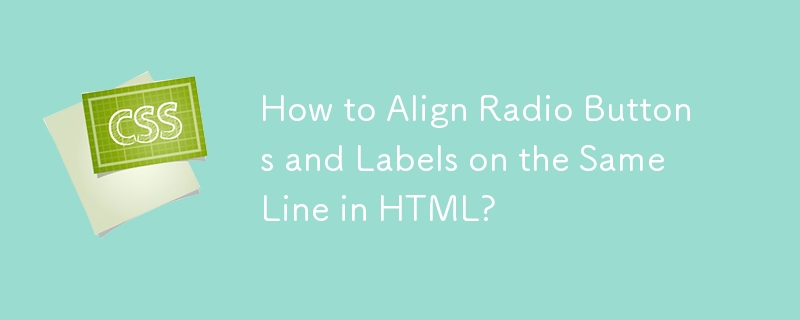
Positioning Radio Buttons and Labels on the Same Line
In HTML forms, aligning radio buttons and their associated labels on a single line can be challenging. To achieve this, several CSS techniques can be employed.
The suggested HTML structure positions the label and input elements:
<label for="one">First Item</label>
<input type="radio" id="one" name="first_item" value="1" />To align them horizontally, add the following CSS rules:
label {
float: left;
clear: none;
display: block;
padding: 0px 1em 0px 8px;
}
input[type=radio],
input.radio {
float: left;
clear: none;
margin: 2px 0 0 2px;
}This positions the label and radio button next to each other. To ensure that multiple radio buttons are aligned on the same line, use the following markup:
<fieldset>
<div class="some-class">
<input type="radio" class="radio" name="x" value="y" id="y" />
<label for="y">Thing 1</label>
<input type="radio" class="radio" name="x" value="z" id="z" />
<label for="z">Thing 2</label>
</div>
</fieldset>With the appropriate CSS rules, the radio buttons and labels will be aligned on the same line.
-
 Comment valider la longueur de la saisie numérique avec la règle des chiffres dans Laravel 5 ?Validation de la longueur des entrées numériques dans Laravel 5Lors de la validation de la longueur d'une entrée numérique dans Laravel 5, on peut...La programmation Publié le 2024-11-08
Comment valider la longueur de la saisie numérique avec la règle des chiffres dans Laravel 5 ?Validation de la longueur des entrées numériques dans Laravel 5Lors de la validation de la longueur d'une entrée numérique dans Laravel 5, on peut...La programmation Publié le 2024-11-08 -
 Comment récupérer le texte d'une option dans une liste déroulante jQuery ?Récupération du texte d'option à partir de la liste déroulante jQueryPour obtenir le texte associé à une balise d'option spécifique dans une l...La programmation Publié le 2024-11-08
Comment récupérer le texte d'une option dans une liste déroulante jQuery ?Récupération du texte d'option à partir de la liste déroulante jQueryPour obtenir le texte associé à une balise d'option spécifique dans une l...La programmation Publié le 2024-11-08 -
 Automatisations utiles utilisant Slack, GitHub, Jira, les outils Google et plus encorenous avons construit des automatisations relativement simples mais utiles en Python déployées sur AutoKitteh en utilisant des intégrations à diverses ...La programmation Publié le 2024-11-08
Automatisations utiles utilisant Slack, GitHub, Jira, les outils Google et plus encorenous avons construit des automatisations relativement simples mais utiles en Python déployées sur AutoKitteh en utilisant des intégrations à diverses ...La programmation Publié le 2024-11-08 -
 Comment puis-je récupérer des informations détaillées sur les pods à l'aide du client Go Kubernetes, similaire à la commande « kubectl get pods » ?Kubernetes go-client : récupérer les détails du pod Comme kubectl obtenir des podsPour obtenir les détails du pod dans un cluster Kubernetes à l'a...La programmation Publié le 2024-11-08
Comment puis-je récupérer des informations détaillées sur les pods à l'aide du client Go Kubernetes, similaire à la commande « kubectl get pods » ?Kubernetes go-client : récupérer les détails du pod Comme kubectl obtenir des podsPour obtenir les détails du pod dans un cluster Kubernetes à l'a...La programmation Publié le 2024-11-08 -
 Créer un agent ReAct à partir de zéro avec nodeJS (recherche wikipedia)Introduction We'll create an AI agent capable of searching Wikipedia and answering questions based on the information it finds. This ReAct (R...La programmation Publié le 2024-11-08
Créer un agent ReAct à partir de zéro avec nodeJS (recherche wikipedia)Introduction We'll create an AI agent capable of searching Wikipedia and answering questions based on the information it finds. This ReAct (R...La programmation Publié le 2024-11-08 -
 Pourquoi l'API Streams change la donne pour les développeurs WebCommençons par expliquer comment les données sont envoyées sur le Web. Il n’est pas envoyé sous forme d’un seul flux continu ; au lieu de cela, il est...La programmation Publié le 2024-11-08
Pourquoi l'API Streams change la donne pour les développeurs WebCommençons par expliquer comment les données sont envoyées sur le Web. Il n’est pas envoyé sous forme d’un seul flux continu ; au lieu de cela, il est...La programmation Publié le 2024-11-08 -
 Les littéraux des modèles ES6 peuvent-ils être vraiment réutilisables ?L'énigme de la réutilisabilité dans les littéraux de modèles ES6La principale préoccupation soulevée dans cette discussion tourne autour du manque...La programmation Publié le 2024-11-08
Les littéraux des modèles ES6 peuvent-ils être vraiment réutilisables ?L'énigme de la réutilisabilité dans les littéraux de modèles ES6La principale préoccupation soulevée dans cette discussion tourne autour du manque...La programmation Publié le 2024-11-08 -
 Framework de tests unitaires - unittest en PythonEn Python, l'un des frameworks de tests unitaires les plus couramment utilisés est unittest, qui est inclus dans la bibliothèque standard. Il four...La programmation Publié le 2024-11-08
Framework de tests unitaires - unittest en PythonEn Python, l'un des frameworks de tests unitaires les plus couramment utilisés est unittest, qui est inclus dans la bibliothèque standard. Il four...La programmation Publié le 2024-11-08 -
 Créer le site Web de l'agence Sunnyside avec ReactIntroduction Welcome to the detailed breakdown of the Sunnyside Agency website, a modern and stylish site built using React. This project sho...La programmation Publié le 2024-11-08
Créer le site Web de l'agence Sunnyside avec ReactIntroduction Welcome to the detailed breakdown of the Sunnyside Agency website, a modern and stylish site built using React. This project sho...La programmation Publié le 2024-11-08 -
 Optimisation du téléchargement d'images avec recadrage et compression dans les projets Next.jsEn tant que développeur frontend, il y a de fortes chances que vous ayez travaillé ou travailliez actuellement sur un projet impliquant la publication...La programmation Publié le 2024-11-08
Optimisation du téléchargement d'images avec recadrage et compression dans les projets Next.jsEn tant que développeur frontend, il y a de fortes chances que vous ayez travaillé ou travailliez actuellement sur un projet impliquant la publication...La programmation Publié le 2024-11-08 -
 Pourquoi l'opérateur \"this\" est-il incohérent en JavaScript et comment y remédier ?En Javascript, pourquoi l'opérateur "this" est-il incohérent ?En JavaScript, l'opérateur "this" présente un comportement v...La programmation Publié le 2024-11-08
Pourquoi l'opérateur \"this\" est-il incohérent en JavaScript et comment y remédier ?En Javascript, pourquoi l'opérateur "this" est-il incohérent ?En JavaScript, l'opérateur "this" présente un comportement v...La programmation Publié le 2024-11-08 -
 Comment générer des nombres aléatoires totalisant une valeur prédéfinie avec une probabilité égale ?Génération de nombres aléatoires totalisant une valeur prédéfinieDans ce contexte, nous visons à générer une liste de nombres pseudo-aléatoires qui aj...La programmation Publié le 2024-11-08
Comment générer des nombres aléatoires totalisant une valeur prédéfinie avec une probabilité égale ?Génération de nombres aléatoires totalisant une valeur prédéfinieDans ce contexte, nous visons à générer une liste de nombres pseudo-aléatoires qui aj...La programmation Publié le 2024-11-08 -
 Comment aligner correctement les XTickLabels pivotés dans Matplotlib ?Alignement des étiquettes XTickLabels pivotées pour un alignement précisDans la figure donnée, les étiquettes de graduation de l'axe X pivotées ap...La programmation Publié le 2024-11-08
Comment aligner correctement les XTickLabels pivotés dans Matplotlib ?Alignement des étiquettes XTickLabels pivotées pour un alignement précisDans la figure donnée, les étiquettes de graduation de l'axe X pivotées ap...La programmation Publié le 2024-11-08 -
 Le Java Memory Model : Comprendre la concurrence en profondeurIntroduction Le Java Memory Model (JMM) est un aspect fondamental mais souvent mal compris de la programmation concurrente en Java. Introduit...La programmation Publié le 2024-11-08
Le Java Memory Model : Comprendre la concurrence en profondeurIntroduction Le Java Memory Model (JMM) est un aspect fondamental mais souvent mal compris de la programmation concurrente en Java. Introduit...La programmation Publié le 2024-11-08
Étudier le chinois
- 1 Comment dit-on « marcher » en chinois ? 走路 Prononciation chinoise, 走路 Apprentissage du chinois
- 2 Comment dit-on « prendre l’avion » en chinois ? 坐飞机 Prononciation chinoise, 坐飞机 Apprentissage du chinois
- 3 Comment dit-on « prendre un train » en chinois ? 坐火车 Prononciation chinoise, 坐火车 Apprentissage du chinois
- 4 Comment dit-on « prendre un bus » en chinois ? 坐车 Prononciation chinoise, 坐车 Apprentissage du chinois
- 5 Comment dire conduire en chinois? 开车 Prononciation chinoise, 开车 Apprentissage du chinois
- 6 Comment dit-on nager en chinois ? 游泳 Prononciation chinoise, 游泳 Apprentissage du chinois
- 7 Comment dit-on faire du vélo en chinois ? 骑自行车 Prononciation chinoise, 骑自行车 Apprentissage du chinois
- 8 Comment dit-on bonjour en chinois ? 你好Prononciation chinoise, 你好Apprentissage du chinois
- 9 Comment dit-on merci en chinois ? 谢谢Prononciation chinoise, 谢谢Apprentissage du chinois
- 10 How to say goodbye in Chinese? 再见Chinese pronunciation, 再见Chinese learning

























