Uso de Java Native Access (JNA) para llamar a la API de MacOS
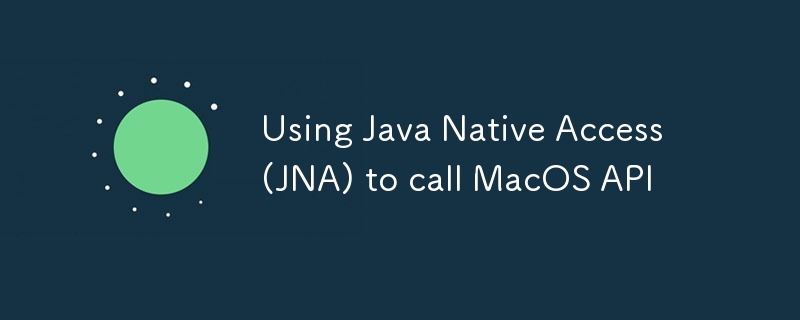
Introducción
Aquí hay un ejemplo simple sobre cómo usar JNA con la API de MacOS. No voy a explicar esto porque todavía estoy aprendiendo, pero mantengo el código mínimo para que sea más fácil de entender y tener una idea básica sobre cómo hacerlo para otros propósitos.
La mayor parte del código es de Intellij-Community (Licencia Apache).
Dependencia
Todo lo que necesitamos es la plataforma jna.
net.java.dev.jna jna-platform 5.13.0
Código
Hay en total 4 archivos de código fuente. La identificación se copia de IntelliJ sin modificaciones. MyFoundation y MyFoundationLibrary se recortan de Foundation y FoundationLibrary respectivamente.
Aplicación.java
package org.example;
import com.sun.jna.Pointer;
import static org.example.MyFoundation.*;
public class Application {
public static void main(String[] args) throws Exception {
ID processInfoCls = getObjcClass("NSProcessInfo");
Pointer processInfoSel = createSelector("processInfo");
Pointer processNameSel = createSelector("processName");
ID processInfo = invoke(processInfoCls, processInfoSel);
ID processNameNSString = invoke(processInfo, processNameSel);
String processName = toStringViaUTF8(processNameNSString);
System.out.println(processName);
}
}
ID.java
package org.example;
import com.sun.jna.NativeLong;
public final class ID extends NativeLong {
public ID() {
}
public ID(long peer) {
super(peer);
}
public static final ID NIL = new ID(0L);
public boolean booleanValue() {
return intValue() != 0;
}
}
MiFoundationLibrary.java
public interface MyFoundationLibrary extends Library {
int kCFStringEncodingUTF8 = 0x08000100;
ID objc_getClass(String className);
Pointer sel_registerName(String selectorName);
int CFStringGetLength(ID theString);
byte CFStringGetCString(ID theString, byte[] buffer, int bufferSize, int encoding);
}
MiFundación.java
package org.example;
import com.sun.jna.*;
import java.lang.reflect.Proxy;
import java.util.Collections;
public class MyFoundation {
private static final MyFoundationLibrary myFoundationLibrary;
private static final Function myObjcMsgSend;
static {
myFoundationLibrary = Native.load("Foundation", MyFoundationLibrary.class, Collections.singletonMap("jna.encoding", "UTF8"));
NativeLibrary nativeLibrary = ((Library.Handler) Proxy.getInvocationHandler(myFoundationLibrary)).getNativeLibrary();
myObjcMsgSend = nativeLibrary.getFunction("objc_msgSend");
}
public static ID getObjcClass(String className) {
return myFoundationLibrary.objc_getClass(className);
}
public static Pointer createSelector(String s) {
return myFoundationLibrary.sel_registerName(s);
}
private static Object [] prepInvoke(ID id, Pointer selector, Object[] args) {
Object[] invokArgs = new Object[args.length 2];
invokArgs[0] = id;
invokArgs[1] = selector;
System.arraycopy(args, 0, invokArgs, 2, args.length);
return invokArgs;
}
public static ID invoke(final ID id, final Pointer selector, Object... args) {
// objc_msgSend is called with the calling convention of the target method
// on x86_64 this does not make a difference, but arm64 uses a different calling convention for varargs
// it is therefore important to not call objc_msgSend as a vararg function
return new ID(myObjcMsgSend.invokeLong(prepInvoke(id, selector, args)));
}
public static String toStringViaUTF8(ID cfString) {
if (ID.NIL.equals(cfString)) return null;
int lengthInChars = myFoundationLibrary.CFStringGetLength(cfString);
int potentialLengthInBytes = 3 * lengthInChars 1; // UTF8 fully escaped 16 bit chars, plus nul
byte[] buffer = new byte[potentialLengthInBytes];
byte ok = myFoundationLibrary.CFStringGetCString(cfString, buffer, buffer.length, MyFoundationLibrary.kCFStringEncodingUTF8);
if (ok == 0) throw new RuntimeException("Could not convert string");
return Native.toString(buffer);
}
}
-
 ¿Cómo puedo seleccionar programáticamente todo el texto dentro de un DIV en el clic del mouse?seleccionando el texto DIV en el mouse clic pregunta Dado un elemento DIV con contenido de texto, ¿cómo puede el usuario seleccionar programát...Programación Publicado el 2025-07-06
¿Cómo puedo seleccionar programáticamente todo el texto dentro de un DIV en el clic del mouse?seleccionando el texto DIV en el mouse clic pregunta Dado un elemento DIV con contenido de texto, ¿cómo puede el usuario seleccionar programát...Programación Publicado el 2025-07-06 -
 ¿Necesito eliminar explícitamente las asignaciones de montón en C ++ antes de la salida del programa?deleción explícita en c a pesar de la salida del programa cuando trabajan con la asignación de memoria dinámica en c, los desarrolladores a me...Programación Publicado el 2025-07-06
¿Necesito eliminar explícitamente las asignaciones de montón en C ++ antes de la salida del programa?deleción explícita en c a pesar de la salida del programa cuando trabajan con la asignación de memoria dinámica en c, los desarrolladores a me...Programación Publicado el 2025-07-06 -
 ¿Cómo cargar archivos con parámetros adicionales utilizando java.net.urlconnection y codificación multipart/formulario?de carga de archivos con solicitudes http para cargar archivos a un servidor HTTP al tiempo que envía parámetros adicionales, java.net.urlconn...Programación Publicado el 2025-07-06
¿Cómo cargar archivos con parámetros adicionales utilizando java.net.urlconnection y codificación multipart/formulario?de carga de archivos con solicitudes http para cargar archivos a un servidor HTTP al tiempo que envía parámetros adicionales, java.net.urlconn...Programación Publicado el 2025-07-06 -
 ¿Cómo puedo unir tablas de bases de datos con diferentes números de columnas?tablas combinadas con diferentes columnas ]] puede encontrar desafíos al intentar fusionar las tablas de la base de datos con diferentes column...Programación Publicado el 2025-07-06
¿Cómo puedo unir tablas de bases de datos con diferentes números de columnas?tablas combinadas con diferentes columnas ]] puede encontrar desafíos al intentar fusionar las tablas de la base de datos con diferentes column...Programación Publicado el 2025-07-06 -
 ¿Cómo establecer dinámicamente las claves en los objetos JavaScript?cómo crear una clave dinámica para una variable de objeto JavaScript al intentar crear una clave dinámica para un objeto JavaScript, usando esta...Programación Publicado el 2025-07-06
¿Cómo establecer dinámicamente las claves en los objetos JavaScript?cómo crear una clave dinámica para una variable de objeto JavaScript al intentar crear una clave dinámica para un objeto JavaScript, usando esta...Programación Publicado el 2025-07-06 -
 ¿Cómo descubrir dinámicamente los tipos de paquetes de exportación en el idioma GO?para encontrar tipos de paquetes exportados dinámicamente en contraste con las capacidades de descubrimiento de tipo limitado en el paquete re...Programación Publicado el 2025-07-06
¿Cómo descubrir dinámicamente los tipos de paquetes de exportación en el idioma GO?para encontrar tipos de paquetes exportados dinámicamente en contraste con las capacidades de descubrimiento de tipo limitado en el paquete re...Programación Publicado el 2025-07-06 -
 ¿Cómo puedo leer eficientemente un archivo grande en orden inverso usando Python?leyendo un archivo en orden inverso en python si está trabajando con un archivo grande y necesita leer su contenido desde la última línea hast...Programación Publicado el 2025-07-06
¿Cómo puedo leer eficientemente un archivo grande en orden inverso usando Python?leyendo un archivo en orden inverso en python si está trabajando con un archivo grande y necesita leer su contenido desde la última línea hast...Programación Publicado el 2025-07-06 -
 ¿Cómo crear una animación CSS suave de izquierda-derecha para un DIV dentro de su contenedor?animación CSS genérica para el movimiento de derecha izquierda En este artículo, exploraremos la creación de una animación genérica de CSS par...Programación Publicado el 2025-07-06
¿Cómo crear una animación CSS suave de izquierda-derecha para un DIV dentro de su contenedor?animación CSS genérica para el movimiento de derecha izquierda En este artículo, exploraremos la creación de una animación genérica de CSS par...Programación Publicado el 2025-07-06 -
 ¿Cuándo usar "Prueba" en lugar de "IF" para detectar valores variables en Python?usando "Prueba" vs. "Si" para probar el valor variable en Python en Python, hay situaciones en las que es posible que necesi...Programación Publicado el 2025-07-06
¿Cuándo usar "Prueba" en lugar de "IF" para detectar valores variables en Python?usando "Prueba" vs. "Si" para probar el valor variable en Python en Python, hay situaciones en las que es posible que necesi...Programación Publicado el 2025-07-06 -
 ¿Cómo manejar la entrada del usuario en el modo exclusivo de pantalla completa de Java?manejo de la entrada del usuario en el modo exclusivo de la pantalla completa en java introducción cuando ejecuta una aplicación Java en mod...Programación Publicado el 2025-07-06
¿Cómo manejar la entrada del usuario en el modo exclusivo de pantalla completa de Java?manejo de la entrada del usuario en el modo exclusivo de la pantalla completa en java introducción cuando ejecuta una aplicación Java en mod...Programación Publicado el 2025-07-06 -
 ¿Pueden los parámetros de la plantilla en la función consteval C ++ 20 depender de los parámetros de la función?ConsteVal Functions and Template Parámetros Dependientes de los argumentos de función en C 17, un parámetro de plantilla no puede depender de ...Programación Publicado el 2025-07-06
¿Pueden los parámetros de la plantilla en la función consteval C ++ 20 depender de los parámetros de la función?ConsteVal Functions and Template Parámetros Dependientes de los argumentos de función en C 17, un parámetro de plantilla no puede depender de ...Programación Publicado el 2025-07-06 -
 ¿Cómo limitar el rango de desplazamiento de un elemento dentro de un elemento principal de tamaño dinámico?implementando límites de altura de CSS para los elementos de desplazamiento vertical en una interfaz interactiva, controlar el comportamiento ...Programación Publicado el 2025-07-06
¿Cómo limitar el rango de desplazamiento de un elemento dentro de un elemento principal de tamaño dinámico?implementando límites de altura de CSS para los elementos de desplazamiento vertical en una interfaz interactiva, controlar el comportamiento ...Programación Publicado el 2025-07-06 -
 ¿Cuáles fueron las restricciones al usar Current_Timestamp con columnas de marca de tiempo en MySQL antes de la versión 5.6.5?en las columnas de la marca de tiempo con cursion_timestamp en predeterminado o en las cláusulas de actualización en las versiones mySql antes de ...Programación Publicado el 2025-07-06
¿Cuáles fueron las restricciones al usar Current_Timestamp con columnas de marca de tiempo en MySQL antes de la versión 5.6.5?en las columnas de la marca de tiempo con cursion_timestamp en predeterminado o en las cláusulas de actualización en las versiones mySql antes de ...Programación Publicado el 2025-07-06 -
 ¿Puedes usar CSS para la salida de la consola de color en Chrome y Firefox?que muestra los colores en la console JavaScript es posible usar la consola de Chrome para mostrar texto coloreado, como rojo para errores, na...Programación Publicado el 2025-07-06
¿Puedes usar CSS para la salida de la consola de color en Chrome y Firefox?que muestra los colores en la console JavaScript es posible usar la consola de Chrome para mostrar texto coloreado, como rojo para errores, na...Programación Publicado el 2025-07-06 -
 Eval () vs. AST.LITERAL_EVAL (): ¿Qué función de Python es más segura para la entrada del usuario?pesando eval () y Ast.literal_eval () en Python Security Al manejar la entrada del usuario, es imperativo priorizar la seguridad. eval (), una...Programación Publicado el 2025-07-06
Eval () vs. AST.LITERAL_EVAL (): ¿Qué función de Python es más segura para la entrada del usuario?pesando eval () y Ast.literal_eval () en Python Security Al manejar la entrada del usuario, es imperativo priorizar la seguridad. eval (), una...Programación Publicado el 2025-07-06
Estudiar chino
- 1 ¿Cómo se dice "caminar" en chino? 走路 pronunciación china, 走路 aprendizaje chino
- 2 ¿Cómo se dice "tomar un avión" en chino? 坐飞机 pronunciación china, 坐飞机 aprendizaje chino
- 3 ¿Cómo se dice "tomar un tren" en chino? 坐火车 pronunciación china, 坐火车 aprendizaje chino
- 4 ¿Cómo se dice "tomar un autobús" en chino? 坐车 pronunciación china, 坐车 aprendizaje chino
- 5 ¿Cómo se dice conducir en chino? 开车 pronunciación china, 开车 aprendizaje chino
- 6 ¿Cómo se dice nadar en chino? 游泳 pronunciación china, 游泳 aprendizaje chino
- 7 ¿Cómo se dice andar en bicicleta en chino? 骑自行车 pronunciación china, 骑自行车 aprendizaje chino
- 8 ¿Cómo se dice hola en chino? 你好Pronunciación china, 你好Aprendizaje chino
- 9 ¿Cómo se dice gracias en chino? 谢谢Pronunciación china, 谢谢Aprendizaje chino
- 10 How to say goodbye in Chinese? 再见Chinese pronunciation, 再见Chinese learning

























