 Página delantera > Programación > ¿Cómo puedo controlar la ejecución del tiempo de espera y determinar el tiempo restante en JavaScript?
Página delantera > Programación > ¿Cómo puedo controlar la ejecución del tiempo de espera y determinar el tiempo restante en JavaScript?
¿Cómo puedo controlar la ejecución del tiempo de espera y determinar el tiempo restante en JavaScript?
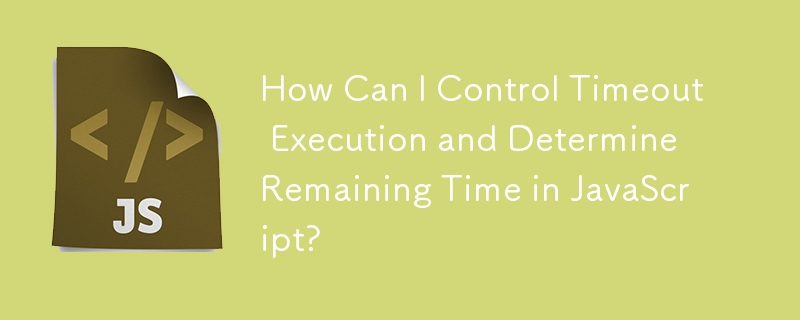
Pausar y reanudar tiempos de espera en JavaScript
Al trabajar con JavaScript, puede ser necesario controlar el flujo de operaciones asincrónicas, como los tiempos de espera. Aquí, exploramos formas de pausar y reanudar tiempos de espera activos, así como recuperar el tiempo restante en el tiempo de espera actual.
Pausar y reanudar tiempos de espera
Para pausar un tiempo de espera, puede utilizar un contenedor función que intercepta la llamada window.setTimeout y proporciona la funcionalidad necesaria. La función contenedora, Temporizador, toma una función de devolución de llamada y un retraso como argumentos y maneja la pausa, la reanudación y el seguimiento del tiempo restante.
var Timer = function(callback, delay) {
var timerId, start, remaining = delay;
this.pause = function() {
window.clearTimeout(timerId);
timerId = null;
remaining -= Date.now() - start;
};
this.resume = function() {
if (timerId) {
return;
}
start = Date.now();
timerId = window.setTimeout(callback, remaining);
};
this.resume();
};Para usar este contenedor, cree una instancia de un objeto Timer y llame a sus métodos pausa() y reanudar() según sea necesario.
Recuperar el tiempo restante
Para obtener el tiempo restante hora en el tiempo de espera actual, una forma es almacenar la hora de inicio cuando se establece el tiempo de espera y calcular la diferencia entre la hora actual y la hora de inicio cuando pausando.
var start = Date.now();
var t = setTimeout("dosomething()", 5000);
var remaining = (start 5000) - Date.now();Sin embargo, es importante tener en cuenta que si el tiempo de espera se ha pausado y reanudado, es posible que este cálculo no sea preciso. En la función contenedora de temporizador proporcionada anteriormente, se realiza un seguimiento del tiempo restante y se actualiza en consecuencia, lo que proporciona un método más confiable para recuperar el tiempo restante.
-
 ¿Por qué no aparece mi imagen de fondo CSS?Solución de problemas: css La imagen de fondo que no aparece ha encontrado un problema en el que su imagen de fondo no se carga a pesar de las...Programación Publicado el 2025-07-12
¿Por qué no aparece mi imagen de fondo CSS?Solución de problemas: css La imagen de fondo que no aparece ha encontrado un problema en el que su imagen de fondo no se carga a pesar de las...Programación Publicado el 2025-07-12 -
 ¿Cómo limitar el rango de desplazamiento de un elemento dentro de un elemento principal de tamaño dinámico?implementando límites de altura de CSS para los elementos de desplazamiento vertical en una interfaz interactiva, controlar el comportamiento ...Programación Publicado el 2025-07-12
¿Cómo limitar el rango de desplazamiento de un elemento dentro de un elemento principal de tamaño dinámico?implementando límites de altura de CSS para los elementos de desplazamiento vertical en una interfaz interactiva, controlar el comportamiento ...Programación Publicado el 2025-07-12 -
 ¿Por qué recibo un error de "no pude encontrar una implementación del patrón de consulta" en mi consulta de Silverlight Linq?Ausencia de implementación del patrón de consulta: Resolver "no se pudo encontrar" errores en una aplicación de Silverlight, un inte...Programación Publicado el 2025-07-12
¿Por qué recibo un error de "no pude encontrar una implementación del patrón de consulta" en mi consulta de Silverlight Linq?Ausencia de implementación del patrón de consulta: Resolver "no se pudo encontrar" errores en una aplicación de Silverlight, un inte...Programación Publicado el 2025-07-12 -
 ¿Cuáles fueron las restricciones al usar Current_Timestamp con columnas de marca de tiempo en MySQL antes de la versión 5.6.5?en las columnas de la marca de tiempo con cursion_timestamp en predeterminado o en las cláusulas de actualización en las versiones mySql antes de ...Programación Publicado el 2025-07-12
¿Cuáles fueron las restricciones al usar Current_Timestamp con columnas de marca de tiempo en MySQL antes de la versión 5.6.5?en las columnas de la marca de tiempo con cursion_timestamp en predeterminado o en las cláusulas de actualización en las versiones mySql antes de ...Programación Publicado el 2025-07-12 -
 ¿Cómo convertir una columna Pandas DataFrame a formato de fecha y hora de filtrar por fecha?transformar la columna Pandas DataFrame en formato de Datetime escenario: datos dentro de un marco de datos PANDAS a menudo existe en varios...Programación Publicado el 2025-07-12
¿Cómo convertir una columna Pandas DataFrame a formato de fecha y hora de filtrar por fecha?transformar la columna Pandas DataFrame en formato de Datetime escenario: datos dentro de un marco de datos PANDAS a menudo existe en varios...Programación Publicado el 2025-07-12 -
 `console.log` muestra el motivo de la excepción de valor de objeto modificadoobjetos y console.log: una rareza desordenada cuando trabaja con objetos y console.log, puede encontrar un comportamiento peculiar. Desenvuelv...Programación Publicado el 2025-07-12
`console.log` muestra el motivo de la excepción de valor de objeto modificadoobjetos y console.log: una rareza desordenada cuando trabaja con objetos y console.log, puede encontrar un comportamiento peculiar. Desenvuelv...Programación Publicado el 2025-07-12 -
 ¿Cuál es la diferencia entre funciones anidadas y cierres en Python?Funciones anidadas vs. cierres en python mientras las funciones anidadas en Python se asemejan superficialmente a los cierres, son distintos f...Programación Publicado el 2025-07-12
¿Cuál es la diferencia entre funciones anidadas y cierres en Python?Funciones anidadas vs. cierres en python mientras las funciones anidadas en Python se asemejan superficialmente a los cierres, son distintos f...Programación Publicado el 2025-07-12 -
 ¿Por qué las imágenes todavía tienen fronteras en Chrome? `Border: Ninguno;` Solución inválidaeliminando el borde de la imagen en Chrome un problema frecuente encontrado cuando se trabaja con imágenes en Chrome e IE9 es la apariencia de...Programación Publicado el 2025-07-12
¿Por qué las imágenes todavía tienen fronteras en Chrome? `Border: Ninguno;` Solución inválidaeliminando el borde de la imagen en Chrome un problema frecuente encontrado cuando se trabaja con imágenes en Chrome e IE9 es la apariencia de...Programación Publicado el 2025-07-12 -
 Método XML de análisis de PHP simple con colon de espacio de nombresanalizando xml con las colons de espacio de nombres en php simplexml encuentra dificultades al analizar XML que contiene etiquetas con colons,...Programación Publicado el 2025-07-12
Método XML de análisis de PHP simple con colon de espacio de nombresanalizando xml con las colons de espacio de nombres en php simplexml encuentra dificultades al analizar XML que contiene etiquetas con colons,...Programación Publicado el 2025-07-12 -
 Causas y soluciones para la falla de detección de cara: Error -215Error manejo: resolución "error: (-215)! Vacía () en function detectMultiscale" en openCV cuando intente utilizar el método detectar...Programación Publicado el 2025-07-12
Causas y soluciones para la falla de detección de cara: Error -215Error manejo: resolución "error: (-215)! Vacía () en function detectMultiscale" en openCV cuando intente utilizar el método detectar...Programación Publicado el 2025-07-12 -
 El error del compilador "usr/bin/ld: no se puede encontrar -l" soluciónError encontrado: "usr/bin/ld: no puedo encontrar -l " -l usr/bin/ld: cannot find -l<nameOfTheLibrary> agregando rutas de ...Programación Publicado el 2025-07-12
El error del compilador "usr/bin/ld: no se puede encontrar -l" soluciónError encontrado: "usr/bin/ld: no puedo encontrar -l " -l usr/bin/ld: cannot find -l<nameOfTheLibrary> agregando rutas de ...Programación Publicado el 2025-07-12 -
 ¿Cómo simplificar el análisis de JSON en PHP para matrices multidimensionales?Parsing JSON con php tratando de analizar los datos JSON en PHP puede ser un desafío, especialmente cuando se trata de matrices multidimensional...Programación Publicado el 2025-07-12
¿Cómo simplificar el análisis de JSON en PHP para matrices multidimensionales?Parsing JSON con php tratando de analizar los datos JSON en PHP puede ser un desafío, especialmente cuando se trata de matrices multidimensional...Programación Publicado el 2025-07-12 -
 Eval () vs. AST.LITERAL_EVAL (): ¿Qué función de Python es más segura para la entrada del usuario?pesando eval () y Ast.literal_eval () en Python Security Al manejar la entrada del usuario, es imperativo priorizar la seguridad. eval (), una...Programación Publicado el 2025-07-12
Eval () vs. AST.LITERAL_EVAL (): ¿Qué función de Python es más segura para la entrada del usuario?pesando eval () y Ast.literal_eval () en Python Security Al manejar la entrada del usuario, es imperativo priorizar la seguridad. eval (), una...Programación Publicado el 2025-07-12 -
 ¿Cómo puedo concatenar de forma segura los textos y los valores al construir consultas SQL en GO?concatenando texto y valores en go sql consultas al construir una consulta sql de texto en go, hay ciertas reglas de sintaxis a seguir cuando ...Programación Publicado el 2025-07-12
¿Cómo puedo concatenar de forma segura los textos y los valores al construir consultas SQL en GO?concatenando texto y valores en go sql consultas al construir una consulta sql de texto en go, hay ciertas reglas de sintaxis a seguir cuando ...Programación Publicado el 2025-07-12 -
 ¿Cómo manejar la entrada del usuario en el modo exclusivo de pantalla completa de Java?manejo de la entrada del usuario en el modo exclusivo de la pantalla completa en java introducción cuando ejecuta una aplicación Java en mod...Programación Publicado el 2025-07-12
¿Cómo manejar la entrada del usuario en el modo exclusivo de pantalla completa de Java?manejo de la entrada del usuario en el modo exclusivo de la pantalla completa en java introducción cuando ejecuta una aplicación Java en mod...Programación Publicado el 2025-07-12
Estudiar chino
- 1 ¿Cómo se dice "caminar" en chino? 走路 pronunciación china, 走路 aprendizaje chino
- 2 ¿Cómo se dice "tomar un avión" en chino? 坐飞机 pronunciación china, 坐飞机 aprendizaje chino
- 3 ¿Cómo se dice "tomar un tren" en chino? 坐火车 pronunciación china, 坐火车 aprendizaje chino
- 4 ¿Cómo se dice "tomar un autobús" en chino? 坐车 pronunciación china, 坐车 aprendizaje chino
- 5 ¿Cómo se dice conducir en chino? 开车 pronunciación china, 开车 aprendizaje chino
- 6 ¿Cómo se dice nadar en chino? 游泳 pronunciación china, 游泳 aprendizaje chino
- 7 ¿Cómo se dice andar en bicicleta en chino? 骑自行车 pronunciación china, 骑自行车 aprendizaje chino
- 8 ¿Cómo se dice hola en chino? 你好Pronunciación china, 你好Aprendizaje chino
- 9 ¿Cómo se dice gracias en chino? 谢谢Pronunciación china, 谢谢Aprendizaje chino
- 10 How to say goodbye in Chinese? 再见Chinese pronunciation, 再见Chinese learning
























