Wasp: Die JavaScript-Antwort auf Django für die Webentwicklung
Wasp v Django: Building a full stack application just got a lot easier
Hey, I’m Sam, a backend engineer with a lot of experience with Django. I wanted to make the jump and learn some frontend for a full stack app. I quickly experienced the arduous nature of a React-with-Django project and thought the pain was just part of the development process. However, I came across a very cool new full stack framework called Wasp.
Wasp is an amazing dev tool for full stack applications. Combining things like React, Node.js and Prisma, Wasp allows for development to be expedited in ways never before seen.
In this article, I am going to walk through creating a full stack application in Django versus Wasp to prove the simplicity of Wasp against a very conventional full-stack technology. I am also going to make a react frontend connected to Django. The point is to highlight the inefficiencies, difficulties, and issues that can (and will) arise with Django/react that are made vastly simpler via
This article is not intended as a how to, but I do provide some code as to highlight the exhaustive-nature of a Django app.
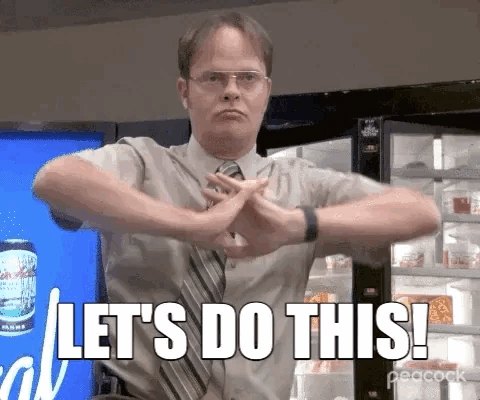
Part 1: Let There Be Light!
Let’s create some projects and set things up
This part is about the only part where there is significant overlap between Django and Wasp. Both starting from the terminal, let’s make a simple task app (I am assuming you have Django and Wasp installed and in your path).
Django ?
django-admin startproject python manage.py starapp Todo
Wasp ?
wasp new Todo wasp start
Now Wasp starts hot out of the gate. Check out the menu you are given below. Wasp can either start a basic app for you, or you can select from a multitude of pre-made templates (including a fully functioning SaaS app) or even use an AI-generated app based on your description!
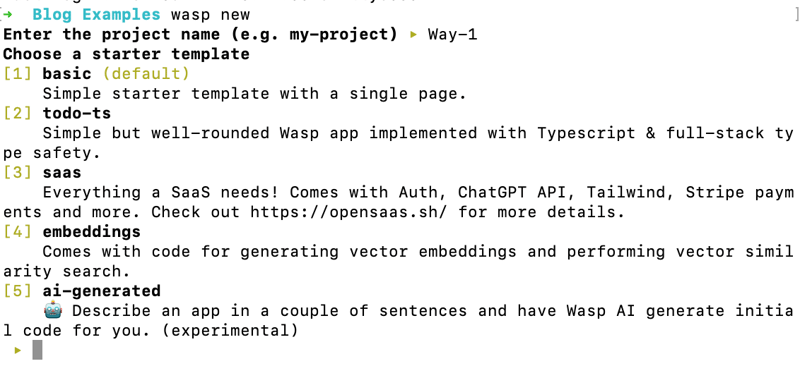
Meanwhile, Django works as a project with apps within the project (again, this is essentially all for backend operations) and there can be many apps to one Django project. Thus, you have to register each app in the Django project settings.
python `manage.py` startapp todo
settings.py:
INSTALLED_APPS [ ... 'Todo' ]
Database Time
So now we need a database, and this is another area where Wasp really shines. With Django, we need to create a model in the models.py file. Wasp, meanwhile, uses Prisma as it's ORM which allows us to clearly define necessary fields and make database creation simple in an easy to understand way.
Django ?
models.py:
from django.db import models
class Task(models.Model):
title = models.CharField(max_length=200)
completed = models.BooleanField(default=False)
def __str__(self):
return self.title
Wasp ?
schema.prisma:
model Task {
id Int @id @default(autoincrement())
description String
isDone Boolean @default(false)
}
Django and Wasp do share similar ways to migrate databases:
Django ?
python manage.py makemigrations python manage.py migrate
Wasp ?
wasp db migrate-dev
But with Wasp, you can also do some pretty nifty database stuff that Django can't.
Right now we're using SQLite, but how about instantly setting up a development Posgres database? Wasp can do that with:
wasp db start
That's it! With that you've got a docker container running a Postgres instance and it's instantly connected to your Wasp app. ?
Or what if you want to see your database in real time via Prisma’s database studio UI, something not possible without third party extensions with Django. For that, just run:
wasp db studio
Are you starting to see what I mean now?
Routes
Routes in Django and Wasp follow a shomewhat similar pattern. However, if you're familiar with React, then Wasp’s system is far superior.
Django works through the backend (views.py, which I will get to later in this article) which do all the CRUD operations. Those view functions are associated to a specific route within an app within a project (I know, a lot), and it can get more complicated if you start using primary keys and IDs. You need to create a urls.py file and direct your specific views file and functions to a route. Those app urls are then connected to the project urls. Phew.
Wasp’s way: define a route and direct it to a component.
Django ?
todo/urls.py:
from django.urls import path
from . import views
urlpatterns = [
path('', views.index, name='index'),
path('update//', views.updateTask, name='update_task'),
path('delete//', views.deleteTask, name='delete_task'),
]
./urls.py:
from django.contrib import admin
from django.urls import path, include
urlpatterns = [
path('admin/', admin.site.urls),
path('', include('todo.urls')),
]
Wasp ?
main.wasp:
route TaskRoute { path: "/", to: TaskPage }
page TaskPage {
component: import { TaskPage } from "@src/TaskPage"
}
CRUD
Ok, this is where the benefits of Wasp are about to become even more apparent.
Firstly, I am going to revisit the views.py file. This is where magic is going to happen for Django backend. Here is a simple version of what the create, update, and delete functions could look like for our Task/Todo example:
Django ?
todo/views.py:
from django.shortcuts import render, redirect
from .models import Task
from .forms import TaskForm
def index(request):
tasks = Task.objects.all()
form = TaskForm()
if request.method == 'POST':
form = TaskForm(request.POST)
if form.is_valid():
form.save()
return redirect('/')
context = {'tasks': tasks, 'form': form}
return render(request, 'todo/index.html', context)
def updateTask(request, pk):
task = Task.objects.get(id=pk)
form = TaskForm(instance=task)
if request.method == 'POST':
form = TaskForm(request.POST, instance=task)
if form.is_valid():
form.save()
return redirect('/')
context = {'form': form}
return render(request, 'todo/update_task.html', context)
def deleteTask(request, pk):
task = Task.objects.get(id=pk)
if request.method == 'POST':
task.delete()
return redirect('/')
context = {'task': task}
return render(request, 'todo/delete.html', context)
app/forms.py:
from django import forms
from .models import Task
class TaskForm(forms.ModelForm):
class Meta:
model = Task
fields = ['title', 'completed']
Wasp ?
main.wasp:
query getTasks {
fn: import { getTasks } from "@src/operations",
// Tell Wasp that this operation affects the `Task` entity. Wasp will automatically
// refresh the client (cache) with the results of the operation when tasks are modified.
entities: [Task]
}
action updateTask {
fn: import { updateTask } from "@src/operations",
entities: [Task]
}
action deleteTask {
fn: import { deleteTask } from "@src/operations",
entities: [Task]
}
operations.js:
export const getTasks = async (args, context) => {
return context.entities.Task.findMany({
orderBy: { id: 'asc' },
})
}
export const updateTask = async ({ id, data }, context) => {
return context.entities.Task.update({
where: { id },
data
})
}
export const deleteTask = async ({ id }, context) => {
return context.entities.Task.delete({
where: { id }
})
}
So right now, Wasp has a fully functioning backend with middleware configured for you. At this point we can create some React components, and then import and call these operations from the client. That is not the case with Django, unfortunately there is still a lot we need to do to configure React in our app and get things working together, which we will look at below.
Part 2: So you want to use React with Django?
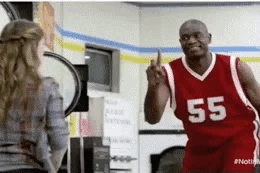
At this point we could just create a simple client with HTML and CSS to go with our Django app, but then this wouldn't be a fair comparison, as Wasp is a true full-stack framework and gives you a managed React-NodeJS-Prisma app out-of-the-box. So let's see what we'd have to do to get the same thing set up with Django.
Note that this section is going to highlight Django, so keep in mind that you can skip all the following steps if you just use Wasp. :)
Django ?
First thing’s first. Django needs a REST framework and CORS (Cross Origin Resource Sharing):
pip install djangorestframework pip install django-cors-headers
Include Rest Framework and Cors Header as installed apps, CORS headers as middleware, and then also set a local host for the react frontend to be able to communicate with the backend (Django) server (again, there is no need to do any of this initial setup in Wasp as it's all handled for you).
settings.py:
INSTALLED_APPS = [
...
'corsheaders',
]
MIDDLEWARE = [
...
'corsheaders.middleware.CorsMiddleware',
...
]
CORS_ALLOWED_ORIGINS = [
'http://localhost:3000',
]
And now a very important step, which is to serialize all the data from Django to be able to work in json format for React frontend.
app/serializers.py:
from rest_framework import serializers
from .models import Task
class TaskSerializer(serializers.ModelSerializer):
class Meta:
model = Task
fields = '__all__'
Now, since we are handling CRUD on the React side, we can change the views.py file:
from rest_framework import viewsets
from .models import Task
from .serializers import TaskSerializer
class TaskViewSet(viewsets.ModelViewSet):
queryset = Task.objects.all()
serializer_class = TaskSerializer
And now we need to change both app and project URLS since we have a frontend application on a different url than our backend.
urls.py:
from django.contrib import admin
from django.urls import path, include
urlpatterns = [
path('admin/', admin.site.urls),
path('api/', include('todo.urls')), # Add this line
]
from django.urls import path, include
from rest_framework.routers import DefaultRouter
from .views import TaskViewSet
router = DefaultRouter()
router.register(r'tasks', TaskViewSet)
urlpatterns = [
path('', include(router.urls)),
]
By now you should be understanding why I've made the switch to using Wasp when building full-stack apps. Anyways, now we are actually able to make a react component with a Django backend ?
React time
Ok, so now we can actually get back to comparing Wasp and Django.
Django ?
To start, lets create our React app in our Django project:
npx create-react-app frontend
Finally, we can make a component in React. A few things:
I am using axios in the Django project here. Wasp comes bundled with React-Query (aka Tanstack Query), so the execution of (CRUD) operations is a lot more elegant and powerful.
The api call is to my local server, obviously this will change in development.
You can make this many different ways, I tried to keep it simple.
main.jsx:
import React, { useEffect, useState } from 'react';
import axios from 'axios';
const TaskList = () => {
const [tasks, setTasks] = useState([]);
const [newTask, setNewTask] = useState('');
const [editingTask, setEditingTask] = useState(null);
useEffect(() => {
fetchTasks();
}, []);
const fetchTasks = () => {
axios.get('http://127.0.0.1:8000/api/tasks/')
.then(response => {
setTasks(response.data);
})
.catch(error => {
console.error('There was an error fetching the tasks!', error);
});
};
const handleAddTask = () => {
if (newTask.trim()) {
axios.post('http://127.0.0.1:8000/api/tasks/', { title: newTask, completed: false })
.then(() => {
setNewTask('');
fetchTasks();
})
.catch(error => {
console.error('There was an error adding the task!', error);
});
}
};
const handleUpdateTask = (task) => {
axios.put(`http://127.0.0.1:8000/api/tasks/${task.id}/`, task)
.then(() => {
fetchTasks();
setEditingTask(null);
})
.catch(error => {
console.error('There was an error updating the task!', error);
});
};
const handleDeleteTask = (taskId) => {
axios.delete(`http://127.0.0.1:8000/api/tasks/${taskId}/`)
.then(() => {
fetchTasks();
})
.catch(error => {
console.error('There was an error deleting the task!', error);
});
};
const handleEditTask = (task) => {
setEditingTask(task);
};
const handleChange = (e) => {
setNewTask(e.target.value);
};
const handleEditChange = (e) => {
setEditingTask({ ...editingTask, title: e.target.value });
};
const handleEditCompleteToggle = () => {
setEditingTask({ ...editingTask, completed: !editingTask.completed });
};
return (
To-Do List
{tasks.map(task => (
-
{editingTask && editingTask.id === task.id ? (
) : (
{task.title} - {task.completed ? 'Completed' : 'Incomplete'}
)}
))}
);
};
export default TaskList;
Wasp ?
And here's the Wasp React client for comparison. Take note how we're able to import the operations we defined earlier and call them here easily on the client with less configuration than the Django app. We also get the built-in caching power of the useQuery hook, as well as the ability to pass in our authenticated user as a prop (we'll get into this more below).
Main.jsx:
import React, { FormEventHandler, FormEvent } from "react";
import { type Task } from "wasp/entities";
import { type AuthUser, getUsername } from "wasp/auth";
import { logout } from "wasp/client/auth";
import { createTask, updateTask, deleteTasks, useQuery, getTasks } from "wasp/client/operations";
import waspLogo from "./waspLogo.png";
import "./Main.css";
export const MainPage = ({ user }) => {
const { data: tasks, isLoading, error } = useQuery(getTasks);
if (isLoading) return "Loading...";
if (error) return "Error: " error;
const completed = tasks?.filter((task) => task.isDone).map((task) => task.id);
return (
 {user && user.identities.username && (
{user && user.identities.username && (
);
};
function Todo({ id, isDone, description }) {
const handleIsDoneChange = async (
event
) => {
try {
await updateTask({
id,
isDone: event.currentTarget.checked,
});
} catch (err: any) {
window.alert("Error while updating task " err?.message);
}
};
return (
No tasks yet.
; return (-
{tasks.map((task, idx) => (
Very nice! In the Wasp app you can see how much easier it is to call the server-side code via Wasp operations. Plus, Wasp gives you the added benefit of refreshing the client-side cache for the Entity that's referenced in the operation definition (in this case Task). And the cherry on top is how easy it is to pass the authenticated user to the component, something we haven't even touched on in the Django app, and which we will talk about more below.
Part 3: Auth with Django? No way, José
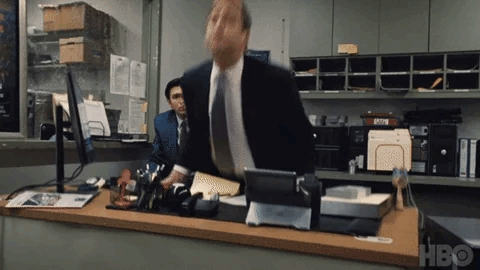
So we already started to get a feel in the above code for how simple it is to pass an authenticated user around in Wasp. But how do we actually go about implementing full-stack Authentication in Wasp and Django.
This is one of Wasp’s biggest advantages. It couldn't be easier or more intuitive. On the other hand, the Django implementation is so long and complicated I'm not going to even bother showing you the code and I'll just list out the stps instead;
Wasp ?
main.wasp:
app TodoApp {
wasp: {
version: "^0.14.0"
},
title: "Todo App",
auth: {
userEntity: User,
methods: {
usernameAndPassword: {}
}
}
//...
And that's all it takes to implement full-stack Auth with Wasp! But that's just one example, you can also add other auth methods easily, like google: {}, gitHub: {} and discord: {} social auth, after configuring the apps and adding your environment variables.
Wasp allows you to get building without worrying about so many things. I don’t need to worry about password hashing, multiple projects and apps, CORS headers, etc. I just need to add a couple lines of code.
Wasp just makes sense.

Django ?
Let's check out what it takes to add a simple username and password auth implementation to a Django app (remember, this isn't even the code, just a checklist!):
Install Necessary Packages:
- Use pip to install djangorestframework, djoser, and djangorestframework-simplejwt for Django.
- Use npm to install axios and jwt-decode for React.
Update Django Settings:
- Add required apps (rest_framework, djoser, corsheaders, and your Django app) to INSTALLED_APPS.
- Configure middleware to include CorsMiddleware.
- Set up Django REST Framework settings for authentication and permissions.
- Configure SimpleJWT settings for token expiration and authorization header types.
Set Up URL Routing:
- Include the djoser URLs for authentication and JWT endpoints in Django’s urls.py.
Implement Authentication Context in React:
- Create an authentication context in React to manage login state and tokens.
- Provide methods for logging in and out, and store tokens in local storage.
Create Login Component in React:
- Build a login form component in React that allows users to enter their credentials and authenticate using the Django backend.
Protect React Routes and Components:
- Use React Router to protect routes that require authentication.
- Ensure that API requests include the JWT token for authenticated endpoints.
Implement Task Update and Delete Functionality:
- Add methods in the React components to handle updating and deleting tasks.
- Use axios to make PUT and DELETE requests to the Django API.
Add Authentication to Django Views:
- Ensure that Django views and endpoints require authentication.
- Use Django REST Framework permissions to protect API endpoints.
One Final Thing
I just want to highlight one more aspect of Wasp that I really love. In Django, we're completely responsible for dealing with all the boilerplate code when setting up a new app. In other words, we have to set up new apps from scratch every time (even if it's been done before a million times by us and other devs). But with Wasp we can scaffold a new app template in a number of ways to really jump start the development process.
Let's check out these other ways to get a full-stack app started in Wasp.
Way #1: Straight Outta Terminal
A simple wasp new in the terminal shows numerous starting options and app templates. If I really want to make a todo app for example, well there you have it, option 2.
Right out of the box you have a to-do application with authentication, CRUD functionality, and some basic styling. All of this is ready to be amended for your specific use case.
Or what if you want to turn code into money? Well, you can also get a fully functioning SaaS app. Interested in the latest AI offereings? You also have a vector embeddings template, or an AI full-stack app protoyper! 5 options that save you from having to write a ton of boilerplate code.
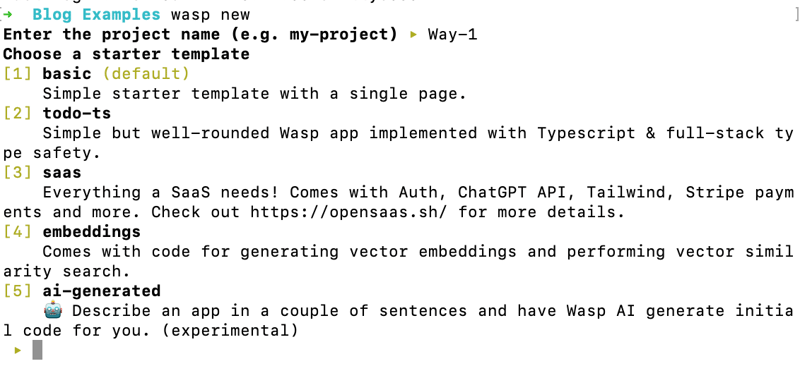
Way #2: Mage.ai (Free!)
Just throw a name, prompt, and select a few of your desired settings and boom, you get a fully functioning prototype app. From here you can use other other AI tools, like Cursor's AI code editor, to generate new features and help you debug!
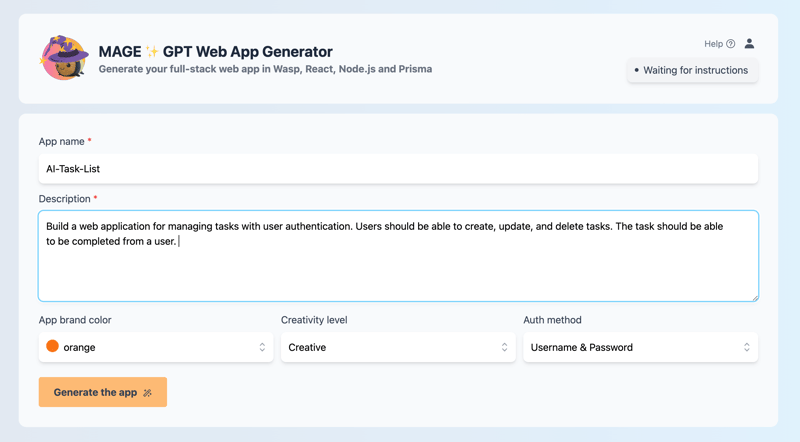
? Note that the Mage functionality is also achievable via the terminal ("ai-generated"), but you need to provide your own open-ai api key for it to work.
Can you show us your support?

Are you interested in more content like this? Sign up for our newsletter and give us a star on GitHub! We need your support to keep pushing our projects forward ?
⭐️ Star Wasp on GitHub ?
Conclusion
So there you have it. As I said in the beginning, coming from Django I was amazed how easy it was to build full-stack apps with Wasp, which is what inspired me to write this article.
Hopefully I was able to show you why breaking away from Django in favor of Wasp can be beneficial in time, energy, and emotion.
-
 So laden Sie Dateien mit zusätzlichen Parametern mit java.net.urlconnection und Multipart/Form-Data-Codierung hoch?Dateien mit Http-Anfragen hochladen , um Dateien auf einen HTTP-Server hochzuladen und gleichzeitig zusätzliche Parameter zu senden. Hier ist e...Programmierung Gepostet am 2025-03-10
So laden Sie Dateien mit zusätzlichen Parametern mit java.net.urlconnection und Multipart/Form-Data-Codierung hoch?Dateien mit Http-Anfragen hochladen , um Dateien auf einen HTTP-Server hochzuladen und gleichzeitig zusätzliche Parameter zu senden. Hier ist e...Programmierung Gepostet am 2025-03-10 -
 Warum wird die Anfrage nicht nach dem Erfassen von Eingaben in PHP trotz gültiger Code erfasst?adressieren nach Anfrage Fehlfunktion in php in dem vorgestellten Code -Snippet: action='' Die Intented -In -Intented -Aufnahme. Die Ausg...Programmierung Gepostet am 2025-03-10
Warum wird die Anfrage nicht nach dem Erfassen von Eingaben in PHP trotz gültiger Code erfasst?adressieren nach Anfrage Fehlfunktion in php in dem vorgestellten Code -Snippet: action='' Die Intented -In -Intented -Aufnahme. Die Ausg...Programmierung Gepostet am 2025-03-10 -
 Wie kann man die Funktionsbeschränkungen von PHP 'Funktionen überwinden?Überwindung von PHP-Funktionsfunktionen Einschränkungen In PHP sind eine Funktion mit demselben Namen mehrmals ein No-no. Der Versuch, dies zu...Programmierung Gepostet am 2025-03-10
Wie kann man die Funktionsbeschränkungen von PHP 'Funktionen überwinden?Überwindung von PHP-Funktionsfunktionen Einschränkungen In PHP sind eine Funktion mit demselben Namen mehrmals ein No-no. Der Versuch, dies zu...Programmierung Gepostet am 2025-03-10 -
 Wie überprüfe ich, ob ein Objekt ein spezifisches Attribut in Python hat?Methode zur Bestimmung von Objektattribut -Existenz Diese Anfrage befriedigt eine Methode, um das Vorhandensein eines bestimmten Attributs in ...Programmierung Gepostet am 2025-03-10
Wie überprüfe ich, ob ein Objekt ein spezifisches Attribut in Python hat?Methode zur Bestimmung von Objektattribut -Existenz Diese Anfrage befriedigt eine Methode, um das Vorhandensein eines bestimmten Attributs in ...Programmierung Gepostet am 2025-03-10 -
 Wie extrahieren Sie ein zufälliges Element aus einem Array in PHP?zufällige Auswahl aus einem Array In PHP kann ein zufälliger Element aus einem Array mit Leichtigkeit erreicht werden. Betrachten Sie das folgen...Programmierung Gepostet am 2025-03-10
Wie extrahieren Sie ein zufälliges Element aus einem Array in PHP?zufällige Auswahl aus einem Array In PHP kann ein zufälliger Element aus einem Array mit Leichtigkeit erreicht werden. Betrachten Sie das folgen...Programmierung Gepostet am 2025-03-10 -
 Kann ich meine Verschlüsselung von McRypt nach OpenSSL migrieren und mit OpenSSL von McRypt-verkürzten Daten entschlüsseln?Upgrade meiner Verschlüsselungsbibliothek von McRypt auf OpenSSL Kann ich meine Verschlüsselungsbibliothek von McRypt nach OpenSsl aufrüsten? ...Programmierung Gepostet am 2025-03-10
Kann ich meine Verschlüsselung von McRypt nach OpenSSL migrieren und mit OpenSSL von McRypt-verkürzten Daten entschlüsseln?Upgrade meiner Verschlüsselungsbibliothek von McRypt auf OpenSSL Kann ich meine Verschlüsselungsbibliothek von McRypt nach OpenSsl aufrüsten? ...Programmierung Gepostet am 2025-03-10 -
 Warum zeigt keine Firefox -Bilder mithilfe der CSS `Content` -Eigenschaft an?Bilder mit Inhalts -URL in Firefox Es wurde ein Problem aufgenommen, an dem bestimmte Browser, speziell Firefox, nicht die Bilder mit der Inha...Programmierung Gepostet am 2025-03-10
Warum zeigt keine Firefox -Bilder mithilfe der CSS `Content` -Eigenschaft an?Bilder mit Inhalts -URL in Firefox Es wurde ein Problem aufgenommen, an dem bestimmte Browser, speziell Firefox, nicht die Bilder mit der Inha...Programmierung Gepostet am 2025-03-10 -
 Was waren die Einschränkungen bei der Verwendung von Current_Timestamp mit Zeitstempelspalten in MySQL vor Version 5.6.5?Einschränkungen für Zeitstempelspalten mit Current_Timestamp in Standard- oder Aktualisierungsklauseln in MySQL -Versionen vor 5.6.5 Historisch ...Programmierung Gepostet am 2025-03-10
Was waren die Einschränkungen bei der Verwendung von Current_Timestamp mit Zeitstempelspalten in MySQL vor Version 5.6.5?Einschränkungen für Zeitstempelspalten mit Current_Timestamp in Standard- oder Aktualisierungsklauseln in MySQL -Versionen vor 5.6.5 Historisch ...Programmierung Gepostet am 2025-03-10 -
 Warum erscheint mein CSS -Hintergrundbild nicht?Fehlerbehebung: CSS -Hintergrundbild erscheinen nicht Sie haben auf ein Problem gestoßen, bei dem Ihr Hintergrundbild trotz der folgenden Tuto...Programmierung Gepostet am 2025-03-10
Warum erscheint mein CSS -Hintergrundbild nicht?Fehlerbehebung: CSS -Hintergrundbild erscheinen nicht Sie haben auf ein Problem gestoßen, bei dem Ihr Hintergrundbild trotz der folgenden Tuto...Programmierung Gepostet am 2025-03-10 -
 Wie begrenzt ich den Scroll-Bereich eines Elements in einem dynamisch großen übergeordneten Element?implementieren CSS -Höhenlimits für vertikale Scrolling -Elemente in einer interaktiven Schnittstelle und kontrollieren des Bildlaufverhaltens...Programmierung Gepostet am 2025-03-10
Wie begrenzt ich den Scroll-Bereich eines Elements in einem dynamisch großen übergeordneten Element?implementieren CSS -Höhenlimits für vertikale Scrolling -Elemente in einer interaktiven Schnittstelle und kontrollieren des Bildlaufverhaltens...Programmierung Gepostet am 2025-03-10 -
 Wie beheben Sie die Diskrepanzen für Modulpfade in Go -Mod mithilfe der Richtlinie Ersetzen?überwinden Modulpfad -Diskrepanz in go mod Wenn GO mod verwendet wird, ist es möglich, auf einen Konflikt zu begegnen, bei dem ein Drittanbiet...Programmierung Gepostet am 2025-03-10
Wie beheben Sie die Diskrepanzen für Modulpfade in Go -Mod mithilfe der Richtlinie Ersetzen?überwinden Modulpfad -Diskrepanz in go mod Wenn GO mod verwendet wird, ist es möglich, auf einen Konflikt zu begegnen, bei dem ein Drittanbiet...Programmierung Gepostet am 2025-03-10 -
 Wie kann ich die letzte Zeile für jede eindeutige Kennung in PostgreSQL effizient abrufen?postgresql: Extrahieren der letzten Zeile für jede eindeutige Kennung In Postgresql können Sie Situationen begegnen, in denen Sie die Informat...Programmierung Gepostet am 2025-03-10
Wie kann ich die letzte Zeile für jede eindeutige Kennung in PostgreSQL effizient abrufen?postgresql: Extrahieren der letzten Zeile für jede eindeutige Kennung In Postgresql können Sie Situationen begegnen, in denen Sie die Informat...Programmierung Gepostet am 2025-03-10 -
 Können mehrere klebrige Elemente in reinem CSS übereinander gestapelt werden?Ist es möglich, in reinem CSS mehrere klebrige Elemente gestapelt zu haben? Hier: https://webthemez.com/demo/sticky-multi-header-scroll/index.ht...Programmierung Gepostet am 2025-03-10
Können mehrere klebrige Elemente in reinem CSS übereinander gestapelt werden?Ist es möglich, in reinem CSS mehrere klebrige Elemente gestapelt zu haben? Hier: https://webthemez.com/demo/sticky-multi-header-scroll/index.ht...Programmierung Gepostet am 2025-03-10 -
 \ "während (1) gegen (;;): Beseitigt die Compiler -Optimierung Leistungsunterschiede? \"wob führt die Verwendung von (1) statt für (;;) zu einem Leistungsunterschied in Infinite führt Loops? Antwort: In den meisten modernen C...Programmierung Gepostet am 2025-03-10
\ "während (1) gegen (;;): Beseitigt die Compiler -Optimierung Leistungsunterschiede? \"wob führt die Verwendung von (1) statt für (;;) zu einem Leistungsunterschied in Infinite führt Loops? Antwort: In den meisten modernen C...Programmierung Gepostet am 2025-03-10 -
 Gibt es einen Leistungsunterschied zwischen der Verwendung einer For-Each-Schleife und einem Iterator für die Sammlung durchquert in Java?für jede Schleife vs. Iterator: Effizienz in der Sammlung traversal Einführung beim Durchlaufen einer Sammlung in Java, die Auswahl an der...Programmierung Gepostet am 2025-03-10
Gibt es einen Leistungsunterschied zwischen der Verwendung einer For-Each-Schleife und einem Iterator für die Sammlung durchquert in Java?für jede Schleife vs. Iterator: Effizienz in der Sammlung traversal Einführung beim Durchlaufen einer Sammlung in Java, die Auswahl an der...Programmierung Gepostet am 2025-03-10
Chinesisch lernen
- 1 Wie sagt man „gehen“ auf Chinesisch? 走路 Chinesische Aussprache, 走路 Chinesisch lernen
- 2 Wie sagt man auf Chinesisch „Flugzeug nehmen“? 坐飞机 Chinesische Aussprache, 坐飞机 Chinesisch lernen
- 3 Wie sagt man auf Chinesisch „einen Zug nehmen“? 坐火车 Chinesische Aussprache, 坐火车 Chinesisch lernen
- 4 Wie sagt man auf Chinesisch „Bus nehmen“? 坐车 Chinesische Aussprache, 坐车 Chinesisch lernen
- 5 Wie sagt man „Fahren“ auf Chinesisch? 开车 Chinesische Aussprache, 开车 Chinesisch lernen
- 6 Wie sagt man Schwimmen auf Chinesisch? 游泳 Chinesische Aussprache, 游泳 Chinesisch lernen
- 7 Wie sagt man auf Chinesisch „Fahrrad fahren“? 骑自行车 Chinesische Aussprache, 骑自行车 Chinesisch lernen
- 8 Wie sagt man auf Chinesisch Hallo? 你好Chinesische Aussprache, 你好Chinesisch lernen
- 9 Wie sagt man „Danke“ auf Chinesisch? 谢谢Chinesische Aussprache, 谢谢Chinesisch lernen
- 10 How to say goodbye in Chinese? 再见Chinese pronunciation, 再见Chinese learning

























