 Titelseite > Programmierung > Einrichten benutzerdefinierter Toast-Benachrichtigungen in React mit bestimmten Typen und der Kontext-API
Titelseite > Programmierung > Einrichten benutzerdefinierter Toast-Benachrichtigungen in React mit bestimmten Typen und der Kontext-API
Einrichten benutzerdefinierter Toast-Benachrichtigungen in React mit bestimmten Typen und der Kontext-API
Veröffentlicht am 04.11.2024
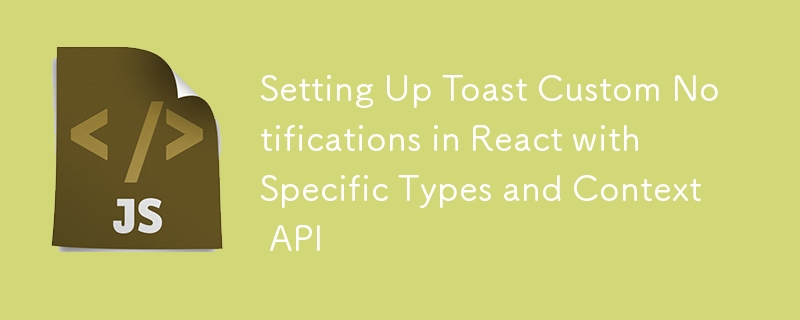
Kontext-Setup
src/context/ToastContext.js
import { createContext, useCallback, useContext, useEffect, useState } from "react";
const CreateAlertBox = createContext();
export const useCreateAlert = () => useContext(CreateAlertBox);
const AlertType = ['error', 'success', 'info', 'warning'];
export const CreateAlertBoxProvider = ({ children }) => {
const [alert, setAlert] = useState([]);
const createAlert = useCallback((message, type = 'warning') => {
if (!AlertType.includes(type)) return;
setAlert((prevAlert) => [
...prevAlert,
{ id: Date.now(), message, type }
])
}, [])
const removeAlert = useCallback((id) => {
setAlert((prevAlert) => prevAlert.filter((alert) => alert.id !== id));
}, [])
return (
{children}
{
alert.map((alert) => (
{alert.message}
))
}
)
}
CSS für Toast-Benachrichtigungen
/* src/styles/toast.css */
.toast-container {
position: fixed;
top: 1rem;
right: 1rem;
z-index: 9999;
}
.toast {
background-color: #333;
color: #fff;
padding: 1rem;
margin-bottom: 1rem;
border-radius: 4px;
display: flex;
align-items: center;
justify-content: space-between;
}
.toast-info {
background-color: #007bff;
}
.toast-success {
background-color: #28a745;
}
.toast-warning {
background-color: #ffc107;
}
.toast-error {
background-color: #dc3545;
}
.toast button {
background: none;
border: none;
color: #fff;
cursor: pointer;
margin-left: 1rem;
}
Bereitstellung des Toast-Kontexts
// src/main.js
import React from 'react'
import ReactDOM from 'react-dom/client'
import App from './App.jsx'
import './index.css'
import { RouterProvider } from 'react-router-dom'
import { router } from './router.jsx'
import { CreateAlertBoxProvider } from './context/toastcontext.jsx'
ReactDOM.createRoot(document.getElementById('root')).render(
Verwenden des Toast-Kontexts in Komponenten
import React, { useContext, useEffect } from 'react'
import { UserContext } from '../context/usercontext'
import { useCreateAlert } from '../context/toastcontext'
const Profile = () => {
const { user } = useContext(UserContext)
const { createAlert } = useCreateAlert();
const showToast = () => {
try {
createAlert("Deal created successfully", 'success')
} catch (error) {
createAlert('This is an info toast!', 'error');
}
};
return (
Hello Profile
)
}
export default Profile
Freigabeerklärung
Dieser Artikel ist abgedruckt unter: https://dev.to/akash32755/setting-up-toast-custom-notifications-in-react-with-special-types-and-context-api-40kg?1 Falls ein Verstoß vorliegt Bitte kontaktieren Sie Study_golang @163.comdelete
Neuestes Tutorial
Mehr>
-
 Können Sie Inline-Skripte mit einem „src“-Attribut in JavaScript kombinieren?Inline-Skript mit SRC-Attribut in JavaScriptIn JavaScript werden Skripte normalerweise mithilfe des -Tags eingebunden, das das src-Attribut angibt ein...Programmierung Veröffentlicht am 08.11.2024
Können Sie Inline-Skripte mit einem „src“-Attribut in JavaScript kombinieren?Inline-Skript mit SRC-Attribut in JavaScriptIn JavaScript werden Skripte normalerweise mithilfe des -Tags eingebunden, das das src-Attribut angibt ein...Programmierung Veröffentlicht am 08.11.2024 -
 Unveränderliche Datenstrukturen: Datensätze und Tupel in ECMA 4Unveränderliche Datenstrukturen: Eine neue Funktion in ECMAScript 2024 ECMAScript 2024 führt mehrere aufregende Updates ein, aber ein Feature...Programmierung Veröffentlicht am 08.11.2024
Unveränderliche Datenstrukturen: Datensätze und Tupel in ECMA 4Unveränderliche Datenstrukturen: Eine neue Funktion in ECMAScript 2024 ECMAScript 2024 führt mehrere aufregende Updates ein, aber ein Feature...Programmierung Veröffentlicht am 08.11.2024 -
 Wie kann ich URLs für registrierte Benutzer in PHP anpassen?Benutzerdefinierte URLs für registrierte Benutzer in PHP festlegenFür eine E-Commerce-Plattform ist die Bereitstellung eindeutiger URLs für jeden Benu...Programmierung Veröffentlicht am 08.11.2024
Wie kann ich URLs für registrierte Benutzer in PHP anpassen?Benutzerdefinierte URLs für registrierte Benutzer in PHP festlegenFür eine E-Commerce-Plattform ist die Bereitstellung eindeutiger URLs für jeden Benu...Programmierung Veröffentlicht am 08.11.2024 -
 Wie ich einen QR-Code-Generator in Python erstellt habeDies ist ein kurzer Artikel darüber, wie ich einen einfachen QR-Code-Generator in Python erstellt habe Für diesen Schritt müssen Sie die qrcode-Biblio...Programmierung Veröffentlicht am 08.11.2024
Wie ich einen QR-Code-Generator in Python erstellt habeDies ist ein kurzer Artikel darüber, wie ich einen einfachen QR-Code-Generator in Python erstellt habe Für diesen Schritt müssen Sie die qrcode-Biblio...Programmierung Veröffentlicht am 08.11.2024 -
 Wie überprüfe ich ganzzahlige Datentypen in PHP?Überprüfen ganzzahliger Datentypen in PHPBeim Umgang mit numerischen Daten in PHP kann es entscheidend sein, zu bestimmen, ob eine Variable eine Ganzz...Programmierung Veröffentlicht am 08.11.2024
Wie überprüfe ich ganzzahlige Datentypen in PHP?Überprüfen ganzzahliger Datentypen in PHPBeim Umgang mit numerischen Daten in PHP kann es entscheidend sein, zu bestimmen, ob eine Variable eine Ganzz...Programmierung Veröffentlicht am 08.11.2024 -
 Warum wurde DOMSubtreeModified in DOM Level 3 veraltet und welche Alternativen gibt es?Veraltung des DOMSubtreeModified-Ereignisses in DOM Level 3Das DOMSubtreeModified-Ereignis, einst ein grundlegendes Element bei der Verfolgung von Änd...Programmierung Veröffentlicht am 08.11.2024
Warum wurde DOMSubtreeModified in DOM Level 3 veraltet und welche Alternativen gibt es?Veraltung des DOMSubtreeModified-Ereignisses in DOM Level 3Das DOMSubtreeModified-Ereignis, einst ein grundlegendes Element bei der Verfolgung von Änd...Programmierung Veröffentlicht am 08.11.2024 -
 Schließt das Setzen einer PDO-Verbindung auf NULL wirklich die Verbindung und gibt Ressourcen frei?PDO-Verbindungen schließenIn PHP gibt es zwei beliebte Datenbankverbindungsschnittstellen: MySQLi und PDO. Obwohl beide ähnliche Zwecke erfüllen, beha...Programmierung Veröffentlicht am 08.11.2024
Schließt das Setzen einer PDO-Verbindung auf NULL wirklich die Verbindung und gibt Ressourcen frei?PDO-Verbindungen schließenIn PHP gibt es zwei beliebte Datenbankverbindungsschnittstellen: MySQLi und PDO. Obwohl beide ähnliche Zwecke erfüllen, beha...Programmierung Veröffentlicht am 08.11.2024 -
 Dynamisches Datenmanagement: Die Dateneigenschaft in Vue.js verstehenVue.js ist eines der beliebtesten JavaScript-Frameworks für die Entwicklung moderner Webanwendungen. Es bietet eine effektive Möglichkeit, interaktive...Programmierung Veröffentlicht am 08.11.2024
Dynamisches Datenmanagement: Die Dateneigenschaft in Vue.js verstehenVue.js ist eines der beliebtesten JavaScript-Frameworks für die Entwicklung moderner Webanwendungen. Es bietet eine effektive Möglichkeit, interaktive...Programmierung Veröffentlicht am 08.11.2024 -
 Wie kann man effizient prüfen, ob ein Listenelement in einem Python-String vorhanden ist?Überprüfen des Vorhandenseins von Listenelementen in einem String in PythonEine häufige Aufgabe in der Python-Programmierung besteht darin, zu überprü...Programmierung Veröffentlicht am 08.11.2024
Wie kann man effizient prüfen, ob ein Listenelement in einem Python-String vorhanden ist?Überprüfen des Vorhandenseins von Listenelementen in einem String in PythonEine häufige Aufgabe in der Python-Programmierung besteht darin, zu überprü...Programmierung Veröffentlicht am 08.11.2024 -
 Wie bietet \'window.JSON\' native JSON-Unterstützung in modernen Browsern?Browsernative JSON-Unterstützung: Das window.JSON-ObjektDas window.JSON-Objekt bietet native JSON-Analyse- und Serialisierungsfunktionen für moderne W...Programmierung Veröffentlicht am 08.11.2024
Wie bietet \'window.JSON\' native JSON-Unterstützung in modernen Browsern?Browsernative JSON-Unterstützung: Das window.JSON-ObjektDas window.JSON-Objekt bietet native JSON-Analyse- und Serialisierungsfunktionen für moderne W...Programmierung Veröffentlicht am 08.11.2024 -
 Wie füge ich Tags effektiv in JavaScript hinzu?Programmierung Veröffentlicht am 08.11.2024
Wie füge ich Tags effektiv in JavaScript hinzu?Programmierung Veröffentlicht am 08.11.2024 -
 Erben Schnittstellen von der Objektklasse in Java?Schnittstellen und Objektklassen: Vererbung und MethodenaufrufIn Java bieten Schnittstellen eine Möglichkeit, Verträge zu definieren, die Klassen impl...Programmierung Veröffentlicht am 08.11.2024
Erben Schnittstellen von der Objektklasse in Java?Schnittstellen und Objektklassen: Vererbung und MethodenaufrufIn Java bieten Schnittstellen eine Möglichkeit, Verträge zu definieren, die Klassen impl...Programmierung Veröffentlicht am 08.11.2024 -
 Python: Interessante CodemusterIch arbeite hauptsächlich mit Python und überprüfe fast täglich Code. In unserer Codebasis werden Formatierung und Linting durch CI-Jobs mithilfe von ...Programmierung Veröffentlicht am 08.11.2024
Python: Interessante CodemusterIch arbeite hauptsächlich mit Python und überprüfe fast täglich Code. In unserer Codebasis werden Formatierung und Linting durch CI-Jobs mithilfe von ...Programmierung Veröffentlicht am 08.11.2024 -
 Verwenden von Redis zum Caching in Laravel: Eine Schritt-für-Schritt-AnleitungIntroduction Laravel is, without fear of contradiction, the most popular PHP framework, and among the most popular within web development. Re...Programmierung Veröffentlicht am 08.11.2024
Verwenden von Redis zum Caching in Laravel: Eine Schritt-für-Schritt-AnleitungIntroduction Laravel is, without fear of contradiction, the most popular PHP framework, and among the most popular within web development. Re...Programmierung Veröffentlicht am 08.11.2024 -
 Nutzen Sie die Leistungsfähigkeit der Echtzeit-Benutzeroberfläche: Ein Leitfaden für Einsteiger zum Streamen von Daten mit React.js, gRPC, Envoy und GolangGeschrieben von Naveen M Hintergrund Als Teil unseres Kubernetes-Plattformteams stehen wir vor der ständigen Herausforderung, Echtzeit-Einblic...Programmierung Veröffentlicht am 08.11.2024
Nutzen Sie die Leistungsfähigkeit der Echtzeit-Benutzeroberfläche: Ein Leitfaden für Einsteiger zum Streamen von Daten mit React.js, gRPC, Envoy und GolangGeschrieben von Naveen M Hintergrund Als Teil unseres Kubernetes-Plattformteams stehen wir vor der ständigen Herausforderung, Echtzeit-Einblic...Programmierung Veröffentlicht am 08.11.2024
Chinesisch lernen
- 1 Wie sagt man „gehen“ auf Chinesisch? 走路 Chinesische Aussprache, 走路 Chinesisch lernen
- 2 Wie sagt man auf Chinesisch „Flugzeug nehmen“? 坐飞机 Chinesische Aussprache, 坐飞机 Chinesisch lernen
- 3 Wie sagt man auf Chinesisch „einen Zug nehmen“? 坐火车 Chinesische Aussprache, 坐火车 Chinesisch lernen
- 4 Wie sagt man auf Chinesisch „Bus nehmen“? 坐车 Chinesische Aussprache, 坐车 Chinesisch lernen
- 5 Wie sagt man „Fahren“ auf Chinesisch? 开车 Chinesische Aussprache, 开车 Chinesisch lernen
- 6 Wie sagt man Schwimmen auf Chinesisch? 游泳 Chinesische Aussprache, 游泳 Chinesisch lernen
- 7 Wie sagt man auf Chinesisch „Fahrrad fahren“? 骑自行车 Chinesische Aussprache, 骑自行车 Chinesisch lernen
- 8 Wie sagt man auf Chinesisch Hallo? 你好Chinesische Aussprache, 你好Chinesisch lernen
- 9 Wie sagt man „Danke“ auf Chinesisch? 谢谢Chinesische Aussprache, 谢谢Chinesisch lernen
- 10 How to say goodbye in Chinese? 再见Chinese pronunciation, 再见Chinese learning

Bildbase64-Dekodierung

Chinesisches Pinyin

Unicode-Kodierung

Komprimierung der JS-Verschleierungsverschlüsselung

URL-Hexadezimal-Verschlüsselungstool

Konvertierungstool für UTF-8-Kodierung

Online-Tools zur ASCII-Kodierung und -Dekodierung

MD5-Verschlüsselungstool

Hash/Hash-Text-Online-Verschlüsselungs- und Entschlüsselungstool

Online-SHA-Verschlüsselung














