 Titelseite > Programmierung > Python. Automatisieren Sie die Erstellung von Backups der MySQL-Datenbank.
Titelseite > Programmierung > Python. Automatisieren Sie die Erstellung von Backups der MySQL-Datenbank.
Python. Automatisieren Sie die Erstellung von Backups der MySQL-Datenbank.
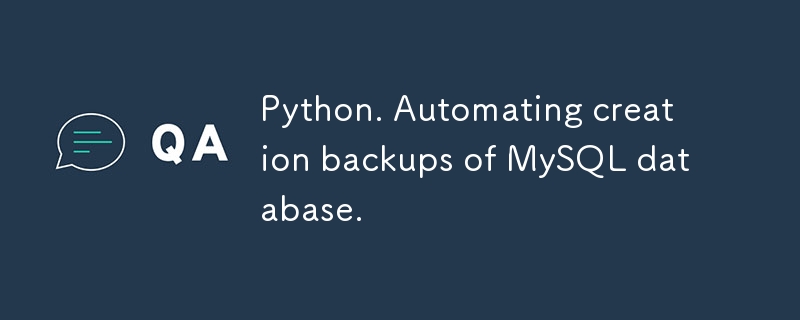
Dieses Skript automatisiert die Erstellung von Backups von MySQL-Datenbanken, deren Wiederherstellung und die Verwaltung der Datenbank- und Benutzererstellung auf dem Ziel-MySQL-Server.
import subprocess
import datetime
import sys
import os
def check_and_create_database(host, port, username, password, database):
# Command to check if the database exists
check_database_command = f"mysql -sN --host={host} --port={port} --user={username} --password={password} -e \"SELECT EXISTS(SELECT 1 FROM INFORMATION_SCHEMA.SCHEMATA WHERE SCHEMA_NAME = '{database}')\" 2>/dev/null"
# Execute the command
output = subprocess.check_output(check_database_command, shell=True)
# If the output contains b'1', the database exists
if b'1' in output:
subprocess.run(check_database_command, shell=True, check=True)
print(f"Database '{database}' already exists.")
sys.exit(1)
else:
# If the command fails, the database does not exist
print(f"Database '{database}' does not exist. Creating...")
# Command to create the database
create_database_command = f"mysql --host={host} --port={port} --user={username} --password={password} -e 'CREATE DATABASE {database}' 2>/dev/null"
subprocess.run(create_database_command, shell=True)
def check_and_create_user(host, port, username, password, database, new_username, new_password):
# Command to check if the user exists
check_user_command = f"mysql -sN --host={host} --port={port} --user={username} --password={password} -e \"SELECT EXISTS(SELECT 1 FROM mysql.user WHERE user = '{new_username}')\" 2>/dev/null"
# Execute the command
output = subprocess.check_output(check_user_command, shell=True)
# If the output contains b'1', the user exists
if b'1' in output:
print(f"User '{new_username}' already exists.")
sys.exit(1)
else:
# The user does not exist, create it
print(f"User '{new_username}' does not exist. Creating...")
# Command to create the user and grant privileges
create_user_command = f"mysql --host={host} --port={port} --user={username} --password={password} -e \"CREATE USER '{new_username}'@'%' IDENTIFIED BY '{new_password}'; GRANT ALL PRIVILEGES ON {database}.* TO '{new_username}'@'%'; FLUSH PRIVILEGES;\" 2>/dev/null"
subprocess.run(create_user_command, shell=True)
def backup_mysql_database(host, port, username, password, database, backup_path):
# Check if the backup directory exists
if not os.path.exists(backup_path):
print(f"Error: Backup directory '{backup_path}' does not exist.")
sys.exit(1)
# Create a filename for the backup with the current date and time
timestamp = datetime.datetime.now().strftime("%Y-%m-%d_%H-%M-%S")
backup_file = f"{backup_path}/{database}_{timestamp}.sql"
# Command to create a database backup using mysqldump
dump_command = f"mysqldump --no-tablespaces --host={host} --port={port} --user={username} --password={password} {database} > {backup_file} 2>/dev/null"
# Execute the mysqldump command
subprocess.run(dump_command, shell=True)
return backup_file
def restore_mysql_database(host, port, username, password, database, backup_file):
# Command to restore a database from a backup using mysql
restore_command = f"mysql --host={host} --port={port} --user={username} --password={password} {database} /dev/null"
# Execute the mysql command
subprocess.run(restore_command, shell=True)
def main():
# Connection parameters to the source MySQL database
source_host = "127.0.0.1"
source_port = "3309"
source_username = "my_user"
source_password = "my_password"
source_database = "my_database"
# Connection parameters to the target MySQL database
target_host = "127.0.0.1"
target_port = "3309"
new_username = "new_username"
new_password = "new_password"
target_database = "my_database_two"
target_username = "root"
target_password = "root_password"
# Path to save the backup locally
backup_path = "my_dbs_dumps"
# Check if source_database is different from target_database
if source_database == target_database:
print("Error: Source database should be different from target database.")
sys.exit(1)
# Check and create the target database if it does not exist
check_and_create_database(target_host, target_port, target_username, target_password, target_database)
# Check and create the target user if it does not exist
check_and_create_user(target_host, target_port, target_username, target_password, target_database, new_username, new_password)
# Create a backup of the MySQL database
backup_file = backup_mysql_database(source_host, source_port, source_username, source_password, source_database, backup_path)
print(f"Database backup created: {backup_file}")
# Restore the database on the target server from the backup
restore_mysql_database(target_host, target_port, target_username, target_password, target_database, backup_file)
print("Database backup restored on the target server.")
if __name__ == "__main__":
main()
check_and_create_database:
Diese Funktion prüft, ob eine Datenbank auf einem MySQL-Server vorhanden ist. Wenn die Datenbank nicht vorhanden ist, wird sie erstellt. Zur Überprüfung oder Erstellung werden Parameter wie Host, Port, Benutzername, Passwort und Datenbankname benötigt.
check_and_create_user:
Wie die Datenbankfunktion prüft diese Funktion, ob ein Benutzer auf dem MySQL-Server existiert. Wenn der Benutzer nicht vorhanden ist, wird er erstellt und Berechtigungen für eine bestimmte Datenbank gewährt. Außerdem werden Parameter wie Host, Port, Benutzername, Passwort, Name der Datenbank, neuer Benutzername und neues Passwort benötigt.
backup_mysql_database:
Diese Funktion führt eine Sicherung einer MySQL-Datenbank mit mysqldump durch. Es werden Parameter wie Host, Port, Benutzername, Passwort, Datenbankname und der Pfad zum Speichern der Sicherungsdatei benötigt.
restore_mysql_database:
Diese Funktion stellt eine MySQL-Datenbank aus einer Sicherungsdatei wieder her. Es werden Parameter wie Host, Port, Benutzername, Passwort, Datenbankname und der Pfad zur Sicherungsdatei benötigt.
hauptsächlich:
Dies ist die Hauptfunktion des Skripts. Es richtet Parameter für die Quell- und Ziel-MySQL-Datenbanken ein, einschließlich Verbindungsdetails, Datenbanknamen und Sicherungspfade. Anschließend führt es Prüfungen durch, um sicherzustellen, dass die Quell- und Zieldatenbank unterschiedlich sind, erstellt die Zieldatenbank und den Benutzer, falls diese nicht vorhanden sind, erstellt eine Sicherung der Quelldatenbank und stellt schließlich die Sicherung in der Zieldatenbank wieder her.
Darüber hinaus verwendet das Skript das Unterprozessmodul, um Shell-Befehle für MySQL-Operationen (mysql, mysqldump) auszuführen und führt Fehlerbehandlung und Ausgabeumleitung (2>/dev/null) durch, um unnötige Ausgaben zu unterdrücken.
Wenn Sie mit MySQL-Datenbanken arbeiten und eine Automatisierung erstellen möchten, hilft Ihnen dieser Code.
Dieser Code stellt eine gute Ausgangsvorlage für die Erstellung von Automatisierungsskripten für die Verwaltung von MySQL-Datenbanken dar.
dmi@dmi-laptop:~/my_python$ python3 mysql_backup_restore.py Database 'my_database_two' does not exist. Creating... User 'new_username' does not exist. Creating... Database backup created: my_dbs_dumps/my_database_2024-05-13_20-05-24.sql Database backup restored on the target server. dmi@dmi-laptop:~/my_python$
-
 Wie konvertieren Sie eine Pandas -Datenfream -Spalte in das DateTime -Format und filtern nach Datum?pandas dataframe -spalte in datetime format szenario: Daten in einem Pandas DataFrame existieren häufig in verschiedenen Formaten, einschlie...Programmierung Gepostet am 2025-07-12
Wie konvertieren Sie eine Pandas -Datenfream -Spalte in das DateTime -Format und filtern nach Datum?pandas dataframe -spalte in datetime format szenario: Daten in einem Pandas DataFrame existieren häufig in verschiedenen Formaten, einschlie...Programmierung Gepostet am 2025-07-12 -
 Warum können Java nicht generische Arrays erstellen?generic Array Creation error Frage: , wenn wir versuchen, eine Array von generischen Klassen zu erstellen. ArrayList [2]; public static A...Programmierung Gepostet am 2025-07-12
Warum können Java nicht generische Arrays erstellen?generic Array Creation error Frage: , wenn wir versuchen, eine Array von generischen Klassen zu erstellen. ArrayList [2]; public static A...Programmierung Gepostet am 2025-07-12 -
 Wie begrenzt ich den Scroll-Bereich eines Elements in einem dynamisch großen übergeordneten Element?implementieren CSS -Höhenlimits für vertikale Scrolling -Elemente in einer interaktiven Schnittstelle und kontrollieren des Bildlaufverhaltens...Programmierung Gepostet am 2025-07-12
Wie begrenzt ich den Scroll-Bereich eines Elements in einem dynamisch großen übergeordneten Element?implementieren CSS -Höhenlimits für vertikale Scrolling -Elemente in einer interaktiven Schnittstelle und kontrollieren des Bildlaufverhaltens...Programmierung Gepostet am 2025-07-12 -
 Wie beheben Sie die Diskrepanzen für Modulpfade in Go -Mod mithilfe der Richtlinie Ersetzen?überwinden Modulpfad -Diskrepanz in go mod Wenn GO mod verwendet wird, ist es möglich, auf einen Konflikt zu begegnen, bei dem ein Drittanbiet...Programmierung Gepostet am 2025-07-12
Wie beheben Sie die Diskrepanzen für Modulpfade in Go -Mod mithilfe der Richtlinie Ersetzen?überwinden Modulpfad -Diskrepanz in go mod Wenn GO mod verwendet wird, ist es möglich, auf einen Konflikt zu begegnen, bei dem ein Drittanbiet...Programmierung Gepostet am 2025-07-12 -
 PHP -Zukunft: Anpassung und InnovationDie Zukunft von PHP wird erreicht, indem sich an neue Technologietrends angepasst und innovative Funktionen eingeführt werden: 1) Anpassung an Cloud ...Programmierung Gepostet am 2025-07-12
PHP -Zukunft: Anpassung und InnovationDie Zukunft von PHP wird erreicht, indem sich an neue Technologietrends angepasst und innovative Funktionen eingeführt werden: 1) Anpassung an Cloud ...Programmierung Gepostet am 2025-07-12 -
 Wie implementieren Sie benutzerdefinierte Ereignisse mit dem Beobachtermuster in Java?erstellen benutzerdefinierte Ereignisse in java benutzerdefinierte Ereignisse sind in vielen Programmierszenarien unverzichtbar und ermöglichen ...Programmierung Gepostet am 2025-07-12
Wie implementieren Sie benutzerdefinierte Ereignisse mit dem Beobachtermuster in Java?erstellen benutzerdefinierte Ereignisse in java benutzerdefinierte Ereignisse sind in vielen Programmierszenarien unverzichtbar und ermöglichen ...Programmierung Gepostet am 2025-07-12 -
 Wie kann ich Daten in einer Transaktion effizient in mehrere MySQL -Tabellen einfügen?mySql Einfügen in mehrere Tabellen versuchen, Daten mit einer einzelnen MySQL -Abfrage in mehrere Tabellen einzufügen. Während es so aussehen ...Programmierung Gepostet am 2025-07-12
Wie kann ich Daten in einer Transaktion effizient in mehrere MySQL -Tabellen einfügen?mySql Einfügen in mehrere Tabellen versuchen, Daten mit einer einzelnen MySQL -Abfrage in mehrere Tabellen einzufügen. Während es so aussehen ...Programmierung Gepostet am 2025-07-12 -
 Reflektierende dynamische Implementierung der GO -Schnittstelle für die RPC -Methode ExplorationReflexion für die dynamische Schnittstelle Implementierung in Go Reflexion in go ist ein mächtiges Tool, das die Inspektion und Manipulation v...Programmierung Gepostet am 2025-07-12
Reflektierende dynamische Implementierung der GO -Schnittstelle für die RPC -Methode ExplorationReflexion für die dynamische Schnittstelle Implementierung in Go Reflexion in go ist ein mächtiges Tool, das die Inspektion und Manipulation v...Programmierung Gepostet am 2025-07-12 -
 Was waren die Einschränkungen bei der Verwendung von Current_Timestamp mit Zeitstempelspalten in MySQL vor Version 5.6.5?Einschränkungen für Zeitstempelspalten mit Current_Timestamp in Standard- oder Aktualisierungsklauseln in MySQL -Versionen vor 5.6.5 Historisch ...Programmierung Gepostet am 2025-07-12
Was waren die Einschränkungen bei der Verwendung von Current_Timestamp mit Zeitstempelspalten in MySQL vor Version 5.6.5?Einschränkungen für Zeitstempelspalten mit Current_Timestamp in Standard- oder Aktualisierungsklauseln in MySQL -Versionen vor 5.6.5 Historisch ...Programmierung Gepostet am 2025-07-12 -
 So laden Sie Dateien mit zusätzlichen Parametern mit java.net.urlconnection und Multipart/Form-Data-Codierung hoch?Dateien mit Http-Anfragen hochladen , um Dateien auf einen HTTP-Server hochzuladen und gleichzeitig zusätzliche Parameter zu senden. Hier ist e...Programmierung Gepostet am 2025-07-12
So laden Sie Dateien mit zusätzlichen Parametern mit java.net.urlconnection und Multipart/Form-Data-Codierung hoch?Dateien mit Http-Anfragen hochladen , um Dateien auf einen HTTP-Server hochzuladen und gleichzeitig zusätzliche Parameter zu senden. Hier ist e...Programmierung Gepostet am 2025-07-12 -
 Async void vs. Async -Aufgabe in ASP.NET: Warum wirft die async void -Methode manchmal Ausnahmen aus?die Unterscheidung zwischen async -void und async -Aufgabe in ASP.net In ASP.NET -Anwendungen spielen asynchronische Programmierung eine wicht...Programmierung Gepostet am 2025-07-12
Async void vs. Async -Aufgabe in ASP.NET: Warum wirft die async void -Methode manchmal Ausnahmen aus?die Unterscheidung zwischen async -void und async -Aufgabe in ASP.net In ASP.NET -Anwendungen spielen asynchronische Programmierung eine wicht...Programmierung Gepostet am 2025-07-12 -
 Wie entferte ich anonyme JavaScript -Ereignishandler sauber?entfernen anonymer Ereignis -Hörer Hinzufügen von anonymen Ereignishörern zu Elementen bieten Flexibilität und Einfachheit, aber wenn es Zeit is...Programmierung Gepostet am 2025-07-12
Wie entferte ich anonyme JavaScript -Ereignishandler sauber?entfernen anonymer Ereignis -Hörer Hinzufügen von anonymen Ereignishörern zu Elementen bieten Flexibilität und Einfachheit, aber wenn es Zeit is...Programmierung Gepostet am 2025-07-12 -
 Gibt es einen Leistungsunterschied zwischen der Verwendung einer For-Each-Schleife und einem Iterator für die Sammlung durchquert in Java?für jede Schleife vs. Iterator: Effizienz in der Sammlung traversal Einführung beim Durchlaufen einer Sammlung in Java, die Auswahl an der...Programmierung Gepostet am 2025-07-12
Gibt es einen Leistungsunterschied zwischen der Verwendung einer For-Each-Schleife und einem Iterator für die Sammlung durchquert in Java?für jede Schleife vs. Iterator: Effizienz in der Sammlung traversal Einführung beim Durchlaufen einer Sammlung in Java, die Auswahl an der...Programmierung Gepostet am 2025-07-12 -
 Warum erscheint mein CSS -Hintergrundbild nicht?Fehlerbehebung: CSS -Hintergrundbild erscheinen nicht Sie haben auf ein Problem gestoßen, bei dem Ihr Hintergrundbild trotz der folgenden Tuto...Programmierung Gepostet am 2025-07-12
Warum erscheint mein CSS -Hintergrundbild nicht?Fehlerbehebung: CSS -Hintergrundbild erscheinen nicht Sie haben auf ein Problem gestoßen, bei dem Ihr Hintergrundbild trotz der folgenden Tuto...Programmierung Gepostet am 2025-07-12 -
 Wie kann ich mit Decimal.Parse () Zahlen in exponentieller Notation analysieren?analysieren eine Nummer aus exponentieller Notation beim Versuch, eine in exponentielle Notation ausgedrückte String mit Decimal.parse zu anal...Programmierung Gepostet am 2025-07-12
Wie kann ich mit Decimal.Parse () Zahlen in exponentieller Notation analysieren?analysieren eine Nummer aus exponentieller Notation beim Versuch, eine in exponentielle Notation ausgedrückte String mit Decimal.parse zu anal...Programmierung Gepostet am 2025-07-12
Chinesisch lernen
- 1 Wie sagt man „gehen“ auf Chinesisch? 走路 Chinesische Aussprache, 走路 Chinesisch lernen
- 2 Wie sagt man auf Chinesisch „Flugzeug nehmen“? 坐飞机 Chinesische Aussprache, 坐飞机 Chinesisch lernen
- 3 Wie sagt man auf Chinesisch „einen Zug nehmen“? 坐火车 Chinesische Aussprache, 坐火车 Chinesisch lernen
- 4 Wie sagt man auf Chinesisch „Bus nehmen“? 坐车 Chinesische Aussprache, 坐车 Chinesisch lernen
- 5 Wie sagt man „Fahren“ auf Chinesisch? 开车 Chinesische Aussprache, 开车 Chinesisch lernen
- 6 Wie sagt man Schwimmen auf Chinesisch? 游泳 Chinesische Aussprache, 游泳 Chinesisch lernen
- 7 Wie sagt man auf Chinesisch „Fahrrad fahren“? 骑自行车 Chinesische Aussprache, 骑自行车 Chinesisch lernen
- 8 Wie sagt man auf Chinesisch Hallo? 你好Chinesische Aussprache, 你好Chinesisch lernen
- 9 Wie sagt man „Danke“ auf Chinesisch? 谢谢Chinesische Aussprache, 谢谢Chinesisch lernen
- 10 How to say goodbye in Chinese? 再见Chinese pronunciation, 再见Chinese learning
























