JS – Alles über String Primitive
Veröffentlicht am 01.11.2024
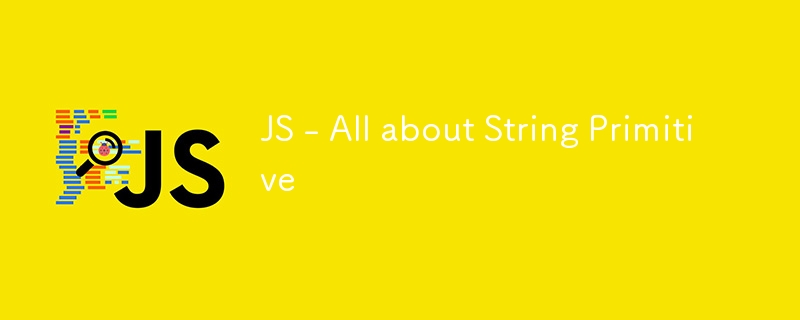
- Strings sind Grundelemente, dennoch verfügen sie über Methoden, die für Objekte verfügbar sind.
- Immer wenn wir eine Methode für einen String aufrufen, konvertiert JS hinter den Kulissen das String-Grundelement in ein String-Objekt und dann für das Objekt, für das die Methoden aufgerufen werden. Dieser Vorgang wird als Boxen bezeichnet, da ein String-Primitiv genommen und in ein String-Objekt eingefügt wird, das als Box fungiert, d. h. das Argument wird innerhalb der Methode „new String()“ übergeben, die ein String-Primitiv in ein String-Objekt umwandelt.
- Wenn der Vorgang abgeschlossen ist, wird das Objekt vom String-Objekt hinter der Szene zurück in das String-Grundelement konvertiert.
- Alles, was an „new String()“ übergeben wird, wird zu einem Objekt, das mit dem Operator „typeof“ überprüft werden kann.
const car = 'Lamborghini Huracan EVO';
// Similarity of strings with arrays in JS
car[0];
car[car.length-1];
car.length;
// From begin
car.indexOf('o');
car.indexOf('Huracan');
// From end
car.lastIndexOf('E');
// index(begin, end) are used to extract part of string which are then passed to slice() as argument.
car.slice(car.indexOf('o'));
car.slice(8);
car.slice(8,15); // Extracted string length will be (end-begin) as mentioned below
// String are primitives, hence immutable. Always use a data-structure to return a new string after the operation.
// Extract till a particular location inside an index.
car.slice(0, car.indexOf(' '));
// Extract the last word.
car.slice(car.lastIndexOf(' ')); // extracts along with space
car.slice(car.lastIndexOf(' ') 1); // 1 added to exclude the space
// Extract from the end using negative values
car.slice(-7);
car.slice(1, -1);
car.slice(0, -1);
function knowYourSeatLocation(seat){
const x = seat.slice(-1);
if(x === 'W'){ console.log("Window Seat"); }
if(x === 'M'){ console.log("Middle Seat"); }
if(x === 'A'){ console.log("Aisle Seat"); }
}
knowYourSeatLocation('43W');
knowYourSeatLocation('12A');
knowYourSeatLocation('67M');
// Common Methods:
car.toLowerCase();
car.toUpperCase();
car.trim();
car.trimStart();
car.trimEnd();
// Methods returning boolean: Very good for conditional statements.
car.includes('Lambo');
car.startsWith('Lam');
car.endsWith('EVO');
// On taking user i/p convert it to lowercase before performing any operations on the text. It would eliminate a lot of error sources related to letter-case.
// Usage: Converting first letter to uppercase incase user enters name in mixed case to maintain consistency
// Usage: Email validation for characters esp whitespace, invalid characters etc.
// String replacement: (ToBeReplaced, ReplceWith)
// replace() : A case-sensitive method. Immutable Methods for functional Programming:
car.replace(' ','_');
car.replaceAll(' ','_');
// Using RegEx: Target text has to be enclosed between // with flag at the end. Desired text to be passed as second argument.
car.replace(/ini/g,'123456');
// .split(): split the text based on condition, return the elements in the form of an array
// .join(): opposite of .split()
car.split(''); // as characters
car.split(' '); // as words
car.split('i'); // based on a character
// Destrucutring makes it easier as compared to using .slice()
const name = 'Peter Parker';
const [fName, lName] = name.split(' ');
fName;
lName;
// Adding saluttations to the name:
const title = ['Mr.', fName, lName.toUpperCase()].join(' ');
title;
// Usage: First letter of a Name capitalization
const capitalizeName = function(name){
const names = name.split(' ');
const namesUpper = [];
for(const n of names){
// Method 1 and Method 2 are listed below in two lines. Both work.
// namesUpper.push(n[0].toUpperCase() n.slice(1));
namesUpper.push(n.replace(n[0],n[0].toUpperCase()));
}
console.log(namesUpper.join(' '));
};
capitalizeName('amar akbar anthony amarjeet');
// Padding a string i.e adding certain characters until a desired length is achieved.
// (DesiredLength, ToBePaddedWith)
const msg = 'Welcome to JS';
msg.padStart(20,'x');
msg.padEnd(20,'x');
// Convert a no into its string form by using: String()
// Another way is to add an '' to a number i.e When one operand of a sign is string, all operands are converted into string form.
// Usage: Masking certain numbers of important documents
const maskedId = function(id){
const str = id '';
const lastFour = str.slice(-4);
return lastFour.padStart(str.length, '*');
}
maskedId(92837483297492);
maskedId('r438t7h4irgrgTAFE');
// repeat(NoOfTimeToBeRepeated) : Repeat the same text multiple times
const msgText = 'Raining.\n';
msgText.repeat(5 );
const TrainsWaiting = function(x){
console.log(`There are ${x} trains waiting on the station ${'?'.repeat(x)} \n`);
}
TrainsWaiting(4);
TrainsWaiting(16);
TrainsWaiting(8);
// Extract string from a long text received from an API based on some separator found in text.
const data = 'Departure';
Freigabeerklärung
Dieser Artikel ist abgedruckt unter: https://dev.to/mahf001/js-all-about-string-primitive-50bp?1 Bei Verstößen wenden Sie sich bitte an [email protected], um ihn zu löschen
Neuestes Tutorial
Mehr>
-
 Wie vereinfachte ich JSON-Parsen in PHP für mehrdimensionale Arrays?JSON mit PHP versuchen, JSON-Daten in PHP zu analysieren, kann eine Herausforderung sein, insbesondere im Umgang mit mehrdimensionalen Arrays. U...Programmierung Gepostet am 2025-05-01
Wie vereinfachte ich JSON-Parsen in PHP für mehrdimensionale Arrays?JSON mit PHP versuchen, JSON-Daten in PHP zu analysieren, kann eine Herausforderung sein, insbesondere im Umgang mit mehrdimensionalen Arrays. U...Programmierung Gepostet am 2025-05-01 -
 Wann kann "Versuch" statt "if" verwendet werden, um variable Werte in Python zu erkennen?verwenden "try" vs. "if", um den variablen Wert in Python in Python zu testen, es gibt Situationen, in denen Sie möglicherwe...Programmierung Gepostet am 2025-05-01
Wann kann "Versuch" statt "if" verwendet werden, um variable Werte in Python zu erkennen?verwenden "try" vs. "if", um den variablen Wert in Python in Python zu testen, es gibt Situationen, in denen Sie möglicherwe...Programmierung Gepostet am 2025-05-01 -
 Wie entferte ich anonyme JavaScript -Ereignishandler sauber?entfernen anonymer Ereignis -Hörer Hinzufügen von anonymen Ereignishörern zu Elementen bieten Flexibilität und Einfachheit, aber wenn es Zeit is...Programmierung Gepostet am 2025-05-01
Wie entferte ich anonyme JavaScript -Ereignishandler sauber?entfernen anonymer Ereignis -Hörer Hinzufügen von anonymen Ereignishörern zu Elementen bieten Flexibilität und Einfachheit, aber wenn es Zeit is...Programmierung Gepostet am 2025-05-01 -
 Wie kann man leere Arrays in PHP effizient erfassen?prüfen Array -Leere in php Ein leeres Array kann in Php durch verschiedene Ansätze bestimmt werden. Wenn das Vorhandensein eines Array -Elemen...Programmierung Gepostet am 2025-05-01
Wie kann man leere Arrays in PHP effizient erfassen?prüfen Array -Leere in php Ein leeres Array kann in Php durch verschiedene Ansätze bestimmt werden. Wenn das Vorhandensein eines Array -Elemen...Programmierung Gepostet am 2025-05-01 -
 LösenmySql ERROR 1153: Fehlerbehebung hat ein Paket, das größer ist als 'max_allowed_packet' bytes dem ättigmatischen MySQL -Fehler 1153 wä...Programmierung Gepostet am 2025-05-01
LösenmySql ERROR 1153: Fehlerbehebung hat ein Paket, das größer ist als 'max_allowed_packet' bytes dem ättigmatischen MySQL -Fehler 1153 wä...Programmierung Gepostet am 2025-05-01 -
 Wie kann man die Funktionsbeschränkungen von PHP 'Funktionen überwinden?Überwindung von PHP-Funktionsfunktionen Einschränkungen In PHP sind eine Funktion mit demselben Namen mehrmals ein No-no. Der Versuch, dies zu...Programmierung Gepostet am 2025-05-01
Wie kann man die Funktionsbeschränkungen von PHP 'Funktionen überwinden?Überwindung von PHP-Funktionsfunktionen Einschränkungen In PHP sind eine Funktion mit demselben Namen mehrmals ein No-no. Der Versuch, dies zu...Programmierung Gepostet am 2025-05-01 -
 Wie kann ich effizient URL-freundliche Schnecken von Unicode-Zeichenfolgen in PHP erzeugen?eine Funktion für effiziente Slug -Generation Erstellen von Schlägen, vereinfachte Darstellungen von Unicode -Zeichenfolgen, die in URLs verwe...Programmierung Gepostet am 2025-05-01
Wie kann ich effizient URL-freundliche Schnecken von Unicode-Zeichenfolgen in PHP erzeugen?eine Funktion für effiziente Slug -Generation Erstellen von Schlägen, vereinfachte Darstellungen von Unicode -Zeichenfolgen, die in URLs verwe...Programmierung Gepostet am 2025-05-01 -
 Welche Methode ist effizienter für die Erkennung von Punkt-in-Polygon: Strahlenverfolgung oder Matplotlib \ 's path.contains_points?effiziente Punkt-in-Polygon-Erkennung in Python festlegen, ob ein Punkt innerhalb eines Polygons eine häufige Aufgabe in der Computergeometrie i...Programmierung Gepostet am 2025-05-01
Welche Methode ist effizienter für die Erkennung von Punkt-in-Polygon: Strahlenverfolgung oder Matplotlib \ 's path.contains_points?effiziente Punkt-in-Polygon-Erkennung in Python festlegen, ob ein Punkt innerhalb eines Polygons eine häufige Aufgabe in der Computergeometrie i...Programmierung Gepostet am 2025-05-01 -
 Ursachen und Lösungen für den Ausfall der Gesichtserkennung: Fehler -215Fehlerbehandlung: Auflösen "Fehler: (-215)! Leere () In Funktion DESTECTMULTICALS" In opencv , wenn Sie versuchen, das Erstellen der ...Programmierung Gepostet am 2025-05-01
Ursachen und Lösungen für den Ausfall der Gesichtserkennung: Fehler -215Fehlerbehandlung: Auflösen "Fehler: (-215)! Leere () In Funktion DESTECTMULTICALS" In opencv , wenn Sie versuchen, das Erstellen der ...Programmierung Gepostet am 2025-05-01 -
 Warum kann Microsoft Visual C ++ keine zweiphasige Vorlage-Instanziierung korrekt implementieren?Das Geheimnis von "kaputte" Two-Phase-Vorlage Instantiation in Microsoft visual c Problemanweisung: Benutzer werden häufig besorgt...Programmierung Gepostet am 2025-05-01
Warum kann Microsoft Visual C ++ keine zweiphasige Vorlage-Instanziierung korrekt implementieren?Das Geheimnis von "kaputte" Two-Phase-Vorlage Instantiation in Microsoft visual c Problemanweisung: Benutzer werden häufig besorgt...Programmierung Gepostet am 2025-05-01 -
 `console.log` zeigt den Grund für die modifizierte Objektwertausnahme anobjekte und console.log: Eine Kuriosität enträtselte Wenn Sie mit Objekten und Console.log arbeiten, können Sie ein merkwürdiges Verhalten auf...Programmierung Gepostet am 2025-05-01
`console.log` zeigt den Grund für die modifizierte Objektwertausnahme anobjekte und console.log: Eine Kuriosität enträtselte Wenn Sie mit Objekten und Console.log arbeiten, können Sie ein merkwürdiges Verhalten auf...Programmierung Gepostet am 2025-05-01 -
 Wie kann ich mit Decimal.Parse () Zahlen in exponentieller Notation analysieren?analysieren eine Nummer aus exponentieller Notation beim Versuch, eine in exponentielle Notation ausgedrückte String mit Decimal.parse zu anal...Programmierung Gepostet am 2025-05-01
Wie kann ich mit Decimal.Parse () Zahlen in exponentieller Notation analysieren?analysieren eine Nummer aus exponentieller Notation beim Versuch, eine in exponentielle Notation ausgedrückte String mit Decimal.parse zu anal...Programmierung Gepostet am 2025-05-01 -
 Wie behandle ich den Benutzereingang im exklusiven Modus von Java von Java?verwandeln Benutzereingaben im Vollbildmodus in java Einführung Wenn eine Java -Anwendung im Vollbildmodus exklusiver Modus ausgeführt wird,...Programmierung Gepostet am 2025-05-01
Wie behandle ich den Benutzereingang im exklusiven Modus von Java von Java?verwandeln Benutzereingaben im Vollbildmodus in java Einführung Wenn eine Java -Anwendung im Vollbildmodus exklusiver Modus ausgeführt wird,...Programmierung Gepostet am 2025-05-01 -
 Wie kann ich in JavaScript dynamisch globale Variablen zugreifen?zugreifen dynamisch auf globale Variablen in JavaScript Zugriff auf globale Variablen während der Laufzeit können eine gemeinsame Anforderung se...Programmierung Gepostet am 2025-05-01
Wie kann ich in JavaScript dynamisch globale Variablen zugreifen?zugreifen dynamisch auf globale Variablen in JavaScript Zugriff auf globale Variablen während der Laufzeit können eine gemeinsame Anforderung se...Programmierung Gepostet am 2025-05-01 -
 Was waren die Einschränkungen bei der Verwendung von Current_Timestamp mit Zeitstempelspalten in MySQL vor Version 5.6.5?Restrictions on TIMESTAMP Columns with CURRENT_TIMESTAMP in DEFAULT or ON UPDATE Clauses in MySQL Versions Prior to 5.6.5Historically, in MySQL versio...Programmierung Gepostet am 2025-05-01
Was waren die Einschränkungen bei der Verwendung von Current_Timestamp mit Zeitstempelspalten in MySQL vor Version 5.6.5?Restrictions on TIMESTAMP Columns with CURRENT_TIMESTAMP in DEFAULT or ON UPDATE Clauses in MySQL Versions Prior to 5.6.5Historically, in MySQL versio...Programmierung Gepostet am 2025-05-01
Chinesisch lernen
- 1 Wie sagt man „gehen“ auf Chinesisch? 走路 Chinesische Aussprache, 走路 Chinesisch lernen
- 2 Wie sagt man auf Chinesisch „Flugzeug nehmen“? 坐飞机 Chinesische Aussprache, 坐飞机 Chinesisch lernen
- 3 Wie sagt man auf Chinesisch „einen Zug nehmen“? 坐火车 Chinesische Aussprache, 坐火车 Chinesisch lernen
- 4 Wie sagt man auf Chinesisch „Bus nehmen“? 坐车 Chinesische Aussprache, 坐车 Chinesisch lernen
- 5 Wie sagt man „Fahren“ auf Chinesisch? 开车 Chinesische Aussprache, 开车 Chinesisch lernen
- 6 Wie sagt man Schwimmen auf Chinesisch? 游泳 Chinesische Aussprache, 游泳 Chinesisch lernen
- 7 Wie sagt man auf Chinesisch „Fahrrad fahren“? 骑自行车 Chinesische Aussprache, 骑自行车 Chinesisch lernen
- 8 Wie sagt man auf Chinesisch Hallo? 你好Chinesische Aussprache, 你好Chinesisch lernen
- 9 Wie sagt man „Danke“ auf Chinesisch? 谢谢Chinesische Aussprache, 谢谢Chinesisch lernen
- 10 How to say goodbye in Chinese? 再见Chinese pronunciation, 再见Chinese learning

Bildbase64-Dekodierung

Chinesisches Pinyin

Unicode-Kodierung

Komprimierung der JS-Verschleierungsverschlüsselung

URL-Hexadezimal-Verschlüsselungstool

Konvertierungstool für UTF-8-Kodierung

Online-Tools zur ASCII-Kodierung und -Dekodierung

MD5-Verschlüsselungstool

Hash/Hash-Text-Online-Verschlüsselungs- und Entschlüsselungstool

Online-SHA-Verschlüsselung















