Warhammer 40000 Space Marine 2 Error Code 14: Try 7 Ways
Warhammer 40K: Space Marine 2 is one of the most popular games recently, but like any other game, it occasionally encounters unpredictable problems. Error code 14 is one of the problems that may occur. Follow MiniTool to fix Warhammer 40000 Space Marine 2 error code 14.
The release of Warhammer 40000: Space Marine 2 was met with widespread acclaim among gamers. The game demands a high level of performance from your CPU, yet it runs smoothly on most systems, particularly when you enable the up-calling technology supported by the game, which allows you to enjoy satisfying visual effects.
Let’s get to the point. In this guide, we delve into the solutions regarding the connection lost error code 14 in Space Marine 2.
Here’s how you can fix the Warhammer 40000 Space Marine 2 error code 14.
Fix 1. Restart Warhammer 40000 Space Marine 2 or Your PC
Even though this method may seem a bit silly, it cannot be denied that restarting can solve some minor glitches that may have caused the problem.
Therefore, close Space Marine 2and relaunch it in 1-2 minutes. If the error is not fixed, then you should try to restart your device and check if the game works properly. If not, continue with the other fixes in the following part.
Fix 2. Set Time Zone and Time to Automatic
This game requires the correct time and date to be set in Windows. If you don’t set your Windows time zone and time to automatic, please follow the steps below.
Step 1: In Windows search, type Date and Time and choose it.
Step 2: In the Date & Time tab, check if Set time zone automatically and Set time automatically are toggled on or not. If not, enable them and relaunch the game to check for errors.
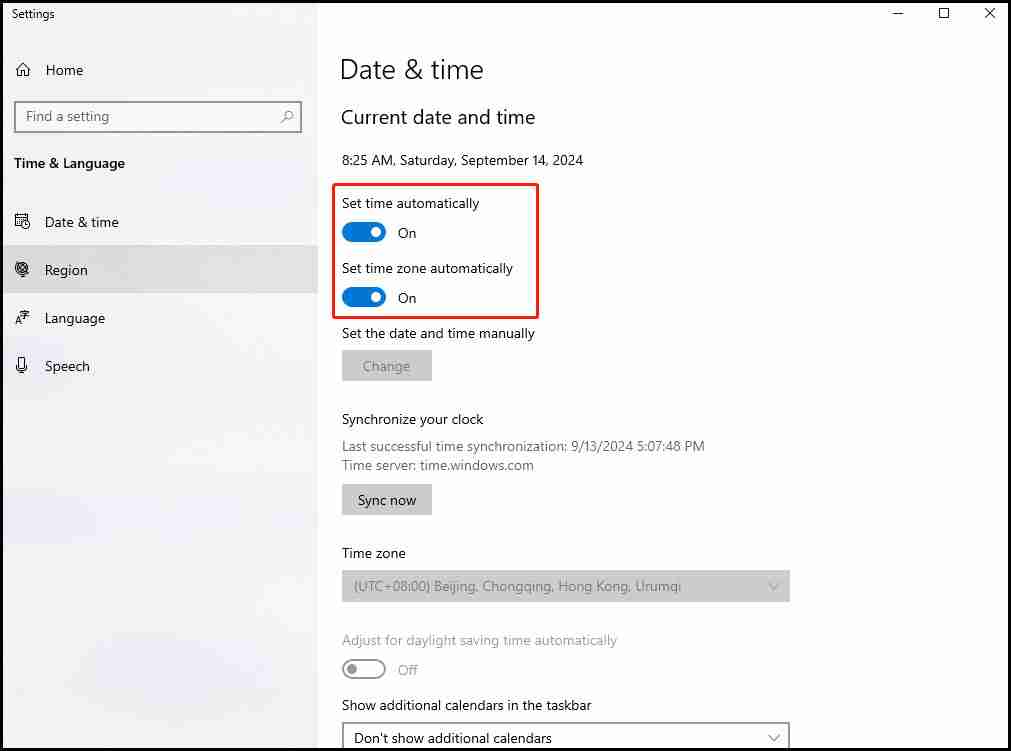
Fix 3. Reset Internet Connect
Step 1: Type cmd in Windows search and right-click the best match to run it as an administrator.
Step 2: In the Command Prompt window, copy and paste the commands below and press Enter to run them in turn.
ipconfig /flushdns
netsh winsock reset
netsh int ip reset
Step 3: Once done, restart your computer and check if the error is fixed or not.
Fix 4. Change Your DNS Server
Step 1: Type Control Panel in the search bar and open it.
Step 2: Look for Network and Sharing Center and click on it. Then right-click your network and select Properties.
Step 4: In the Networking tab, select Internet Protocol Version (TCP/IPv4) and click Properties.
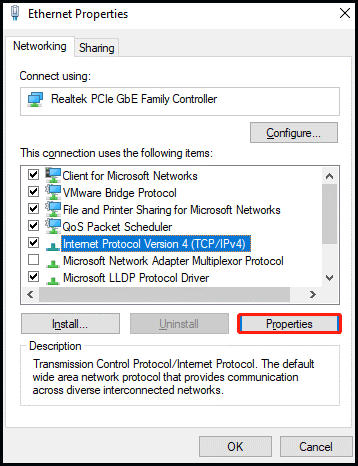
Step 5: In the second table, enter 8.8.8.8 for Preferred DNS server and 8.8.4.4 for Alternate DNS server. Then click OK to save the changes.
Fix 5. Unlink PROS Accounts
Step 1: Launch your game and go to its settings menu.
Step 2: Find the section that can manage or unlink your PROS accounts and then unlink any PROS accounts you connected.
Step 3: Close and relaunch the game for a check.
Fix 6. Check Anti-Cheat Conflicts
Step 1: Close all background programs, particularly those related to security or game modification.
Step 2: Consider temporarily disabling any software that might conflict with the game’s anti-cheat system.
Step 3: After that, restart your PC and launch the game to check if the issue is fixed or not.
Also read: Step-by-Step Tutorial on How to Delete Steam Cloud Saves
Fix 7: Verify Your Game Files
Step 1: Launch your game client and go to the Library section. Here we take the Steam app as an example.
Step 2: Locate and right-click your game Warhammer 40000 Space Marine 2 and choose Properties from the right-click menu.
Step 3: Click on Verify integrity of game files in the Installed Files section.
Step 4: When finishing the process, relaunch the game to see if the error code persists.
Bottom Line
How to Fix Error Code in Warhammer 40000 Space Marine 2? After using these solutions above, you may fix Warhammer 40000 Space Marine 2 error code 14 and have a wonderful time enjoying the game.
Incidentally, to prevent unknown errors from ruining your game data, it’s necessary to protect the saved file location of this game using the best backup software – MiniTool ShadowMaker, making automatic backups.
-
 Game Bar Error 0x8232360F: 3 Solutions to Resolve ItGame Bar on Windows enables users to record or screenshot during the game time. However, some users cannot use this utility with the Game Bar error 0x...Software tutorial Published on 2024-11-06
Game Bar Error 0x8232360F: 3 Solutions to Resolve ItGame Bar on Windows enables users to record or screenshot during the game time. However, some users cannot use this utility with the Game Bar error 0x...Software tutorial Published on 2024-11-06 -
 How to Add and See Birthdays on iPhone CalendarBirthdays are always a special milestone in everyone’s lives. But with the ever-growing circle of friends and acquaintances, it can become hard to kee...Software tutorial Published on 2024-11-06
How to Add and See Birthdays on iPhone CalendarBirthdays are always a special milestone in everyone’s lives. But with the ever-growing circle of friends and acquaintances, it can become hard to kee...Software tutorial Published on 2024-11-06 -
 How to Use the Journal App on Your iPhoneFor a long time, if you wanted to journal on your iPhone, you needed a third-party app. But Apple finally took charge and rolled out the Journal app w...Software tutorial Published on 2024-11-06
How to Use the Journal App on Your iPhoneFor a long time, if you wanted to journal on your iPhone, you needed a third-party app. But Apple finally took charge and rolled out the Journal app w...Software tutorial Published on 2024-11-06 -
 5 Ways to Fix iPhone Reminders Not Working in iOS 17Basic Fixes: Restart the Reminders app: If the Reminders app runs into unexpected glitches or bugs, it might not work as expected on your iPhone. When...Software tutorial Published on 2024-11-06
5 Ways to Fix iPhone Reminders Not Working in iOS 17Basic Fixes: Restart the Reminders app: If the Reminders app runs into unexpected glitches or bugs, it might not work as expected on your iPhone. When...Software tutorial Published on 2024-11-06 -
 How to Recover Unsaved or Deleted Notepad FileHave you ever encountered a situation where the Notepad file was closed unexpectedly before you could save the edited content? You are organizing the ...Software tutorial Published on 2024-11-06
How to Recover Unsaved or Deleted Notepad FileHave you ever encountered a situation where the Notepad file was closed unexpectedly before you could save the edited content? You are organizing the ...Software tutorial Published on 2024-11-06 -
 8 Tricks That\'ll Give Your Old Android Phone Another Year of Life (Or More)Android phone in a bit of a lull? Before you give it a kick and toss, a small change here and some optimization over there can dramatically improve t...Software tutorial Published on 2024-11-06
8 Tricks That\'ll Give Your Old Android Phone Another Year of Life (Or More)Android phone in a bit of a lull? Before you give it a kick and toss, a small change here and some optimization over there can dramatically improve t...Software tutorial Published on 2024-11-06 -
 Can\'t Wait for the Latest Windows 11 Update (24H2)? Here\'s How to Get It NowWindows 11 24H2 brings handy features like sharing files to Android devices directly from Windows Share and performance improvements to select AMD CPU...Software tutorial Published on 2024-11-06
Can\'t Wait for the Latest Windows 11 Update (24H2)? Here\'s How to Get It NowWindows 11 24H2 brings handy features like sharing files to Android devices directly from Windows Share and performance improvements to select AMD CPU...Software tutorial Published on 2024-11-06 -
 Top 6 Fixes for Lightshot Not Working on Windows 11Lightshot is a free screen capture tool available for Windows and Mac. You can grab screenshots, share them with others, or upload them to its cloud s...Software tutorial Published on 2024-11-06
Top 6 Fixes for Lightshot Not Working on Windows 11Lightshot is a free screen capture tool available for Windows and Mac. You can grab screenshots, share them with others, or upload them to its cloud s...Software tutorial Published on 2024-11-06 -
 Phones Are As Powerful As PCs, So Why Don\'t They Need Fans?Mobile phones grow more powerful every year. A premium phone is far more powerful than a midrange PC and even has stronger graphics processing than a...Software tutorial Published on 2024-11-06
Phones Are As Powerful As PCs, So Why Don\'t They Need Fans?Mobile phones grow more powerful every year. A premium phone is far more powerful than a midrange PC and even has stronger graphics processing than a...Software tutorial Published on 2024-11-06 -
 How to Fix Outlook Conflict Message Issues – 7 Easy MethodsGo to your calendar and locate the conflicting meeting. Update or cancel the meeting as needed. Save the changes and check if the conflict message di...Software tutorial Published on 2024-11-06
How to Fix Outlook Conflict Message Issues – 7 Easy MethodsGo to your calendar and locate the conflicting meeting. Update or cancel the meeting as needed. Save the changes and check if the conflict message di...Software tutorial Published on 2024-11-06 -
 How to Use Microsoft Find My Device to Track a Lost or Stolen LaptopLosing a laptop can be a nerve-wracking experience, especially considering the valuable data and personal information it might contain. But if you’re ...Software tutorial Published on 2024-11-06
How to Use Microsoft Find My Device to Track a Lost or Stolen LaptopLosing a laptop can be a nerve-wracking experience, especially considering the valuable data and personal information it might contain. But if you’re ...Software tutorial Published on 2024-11-06 -
 Warhammer 40000 Space Marine 2 Error Code 14: Try 7 WaysWarhammer 40K: Space Marine 2 is one of the most popular games recently, but like any other game, it occasionally encounters unpredictable problems. E...Software tutorial Published on 2024-11-06
Warhammer 40000 Space Marine 2 Error Code 14: Try 7 WaysWarhammer 40K: Space Marine 2 is one of the most popular games recently, but like any other game, it occasionally encounters unpredictable problems. E...Software tutorial Published on 2024-11-06 -
 5 Fixes for iPhone Not Showing Contact Names for Incoming CallsFix 1: Disable and Re-Enable iCloud Contact Sync Issues with your iCloud account could affect your iPhone’s ability to sync contacts, preventing it fr...Software tutorial Published on 2024-11-06
5 Fixes for iPhone Not Showing Contact Names for Incoming CallsFix 1: Disable and Re-Enable iCloud Contact Sync Issues with your iCloud account could affect your iPhone’s ability to sync contacts, preventing it fr...Software tutorial Published on 2024-11-06 -
 7 Ways to Combine First and Last Names in Microsoft ExcelMethod 1: Using Flash Fill Flash Fill is an intelligent tool in Excel that eliminates the need for complex formulas and manual data manipulation. It i...Software tutorial Published on 2024-11-06
7 Ways to Combine First and Last Names in Microsoft ExcelMethod 1: Using Flash Fill Flash Fill is an intelligent tool in Excel that eliminates the need for complex formulas and manual data manipulation. It i...Software tutorial Published on 2024-11-06 -
 How to Save Apple Notes as PDF on iPhone and MacStep 3: You will now be redirected to the Print Options page. Tap on the Share option again. Step 4: Now, tap on Save to Files. Y...Software tutorial Published on 2024-11-06
How to Save Apple Notes as PDF on iPhone and MacStep 3: You will now be redirected to the Print Options page. Tap on the Share option again. Step 4: Now, tap on Save to Files. Y...Software tutorial Published on 2024-11-06
Study Chinese
- 1 How do you say "walk" in Chinese? 走路 Chinese pronunciation, 走路 Chinese learning
- 2 How do you say "take a plane" in Chinese? 坐飞机 Chinese pronunciation, 坐飞机 Chinese learning
- 3 How do you say "take a train" in Chinese? 坐火车 Chinese pronunciation, 坐火车 Chinese learning
- 4 How do you say "take a bus" in Chinese? 坐车 Chinese pronunciation, 坐车 Chinese learning
- 5 How to say drive in Chinese? 开车 Chinese pronunciation, 开车 Chinese learning
- 6 How do you say swimming in Chinese? 游泳 Chinese pronunciation, 游泳 Chinese learning
- 7 How do you say ride a bicycle in Chinese? 骑自行车 Chinese pronunciation, 骑自行车 Chinese learning
- 8 How do you say hello in Chinese? 你好Chinese pronunciation, 你好Chinese learning
- 9 How do you say thank you in Chinese? 谢谢Chinese pronunciation, 谢谢Chinese learning
- 10 How to say goodbye in Chinese? 再见Chinese pronunciation, 再见Chinese learning

























