What are the Valid @SuppressWarnings Annotation Warning Names in Java?
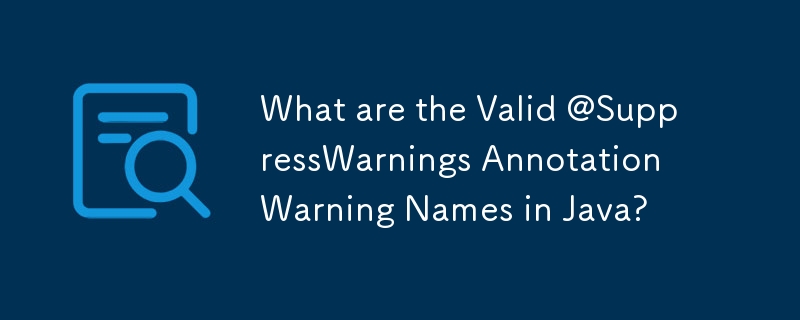
@SuppressWarnings Annotation Warning Names in Java
The @SuppressWarnings annotation, when applied to a code block, suppresses certain types of compiler warnings. The valid warning names that can be used within the @SuppressWarnings annotation vary depending on the IDE or compiler being used.
List of Valid Warning Names:
The following list includes valid warning names for Eclipse Galileo:
- all: Suppresses all warnings.
- boxing: Suppresses warnings related to boxing/unboxing operations.
- cast: Suppresses warnings related to cast operations.
- dep-ann: Suppresses warnings related to deprecated annotations.
- deprecation: Suppresses warnings related to deprecation.
- fallthrough: Suppresses warnings related to missing breaks in switch statements.
- finally: Suppresses warnings related to finally blocks that do not return.
- hiding: Suppresses warnings related to locals that hide variables.
- incomplete-switch: Suppresses warnings related to missing entries in a switch statement (enum case).
- nls: Suppresses warnings related to non-nls string literals.
- null: Suppresses warnings related to null analysis.
- restriction: Suppresses warnings related to usage of discouraged or forbidden references.
- serial: Suppresses warnings related to missing serialVersionUID field for a serializable class.
- static-access: Suppresses warnings related to incorrect static access.
- synthetic-access: Suppresses warnings related to unoptimized access from inner classes.
- unchecked: Suppresses warnings related to unchecked operations.
- unqualified-field-access: Suppresses warnings related to unqualified field access.
- unused: Suppresses warnings related to unused code.
Additional warning names were introduced in subsequent versions of Eclipse:
- javadoc: Suppresses warnings related to Javadoc warnings (Indigo and later).
- rawtypes: Suppresses warnings related to usage of raw types (Indigo and later).
- static-method: Suppresses warnings related to methods that could be declared as static (Indigo and later).
- super: Suppresses warnings related to overriding a method without super invocations (Indigo and later).
- resource: Suppresses warnings related to usage of resources of type Closeable (Juno and later).
- sync-override: Suppresses warnings due to missing synchronize when overriding a synchronized method (Juno and later).
It is important to note that the list of valid warning names may vary for different IDEs or compilers. Always consult the documentation provided by your IDE or compiler for the most up-to-date information on supported warning names.
-
 What is jQuery.fn and why is it an alias for jQuery.prototype?Delving into jQuery.fn: The Alias to the PrototypeWithin the jQuery library, you may encounter the enigmatic jQuery.fn. What does this mysterious fn s...Programming Published on 2024-11-17
What is jQuery.fn and why is it an alias for jQuery.prototype?Delving into jQuery.fn: The Alias to the PrototypeWithin the jQuery library, you may encounter the enigmatic jQuery.fn. What does this mysterious fn s...Programming Published on 2024-11-17 -
 How to Implement an Efficient Bidirectional Hash Table in Python?Implementing an Efficient Bidirectional Hash TableA bidirectional hash table allows for both key-to-value and value-to-key lookups. While Python's...Programming Published on 2024-11-17
How to Implement an Efficient Bidirectional Hash Table in Python?Implementing an Efficient Bidirectional Hash TableA bidirectional hash table allows for both key-to-value and value-to-key lookups. While Python's...Programming Published on 2024-11-17 -
 Is the Leading Colon in PDOStatement::bindParam() Truly Optional?Is the Leading Colon for Parameter Names in PDOStatement::bindParam() Really Optional?PDOStatement::bindParam() allows you to specify named parameters...Programming Published on 2024-11-17
Is the Leading Colon in PDOStatement::bindParam() Truly Optional?Is the Leading Colon for Parameter Names in PDOStatement::bindParam() Really Optional?PDOStatement::bindParam() allows you to specify named parameters...Programming Published on 2024-11-17 -
 How to Implement Stable Sorting in JavaScript for Maintaining Element Order During Sorting?Stable Sorting in JavaScriptObjective: Efficiently sort an array of objects based on a key, maintaining consistency and stability.Algorithm Recommenda...Programming Published on 2024-11-17
How to Implement Stable Sorting in JavaScript for Maintaining Element Order During Sorting?Stable Sorting in JavaScriptObjective: Efficiently sort an array of objects based on a key, maintaining consistency and stability.Algorithm Recommenda...Programming Published on 2024-11-17 -
 Mastering Compound Components: Building Flexible and Reusable React ComponentsIntroduction Something that is very useful and comprehensive in the world of React are its design patterns, as they help keep the code scalab...Programming Published on 2024-11-17
Mastering Compound Components: Building Flexible and Reusable React ComponentsIntroduction Something that is very useful and comprehensive in the world of React are its design patterns, as they help keep the code scalab...Programming Published on 2024-11-17 -
 How to Fix \"ImproperlyConfigured: Error loading MySQLdb module\" in Django on macOS?MySQL Improperly Configured: The Problem with Relative PathsWhen running python manage.py runserver in Django, you may encounter the following error:I...Programming Published on 2024-11-17
How to Fix \"ImproperlyConfigured: Error loading MySQLdb module\" in Django on macOS?MySQL Improperly Configured: The Problem with Relative PathsWhen running python manage.py runserver in Django, you may encounter the following error:I...Programming Published on 2024-11-17 -
 ## What Does the Double Tilde Operator (~~) Do in JavaScript?Double Tilde Operator in JavaScript (~~)In JavaScript, the ~~ operator is a type coercion operator that removes everything after the decimal point of ...Programming Published on 2024-11-17
## What Does the Double Tilde Operator (~~) Do in JavaScript?Double Tilde Operator in JavaScript (~~)In JavaScript, the ~~ operator is a type coercion operator that removes everything after the decimal point of ...Programming Published on 2024-11-17 -
 How Can I Perform Fuzzy String Comparisons in Python?Fuzzy String Comparison in Python: Effective ModulesThe need for fuzzy string comparison arises when dealing with potential variations and errors in s...Programming Published on 2024-11-17
How Can I Perform Fuzzy String Comparisons in Python?Fuzzy String Comparison in Python: Effective ModulesThe need for fuzzy string comparison arises when dealing with potential variations and errors in s...Programming Published on 2024-11-17 -
 How do I combine two associative arrays in PHP while preserving unique IDs and handling duplicate names?Combining Associative Arrays in PHPIn PHP, combining two associative arrays into a single array is a common task. Consider the following request:Descr...Programming Published on 2024-11-17
How do I combine two associative arrays in PHP while preserving unique IDs and handling duplicate names?Combining Associative Arrays in PHPIn PHP, combining two associative arrays into a single array is a common task. Consider the following request:Descr...Programming Published on 2024-11-17 -
 How to Set the Working Directory for Your Go Tests?Working Directory in Go TestsIn Go, it's common to place configuration files in the working directory and reference them in the code. However, uni...Programming Published on 2024-11-17
How to Set the Working Directory for Your Go Tests?Working Directory in Go TestsIn Go, it's common to place configuration files in the working directory and reference them in the code. However, uni...Programming Published on 2024-11-17 -
 How to Escape Backslashes in PHP Regular Expressions?Escaping Backslashes in PHP Regular ExpressionsTo escape a backslash in a PHP regular expression pattern, one can use either three backslashes (\\) or...Programming Published on 2024-11-17
How to Escape Backslashes in PHP Regular Expressions?Escaping Backslashes in PHP Regular ExpressionsTo escape a backslash in a PHP regular expression pattern, one can use either three backslashes (\\) or...Programming Published on 2024-11-17 -
 How to Concatenate Strings with Commas in Python: Which Approach is Best?Concatenating Strings with Commas: A Concise SolutionTo concatenate strings from a list, affixing commas between each pair, various methods can be uti...Programming Published on 2024-11-17
How to Concatenate Strings with Commas in Python: Which Approach is Best?Concatenating Strings with Commas: A Concise SolutionTo concatenate strings from a list, affixing commas between each pair, various methods can be uti...Programming Published on 2024-11-17 -
 Using WebSockets in Go for Real-Time CommunicationBuilding apps that require real-time updates—like chat applications, live notifications, or collaborative tools—requires a communication method faster...Programming Published on 2024-11-17
Using WebSockets in Go for Real-Time CommunicationBuilding apps that require real-time updates—like chat applications, live notifications, or collaborative tools—requires a communication method faster...Programming Published on 2024-11-17 -
 How to Securely Encrypt Passwords in Configuration Files with Java?How to Securely Encrypt Passwords in Configuration FilesEncrypting passwords stored in configuration files is crucial for safeguarding sensitive data ...Programming Published on 2024-11-17
How to Securely Encrypt Passwords in Configuration Files with Java?How to Securely Encrypt Passwords in Configuration FilesEncrypting passwords stored in configuration files is crucial for safeguarding sensitive data ...Programming Published on 2024-11-17 -
 How to Properly Read and Store Lines from a Text File in an Array in PHP?Accessing Text Lines in an ArrayWhen working with text files in programming, it's often necessary to store each line of text in an organized data ...Programming Published on 2024-11-17
How to Properly Read and Store Lines from a Text File in an Array in PHP?Accessing Text Lines in an ArrayWhen working with text files in programming, it's often necessary to store each line of text in an organized data ...Programming Published on 2024-11-17
Study Chinese
- 1 How do you say "walk" in Chinese? 走路 Chinese pronunciation, 走路 Chinese learning
- 2 How do you say "take a plane" in Chinese? 坐飞机 Chinese pronunciation, 坐飞机 Chinese learning
- 3 How do you say "take a train" in Chinese? 坐火车 Chinese pronunciation, 坐火车 Chinese learning
- 4 How do you say "take a bus" in Chinese? 坐车 Chinese pronunciation, 坐车 Chinese learning
- 5 How to say drive in Chinese? 开车 Chinese pronunciation, 开车 Chinese learning
- 6 How do you say swimming in Chinese? 游泳 Chinese pronunciation, 游泳 Chinese learning
- 7 How do you say ride a bicycle in Chinese? 骑自行车 Chinese pronunciation, 骑自行车 Chinese learning
- 8 How do you say hello in Chinese? 你好Chinese pronunciation, 你好Chinese learning
- 9 How do you say thank you in Chinese? 谢谢Chinese pronunciation, 谢谢Chinese learning
- 10 How to say goodbye in Chinese? 再见Chinese pronunciation, 再见Chinese learning

























