What Happens When a Super Admin Disallows User Logins Due to an Error
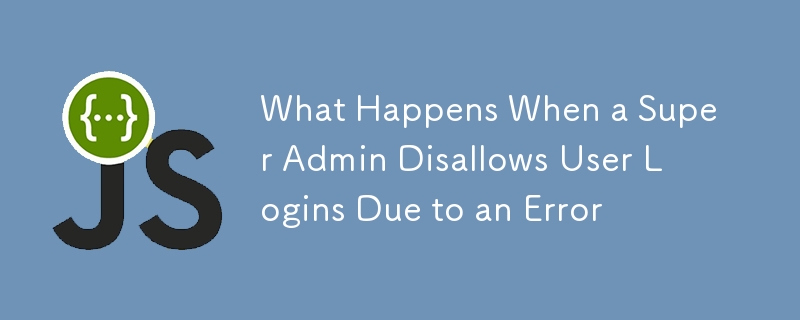
Imagine you are a user of a web app, excitedly navigating to the login page to access your account and you enter the credentials, click the shiny "Log In" button, and wait with anticipation. But alas, instead of being greeted by your personalized dashboard, an ominous error message appears: "Sorry, the site administrator has temporarily disabled user logins due to a system error." As frustration sets in, you may wonder what could have caused this inconvenience. Behind the scenes, the super admin of the application has made the decision to disallow user logins. This drastic measure is usually taken when a critical error has been detected within the system.
Perhaps there was a security breach that compromised user data, and the super admin wants to prevent further unauthorized access until the vulnerability is patched or maybe a recent deployment introduced a crippling bug that corrupts user sessions, leading to a cascade of errors throughout the application.
In such situations, the super admin has the power to swiftly disable user logins to contain the issue and minimize its impact. This is typically accomplished by modifying a configuration setting in the application's backend. For example, in a Ruby on Rails app, the super admin might add the following line to the config/application.rb file:
config.allow_user_login = false
By setting allow_user_login to false, the application will reject all incoming login requests. The login controller would check this configuration value and respond with an appropriate error message when a user attempts to log in:
class LoginControllerWe must get this point here that the security is a process, not a product. By quickly disabling user logins, the super admin is taking a proactive step in the security process to protect user data and maintain the integrity of the app. While it may be inconvenient for users in the short term, this decisive action allows the development team to thoroughly investigate the issue, implement necessary fixes, and restore normal functionality. Rest assured, the super admin is working diligently behind the scenes to resolve the problem and enable user logins as soon as it is safe to do so. In the meantime, as a user, the best course of action is to remain patient and keep an eye out for official communication from the application's support team. They will likely provide updates on the status of the issue and notify you when the login functionality has been restored. You can read the complete guide on implementing super admin in Laravel.
-
 Understanding Nested Routes in React: A Comprehensive GuideIn React, nested routes allow you to structure your routes hierarchically, where one route is nested inside another. This is useful when building comp...Programming Published on 2024-11-02
Understanding Nested Routes in React: A Comprehensive GuideIn React, nested routes allow you to structure your routes hierarchically, where one route is nested inside another. This is useful when building comp...Programming Published on 2024-11-02 -
 How to Define and Use Custom Operators in Python?Defining Custom Operators in PythonWhile Python does not inherently support custom operator definitions, there exists a workaround that allows you to ...Programming Published on 2024-11-02
How to Define and Use Custom Operators in Python?Defining Custom Operators in PythonWhile Python does not inherently support custom operator definitions, there exists a workaround that allows you to ...Programming Published on 2024-11-02 -
 The Mystery Of JSON Conversion Of IntTo Float64Working with JSON can sound simple & clear, you have some struct, you can change it to JSON — A general unified language & back to your struct. Simple...Programming Published on 2024-11-02
The Mystery Of JSON Conversion Of IntTo Float64Working with JSON can sound simple & clear, you have some struct, you can change it to JSON — A general unified language & back to your struct. Simple...Programming Published on 2024-11-02 -
 How to Completely Remove MySQL 5.7 from Ubuntu 12.04?Removing MySQL 5.7: A Comprehensive Guide to Purge and UninstallTo completely remove MySQL 5.7 from an Ubuntu 12.04 system, follow these comprehensive...Programming Published on 2024-11-02
How to Completely Remove MySQL 5.7 from Ubuntu 12.04?Removing MySQL 5.7: A Comprehensive Guide to Purge and UninstallTo completely remove MySQL 5.7 from an Ubuntu 12.04 system, follow these comprehensive...Programming Published on 2024-11-02 -
 How Can I Clear Laravel 5 Cache on a Shared Hosting Server Without CLI Access?Clearing Cache on Shared Hosting Servers in Laravel 5In Laravel 5, you can efficiently clear your cache using the cache:clear Artisan command. However...Programming Published on 2024-11-02
How Can I Clear Laravel 5 Cache on a Shared Hosting Server Without CLI Access?Clearing Cache on Shared Hosting Servers in Laravel 5In Laravel 5, you can efficiently clear your cache using the cache:clear Artisan command. However...Programming Published on 2024-11-02 -
 Websocket or Socket io ! let&#s have a look!WebSockets vs. Socket.IO: A Real-Time Showdown When it comes to real-time communication on the web, developers often find themselves stuck be...Programming Published on 2024-11-02
Websocket or Socket io ! let&#s have a look!WebSockets vs. Socket.IO: A Real-Time Showdown When it comes to real-time communication on the web, developers often find themselves stuck be...Programming Published on 2024-11-02 -
 Deno Takes FlightThe web is humanity’s largest software platform, boasting over 5 billion users, and growing. However, as the demand for web development soars, so does...Programming Published on 2024-11-02
Deno Takes FlightThe web is humanity’s largest software platform, boasting over 5 billion users, and growing. However, as the demand for web development soars, so does...Programming Published on 2024-11-02 -
 Hunting Heisenberg with Django Rest FrameworkThe idea The idea was to create a simple platform for DEA agents, to manage information about characters from the Breaking Bad/Better Call Sa...Programming Published on 2024-11-02
Hunting Heisenberg with Django Rest FrameworkThe idea The idea was to create a simple platform for DEA agents, to manage information about characters from the Breaking Bad/Better Call Sa...Programming Published on 2024-11-02 -
 Tom and Jerry Light code<!DOCTYPE html> <html lang="en"> <head> <meta charset="UTF-8"> <meta name="viewport" content="width=device-width, ...Programming Published on 2024-11-02
Tom and Jerry Light code<!DOCTYPE html> <html lang="en"> <head> <meta charset="UTF-8"> <meta name="viewport" content="width=device-width, ...Programming Published on 2024-11-02 -
 Learning TDD by doing: Tagging members in Umbraco&#s Rich Text EditorIn the system that I'm building, I need the ability to mention Umbraco members in text in the website. In order to do that, I need to build an ext...Programming Published on 2024-11-02
Learning TDD by doing: Tagging members in Umbraco&#s Rich Text EditorIn the system that I'm building, I need the ability to mention Umbraco members in text in the website. In order to do that, I need to build an ext...Programming Published on 2024-11-02 -
 How to Mock HTTP Requests and Responses in Python Testing Scenarios?Mocking Requests and Responses for Python TestingIn Python testing, it becomes necessary to mock modules and their functionality to control the flow o...Programming Published on 2024-11-02
How to Mock HTTP Requests and Responses in Python Testing Scenarios?Mocking Requests and Responses for Python TestingIn Python testing, it becomes necessary to mock modules and their functionality to control the flow o...Programming Published on 2024-11-02 -
 How to Build a Python Barcode Scanner for Windows, Linux, and macOSBarcode Scanning has become an essential tool across various industries, from retail and logistics to healthcare. On desktop platforms, it enables the...Programming Published on 2024-11-02
How to Build a Python Barcode Scanner for Windows, Linux, and macOSBarcode Scanning has become an essential tool across various industries, from retail and logistics to healthcare. On desktop platforms, it enables the...Programming Published on 2024-11-02 -
 ## How can I create immutable objects in Python and why is namedtuple the best approach?Immutable Objects in PythonIn Python, immutability offers a valuable mechanism for safeguarding data integrity. Creating immutable objects, however, p...Programming Published on 2024-11-02
## How can I create immutable objects in Python and why is namedtuple the best approach?Immutable Objects in PythonIn Python, immutability offers a valuable mechanism for safeguarding data integrity. Creating immutable objects, however, p...Programming Published on 2024-11-02 -
 Most Asked React Interview QuestionHow do you optimize React applications for performance? 1. Component Should Update Carefully Implement shouldComponentUpdate or React.memo to...Programming Published on 2024-11-02
Most Asked React Interview QuestionHow do you optimize React applications for performance? 1. Component Should Update Carefully Implement shouldComponentUpdate or React.memo to...Programming Published on 2024-11-02 -
 (Wordpress Beginner) : Transfering(migrating) only the subdomain from the hosting to the another new hosting.I would like to transfer (migrate) only the subdomain from one new hosting (such as Fastcomet or Chemicloud) from Bluehost hosting. I would like to kn...Programming Published on 2024-11-02
(Wordpress Beginner) : Transfering(migrating) only the subdomain from the hosting to the another new hosting.I would like to transfer (migrate) only the subdomain from one new hosting (such as Fastcomet or Chemicloud) from Bluehost hosting. I would like to kn...Programming Published on 2024-11-02
Study Chinese
- 1 How do you say "walk" in Chinese? 走路 Chinese pronunciation, 走路 Chinese learning
- 2 How do you say "take a plane" in Chinese? 坐飞机 Chinese pronunciation, 坐飞机 Chinese learning
- 3 How do you say "take a train" in Chinese? 坐火车 Chinese pronunciation, 坐火车 Chinese learning
- 4 How do you say "take a bus" in Chinese? 坐车 Chinese pronunciation, 坐车 Chinese learning
- 5 How to say drive in Chinese? 开车 Chinese pronunciation, 开车 Chinese learning
- 6 How do you say swimming in Chinese? 游泳 Chinese pronunciation, 游泳 Chinese learning
- 7 How do you say ride a bicycle in Chinese? 骑自行车 Chinese pronunciation, 骑自行车 Chinese learning
- 8 How do you say hello in Chinese? 你好Chinese pronunciation, 你好Chinese learning
- 9 How do you say thank you in Chinese? 谢谢Chinese pronunciation, 谢谢Chinese learning
- 10 How to say goodbye in Chinese? 再见Chinese pronunciation, 再见Chinese learning

























