Learning TDD by doing: Tagging members in Umbraco&#s Rich Text Editor
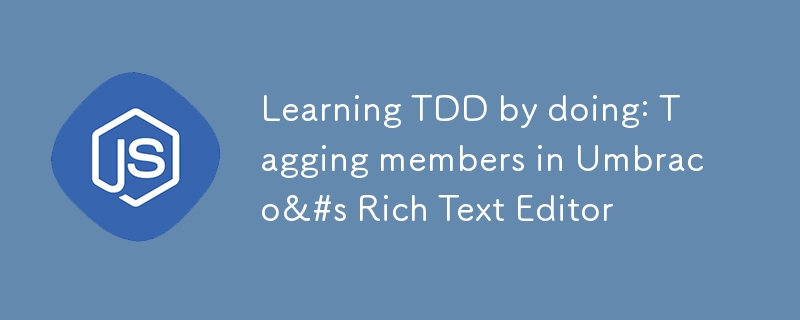
In the system that I'm building, I need the ability to mention Umbraco members in text in the website. In order to do that, I need to build an extension to Umbraco's Rich Text Editor: TinyMCE.
Context
As a content editor, I want to tag members in a message or article so that they get notified about new content about them.
I looked at similar implementations, like in Slack or on X. Slack uses a special html tag for mentions during writing, but then sends the data to the backend with a token with a specific format. I decided to take a similar approach, but for now forget about the translation step. In content, a mention will look like this:
@D_Inventor
Initial exploration
Before I started building, I was looking for ways to hook into TinyMCE in Umbraco. This is one of my least favourite things to extend in the Umbraco backoffice. I have done this before though, and I found it easiest to extend the editor if I create a decorator on Umbraco's tinyMceService in AngularJS. In TinyMCE's documentation, I found a feature called 'autoCompleters', which did exactly what I needed, so there was my hook into the editor. My initial code (without any testing yet), looked like this:
rtedecorator.$inject = ["$delegate"];
export function rtedecorator($delegate: any) {
const original = $delegate.initializeEditor;
$delegate.initializeEditor = function (args: any) {
original.apply($delegate, arguments);
args.editor.contentStyles.push("mention { background-color: #f7f3c1; }");
args.editor.ui.registry.addAutocompleter("mentions", {
trigger: "@",
fetch: (
pattern: string,
maxResults: number,
_fetchOptions: Record
): Promise
// TODO: fetch from backend
=> Promise.resolve([{ type: "autocompleteitem", value: "1234", text: "D_Inventor" }]),
onAction: (api: any, rng: Range, value: string): void => {
// TODO: business logic
api.hide();
},
});
};
return $delegate;
}
I'm using vite and typescript in this project, but I don't have any types for TinyMCE installed. For now I'll keep the any and just try to avoid TinyMCE as much as possible.
Building with TDD
I decided to use jest for testing. I found an easy getting started and I quickly managed to get something working.
| ✅ Success |
|---|
| I learned a new tool for unit testing in frontend code. I succesfully applied the tool to write a frontend with unit tests |
I wrote my first test:
mention-manager.test.ts
describe("MentionsManager.fetch", () => {
let sut: MentionsManager;
let items: IMention[];
beforeEach(() => {
items = [];
sut = new MentionsManager();
});
test("should be able to fetch one result", async () => {
items.push({ userId: "1234", userName: "D_Inventor" });
const result = await sut.fetch(1);
expect(result).toHaveLength(1);
});
});
I was somewhat surprised by the strictness of the typescript compiler. Working in steps here really meant not adding anything that you aren't actually using yet. For example, I wanted to add a reference to the "UI", because I knew I was going to use that later, but I couldn't actually compile the MentionsManager until I used everything that I put in the constructor.
After a few rounds of red, green and refactor, I ended up with these tests:
mention-manager.test.ts
describe("MentionsManager.fetch", () => {
let sut: MentionsManager;
let items: IMention[];
beforeEach(() => {
items = [];
sut = new MentionsManager(() => Promise.resolve(items));
});
test("should be able to fetch one result", async () => {
items.push({ userId: "1234", userName: "D_Inventor" });
const result = await sut.fetch(1);
expect(result).toHaveLength(1);
});
test("should be able to fetch empty result", async () => {
const result = await sut.fetch(1);
expect(result).toHaveLength(0);
});
test("should be able to fetch many results", async () => {
items.push({ userId: "1324", userName: "D_Inventor" }, { userId: "3456", userName: "D_Inventor2" });
const result = await sut.fetch(2);
expect(result).toHaveLength(2);
});
test("should return empty list upon error", () => {
const sut = new MentionsManager(() => {
throw new Error("Something went wrong while fetching");
}, {} as IMentionsUI);
return expect(sut.fetch(1)).resolves.toHaveLength(0);
});
});
With this logic in place, I could fetch mentions from any source and show them in the RTE through the 'fetch' hook.
I used the same approach to create a 'pick' method to take the selected member and insert the mention into the editor. This is the code that I ended up with:
mention-manager.ts
export class MentionsManager {
private mentions: IMention[] = [];
constructor(
private source: MentionsAPI,
private ui: IMentionsUI
) {}
async fetch(take: number, query?: string): Promise {
try {
const result = await this.source(take, query);
if (result.length === 0) return [];
this.mentions = result;
return result;
} catch {
return [];
}
}
pick(id: string, location: Range): void {
const mention = this.mentions.find((m) => m.userId === id);
if (!mention) return;
this.ui.insertMention(mention, location);
}
}
| ❓ Uncertainty |
|---|
| The Range interface is a built-in type that is really difficult to mock and this interface leaks an implementation detail into my business logic. I feel like there might've been a better way to do this. |
Retrospect
Overall, I think I ended up with simple code that is easy to change. There are still parts of this code that I don't really like. I wanted the business logic to drive the UI, but the code ended up more like a simple store that also does a single call to the UI. I wonder if I could more strongly wrap the UI to get more use out of the manager.
-
 The difference between PHP and C++ function overload processingPHP Function Overloading: Unraveling the Enigma from a C PerspectiveAs a seasoned C developer venturing into the realm of PHP, you may encounter t...Programming Posted on 2025-04-19
The difference between PHP and C++ function overload processingPHP Function Overloading: Unraveling the Enigma from a C PerspectiveAs a seasoned C developer venturing into the realm of PHP, you may encounter t...Programming Posted on 2025-04-19 -
 Why HTML cannot print page numbers and solutionsCan't Print Page Numbers on HTML Pages?Problem Description:Despite researching extensively, page numbers fail to appear when printing an HTML docu...Programming Posted on 2025-04-19
Why HTML cannot print page numbers and solutionsCan't Print Page Numbers on HTML Pages?Problem Description:Despite researching extensively, page numbers fail to appear when printing an HTML docu...Programming Posted on 2025-04-19 -
 How Can I Execute Multiple SQL Statements in a Single Query Using Node-MySQL?Multi-Statement Query Support in Node-MySQLIn Node.js, the question arises when executing multiple SQL statements in a single query using the node-mys...Programming Posted on 2025-04-19
How Can I Execute Multiple SQL Statements in a Single Query Using Node-MySQL?Multi-Statement Query Support in Node-MySQLIn Node.js, the question arises when executing multiple SQL statements in a single query using the node-mys...Programming Posted on 2025-04-19 -
 How Can I Efficiently Read a Large File in Reverse Order Using Python?Reading a File in Reverse Order in PythonIf you're working with a large file and need to read its contents from the last line to the first, Python...Programming Posted on 2025-04-19
How Can I Efficiently Read a Large File in Reverse Order Using Python?Reading a File in Reverse Order in PythonIf you're working with a large file and need to read its contents from the last line to the first, Python...Programming Posted on 2025-04-19 -
 How to prevent duplicate submissions after form refresh?Preventing Duplicate Submissions with Refresh HandlingIn web development, it's common to encounter the issue of duplicate submissions when a page ...Programming Posted on 2025-04-19
How to prevent duplicate submissions after form refresh?Preventing Duplicate Submissions with Refresh HandlingIn web development, it's common to encounter the issue of duplicate submissions when a page ...Programming Posted on 2025-04-19 -
 How to Simplify JSON Parsing in PHP for Multi-Dimensional Arrays?Parsing JSON with PHPTrying to parse JSON data in PHP can be challenging, especially when dealing with multi-dimensional arrays. To simplify the proce...Programming Posted on 2025-04-19
How to Simplify JSON Parsing in PHP for Multi-Dimensional Arrays?Parsing JSON with PHPTrying to parse JSON data in PHP can be challenging, especially when dealing with multi-dimensional arrays. To simplify the proce...Programming Posted on 2025-04-19 -
 How can I safely concatenate text and values when constructing SQL queries in Go?Concatenating Text and Values in Go SQL QueriesWhen constructing a text SQL query in Go, there are certain syntax rules to follow when concatenating s...Programming Posted on 2025-04-19
How can I safely concatenate text and values when constructing SQL queries in Go?Concatenating Text and Values in Go SQL QueriesWhen constructing a text SQL query in Go, there are certain syntax rules to follow when concatenating s...Programming Posted on 2025-04-19 -
 How does Android send POST data to PHP server?Sending POST Data in AndroidIntroductionThis article addresses the need to send POST data to a PHP script and display the result in an Android applica...Programming Posted on 2025-04-19
How does Android send POST data to PHP server?Sending POST Data in AndroidIntroductionThis article addresses the need to send POST data to a PHP script and display the result in an Android applica...Programming Posted on 2025-04-19 -
 Create an unlimited scrolling website product crawler with ZenRowsIn the realm of web scraping, accessing and extracting data from web pages that use infinite scrolling can be a challenge for developers. Many website...Programming Posted on 2025-04-19
Create an unlimited scrolling website product crawler with ZenRowsIn the realm of web scraping, accessing and extracting data from web pages that use infinite scrolling can be a challenge for developers. Many website...Programming Posted on 2025-04-19 -
 How Can I Configure Pytesseract for Single Digit Recognition with Number-Only Output?Pytesseract OCR with Single Digit Recognition and Number-Only ConstraintsIn the context of Pytesseract, configuring Tesseract to recognize single digi...Programming Posted on 2025-04-19
How Can I Configure Pytesseract for Single Digit Recognition with Number-Only Output?Pytesseract OCR with Single Digit Recognition and Number-Only ConstraintsIn the context of Pytesseract, configuring Tesseract to recognize single digi...Programming Posted on 2025-04-19 -
 Reasons for CodeIgniter to connect to MySQL database after switching to MySQLiUnable to Connect to MySQL Database: Troubleshooting Error MessageWhen attempting to switch from the MySQL driver to the MySQLi driver in CodeIgniter,...Programming Posted on 2025-04-19
Reasons for CodeIgniter to connect to MySQL database after switching to MySQLiUnable to Connect to MySQL Database: Troubleshooting Error MessageWhen attempting to switch from the MySQL driver to the MySQLi driver in CodeIgniter,...Programming Posted on 2025-04-19 -
 How Can I Handle UTF-8 Filenames in PHP's Filesystem Functions?Handling UTF-8 Filenames in PHP's Filesystem FunctionsWhen creating folders containing UTF-8 characters using PHP's mkdir function, you may en...Programming Posted on 2025-04-19
How Can I Handle UTF-8 Filenames in PHP's Filesystem Functions?Handling UTF-8 Filenames in PHP's Filesystem FunctionsWhen creating folders containing UTF-8 characters using PHP's mkdir function, you may en...Programming Posted on 2025-04-19 -
 Can You Use CSS to Color Console Output in Chrome and Firefox?Displaying Colors in JavaScript ConsoleIs it possible to use Chrome's console to display colored text, such as red for errors, orange for warnings...Programming Posted on 2025-04-19
Can You Use CSS to Color Console Output in Chrome and Firefox?Displaying Colors in JavaScript ConsoleIs it possible to use Chrome's console to display colored text, such as red for errors, orange for warnings...Programming Posted on 2025-04-19 -
 `Comparison of efficiency between isset() and array_key_exists() in PHP: Which one is more suitable for checking array keys? `Assessing Array Keys in PHP: Efficiency and Clarity ComparisonWhen determining whether a key exists in an array, PHP offers two primary options: isset...Programming Posted on 2025-04-19
`Comparison of efficiency between isset() and array_key_exists() in PHP: Which one is more suitable for checking array keys? `Assessing Array Keys in PHP: Efficiency and Clarity ComparisonWhen determining whether a key exists in an array, PHP offers two primary options: isset...Programming Posted on 2025-04-19 -
 MySQL dynamically update columns using INNER JOIN methodMySQL dynamically updates the associated table column data] This article describes how to dynamically update columns in target tables using INNER JOI...Programming Posted on 2025-04-19
MySQL dynamically update columns using INNER JOIN methodMySQL dynamically updates the associated table column data] This article describes how to dynamically update columns in target tables using INNER JOI...Programming Posted on 2025-04-19
Study Chinese
- 1 How do you say "walk" in Chinese? 走路 Chinese pronunciation, 走路 Chinese learning
- 2 How do you say "take a plane" in Chinese? 坐飞机 Chinese pronunciation, 坐飞机 Chinese learning
- 3 How do you say "take a train" in Chinese? 坐火车 Chinese pronunciation, 坐火车 Chinese learning
- 4 How do you say "take a bus" in Chinese? 坐车 Chinese pronunciation, 坐车 Chinese learning
- 5 How to say drive in Chinese? 开车 Chinese pronunciation, 开车 Chinese learning
- 6 How do you say swimming in Chinese? 游泳 Chinese pronunciation, 游泳 Chinese learning
- 7 How do you say ride a bicycle in Chinese? 骑自行车 Chinese pronunciation, 骑自行车 Chinese learning
- 8 How do you say hello in Chinese? 你好Chinese pronunciation, 你好Chinese learning
- 9 How do you say thank you in Chinese? 谢谢Chinese pronunciation, 谢谢Chinese learning
- 10 How to say goodbye in Chinese? 再见Chinese pronunciation, 再见Chinese learning

























