How to Sort Date Arrays Effectively in PHP?
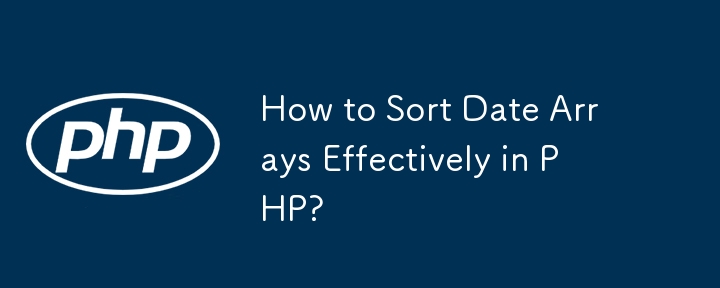
Sorting Date Arrays in PHP
Sorting arrays by date can be a challenge, especially if the dates are not in a standard or consistent format. This article will guide you through the techniques for sorting date arrays in PHP.
Using the Default asort() Function
If the date array is in a MySQL-compatible format (YYYY-MM-DD or YYYY-MM-DD HH:mm:ss), you can simply use the asort() function to sort the array. However, if the dates are localized or formatted in a non-standard way, asort() will not produce the desired result.
Using a Custom Sorting Function with usort()
For dates in non-standard formats, you need to use a custom sorting function with usort(). This function converts the dates into a sortable format before comparing them.
usort($arr, function ($a, $b) {
return strtotime($a) - strtotime($b);
});In this function, strtotime() is used to convert the dates into Unix timestamps, which are then used for comparison. This method will work for most date formats, including localized formats.
Pitfalls to Avoid
While using strtotime() is generally effective, there are potential pitfalls. Different countries use different date formats, so it's possible to get incorrect results if the date format is not explicitly defined.
To avoid these pitfalls, it's recommended to use a library that handles date formatting and parsing, such as Carbon or DateTime. These libraries provide specialized functions for comparing and sorting dates in various formats.
By following these techniques, you can effectively sort date arrays in PHP, ensuring that your code handles different date formats correctly.
-
 Leveraging Python for Data Entry Automation: A Developer’s GuideData entry, though often perceived as mundane, is crucial to maintaining business records. But in the age of automation, developers can play a pivotal...Programming Published on 2024-11-17
Leveraging Python for Data Entry Automation: A Developer’s GuideData entry, though often perceived as mundane, is crucial to maintaining business records. But in the age of automation, developers can play a pivotal...Programming Published on 2024-11-17 -
 How Can I Find Users with Today\'s Birthdays Using MySQL?How to Identify Users with Today's Birthdays Using MySQLDetermining if today is a user's birthday using MySQL involves finding all rows where ...Programming Published on 2024-11-17
How Can I Find Users with Today\'s Birthdays Using MySQL?How to Identify Users with Today's Birthdays Using MySQLDetermining if today is a user's birthday using MySQL involves finding all rows where ...Programming Published on 2024-11-17 -
 How to Create a Transparent Triangle with a Border Using CSS?Crafting a Transparent Triangle with Border Using CSSCreating complex shapes with CSS can be challenging, but when it comes to triangles, there are va...Programming Published on 2024-11-17
How to Create a Transparent Triangle with a Border Using CSS?Crafting a Transparent Triangle with Border Using CSSCreating complex shapes with CSS can be challenging, but when it comes to triangles, there are va...Programming Published on 2024-11-17 -
 How to Create an Index on a Large MySQL Production Table Without Table Locking?How to Create an Index on a Large MySQL Production Table Without Table LockingProblem Background:Creating an index on a large MySQL table can be a dau...Programming Published on 2024-11-17
How to Create an Index on a Large MySQL Production Table Without Table Locking?How to Create an Index on a Large MySQL Production Table Without Table LockingProblem Background:Creating an index on a large MySQL table can be a dau...Programming Published on 2024-11-17 -
 Enhancing JSON Serialization Performance in Express.js with express-fast-json-stringifyJSON serialization is a critical task in web development, particularly for applications built with Node.js and Express.js. While the native JSON seria...Programming Published on 2024-11-17
Enhancing JSON Serialization Performance in Express.js with express-fast-json-stringifyJSON serialization is a critical task in web development, particularly for applications built with Node.js and Express.js. While the native JSON seria...Programming Published on 2024-11-17 -
 Why Does Go\'s `encoding/csv` Package Add Extra Quotes to Quoted Strings in CSV Files?Troubleshooting Peculiar CSV Results for Quoted Strings in Go Encoding/CSVThe encoding/csv package in Go has been the subject of much debate regarding...Programming Published on 2024-11-17
Why Does Go\'s `encoding/csv` Package Add Extra Quotes to Quoted Strings in CSV Files?Troubleshooting Peculiar CSV Results for Quoted Strings in Go Encoding/CSVThe encoding/csv package in Go has been the subject of much debate regarding...Programming Published on 2024-11-17 -
 Beyond `if` Statements: Where Else Can a Type with an Explicit `bool` Conversion Be Used Without Casting?Contextual Conversion to bool Allowed Without a CastYour class defines an explicit conversion to bool, enabling you to use its instance 't' di...Programming Published on 2024-11-17
Beyond `if` Statements: Where Else Can a Type with an Explicit `bool` Conversion Be Used Without Casting?Contextual Conversion to bool Allowed Without a CastYour class defines an explicit conversion to bool, enabling you to use its instance 't' di...Programming Published on 2024-11-17 -
 How to Use Unicode for Font Awesome 5 Star Icons with \'far\' and \'fas\' Classes?Unicode for Font Awesome 5 Star Icons: Using the 'far' and 'fas' ClassesFont Awesome 5 offers both regular and solid star icons, repre...Programming Published on 2024-11-17
How to Use Unicode for Font Awesome 5 Star Icons with \'far\' and \'fas\' Classes?Unicode for Font Awesome 5 Star Icons: Using the 'far' and 'fas' ClassesFont Awesome 5 offers both regular and solid star icons, repre...Programming Published on 2024-11-17 -
 Using WebSockets in Go for Real-Time CommunicationBuilding apps that require real-time updates—like chat applications, live notifications, or collaborative tools—requires a communication method faster...Programming Published on 2024-11-17
Using WebSockets in Go for Real-Time CommunicationBuilding apps that require real-time updates—like chat applications, live notifications, or collaborative tools—requires a communication method faster...Programming Published on 2024-11-17 -
 How Does `MappedBy` Facilitate Bidirectional Relationships in JPA and Hibernate?Understanding MappedBy in JPA and HibernateIn object-relational mapping (ORM) frameworks like JPA and Hibernate, MappedBy is a useful annotation for e...Programming Published on 2024-11-17
How Does `MappedBy` Facilitate Bidirectional Relationships in JPA and Hibernate?Understanding MappedBy in JPA and HibernateIn object-relational mapping (ORM) frameworks like JPA and Hibernate, MappedBy is a useful annotation for e...Programming Published on 2024-11-17 -
 How to Fix \"ImproperlyConfigured: Error loading MySQLdb module\" in Django on macOS?MySQL Improperly Configured: The Problem with Relative PathsWhen running python manage.py runserver in Django, you may encounter the following error:I...Programming Published on 2024-11-17
How to Fix \"ImproperlyConfigured: Error loading MySQLdb module\" in Django on macOS?MySQL Improperly Configured: The Problem with Relative PathsWhen running python manage.py runserver in Django, you may encounter the following error:I...Programming Published on 2024-11-17 -
 How to Create an Animated Expansion of Border Bottom on Hover?Hover Effect: Animated Expansion of Border BottomIn this question, the goal is to create a hover effect that extends the bottom border of an element u...Programming Published on 2024-11-17
How to Create an Animated Expansion of Border Bottom on Hover?Hover Effect: Animated Expansion of Border BottomIn this question, the goal is to create a hover effect that extends the bottom border of an element u...Programming Published on 2024-11-17 -
 What Happened to Column Offsetting in Bootstrap 4 Beta?Bootstrap 4 Beta: The Removal and Restoration of Column OffsettingBootstrap 4, in its Beta 1 release, introduced significant changes to the way column...Programming Published on 2024-11-17
What Happened to Column Offsetting in Bootstrap 4 Beta?Bootstrap 4 Beta: The Removal and Restoration of Column OffsettingBootstrap 4, in its Beta 1 release, introduced significant changes to the way column...Programming Published on 2024-11-17 -
 Why and How Do You Override Default C++ `new` and `delete` Operators?Benefits of Overriding Default C New and Delete OperatorsThe purpose of replacing the default new and delete operators with custom implementations l...Programming Published on 2024-11-17
Why and How Do You Override Default C++ `new` and `delete` Operators?Benefits of Overriding Default C New and Delete OperatorsThe purpose of replacing the default new and delete operators with custom implementations l...Programming Published on 2024-11-17 -
 How to Develop an try on Hairstyle AppIn today's fast-evolving technological landscape, artificial intelligence (AI) is making its mark in various fields, including beauty and hairsty...Programming Published on 2024-11-17
How to Develop an try on Hairstyle AppIn today's fast-evolving technological landscape, artificial intelligence (AI) is making its mark in various fields, including beauty and hairsty...Programming Published on 2024-11-17
Study Chinese
- 1 How do you say "walk" in Chinese? 走路 Chinese pronunciation, 走路 Chinese learning
- 2 How do you say "take a plane" in Chinese? 坐飞机 Chinese pronunciation, 坐飞机 Chinese learning
- 3 How do you say "take a train" in Chinese? 坐火车 Chinese pronunciation, 坐火车 Chinese learning
- 4 How do you say "take a bus" in Chinese? 坐车 Chinese pronunciation, 坐车 Chinese learning
- 5 How to say drive in Chinese? 开车 Chinese pronunciation, 开车 Chinese learning
- 6 How do you say swimming in Chinese? 游泳 Chinese pronunciation, 游泳 Chinese learning
- 7 How do you say ride a bicycle in Chinese? 骑自行车 Chinese pronunciation, 骑自行车 Chinese learning
- 8 How do you say hello in Chinese? 你好Chinese pronunciation, 你好Chinese learning
- 9 How do you say thank you in Chinese? 谢谢Chinese pronunciation, 谢谢Chinese learning
- 10 How to say goodbye in Chinese? 再见Chinese pronunciation, 再见Chinese learning

























