 Front page > Programming > How to Use Unicode for Font Awesome 5 Star Icons with \'far\' and \'fas\' Classes?
Front page > Programming > How to Use Unicode for Font Awesome 5 Star Icons with \'far\' and \'fas\' Classes?
How to Use Unicode for Font Awesome 5 Star Icons with \'far\' and \'fas\' Classes?
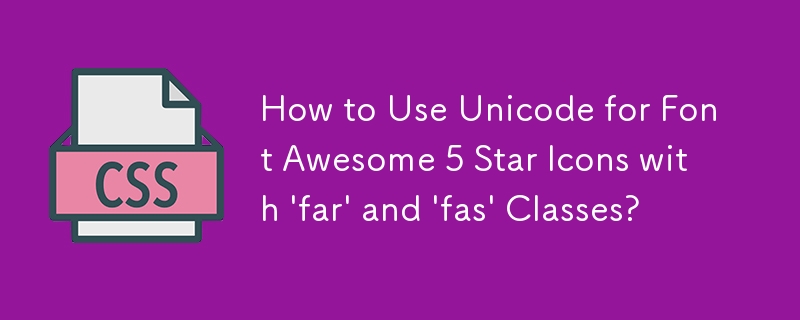
Unicode for Font Awesome 5 Star Icons: Using the 'far' and 'fas' Classes
Font Awesome 5 offers both regular and solid star icons, represented by the Unicode values '\f005' for both. To utilize these variations in your rating system, you can leverage CSS to toggle between the 'far' and 'fas' classes.
The 'fas' class represents the solid star, while 'far' represents the regular star. The key to switching between them lies in adjusting the font weight. By setting the font weight to 900 for the checked star and 200 for the unchecked star, you can effortlessly switch between the solid and regular versions, respectively.
Here's an updated code snippet that takes this into account:
input.star:checked ~ label.star:before {
content: '\f005';
color: #e74c3c;
transition: all .25s;
font-family: 'Font Awesome 5 Free';
font-weight: 900;
}
label.star:before {
content: '\f005';
font-family: 'Font Awesome 5 Free';
font-weight: 200;
}This code ensures that the star icon is regular when unchecked and solid when checked, allowing you to create a dynamic and interactive rating system with ease.
-
 How do you extract a random element from an array in PHP?Random Selection from an ArrayIn PHP, obtaining a random item from an array can be accomplished with ease. Consider the following array:$items = [523,...Programming Posted on 2025-03-10
How do you extract a random element from an array in PHP?Random Selection from an ArrayIn PHP, obtaining a random item from an array can be accomplished with ease. Consider the following array:$items = [523,...Programming Posted on 2025-03-10 -
 Why Isn\'t My CSS Background Image Appearing?Troubleshoot: CSS Background Image Not AppearingYou've encountered an issue where your background image fails to load despite following tutorial i...Programming Posted on 2025-03-10
Why Isn\'t My CSS Background Image Appearing?Troubleshoot: CSS Background Image Not AppearingYou've encountered an issue where your background image fails to load despite following tutorial i...Programming Posted on 2025-03-10 -
 Why Doesn\'t Firefox Display Images Using the CSS `content` Property?Displaying Images with Content URL in FirefoxAn issue has been encountered where certain browsers, specifically Firefox, fail to display images when r...Programming Posted on 2025-03-10
Why Doesn\'t Firefox Display Images Using the CSS `content` Property?Displaying Images with Content URL in FirefoxAn issue has been encountered where certain browsers, specifically Firefox, fail to display images when r...Programming Posted on 2025-03-10 -
 How to Check if an Object Has a Specific Attribute in Python?Method to Determine Object Attribute ExistenceThis inquiry seeks a method to verify the presence of a specific attribute within an object. Consider th...Programming Posted on 2025-03-10
How to Check if an Object Has a Specific Attribute in Python?Method to Determine Object Attribute ExistenceThis inquiry seeks a method to verify the presence of a specific attribute within an object. Consider th...Programming Posted on 2025-03-10 -
 Is There a Performance Difference Between Using a For-Each Loop and an Iterator for Collection Traversal in Java?For Each Loop vs. Iterator: Efficiency in Collection TraversalIntroductionWhen traversing a collection in Java, the choice arises between using a for-...Programming Posted on 2025-03-10
Is There a Performance Difference Between Using a For-Each Loop and an Iterator for Collection Traversal in Java?For Each Loop vs. Iterator: Efficiency in Collection TraversalIntroductionWhen traversing a collection in Java, the choice arises between using a for-...Programming Posted on 2025-03-10 -
 How Can I UNION Database Tables with Different Numbers of Columns?Combined tables with different columns] Can encounter challenges when trying to merge database tables with different columns. A straightforward way i...Programming Posted on 2025-03-10
How Can I UNION Database Tables with Different Numbers of Columns?Combined tables with different columns] Can encounter challenges when trying to merge database tables with different columns. A straightforward way i...Programming Posted on 2025-03-10 -
 Why Does Microsoft Visual C++ Fail to Correctly Implement Two-Phase Template Instantiation?The Mystery of "Broken" Two-Phase Template Instantiation in Microsoft Visual C Problem Statement:Users commonly express concerns that Micro...Programming Posted on 2025-03-10
Why Does Microsoft Visual C++ Fail to Correctly Implement Two-Phase Template Instantiation?The Mystery of "Broken" Two-Phase Template Instantiation in Microsoft Visual C Problem Statement:Users commonly express concerns that Micro...Programming Posted on 2025-03-10 -
 How to upload files with additional parameters using java.net.URLConnection and multipart/form-data encoding?Uploading Files with HTTP RequestsTo upload files to an HTTP server while also submitting additional parameters, java.net.URLConnection and multipart/...Programming Posted on 2025-03-10
How to upload files with additional parameters using java.net.URLConnection and multipart/form-data encoding?Uploading Files with HTTP RequestsTo upload files to an HTTP server while also submitting additional parameters, java.net.URLConnection and multipart/...Programming Posted on 2025-03-10 -
![d[IA]gnosis: developing RAG applications with IRIS for Healt](/style/images/moren/moren.png) d[IA]gnosis: developing RAG applications with IRIS for HealtWith the introduction of vector data types and the Vector Search functionality in IRIS, a whole world of possibilities opens up for the development of...Programming Posted on 2025-03-10
d[IA]gnosis: developing RAG applications with IRIS for HealtWith the introduction of vector data types and the Vector Search functionality in IRIS, a whole world of possibilities opens up for the development of...Programming Posted on 2025-03-10 -
 Can We Create Generic Arrays in Java That Extend Comparable?Generic Arrays in Java: Exploring Covariance and Type ErasureIntroductionGeneric arrays, where the array elements share a common type parameter, prese...Programming Posted on 2025-03-09
Can We Create Generic Arrays in Java That Extend Comparable?Generic Arrays in Java: Exploring Covariance and Type ErasureIntroductionGeneric arrays, where the array elements share a common type parameter, prese...Programming Posted on 2025-03-09 -
 Why Does My WordPress Ajax Call Return \"0\"?Troubleshooting Ajax Calls in WordPress: Why Your Output is "0"In WordPress, making Ajax calls can be straightforward, but sometimes issues ...Programming Posted on 2025-03-07
Why Does My WordPress Ajax Call Return \"0\"?Troubleshooting Ajax Calls in WordPress: Why Your Output is "0"In WordPress, making Ajax calls can be straightforward, but sometimes issues ...Programming Posted on 2025-03-07 -
 Can I Control the Height of Images Within CSS :before/:after Pseudo-Elements?Can I Adjust Image Height in CSS :before/:after Pseudo-Elements?Your inquiry is whether it's possible to modify the height of an image used within...Programming Posted on 2025-03-07
Can I Control the Height of Images Within CSS :before/:after Pseudo-Elements?Can I Adjust Image Height in CSS :before/:after Pseudo-Elements?Your inquiry is whether it's possible to modify the height of an image used within...Programming Posted on 2025-03-07 -
 My Laravel Package Building WorkflowCrafting Laravel Packages: A Comprehensive Guide This article delves into the process of building Laravel packages, offering a structured approach fro...Programming Posted on 2025-03-07
My Laravel Package Building WorkflowCrafting Laravel Packages: A Comprehensive Guide This article delves into the process of building Laravel packages, offering a structured approach fro...Programming Posted on 2025-03-07 -
 How Can I Efficiently Exclude a Column from a SELECT Query in SQL Without Listing All Others?Avoiding Manual Column Listing in SQL SELECT Statements The standard SQL SELECT * FROM table statement retrieves all columns. However, omitting spec...Programming Posted on 2025-03-07
How Can I Efficiently Exclude a Column from a SELECT Query in SQL Without Listing All Others?Avoiding Manual Column Listing in SQL SELECT Statements The standard SQL SELECT * FROM table statement retrieves all columns. However, omitting spec...Programming Posted on 2025-03-07 -
 How can I redirect QDebug, QWarning, and QCritical output in Qt?Redirecting QDebug, QWarning, and QCritical OutputIn Qt, debugging information is often printed to the console using qDebug() and other similar statem...Programming Posted on 2025-03-07
How can I redirect QDebug, QWarning, and QCritical output in Qt?Redirecting QDebug, QWarning, and QCritical OutputIn Qt, debugging information is often printed to the console using qDebug() and other similar statem...Programming Posted on 2025-03-07
Study Chinese
- 1 How do you say "walk" in Chinese? 走路 Chinese pronunciation, 走路 Chinese learning
- 2 How do you say "take a plane" in Chinese? 坐飞机 Chinese pronunciation, 坐飞机 Chinese learning
- 3 How do you say "take a train" in Chinese? 坐火车 Chinese pronunciation, 坐火车 Chinese learning
- 4 How do you say "take a bus" in Chinese? 坐车 Chinese pronunciation, 坐车 Chinese learning
- 5 How to say drive in Chinese? 开车 Chinese pronunciation, 开车 Chinese learning
- 6 How do you say swimming in Chinese? 游泳 Chinese pronunciation, 游泳 Chinese learning
- 7 How do you say ride a bicycle in Chinese? 骑自行车 Chinese pronunciation, 骑自行车 Chinese learning
- 8 How do you say hello in Chinese? 你好Chinese pronunciation, 你好Chinese learning
- 9 How do you say thank you in Chinese? 谢谢Chinese pronunciation, 谢谢Chinese learning
- 10 How to say goodbye in Chinese? 再见Chinese pronunciation, 再见Chinese learning








![d[IA]gnosis: developing RAG applications with IRIS for Healt](http://www.luping.net/uploads/20250309/174153458267cdb5769930b.jpg174153458267cdb57699314.png)















