 Front page > Programming > How to Solve the \"Cannot Find Chrome Binary\" Error in Selenium Python for Older Google Chrome Versions?
Front page > Programming > How to Solve the \"Cannot Find Chrome Binary\" Error in Selenium Python for Older Google Chrome Versions?
How to Solve the \"Cannot Find Chrome Binary\" Error in Selenium Python for Older Google Chrome Versions?
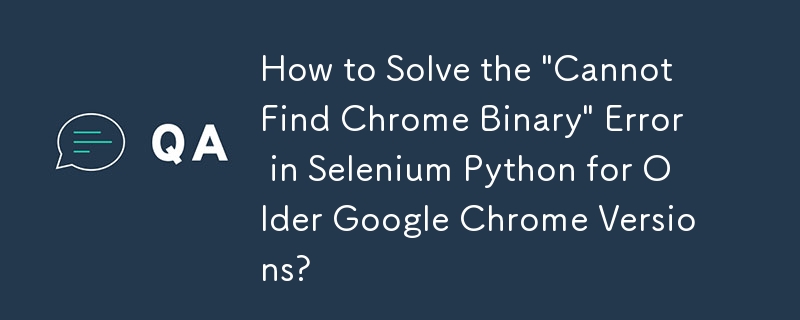
Cannot Find Chrome Binary Error with Selenium Python for Older Google Chrome Versions
When using Selenium in Python with older versions of Google Chrome, you may encounter the following error:
WebDriverException: unknown error: cannot find Chrome binary
This error indicates that the ChromeDriver cannot locate the Chrome binary in its default location.
To resolve this issue, you can explicitly set the Chrome binary location using the binary_location option in the WebDriver options. For example:
from selenium import webdriver
from selenium.webdriver.chrome.options import Options
options = Options()
options.binary_location = "C:\\Program Files\\Chrome\\chrome64_55.0.2883.75\\chrome.exe"
driver = webdriver.Chrome('chromedriver.exe', chrome_options=options)Ensure that the specified path points to the correct Chrome binary location for your older Chrome version.
Alternatively, you can install the corresponding ChromeDriver version that is compatible with your Chrome version. The ChromeDriver requirements document provides the expected Chrome binary locations for different operating systems:
| OS | Expected Location of Chrome |
|---|---|
| Linux | /usr/bin/google-chrome1 |
| Mac | /Applications/Google\ Chrome.app/Contents/MacOS/Google\ Chrome |
| Windows XP | %HOMEPATH%\Local Settings\Application Data\Google\Chrome\Application\chrome.exe |
| Windows Vista and newer | C:\Users%USERNAME%\AppData\Local\Google\Chrome\Application\chrome.exe |
By following these steps, you can prevent the "cannot find Chrome binary" error and ensure successful execution of your WebDriver scripts with older Chrome versions.
-
 Why is JavaScript RegEx Failing to Validate Inputs?Struggles with RegEx Functionality in Javascript: A Case Study from "Regex Not Working"In the context of the query referenced in the title, ...Programming Published on 2024-11-03
Why is JavaScript RegEx Failing to Validate Inputs?Struggles with RegEx Functionality in Javascript: A Case Study from "Regex Not Working"In the context of the query referenced in the title, ...Programming Published on 2024-11-03 -
 How to Sequence Ajax Requests for Optimal Control?Sequencing Ajax RequestsWhen iterating through a collection and making individual Ajax calls for each element, it's essential to control the seque...Programming Published on 2024-11-03
How to Sequence Ajax Requests for Optimal Control?Sequencing Ajax RequestsWhen iterating through a collection and making individual Ajax calls for each element, it's essential to control the seque...Programming Published on 2024-11-03 -
 How Can I Generate Precise CSS Paths for DOM Elements?Retrieving CSS Path from DOM Element with Enhanced PrecisionThe provided function attempts to generate a CSS path for a given DOM element. However, it...Programming Published on 2024-11-03
How Can I Generate Precise CSS Paths for DOM Elements?Retrieving CSS Path from DOM Element with Enhanced PrecisionThe provided function attempts to generate a CSS path for a given DOM element. However, it...Programming Published on 2024-11-03 -
 How to Write Single Python Dictionaries to CSV Files with Precise Headers and Value Rows?Exploring the Nuances of Writing Python Dictionaries to CSV FilesYour quest to seamlessly write Python dictionaries to CSV files has led you to an une...Programming Published on 2024-11-03
How to Write Single Python Dictionaries to CSV Files with Precise Headers and Value Rows?Exploring the Nuances of Writing Python Dictionaries to CSV FilesYour quest to seamlessly write Python dictionaries to CSV files has led you to an une...Programming Published on 2024-11-03 -
 How can I handle erroneous return values from deferred functions in Go?Handling Deferred Functions with Erroneous Return Values in Gogometalinter and errcheck rightfully raise a warning when a function that returns a vari...Programming Published on 2024-11-03
How can I handle erroneous return values from deferred functions in Go?Handling Deferred Functions with Erroneous Return Values in Gogometalinter and errcheck rightfully raise a warning when a function that returns a vari...Programming Published on 2024-11-03 -
 Why Programmers Can&#t Always Memorize Code: The Science Behind ItIf you've ever wondered why programmers struggle to recall the exact code they've written, you're not alone. Despite spending hours coding...Programming Published on 2024-11-03
Why Programmers Can&#t Always Memorize Code: The Science Behind ItIf you've ever wondered why programmers struggle to recall the exact code they've written, you're not alone. Despite spending hours coding...Programming Published on 2024-11-03 -
 You're Not Alone: Master Python with a Supportive Community by Your SideJoin the Python community to get: Community forums: Get support and advice from experienced developers (like Stack Overflow). Discord Server: Live cha...Programming Published on 2024-11-03
You're Not Alone: Master Python with a Supportive Community by Your SideJoin the Python community to get: Community forums: Get support and advice from experienced developers (like Stack Overflow). Discord Server: Live cha...Programming Published on 2024-11-03 -
 Study Buddychatbot interface that allows users to input a message and receive a conversational response from the GPT-3.5 language model. Features Flask-based web...Programming Published on 2024-11-03
Study Buddychatbot interface that allows users to input a message and receive a conversational response from the GPT-3.5 language model. Features Flask-based web...Programming Published on 2024-11-03 -
 Frontend Dev + Data Structures & Algorithms: How DSA Can Power Your React App ⚡Frontend focused interviews often don’t care about DSA at all. And for those of us that remember studying DSA at school/college, all the examples felt...Programming Published on 2024-11-03
Frontend Dev + Data Structures & Algorithms: How DSA Can Power Your React App ⚡Frontend focused interviews often don’t care about DSA at all. And for those of us that remember studying DSA at school/college, all the examples felt...Programming Published on 2024-11-03 -
 Why Does Box Shadow on Table Rows Behave Differently in Different Browsers?Inconsistent Box Shadow Appearance on Table Rows Across BrowsersCSS box-shadow applied to table rows () can exhibit inconsistent behavior across vario...Programming Published on 2024-11-03
Why Does Box Shadow on Table Rows Behave Differently in Different Browsers?Inconsistent Box Shadow Appearance on Table Rows Across BrowsersCSS box-shadow applied to table rows () can exhibit inconsistent behavior across vario...Programming Published on 2024-11-03 -
 Exploring Concurrency and Parallelism in PHP: Hands-On Tutorials and TipsUnderstanding concurrency and parallelism is crucial for writing efficient PHP applications, especially when dealing with multiple tasks or operations...Programming Published on 2024-11-03
Exploring Concurrency and Parallelism in PHP: Hands-On Tutorials and TipsUnderstanding concurrency and parallelism is crucial for writing efficient PHP applications, especially when dealing with multiple tasks or operations...Programming Published on 2024-11-03 -
 ReactJs vs AngularReact and Angular are two of the most popular frameworks/libraries for building web applications, but they differ in key aspects. Here's a breakdo...Programming Published on 2024-11-03
ReactJs vs AngularReact and Angular are two of the most popular frameworks/libraries for building web applications, but they differ in key aspects. Here's a breakdo...Programming Published on 2024-11-03 -
 How to Dynamically Instantiate JavaScript Objects Using Class Names Stored in Variables?Instantiating JavaScript Objects Using Dynamic Class NamesSuppose you have a situation where you need to instantiate JavaScript objects using class na...Programming Published on 2024-11-03
How to Dynamically Instantiate JavaScript Objects Using Class Names Stored in Variables?Instantiating JavaScript Objects Using Dynamic Class NamesSuppose you have a situation where you need to instantiate JavaScript objects using class na...Programming Published on 2024-11-03 -
 OAuth Authentication in Spring Boot: A Guide to Integrating Google and GitHub LoginEnhance Security with OAuth 2.0: Implementing Social Logins in Spring Boot In the world of modern web development, securing your applications and maki...Programming Published on 2024-11-03
OAuth Authentication in Spring Boot: A Guide to Integrating Google and GitHub LoginEnhance Security with OAuth 2.0: Implementing Social Logins in Spring Boot In the world of modern web development, securing your applications and maki...Programming Published on 2024-11-03 -
 Heat Map – Brazil vs Italy World Cup Final)In this post, I started an attempt to create a heat map of Brazil's movement in the 1970 World Cup final, using Python with Seaborn and Matplotlib...Programming Published on 2024-11-03
Heat Map – Brazil vs Italy World Cup Final)In this post, I started an attempt to create a heat map of Brazil's movement in the 1970 World Cup final, using Python with Seaborn and Matplotlib...Programming Published on 2024-11-03
Study Chinese
- 1 How do you say "walk" in Chinese? 走路 Chinese pronunciation, 走路 Chinese learning
- 2 How do you say "take a plane" in Chinese? 坐飞机 Chinese pronunciation, 坐飞机 Chinese learning
- 3 How do you say "take a train" in Chinese? 坐火车 Chinese pronunciation, 坐火车 Chinese learning
- 4 How do you say "take a bus" in Chinese? 坐车 Chinese pronunciation, 坐车 Chinese learning
- 5 How to say drive in Chinese? 开车 Chinese pronunciation, 开车 Chinese learning
- 6 How do you say swimming in Chinese? 游泳 Chinese pronunciation, 游泳 Chinese learning
- 7 How do you say ride a bicycle in Chinese? 骑自行车 Chinese pronunciation, 骑自行车 Chinese learning
- 8 How do you say hello in Chinese? 你好Chinese pronunciation, 你好Chinese learning
- 9 How do you say thank you in Chinese? 谢谢Chinese pronunciation, 谢谢Chinese learning
- 10 How to say goodbye in Chinese? 再见Chinese pronunciation, 再见Chinese learning
























