How to Sequence Ajax Requests for Optimal Control?
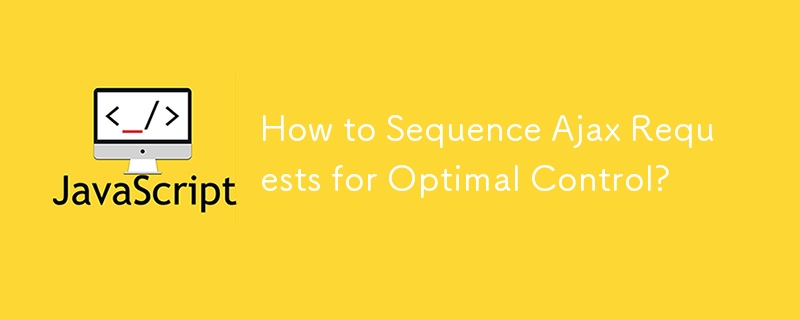
Sequencing Ajax Requests
When iterating through a collection and making individual Ajax calls for each element, it's essential to control the sequence to prevent server overload and browser freezing. While custom iterators can be employed, there are more elegant solutions available.
jQuery 1.5
In jQuery 1.5 and above, the $.ajaxQueue() plugin leverages $.Deferred, $.queue(), and $.ajax() to manage request sequencing and provide a promise that resolves upon request completion.
Implementation:
var jqXHR,
dfd = $.Deferred(),
promise = dfd.promise();
ajaxQueue.queue( doRequest );
promise.abort = function( statusText ) {
if ( jqXHR ) {
return jqXHR.abort( statusText );
}
var queue = ajaxQueue.queue(),
index = $.inArray( doRequest, queue );
if ( index > -1 ) {
queue.splice( index, 1 );
}
dfd.rejectWith( ajaxOpts.context || ajaxOpts,
[ promise, statusText, "" ] );
return promise;
};
function doRequest( next ) {
jqXHR = $.ajax( ajaxOpts )
.done( dfd.resolve )
.fail( dfd.reject )
.then( next, next );
}
return promise;};
})(jQuery);
jQuery 1.4
For jQuery 1.4, the animation queue can be utilized for creating a custom "queue." You can also create your own $.ajaxQueue() plugin that uses jQuery's 'fx' queue to automatically initiate the first request in the queue if it's not already running.
Implementation:
var oldComplete = ajaxOpts.complete;
ajaxQueue.queue(function(next) {
ajaxOpts.complete = function() {
if (oldComplete) oldComplete.apply(this, arguments);
next();
};
$.ajax(ajaxOpts);
});};
})(jQuery);
Example:
url: '/echo/html/',
data: {html : "[" idx "] " $(this).html()},
type: 'POST',
success: function(data) {
$("#output").append($("<li>", { html: data }));
}});
});
This ensures that each Ajax request is executed sequentially, allowing for graceful handling of server load and maintaining browser responsiveness.
-
 Why does ASP.NET MVC4 bundle not include `.min.js` file?ASP.NET MVC4 Bundler and .min.js Files: A Common Problem Using the ASP.NET MVC4 bundler, developers sometimes encounter a problem where minimized Jav...Programming Posted on 2025-04-14
Why does ASP.NET MVC4 bundle not include `.min.js` file?ASP.NET MVC4 Bundler and .min.js Files: A Common Problem Using the ASP.NET MVC4 bundler, developers sometimes encounter a problem where minimized Jav...Programming Posted on 2025-04-14 -
 Causes and solutions for Face Detection Failure: Error -215Error Handling: Resolving "error: (-215) !empty() in function detectMultiScale" in OpenCVWhen attempting to utilize the detectMultiScale() m...Programming Posted on 2025-04-14
Causes and solutions for Face Detection Failure: Error -215Error Handling: Resolving "error: (-215) !empty() in function detectMultiScale" in OpenCVWhen attempting to utilize the detectMultiScale() m...Programming Posted on 2025-04-14 -
 How to handle dot characters (.) in MVC Web API 2 request parameters?Addressing the Dot Character in MVC Web API 2 Request ParametersIn MVC Web API 2, it is convenient to work with request parameters that adhere to a co...Programming Posted on 2025-04-14
How to handle dot characters (.) in MVC Web API 2 request parameters?Addressing the Dot Character in MVC Web API 2 Request ParametersIn MVC Web API 2, it is convenient to work with request parameters that adhere to a co...Programming Posted on 2025-04-14 -
 Why Does Microsoft Visual C++ Fail to Correctly Implement Two-Phase Template Instantiation?The Mystery of "Broken" Two-Phase Template Instantiation in Microsoft Visual C Problem Statement:Users commonly express concerns that Micro...Programming Posted on 2025-04-14
Why Does Microsoft Visual C++ Fail to Correctly Implement Two-Phase Template Instantiation?The Mystery of "Broken" Two-Phase Template Instantiation in Microsoft Visual C Problem Statement:Users commonly express concerns that Micro...Programming Posted on 2025-04-14 -
 How Can You Define Variables in Laravel Blade Templates Elegantly?Defining Variables in Laravel Blade Templates with EleganceUnderstanding how to assign variables in Blade templates is crucial for storing data for la...Programming Posted on 2025-04-14
How Can You Define Variables in Laravel Blade Templates Elegantly?Defining Variables in Laravel Blade Templates with EleganceUnderstanding how to assign variables in Blade templates is crucial for storing data for la...Programming Posted on 2025-04-14 -
 How to prevent child elements from inheriting the CSS blur effect of parent element?CSS Blur Issue: Excluding Child Elements from Parent's Blur EffectWhen applying a blur filter to a parent element using CSS, it's unavoidable ...Programming Posted on 2025-04-14
How to prevent child elements from inheriting the CSS blur effect of parent element?CSS Blur Issue: Excluding Child Elements from Parent's Blur EffectWhen applying a blur filter to a parent element using CSS, it's unavoidable ...Programming Posted on 2025-04-14 -
 How to effectively modify the CSS attribute of the ":after" pseudo-element using jQuery?Understanding the Limitations of Pseudo-Elements in jQuery: Accessing the ":after" SelectorIn web development, pseudo-elements like ":a...Programming Posted on 2025-04-14
How to effectively modify the CSS attribute of the ":after" pseudo-element using jQuery?Understanding the Limitations of Pseudo-Elements in jQuery: Accessing the ":after" SelectorIn web development, pseudo-elements like ":a...Programming Posted on 2025-04-14 -
 Why Am I Getting a "Could Not Find an Implementation of the Query Pattern" Error in My Silverlight LINQ Query?Query Pattern Implementation Absence: Resolving "Could Not Find" ErrorsIn a Silverlight application, an attempt to establish a database conn...Programming Posted on 2025-04-14
Why Am I Getting a "Could Not Find an Implementation of the Query Pattern" Error in My Silverlight LINQ Query?Query Pattern Implementation Absence: Resolving "Could Not Find" ErrorsIn a Silverlight application, an attempt to establish a database conn...Programming Posted on 2025-04-14 -
 Process optional blanks in regular expressions to accurately extract dataOptional Whitespace Regex: Ignoring Spaces in Attribute ValuesIn programming, there are scenarios where you need to handle instances where strings con...Programming Posted on 2025-04-14
Process optional blanks in regular expressions to accurately extract dataOptional Whitespace Regex: Ignoring Spaces in Attribute ValuesIn programming, there are scenarios where you need to handle instances where strings con...Programming Posted on 2025-04-14 -
 How Can I Synchronously Iterate and Print Values from Two Equal-Sized Arrays in PHP?Synchronously Iterating and Printing Values from Two Arrays of the Same SizeWhen creating a selectbox using two arrays of equal size, one containing c...Programming Posted on 2025-04-14
How Can I Synchronously Iterate and Print Values from Two Equal-Sized Arrays in PHP?Synchronously Iterating and Printing Values from Two Arrays of the Same SizeWhen creating a selectbox using two arrays of equal size, one containing c...Programming Posted on 2025-04-14 -
 How Do I Efficiently Select Columns in Pandas DataFrames?Selecting Columns in Pandas DataframesWhen dealing with data manipulation tasks, selecting specific columns becomes necessary. In Pandas, there are va...Programming Posted on 2025-04-14
How Do I Efficiently Select Columns in Pandas DataFrames?Selecting Columns in Pandas DataframesWhen dealing with data manipulation tasks, selecting specific columns becomes necessary. In Pandas, there are va...Programming Posted on 2025-04-14 -
 How Can I UNION Database Tables with Different Numbers of Columns?Combined tables with different columns] Can encounter challenges when trying to merge database tables with different columns. A straightforward way i...Programming Posted on 2025-04-14
How Can I UNION Database Tables with Different Numbers of Columns?Combined tables with different columns] Can encounter challenges when trying to merge database tables with different columns. A straightforward way i...Programming Posted on 2025-04-14 -
 When to compare equality with `==` with `Equals()` in Java and C#?Operators for Equality Comparison in Java and C#: Equals vs. ==When comparing variables for equality, developers often face a choice between using the...Programming Posted on 2025-04-14
When to compare equality with `==` with `Equals()` in Java and C#?Operators for Equality Comparison in Java and C#: Equals vs. ==When comparing variables for equality, developers often face a choice between using the...Programming Posted on 2025-04-14 -
 Methods for generating random integers and double precision numbers in a specific range in JavaMath.random() Manipulation: Generating Random Integers Within a Specified RangeThe Java function Math.random() generates random numbers within the ran...Programming Posted on 2025-04-14
Methods for generating random integers and double precision numbers in a specific range in JavaMath.random() Manipulation: Generating Random Integers Within a Specified RangeThe Java function Math.random() generates random numbers within the ran...Programming Posted on 2025-04-14 -
 How Can I Efficiently Read a Large File in Reverse Order Using Python?Reading a File in Reverse Order in PythonIf you're working with a large file and need to read its contents from the last line to the first, Python...Programming Posted on 2025-04-14
How Can I Efficiently Read a Large File in Reverse Order Using Python?Reading a File in Reverse Order in PythonIf you're working with a large file and need to read its contents from the last line to the first, Python...Programming Posted on 2025-04-14
Study Chinese
- 1 How do you say "walk" in Chinese? 走路 Chinese pronunciation, 走路 Chinese learning
- 2 How do you say "take a plane" in Chinese? 坐飞机 Chinese pronunciation, 坐飞机 Chinese learning
- 3 How do you say "take a train" in Chinese? 坐火车 Chinese pronunciation, 坐火车 Chinese learning
- 4 How do you say "take a bus" in Chinese? 坐车 Chinese pronunciation, 坐车 Chinese learning
- 5 How to say drive in Chinese? 开车 Chinese pronunciation, 开车 Chinese learning
- 6 How do you say swimming in Chinese? 游泳 Chinese pronunciation, 游泳 Chinese learning
- 7 How do you say ride a bicycle in Chinese? 骑自行车 Chinese pronunciation, 骑自行车 Chinese learning
- 8 How do you say hello in Chinese? 你好Chinese pronunciation, 你好Chinese learning
- 9 How do you say thank you in Chinese? 谢谢Chinese pronunciation, 谢谢Chinese learning
- 10 How to say goodbye in Chinese? 再见Chinese pronunciation, 再见Chinese learning

























