How Do I Scroll to an Element Using JavaScript?
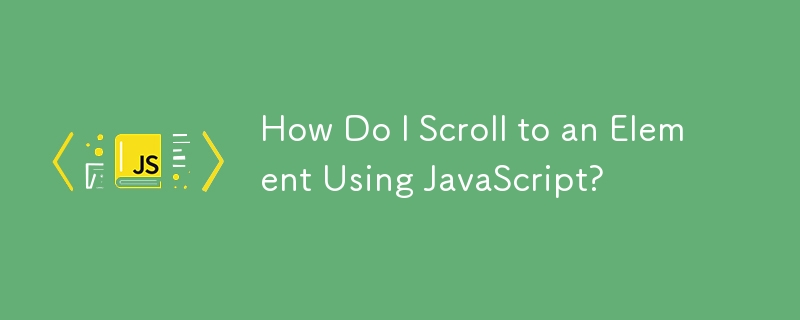
How to Scroll to an Element using JavaScript
To scroll the page to a specific element, you can utilize the scrollIntoView() method. This method brings an element into view within the browser's viewport, allowing you to seamlessly navigate to a particular area on the page.
To use scrollIntoView(), simply target the element you want to scroll to using document.getElementById('elementID'). Then, call scrollIntoView() on the selected element, as shown below:
document.getElementById("divFirst").scrollIntoView();This code will scroll the page vertically until the div with the ID "divFirst" is visible within the viewport. It's a straightforward and versatile method for controlling the scrolling behavior on your webpage.
-
 Are Rx Observables Cold by Default? Understanding the Flow of Data with `publish` and `share`Hot and Cold Observables: Understanding the Flow of DataAre All Rx Observables Cold by Default?By default, all Rx observables are cold, except for sub...Programming Published on 2024-11-15
Are Rx Observables Cold by Default? Understanding the Flow of Data with `publish` and `share`Hot and Cold Observables: Understanding the Flow of DataAre All Rx Observables Cold by Default?By default, all Rx observables are cold, except for sub...Programming Published on 2024-11-15 -
 Why Should You Use \"final\" for Local Variables and Method Parameters in Java?Advantages of Using "final" for Local Variables and Method Parameters in JavaIn Java, marking local variables and method parameters as "...Programming Published on 2024-11-15
Why Should You Use \"final\" for Local Variables and Method Parameters in Java?Advantages of Using "final" for Local Variables and Method Parameters in JavaIn Java, marking local variables and method parameters as "...Programming Published on 2024-11-15 -
 How to Count Rows in a MySQL Table Using PHPCounting Rows in MySQL Using PHPWhen dealing with databases, it becomes essential to have an accurate count of rows for data analysis and efficient qu...Programming Published on 2024-11-15
How to Count Rows in a MySQL Table Using PHPCounting Rows in MySQL Using PHPWhen dealing with databases, it becomes essential to have an accurate count of rows for data analysis and efficient qu...Programming Published on 2024-11-15 -
 Using WebSockets in Go for Real-Time CommunicationBuilding apps that require real-time updates—like chat applications, live notifications, or collaborative tools—requires a communication method faster...Programming Published on 2024-11-15
Using WebSockets in Go for Real-Time CommunicationBuilding apps that require real-time updates—like chat applications, live notifications, or collaborative tools—requires a communication method faster...Programming Published on 2024-11-15 -
 What Happened to Column Offsetting in Bootstrap 4 Beta?Bootstrap 4 Beta: The Removal and Restoration of Column OffsettingBootstrap 4, in its Beta 1 release, introduced significant changes to the way column...Programming Published on 2024-11-15
What Happened to Column Offsetting in Bootstrap 4 Beta?Bootstrap 4 Beta: The Removal and Restoration of Column OffsettingBootstrap 4, in its Beta 1 release, introduced significant changes to the way column...Programming Published on 2024-11-15 -
 How to Prevent Overlapping Flex Items When Displaying an Unknown Number of Cards?Overlapping Flex ItemsProblemDisplaying a set of unknown number of playing cards horizontally can lead to them overlapping if they exceed a certain wi...Programming Published on 2024-11-15
How to Prevent Overlapping Flex Items When Displaying an Unknown Number of Cards?Overlapping Flex ItemsProblemDisplaying a set of unknown number of playing cards horizontally can lead to them overlapping if they exceed a certain wi...Programming Published on 2024-11-15 -
 Is uint8_t Always Equivalent to unsigned char?Investigation into uint8_t and unsigned char EquivalenceThe interplay between uint8_t and unsigned char in the realms of C and C has raised question...Programming Published on 2024-11-15
Is uint8_t Always Equivalent to unsigned char?Investigation into uint8_t and unsigned char EquivalenceThe interplay between uint8_t and unsigned char in the realms of C and C has raised question...Programming Published on 2024-11-15 -
 Building a Redis Clone: A Deep Dive into In-Memory Data StorageIn the world of data storage solutions, Redis stands out as a powerful in-memory key-value store. With its high performance and versatility, it has be...Programming Published on 2024-11-15
Building a Redis Clone: A Deep Dive into In-Memory Data StorageIn the world of data storage solutions, Redis stands out as a powerful in-memory key-value store. With its high performance and versatility, it has be...Programming Published on 2024-11-15 -
 Beyond `if` Statements: Where Else Can a Type with an Explicit `bool` Conversion Be Used Without Casting?Contextual Conversion to bool Allowed Without a CastYour class defines an explicit conversion to bool, enabling you to use its instance 't' di...Programming Published on 2024-11-15
Beyond `if` Statements: Where Else Can a Type with an Explicit `bool` Conversion Be Used Without Casting?Contextual Conversion to bool Allowed Without a CastYour class defines an explicit conversion to bool, enabling you to use its instance 't' di...Programming Published on 2024-11-15 -
 How to Use Lambda Functions in PythonLambda functions in Python are a powerful way to create small, anonymous functions on the fly. These functions are typically used for short, simple op...Programming Published on 2024-11-15
How to Use Lambda Functions in PythonLambda functions in Python are a powerful way to create small, anonymous functions on the fly. These functions are typically used for short, simple op...Programming Published on 2024-11-15 -
 What\'s the Key Difference Between Stream.map() and Stream.flatMap() in Java 8?Stream.map() vs. Stream.flatMap() in Java 8Stream.map() and Stream.flatMap() are two commonly used methods in Java 8 that perform similar transformati...Programming Published on 2024-11-15
What\'s the Key Difference Between Stream.map() and Stream.flatMap() in Java 8?Stream.map() vs. Stream.flatMap() in Java 8Stream.map() and Stream.flatMap() are two commonly used methods in Java 8 that perform similar transformati...Programming Published on 2024-11-15 -
 How to Change the Default Python Version: Why Is My Terminal Still Using Python 2?How to Change Default Python Version: Beyond Compatibility IssuesYou installed Python 3.2 and, despite running the Update Shell Profile command, Termi...Programming Published on 2024-11-15
How to Change the Default Python Version: Why Is My Terminal Still Using Python 2?How to Change Default Python Version: Beyond Compatibility IssuesYou installed Python 3.2 and, despite running the Update Shell Profile command, Termi...Programming Published on 2024-11-15 -
 Is Negative Text-Indent the Only Way to Remove Indentation from Unordered Lists?Removing Indentation from Unordered Lists: Is Negative Text-Indent the Only Solution?The question arises: how to eliminate all indentation from an uno...Programming Published on 2024-11-15
Is Negative Text-Indent the Only Way to Remove Indentation from Unordered Lists?Removing Indentation from Unordered Lists: Is Negative Text-Indent the Only Solution?The question arises: how to eliminate all indentation from an uno...Programming Published on 2024-11-15 -
 How to Fix Errors When Applying Functions to Multiple Columns with the Pandas \'apply\' Function?Troubleshooting Pandas 'apply' Function with Multiple ColumnsWhen attempting to apply a function to multiple columns in a Pandas dataframe usi...Programming Published on 2024-11-15
How to Fix Errors When Applying Functions to Multiple Columns with the Pandas \'apply\' Function?Troubleshooting Pandas 'apply' Function with Multiple ColumnsWhen attempting to apply a function to multiple columns in a Pandas dataframe usi...Programming Published on 2024-11-15 -
 How Can I Find Users with Today\'s Birthdays Using MySQL?How to Identify Users with Today's Birthdays Using MySQLDetermining if today is a user's birthday using MySQL involves finding all rows where ...Programming Published on 2024-11-15
How Can I Find Users with Today\'s Birthdays Using MySQL?How to Identify Users with Today's Birthdays Using MySQLDetermining if today is a user's birthday using MySQL involves finding all rows where ...Programming Published on 2024-11-15
Study Chinese
- 1 How do you say "walk" in Chinese? 走路 Chinese pronunciation, 走路 Chinese learning
- 2 How do you say "take a plane" in Chinese? 坐飞机 Chinese pronunciation, 坐飞机 Chinese learning
- 3 How do you say "take a train" in Chinese? 坐火车 Chinese pronunciation, 坐火车 Chinese learning
- 4 How do you say "take a bus" in Chinese? 坐车 Chinese pronunciation, 坐车 Chinese learning
- 5 How to say drive in Chinese? 开车 Chinese pronunciation, 开车 Chinese learning
- 6 How do you say swimming in Chinese? 游泳 Chinese pronunciation, 游泳 Chinese learning
- 7 How do you say ride a bicycle in Chinese? 骑自行车 Chinese pronunciation, 骑自行车 Chinese learning
- 8 How do you say hello in Chinese? 你好Chinese pronunciation, 你好Chinese learning
- 9 How do you say thank you in Chinese? 谢谢Chinese pronunciation, 谢谢Chinese learning
- 10 How to say goodbye in Chinese? 再见Chinese pronunciation, 再见Chinese learning

























