 Front page > Programming > How to Resolve \"_tkinter.TclError: no display name and no $DISPLAY environment variable\" Error When Using Matplotlib on a Server?
Front page > Programming > How to Resolve \"_tkinter.TclError: no display name and no $DISPLAY environment variable\" Error When Using Matplotlib on a Server?
How to Resolve \"_tkinter.TclError: no display name and no $DISPLAY environment variable\" Error When Using Matplotlib on a Server?
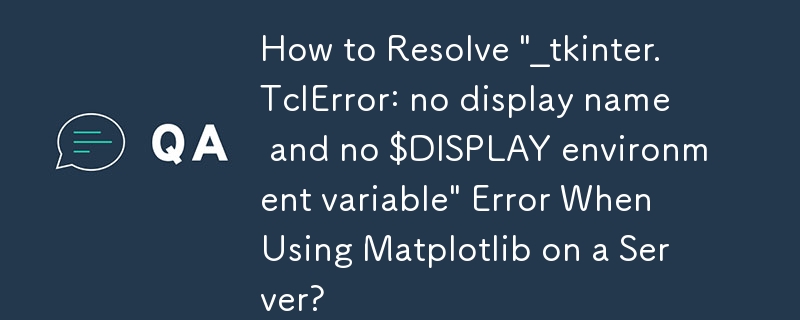
Resolving "_tkinter.TclError: no display name and no $DISPLAY environment variable" Error
When executing a Python script involving Matplotlib on a server, you may encounter the error "_tkinter.TclError: no display name and no $DISPLAY environment variable." This error arises because Matplotlib defaults to using the Xwindows backend, which requires a graphical display environment. However, server environments often lack this capability.
To address this issue, you can instruct Matplotlib to utilize a non-interactive backend instead. Insert the following code at the beginning of your script, before importing pyplot:
import matplotlib
matplotlib.use('Agg')Alternatively, you can add the following line to the .config/matplotlib/matplotlibrc file:
backend: Agg
This will configure Matplotlib to use the Agg backend, which does not require a graphical display.
Another option is to use ssh with X11 forwarding:
ssh -X remoteMachine
This command allows you to access Xwindows applications remotely.
Finally, you can set the DISPLAY environment variable:
export DISPLAY=mymachine.com:0.0By specifying a valid display name, Matplotlib will be able to connect to a graphical display on another machine.
For further information, refer to the Matplotlib FAQ: https://matplotlib.org/faq/howto_faq.html#matplotlib-in-a-web-application-server
-
 Beyond `if` Statements: Where Else Can a Type with an Explicit `bool` Conversion Be Used Without Casting?Contextual Conversion to bool Allowed Without a CastYour class defines an explicit conversion to bool, enabling you to use its instance 't' di...Programming Published on 2025-01-06
Beyond `if` Statements: Where Else Can a Type with an Explicit `bool` Conversion Be Used Without Casting?Contextual Conversion to bool Allowed Without a CastYour class defines an explicit conversion to bool, enabling you to use its instance 't' di...Programming Published on 2025-01-06 -
 How to Fix \"ImproperlyConfigured: Error loading MySQLdb module\" in Django on macOS?MySQL Improperly Configured: The Problem with Relative PathsWhen running python manage.py runserver in Django, you may encounter the following error:I...Programming Published on 2025-01-06
How to Fix \"ImproperlyConfigured: Error loading MySQLdb module\" in Django on macOS?MySQL Improperly Configured: The Problem with Relative PathsWhen running python manage.py runserver in Django, you may encounter the following error:I...Programming Published on 2025-01-06 -
 How Can I Find Users with Today\'s Birthdays Using MySQL?How to Identify Users with Today's Birthdays Using MySQLDetermining if today is a user's birthday using MySQL involves finding all rows where ...Programming Published on 2025-01-06
How Can I Find Users with Today\'s Birthdays Using MySQL?How to Identify Users with Today's Birthdays Using MySQLDetermining if today is a user's birthday using MySQL involves finding all rows where ...Programming Published on 2025-01-06 -
 How do I combine two associative arrays in PHP while preserving unique IDs and handling duplicate names?Combining Associative Arrays in PHPIn PHP, combining two associative arrays into a single array is a common task. Consider the following request:Descr...Programming Published on 2025-01-06
How do I combine two associative arrays in PHP while preserving unique IDs and handling duplicate names?Combining Associative Arrays in PHPIn PHP, combining two associative arrays into a single array is a common task. Consider the following request:Descr...Programming Published on 2025-01-06 -
 Using WebSockets in Go for Real-Time CommunicationBuilding apps that require real-time updates—like chat applications, live notifications, or collaborative tools—requires a communication method faster...Programming Published on 2025-01-06
Using WebSockets in Go for Real-Time CommunicationBuilding apps that require real-time updates—like chat applications, live notifications, or collaborative tools—requires a communication method faster...Programming Published on 2025-01-06 -
 How Can I Create an Inset Border-Radius Using CSS3 Gradients?Inset Border-Radius Using CSS3 GradientsAchieving an inset border-radius without images is possible through the use of CSS3 gradients. This approach i...Programming Published on 2025-01-06
How Can I Create an Inset Border-Radius Using CSS3 Gradients?Inset Border-Radius Using CSS3 GradientsAchieving an inset border-radius without images is possible through the use of CSS3 gradients. This approach i...Programming Published on 2025-01-06 -
 What Happened to Column Offsetting in Bootstrap 4 Beta?Bootstrap 4 Beta: The Removal and Restoration of Column OffsettingBootstrap 4, in its Beta 1 release, introduced significant changes to the way column...Programming Published on 2025-01-06
What Happened to Column Offsetting in Bootstrap 4 Beta?Bootstrap 4 Beta: The Removal and Restoration of Column OffsettingBootstrap 4, in its Beta 1 release, introduced significant changes to the way column...Programming Published on 2025-01-06 -
 Unraveling the magical effect Behind the KPR Verse Footer EffectI was scrolling through the KPR-verse website when I noticed this cool effect at the bottom. Whenever I see something like this, I always want to rec...Programming Published on 2025-01-06
Unraveling the magical effect Behind the KPR Verse Footer EffectI was scrolling through the KPR-verse website when I noticed this cool effect at the bottom. Whenever I see something like this, I always want to rec...Programming Published on 2025-01-06 -
 How to Remove Rows with Null Values from a Pandas DataFrame Column?Dropping Null Values from a Pandas DataFrame ColumnTo remove rows from a Pandas DataFrame based on null values in a specific column, follow these step...Programming Published on 2025-01-01
How to Remove Rows with Null Values from a Pandas DataFrame Column?Dropping Null Values from a Pandas DataFrame ColumnTo remove rows from a Pandas DataFrame based on null values in a specific column, follow these step...Programming Published on 2025-01-01 -
 How Can I Correctly Type Assert a Slice of Interface Values in Go?Type Asserting a Slice of Interface ValuesIn programming, it's common to encounter situations where you need to type assert a slice of interface v...Programming Published on 2025-01-01
How Can I Correctly Type Assert a Slice of Interface Values in Go?Type Asserting a Slice of Interface ValuesIn programming, it's common to encounter situations where you need to type assert a slice of interface v...Programming Published on 2025-01-01 -
 Why Does `list.sort()` Return `None` and How Do I Get the Sorted List?Understanding the Sort() Method and Its Return ValueWhile attempting to sort and return a list of unique words, you may encounter a common issue: the ...Programming Published on 2025-01-01
Why Does `list.sort()` Return `None` and How Do I Get the Sorted List?Understanding the Sort() Method and Its Return ValueWhile attempting to sort and return a list of unique words, you may encounter a common issue: the ...Programming Published on 2025-01-01 -
 How Do I Make a `preg_match` Regular Expression Case-Insensitive?Making preg_match Case InsensitiveIn the code snippet provided in the question, case sensitivity is preventing the intended result from being achieved...Programming Published on 2025-01-01
How Do I Make a `preg_match` Regular Expression Case-Insensitive?Making preg_match Case InsensitiveIn the code snippet provided in the question, case sensitivity is preventing the intended result from being achieved...Programming Published on 2025-01-01 -
 How Can a DocumentFilter Effectively Restrict JTextField Input to Integers?Filtering JTextField Input to Integers: An Effective Approach with DocumentFilterWhile intuitive, using a key listener to validate numeric input in a ...Programming Published on 2025-01-01
How Can a DocumentFilter Effectively Restrict JTextField Input to Integers?Filtering JTextField Input to Integers: An Effective Approach with DocumentFilterWhile intuitive, using a key listener to validate numeric input in a ...Programming Published on 2025-01-01 -
 How to Set `ulimit -n` from a Go Program?How to set ulimit -n from a golang program?Go's syscall.Setrlimit function enables setting ulimit -n from within a Go program. This allows for cus...Programming Published on 2024-12-31
How to Set `ulimit -n` from a Go Program?How to set ulimit -n from a golang program?Go's syscall.Setrlimit function enables setting ulimit -n from within a Go program. This allows for cus...Programming Published on 2024-12-31 -
 Why Does Java Print Arrays Strangely, and How Can I Print Their Contents Correctly?Weird Array Printing in JavaIn Java, arrays are more than just a collection of values. They are objects with a specific behavior and representation. W...Programming Published on 2024-12-31
Why Does Java Print Arrays Strangely, and How Can I Print Their Contents Correctly?Weird Array Printing in JavaIn Java, arrays are more than just a collection of values. They are objects with a specific behavior and representation. W...Programming Published on 2024-12-31
Study Chinese
- 1 How do you say "walk" in Chinese? 走路 Chinese pronunciation, 走路 Chinese learning
- 2 How do you say "take a plane" in Chinese? 坐飞机 Chinese pronunciation, 坐飞机 Chinese learning
- 3 How do you say "take a train" in Chinese? 坐火车 Chinese pronunciation, 坐火车 Chinese learning
- 4 How do you say "take a bus" in Chinese? 坐车 Chinese pronunciation, 坐车 Chinese learning
- 5 How to say drive in Chinese? 开车 Chinese pronunciation, 开车 Chinese learning
- 6 How do you say swimming in Chinese? 游泳 Chinese pronunciation, 游泳 Chinese learning
- 7 How do you say ride a bicycle in Chinese? 骑自行车 Chinese pronunciation, 骑自行车 Chinese learning
- 8 How do you say hello in Chinese? 你好Chinese pronunciation, 你好Chinese learning
- 9 How do you say thank you in Chinese? 谢谢Chinese pronunciation, 谢谢Chinese learning
- 10 How to say goodbye in Chinese? 再见Chinese pronunciation, 再见Chinese learning
























