 Front page > Programming > How to Resolve \"No Multipart Boundary Found\" Error in Ajax XMLHttpRequest File Uploads?
Front page > Programming > How to Resolve \"No Multipart Boundary Found\" Error in Ajax XMLHttpRequest File Uploads?
How to Resolve \"No Multipart Boundary Found\" Error in Ajax XMLHttpRequest File Uploads?
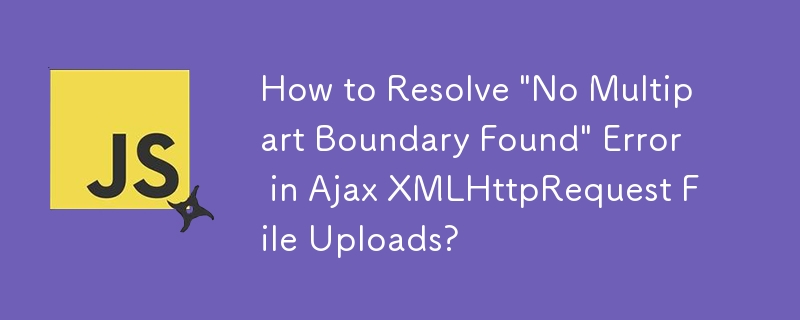
Uploading Files with Ajax XMLHttpRequest: Troubleshooting the "No Multipart Boundary Found" Error
When attempting to upload a file using XMLHttpRequest, you may encounter an error like "The request was rejected because no multipart boundary was found." This issue arises when the file is not sent correctly as a multipart/form-data request.
One common mistake is attaching the file to the XMLHttpRequest object directly, as shown in the code:
xhr.file = file; // not necessary if you create scopes like this
This method is incorrect. Instead, the file should be wrapped into a FormData object, which constructs the proper multipart/form-data request payload:
var formData = new FormData();
formData.append("thefile", file);Once the file is added to the FormData object, you can use xhr.send(formData); to submit the request. The file will be accessible on the server-side within $_FILES['thefile'] if using PHP.
Remember that you can consult resources like MDC and Mozilla Hack demos for further guidance on file uploads with Ajax XMLHttpRequest.
-
 How to Avoid Unexpected Issues While Creating JAR Files with Java\'s JarOutputStream?Troubleshooting JarOutputStream for JAR File CreationCreating JAR files programmatically using java.util.jar.JarOutputStream can seem straightforward,...Programming Published on 2024-11-09
How to Avoid Unexpected Issues While Creating JAR Files with Java\'s JarOutputStream?Troubleshooting JarOutputStream for JAR File CreationCreating JAR files programmatically using java.util.jar.JarOutputStream can seem straightforward,...Programming Published on 2024-11-09 -
 How to Position a Div Absolutely to the Right Without Disrupting Content Flow: Resolving the Float:right vs. Position:absolute DilemmaFloat Right and Absolute Positioning Quandary ResolvedIn your pursuit of a div that seamlessly aligns itself to the right of its parent while simultan...Programming Published on 2024-11-09
How to Position a Div Absolutely to the Right Without Disrupting Content Flow: Resolving the Float:right vs. Position:absolute DilemmaFloat Right and Absolute Positioning Quandary ResolvedIn your pursuit of a div that seamlessly aligns itself to the right of its parent while simultan...Programming Published on 2024-11-09 -
 How to Log HTTP Responses Without Modifying http.ResponseWriter?Logging HTTP Response in http.HandleFuncThis article discusses an alternative approach to obtaining the HTTP response for logging purposes without res...Programming Published on 2024-11-09
How to Log HTTP Responses Without Modifying http.ResponseWriter?Logging HTTP Response in http.HandleFuncThis article discusses an alternative approach to obtaining the HTTP response for logging purposes without res...Programming Published on 2024-11-09 -
 How to Handle OS-Specific Code in Cross-Platform Go Libraries?How to Leverage Build Constraints for OS-Specific CodeWhen developing cross-platform Go libraries that rely on OS-specific dependencies, it becomes ne...Programming Published on 2024-11-09
How to Handle OS-Specific Code in Cross-Platform Go Libraries?How to Leverage Build Constraints for OS-Specific CodeWhen developing cross-platform Go libraries that rely on OS-specific dependencies, it becomes ne...Programming Published on 2024-11-09 -
 How Can I Use Callbacks Effectively in PHP?Implementing Callbacks in PHPThe term "callback" in PHP encompasses both strings and arrays that operate as function pointers. In PHP 4, the...Programming Published on 2024-11-09
How Can I Use Callbacks Effectively in PHP?Implementing Callbacks in PHPThe term "callback" in PHP encompasses both strings and arrays that operate as function pointers. In PHP 4, the...Programming Published on 2024-11-09 -
 How to Inspect Elements in Chrome and Firefox?Have you ever wondered which elements are behind a beautifully crafted website? Learn how to inspect elements in Chrome and Firefox. Every visually s...Programming Published on 2024-11-09
How to Inspect Elements in Chrome and Firefox?Have you ever wondered which elements are behind a beautifully crafted website? Learn how to inspect elements in Chrome and Firefox. Every visually s...Programming Published on 2024-11-09 -
 Why Am I Getting \"Unresolved External Symbol\" Error When Setting a Static Field in C++?Unresolved External Symbol for Static Object FieldThis article investigates the error message "error LNK2001: unresolved external symbol" en...Programming Published on 2024-11-09
Why Am I Getting \"Unresolved External Symbol\" Error When Setting a Static Field in C++?Unresolved External Symbol for Static Object FieldThis article investigates the error message "error LNK2001: unresolved external symbol" en...Programming Published on 2024-11-09 -
 How to Efficiently Remove Trailing Zeros from Decimal Numbers in PHP?Removing Trailing Zeros from Decimal Numbers in PHPIn PHP, removing trailing zero digits from decimals can be a common task. Consider the following sc...Programming Published on 2024-11-09
How to Efficiently Remove Trailing Zeros from Decimal Numbers in PHP?Removing Trailing Zeros from Decimal Numbers in PHPIn PHP, removing trailing zero digits from decimals can be a common task. Consider the following sc...Programming Published on 2024-11-09 -
 How Can I Achieve Zebra Striping in Tables with nth-child() in Internet Explorer 8?CSS Support for nth-child() in Internet Explorer 8In modern browsers, the CSS nth-child() element is commonly employed to achieve zebra striping effec...Programming Published on 2024-11-09
How Can I Achieve Zebra Striping in Tables with nth-child() in Internet Explorer 8?CSS Support for nth-child() in Internet Explorer 8In modern browsers, the CSS nth-child() element is commonly employed to achieve zebra striping effec...Programming Published on 2024-11-09 -
 How to Preserve Context with `this` When Using `setTimeout` in JavaScript?Using setTimeout and Preserving Context with this in JavaScriptWhen using the setTimeout function in JavaScript, it's essential to be aware of how...Programming Published on 2024-11-09
How to Preserve Context with `this` When Using `setTimeout` in JavaScript?Using setTimeout and Preserving Context with this in JavaScriptWhen using the setTimeout function in JavaScript, it's essential to be aware of how...Programming Published on 2024-11-09 -
 How to Launch Executable Files Securely in C++: Why CreateProcess() Is Your Best Choice?Utilizing CreateProcess() to Launch Executable FilesIn this guide, we'll explore how to open an executable file (.exe) from within another C exe...Programming Published on 2024-11-09
How to Launch Executable Files Securely in C++: Why CreateProcess() Is Your Best Choice?Utilizing CreateProcess() to Launch Executable FilesIn this guide, we'll explore how to open an executable file (.exe) from within another C exe...Programming Published on 2024-11-09 -
 Step up your typescript game with these operatorsNullish Coalescing Operator (??) The ?? operator is used to provide a default value when dealing with null or undefined. It checks if the left-hand s...Programming Published on 2024-11-09
Step up your typescript game with these operatorsNullish Coalescing Operator (??) The ?? operator is used to provide a default value when dealing with null or undefined. It checks if the left-hand s...Programming Published on 2024-11-09 -
 Voting for the best jsGames ntries started!This year’s js13kGames competition brings 189 new tiny size-constrained games - congratulations to every single one of you who managed to submit an en...Programming Published on 2024-11-09
Voting for the best jsGames ntries started!This year’s js13kGames competition brings 189 new tiny size-constrained games - congratulations to every single one of you who managed to submit an en...Programming Published on 2024-11-09 -
 How to Sort an Array of Objects by Date in PHP?Sorting an Array of Objects by DateIn PHP, we often encounter the need to sort an array of objects by a specific property, such as a date field. This ...Programming Published on 2024-11-09
How to Sort an Array of Objects by Date in PHP?Sorting an Array of Objects by DateIn PHP, we often encounter the need to sort an array of objects by a specific property, such as a date field. This ...Programming Published on 2024-11-09 -
 How to Properly Loop Through Selected Elements Using document.querySelectorAll?Looping Through Selected Elements with document.querySelectorAllOften in web development, looping over selected elements is necessary. document.queryS...Programming Published on 2024-11-09
How to Properly Loop Through Selected Elements Using document.querySelectorAll?Looping Through Selected Elements with document.querySelectorAllOften in web development, looping over selected elements is necessary. document.queryS...Programming Published on 2024-11-09
Study Chinese
- 1 How do you say "walk" in Chinese? 走路 Chinese pronunciation, 走路 Chinese learning
- 2 How do you say "take a plane" in Chinese? 坐飞机 Chinese pronunciation, 坐飞机 Chinese learning
- 3 How do you say "take a train" in Chinese? 坐火车 Chinese pronunciation, 坐火车 Chinese learning
- 4 How do you say "take a bus" in Chinese? 坐车 Chinese pronunciation, 坐车 Chinese learning
- 5 How to say drive in Chinese? 开车 Chinese pronunciation, 开车 Chinese learning
- 6 How do you say swimming in Chinese? 游泳 Chinese pronunciation, 游泳 Chinese learning
- 7 How do you say ride a bicycle in Chinese? 骑自行车 Chinese pronunciation, 骑自行车 Chinese learning
- 8 How do you say hello in Chinese? 你好Chinese pronunciation, 你好Chinese learning
- 9 How do you say thank you in Chinese? 谢谢Chinese pronunciation, 谢谢Chinese learning
- 10 How to say goodbye in Chinese? 再见Chinese pronunciation, 再见Chinese learning
























