How to Remove "index.php" from CodeIgniter URLs?
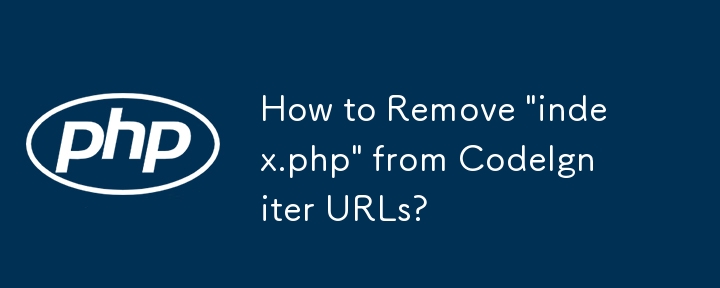
CodeIgniter .htaccess and URL Rewriting Issues
Navigating CodeIgniter applications often requires removing "index.php" from the URL, allowing users to access pages with a cleaner syntax. However, new users may encounter difficulties with this process.
The key to removing "index.php" lies in modifying the application config file (application/config.php) and creating a .htaccess file in the root directory.
1. Application Configuration:
In application/config.php, ensure the following settings:
$config['base_url'] = 'http://'.$_SERVER['SERVER_NAME'].'/Your Ci folder_name'; $config['index_page'] = ''; $config['uri_protocol'] = 'AUTO';
2. .htaccess File:
Create a .htaccess file in the root directory with the following code:
RewriteEngine on
RewriteCond $1 !^(index\.php|resources|robots\.txt)
RewriteCond %{REQUEST_FILENAME} !-f
RewriteCond %{REQUEST_FILENAME} !-d
RewriteRule ^(.*)$ index.php/$1 [L,QSA]3. Rewrite Engine Enablement:
Ensure the rewrite engine is enabled by:
- Initiating it with "a2enmod rewrite".
- Changing "AllowOverride None" to "AllowOverride All" in /etc/apache2/sites-enabled/000-default or /etc/apache2/apache2.conf.
- Restarting the server with the command "sudo /etc/init.d/apache2 restart".
Additional Notes:
If accessing a page via "localhost/ci/about" fails, consider:
- Using "localhost/ci/index.php/about" or creating an "about" directory in application/.
- Checking for any directives in the .htaccess file that may be interfering.
-
 How to Solve \"java.lang.UnsatisfiedLinkError no *.dll in java.library.path\" in Java Web Applications?Troubleshooting "java.lang.UnsatisfiedLinkError no *.dll in java.library.path" IssueApplying static linking methods like System.loadLibrary(...Programming Published on 2024-11-16
How to Solve \"java.lang.UnsatisfiedLinkError no *.dll in java.library.path\" in Java Web Applications?Troubleshooting "java.lang.UnsatisfiedLinkError no *.dll in java.library.path" IssueApplying static linking methods like System.loadLibrary(...Programming Published on 2024-11-16 -
 How do I combine two associative arrays in PHP while preserving unique IDs and handling duplicate names?Combining Associative Arrays in PHPIn PHP, combining two associative arrays into a single array is a common task. Consider the following request:Descr...Programming Published on 2024-11-16
How do I combine two associative arrays in PHP while preserving unique IDs and handling duplicate names?Combining Associative Arrays in PHPIn PHP, combining two associative arrays into a single array is a common task. Consider the following request:Descr...Programming Published on 2024-11-16 -
![Why Am I Getting \"[$injector:modulerr]\" When Migrating to AngularJS 1.3?](/style/images/moren/moren.png) Why Am I Getting \"[$injector:modulerr]\" When Migrating to AngularJS 1.3?AngularJS: Encountering [$injector:modulerr] When Migrating to V1.3In your AngularJS code, you're encountering an error when migrating to version ...Programming Published on 2024-11-16
Why Am I Getting \"[$injector:modulerr]\" When Migrating to AngularJS 1.3?AngularJS: Encountering [$injector:modulerr] When Migrating to V1.3In your AngularJS code, you're encountering an error when migrating to version ...Programming Published on 2024-11-16 -
 How Can I Find Users with Today\'s Birthdays Using MySQL?How to Identify Users with Today's Birthdays Using MySQLDetermining if today is a user's birthday using MySQL involves finding all rows where ...Programming Published on 2024-11-16
How Can I Find Users with Today\'s Birthdays Using MySQL?How to Identify Users with Today's Birthdays Using MySQLDetermining if today is a user's birthday using MySQL involves finding all rows where ...Programming Published on 2024-11-16 -
 How to Solve the \"1418 (HY000) This function has none of DETERMINISTIC, NO SQL, or READS SQL DATA in its declaration and binary logging is enabled\" Error in MySQL?When importing a MySQL database, you may encounter the error "1418 (HY000) at line 10185: This function has none of DETERMINISTIC, NO SQL, or REA...Programming Published on 2024-11-16
How to Solve the \"1418 (HY000) This function has none of DETERMINISTIC, NO SQL, or READS SQL DATA in its declaration and binary logging is enabled\" Error in MySQL?When importing a MySQL database, you may encounter the error "1418 (HY000) at line 10185: This function has none of DETERMINISTIC, NO SQL, or REA...Programming Published on 2024-11-16 -
 How can I display dates in a specific format like \'d-m-Y\' in MySQL?MySQL Date Format and RepresentationWhen creating a DATE field in MySQL, users may encounter issues with dates being stored in a non-user-friendly for...Programming Published on 2024-11-16
How can I display dates in a specific format like \'d-m-Y\' in MySQL?MySQL Date Format and RepresentationWhen creating a DATE field in MySQL, users may encounter issues with dates being stored in a non-user-friendly for...Programming Published on 2024-11-16 -
 Why Does My PyQt4 Button Clicked Signal Always Output the Same Value Within a Loop?Connecting Slots and Signals in PyQt4 Within a LoopIn PyQt4, establishing connections between slots and signals is a fundamental aspect of event handl...Programming Published on 2024-11-16
Why Does My PyQt4 Button Clicked Signal Always Output the Same Value Within a Loop?Connecting Slots and Signals in PyQt4 Within a LoopIn PyQt4, establishing connections between slots and signals is a fundamental aspect of event handl...Programming Published on 2024-11-16 -
 Beyond `if` Statements: Where Else Can a Type with an Explicit `bool` Conversion Be Used Without Casting?Contextual Conversion to bool Allowed Without a CastYour class defines an explicit conversion to bool, enabling you to use its instance 't' di...Programming Published on 2024-11-16
Beyond `if` Statements: Where Else Can a Type with an Explicit `bool` Conversion Be Used Without Casting?Contextual Conversion to bool Allowed Without a CastYour class defines an explicit conversion to bool, enabling you to use its instance 't' di...Programming Published on 2024-11-16 -
 How to Perform a Global Find and Replace Across an Entire MySQL Database?Finding and Replacing Entire MySQL DatabaseThe goal is to perform a global find and replace operation across an entire MySQL database. The question pr...Programming Published on 2024-11-16
How to Perform a Global Find and Replace Across an Entire MySQL Database?Finding and Replacing Entire MySQL DatabaseThe goal is to perform a global find and replace operation across an entire MySQL database. The question pr...Programming Published on 2024-11-16 -
 How to Convert Strings to Doubles in C++: A Simple Guide Using `std::istringstream` and `std::stod`Converting Strings to Doubles in C In C , converting a string to a double can be achieved using the std::istringstream and std::stod functions.#incl...Programming Published on 2024-11-16
How to Convert Strings to Doubles in C++: A Simple Guide Using `std::istringstream` and `std::stod`Converting Strings to Doubles in C In C , converting a string to a double can be achieved using the std::istringstream and std::stod functions.#incl...Programming Published on 2024-11-16 -
 Why are Lambdas More Optimizable than Plain Functions in C++?Why Lambdas Allow for Enhanced Compiler Optimization Compared to Plain FunctionsThe C Standard Library (Second Edition) by Nicolai Josuttis asserts ...Programming Published on 2024-11-16
Why are Lambdas More Optimizable than Plain Functions in C++?Why Lambdas Allow for Enhanced Compiler Optimization Compared to Plain FunctionsThe C Standard Library (Second Edition) by Nicolai Josuttis asserts ...Programming Published on 2024-11-16 -
 What Happened to Column Offsetting in Bootstrap 4 Beta?Bootstrap 4 Beta: The Removal and Restoration of Column OffsettingBootstrap 4, in its Beta 1 release, introduced significant changes to the way column...Programming Published on 2024-11-16
What Happened to Column Offsetting in Bootstrap 4 Beta?Bootstrap 4 Beta: The Removal and Restoration of Column OffsettingBootstrap 4, in its Beta 1 release, introduced significant changes to the way column...Programming Published on 2024-11-16 -
 How can I efficiently remove properties from an array of objects in JavaScript?Efficient Removal of Properties from Array of ObjectsWhen dealing with an array containing multiple objects, it's necessary to remove specific pro...Programming Published on 2024-11-16
How can I efficiently remove properties from an array of objects in JavaScript?Efficient Removal of Properties from Array of ObjectsWhen dealing with an array containing multiple objects, it's necessary to remove specific pro...Programming Published on 2024-11-16 -
 How Can Nonces Secure Web Requests Against Replay Attacks?How to Secure Web Requests with NoncesIssueA user has found a way to exploit the request validation system of a website's scoring system by duplic...Programming Published on 2024-11-16
How Can Nonces Secure Web Requests Against Replay Attacks?How to Secure Web Requests with NoncesIssueA user has found a way to exploit the request validation system of a website's scoring system by duplic...Programming Published on 2024-11-16 -
 Using WebSockets in Go for Real-Time CommunicationBuilding apps that require real-time updates—like chat applications, live notifications, or collaborative tools—requires a communication method faster...Programming Published on 2024-11-16
Using WebSockets in Go for Real-Time CommunicationBuilding apps that require real-time updates—like chat applications, live notifications, or collaborative tools—requires a communication method faster...Programming Published on 2024-11-16
Study Chinese
- 1 How do you say "walk" in Chinese? 走路 Chinese pronunciation, 走路 Chinese learning
- 2 How do you say "take a plane" in Chinese? 坐飞机 Chinese pronunciation, 坐飞机 Chinese learning
- 3 How do you say "take a train" in Chinese? 坐火车 Chinese pronunciation, 坐火车 Chinese learning
- 4 How do you say "take a bus" in Chinese? 坐车 Chinese pronunciation, 坐车 Chinese learning
- 5 How to say drive in Chinese? 开车 Chinese pronunciation, 开车 Chinese learning
- 6 How do you say swimming in Chinese? 游泳 Chinese pronunciation, 游泳 Chinese learning
- 7 How do you say ride a bicycle in Chinese? 骑自行车 Chinese pronunciation, 骑自行车 Chinese learning
- 8 How do you say hello in Chinese? 你好Chinese pronunciation, 你好Chinese learning
- 9 How do you say thank you in Chinese? 谢谢Chinese pronunciation, 谢谢Chinese learning
- 10 How to say goodbye in Chinese? 再见Chinese pronunciation, 再见Chinese learning



![Why Am I Getting \"[$injector:modulerr]\" When Migrating to AngularJS 1.3?](http://www.luping.net/uploads/20241116/1731750139673868fb1fcc7.jpg)





















