 Front page > Programming > How to Convert Strings to Doubles in C++: A Simple Guide Using `std::istringstream` and `std::stod`
Front page > Programming > How to Convert Strings to Doubles in C++: A Simple Guide Using `std::istringstream` and `std::stod`
How to Convert Strings to Doubles in C++: A Simple Guide Using `std::istringstream` and `std::stod`
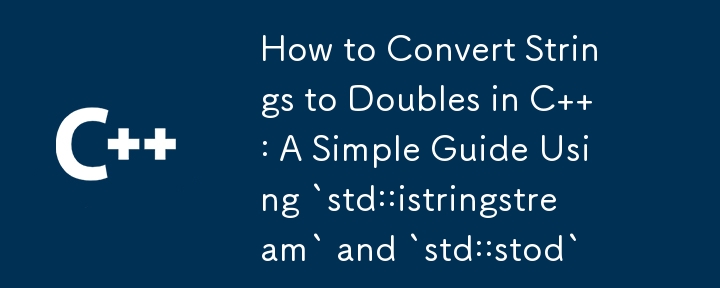
Converting Strings to Doubles in C
In C , converting a string to a double can be achieved using the std::istringstream and std::stod functions.
#include
double string_to_double(const std::string& s) {
std::istringstream iss(s);
double x;
if (!(iss >> x)) {
return 0; // Return 0 for non-numerical strings
}
return x;
} Here's how this function works:
- Create an std::istringstream object iss from the input string s.
- Use the >> operator to extract a double value from iss.
- If the extraction is successful, return the double value.
- If the extraction fails (e.g., the string is not numerical), return 0.
Note that this function cannot fully distinguish all allowed string representations of zero from non-numerical strings. For example, it considers all the following strings as zero:
"0" "0." "0.0"
Here are some test cases to demonstrate the usage of the string_to_double function:
#include
int main() {
assert(0.5 == string_to_double("0.5"));
assert(0.5 == string_to_double("0.5 "));
assert(0.5 == string_to_double(" 0.5"));
assert(0.5 == string_to_double("0.5a"));
assert(0 == string_to_double("0"));
assert(0 == string_to_double("0."));
assert(0 == string_to_double("0.0"));
assert(0 == string_to_double("foobar"));
return 0;
} -
![\"Laravel SQLSTATE[HY000] [2002] Connection Refused: Why \'localhost\' Fixes the Issue?\"](/style/images/moren/moren.png) \"Laravel SQLSTATE[HY000] [2002] Connection Refused: Why \'localhost\' Fixes the Issue?\""Laravel SQLSTATE[HY000] [2002] Connection Refused": A Journey to the Depths of MySQL ConnectivityIn the realm of web development, Laravel s...Programming Published on 2024-11-16
\"Laravel SQLSTATE[HY000] [2002] Connection Refused: Why \'localhost\' Fixes the Issue?\""Laravel SQLSTATE[HY000] [2002] Connection Refused": A Journey to the Depths of MySQL ConnectivityIn the realm of web development, Laravel s...Programming Published on 2024-11-16 -
 How Can I Find Users with Today\'s Birthdays Using MySQL?How to Identify Users with Today's Birthdays Using MySQLDetermining if today is a user's birthday using MySQL involves finding all rows where ...Programming Published on 2024-11-16
How Can I Find Users with Today\'s Birthdays Using MySQL?How to Identify Users with Today's Birthdays Using MySQLDetermining if today is a user's birthday using MySQL involves finding all rows where ...Programming Published on 2024-11-16 -
 These ew JavaScript Methods are a game changer!In July 2023, ECMAScript released several new specifications for JavaScript. Some of the features include new Array methods that do not modify the exi...Programming Published on 2024-11-16
These ew JavaScript Methods are a game changer!In July 2023, ECMAScript released several new specifications for JavaScript. Some of the features include new Array methods that do not modify the exi...Programming Published on 2024-11-16 -
 How to Efficiently Retrieve the Last Line of a Large Text File?Retrieving the Last Line of a Large Text File with EfficiencyWhen handling massive text files, retrieving the final line efficiently is crucial. Rando...Programming Published on 2024-11-16
How to Efficiently Retrieve the Last Line of a Large Text File?Retrieving the Last Line of a Large Text File with EfficiencyWhen handling massive text files, retrieving the final line efficiently is crucial. Rando...Programming Published on 2024-11-16 -
 What Happened to Column Offsetting in Bootstrap 4 Beta?Bootstrap 4 Beta: The Removal and Restoration of Column OffsettingBootstrap 4, in its Beta 1 release, introduced significant changes to the way column...Programming Published on 2024-11-16
What Happened to Column Offsetting in Bootstrap 4 Beta?Bootstrap 4 Beta: The Removal and Restoration of Column OffsettingBootstrap 4, in its Beta 1 release, introduced significant changes to the way column...Programming Published on 2024-11-16 -
 Beyond `if` Statements: Where Else Can a Type with an Explicit `bool` Conversion Be Used Without Casting?Contextual Conversion to bool Allowed Without a CastYour class defines an explicit conversion to bool, enabling you to use its instance 't' di...Programming Published on 2024-11-16
Beyond `if` Statements: Where Else Can a Type with an Explicit `bool` Conversion Be Used Without Casting?Contextual Conversion to bool Allowed Without a CastYour class defines an explicit conversion to bool, enabling you to use its instance 't' di...Programming Published on 2024-11-16 -
 Can Browsers Establish Raw TCP Socket Connections with JavaScript?Connecting to TCP Socket from Browser with JavaScript: Is It Possible?For establishing real-time communication between a browser and a TCP socket-base...Programming Published on 2024-11-16
Can Browsers Establish Raw TCP Socket Connections with JavaScript?Connecting to TCP Socket from Browser with JavaScript: Is It Possible?For establishing real-time communication between a browser and a TCP socket-base...Programming Published on 2024-11-16 -
 How do I combine two associative arrays in PHP while preserving unique IDs and handling duplicate names?Combining Associative Arrays in PHPIn PHP, combining two associative arrays into a single array is a common task. Consider the following request:Descr...Programming Published on 2024-11-16
How do I combine two associative arrays in PHP while preserving unique IDs and handling duplicate names?Combining Associative Arrays in PHPIn PHP, combining two associative arrays into a single array is a common task. Consider the following request:Descr...Programming Published on 2024-11-16 -
 How to Perform NTLM Authentication in Go HTTP Requests with System Credentials?NTLM Authentication in Go HTTP Requests with System CredentialsIn this question, the user seeks guidance on performing Windows NTML authentication in ...Programming Published on 2024-11-16
How to Perform NTLM Authentication in Go HTTP Requests with System Credentials?NTLM Authentication in Go HTTP Requests with System CredentialsIn this question, the user seeks guidance on performing Windows NTML authentication in ...Programming Published on 2024-11-16 -
 How can I determine the CPU architecture for which my C/C++ code is being compiled?Compiling for a Specific CPU ArchitectureWhen writing C or C code, it's often necessary to know the target CPU architecture for which you are co...Programming Published on 2024-11-16
How can I determine the CPU architecture for which my C/C++ code is being compiled?Compiling for a Specific CPU ArchitectureWhen writing C or C code, it's often necessary to know the target CPU architecture for which you are co...Programming Published on 2024-11-16 -
 How Can You Mimic Class-Like Behavior in Python Modules?Dynamically Implementing Class-Like Behavior in Modules Using getattrIn some scenarios, it may be desirable to mimic the behavior of __getattr__ on a ...Programming Published on 2024-11-16
How Can You Mimic Class-Like Behavior in Python Modules?Dynamically Implementing Class-Like Behavior in Modules Using getattrIn some scenarios, it may be desirable to mimic the behavior of __getattr__ on a ...Programming Published on 2024-11-16 -
 How to Create Truly Independent Copies of Objects in Python?Duplicating Objects in Python: A Comprehensive GuideCreating copies of objects is a fundamental task in Python programming, especially when dealing wi...Programming Published on 2024-11-16
How to Create Truly Independent Copies of Objects in Python?Duplicating Objects in Python: A Comprehensive GuideCreating copies of objects is a fundamental task in Python programming, especially when dealing wi...Programming Published on 2024-11-16 -
 How to Extract Inner XML Content from a SimpleXMLElement in PHP?PHP SimpleXML: Accessing Inner XMLIn the realm of PHP XML parsing, the SimpleXML extension allows developers to manipulate XML documents with ease. Ho...Programming Published on 2024-11-16
How to Extract Inner XML Content from a SimpleXMLElement in PHP?PHP SimpleXML: Accessing Inner XMLIn the realm of PHP XML parsing, the SimpleXML extension allows developers to manipulate XML documents with ease. Ho...Programming Published on 2024-11-16 -
 Which String Concatenation Option in Java is Best for You?Understanding String Concatenation Options in Java: , StringBuilder, and concatIn Java, there are multiple options for concatenating strings: using t...Programming Published on 2024-11-16
Which String Concatenation Option in Java is Best for You?Understanding String Concatenation Options in Java: , StringBuilder, and concatIn Java, there are multiple options for concatenating strings: using t...Programming Published on 2024-11-16 -
 How to Fix \"ImproperlyConfigured: Error loading MySQLdb module\" in Django on macOS?MySQL Improperly Configured: The Problem with Relative PathsWhen running python manage.py runserver in Django, you may encounter the following error:I...Programming Published on 2024-11-16
How to Fix \"ImproperlyConfigured: Error loading MySQLdb module\" in Django on macOS?MySQL Improperly Configured: The Problem with Relative PathsWhen running python manage.py runserver in Django, you may encounter the following error:I...Programming Published on 2024-11-16
Study Chinese
- 1 How do you say "walk" in Chinese? 走路 Chinese pronunciation, 走路 Chinese learning
- 2 How do you say "take a plane" in Chinese? 坐飞机 Chinese pronunciation, 坐飞机 Chinese learning
- 3 How do you say "take a train" in Chinese? 坐火车 Chinese pronunciation, 坐火车 Chinese learning
- 4 How do you say "take a bus" in Chinese? 坐车 Chinese pronunciation, 坐车 Chinese learning
- 5 How to say drive in Chinese? 开车 Chinese pronunciation, 开车 Chinese learning
- 6 How do you say swimming in Chinese? 游泳 Chinese pronunciation, 游泳 Chinese learning
- 7 How do you say ride a bicycle in Chinese? 骑自行车 Chinese pronunciation, 骑自行车 Chinese learning
- 8 How do you say hello in Chinese? 你好Chinese pronunciation, 你好Chinese learning
- 9 How do you say thank you in Chinese? 谢谢Chinese pronunciation, 谢谢Chinese learning
- 10 How to say goodbye in Chinese? 再见Chinese pronunciation, 再见Chinese learning
![\"Laravel SQLSTATE[HY000] [2002] Connection Refused: Why \'localhost\' Fixes the Issue?\"](http://www.luping.net/uploads/20241116/173175516867387ca080640.jpg)























