How to Reformat Dates to MM/dd/yyyy Format in JavaScript?
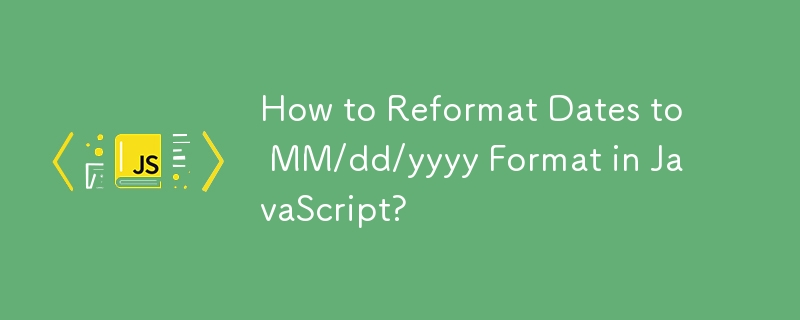
Reformatting Dates in MM/dd/yyyy Format Using JavaScript
A common task in web development is reformatting dates to specific formats. In JavaScript, there are various ways to achieve this for dates in the 'yyyy-MM-ddThh:mm:ss hh:mm' format.
One method involves using the built-in Date() object in JavaScript. Here's a straightforward way to reformat a date in MM/dd/yyyy format:
var date = new Date('2010-10-11T00:00:00 05:30');
alert(((date.getMonth() > 8) ? (date.getMonth() 1) : ('0' (date.getMonth() 1))) '/' ((date.getDate() > 9) ? date.getDate() : ('0' date.getDate())) '/' date.getFullYear());In this code, we first create a new Date object using the '2010-10-11T00:00:00 05:30' string. We then use thegetMonth(), getDate(), and getFullYear() methods to extract the corresponding values.
Note that JavaScript months are 0-indexed, so we need to add 1 to the month index to get the desired format. We also handle cases where the month or day is less than 10 by adding a leading '0' for consistency.
Alerting the result of this expression displays the formatted date in the MM/dd/yyyy format, for instance: "10/11/2010". This method provides a convenient and reliable solution for converting dates into the desired format.
-
 How to Fix \"ImproperlyConfigured: Error loading MySQLdb module\" in Django on macOS?MySQL Improperly Configured: The Problem with Relative PathsWhen running python manage.py runserver in Django, you may encounter the following error:I...Programming Published on 2024-11-18
How to Fix \"ImproperlyConfigured: Error loading MySQLdb module\" in Django on macOS?MySQL Improperly Configured: The Problem with Relative PathsWhen running python manage.py runserver in Django, you may encounter the following error:I...Programming Published on 2024-11-18 -
 How to Safely Render HTML Strings in React Using dangerouslySetInnerHTML?Safely Rendering HTML Strings as HTMLIn this scenario, the issue arises when attempting to render a normal string of HTML content, but it instead appe...Programming Published on 2024-11-18
How to Safely Render HTML Strings in React Using dangerouslySetInnerHTML?Safely Rendering HTML Strings as HTMLIn this scenario, the issue arises when attempting to render a normal string of HTML content, but it instead appe...Programming Published on 2024-11-18 -
 How Can I Find Users with Today\'s Birthdays Using MySQL?How to Identify Users with Today's Birthdays Using MySQLDetermining if today is a user's birthday using MySQL involves finding all rows where ...Programming Published on 2024-11-18
How Can I Find Users with Today\'s Birthdays Using MySQL?How to Identify Users with Today's Birthdays Using MySQLDetermining if today is a user's birthday using MySQL involves finding all rows where ...Programming Published on 2024-11-18 -
 Is \"\" a Valid Way to Close an HTML Span Tag?" a Valid Way to Close an HTML Span Tag? " />Can an HTML Span Be Closed with ""?The validity of closing an HTML span with "&...Programming Published on 2024-11-18
Is \"\" a Valid Way to Close an HTML Span Tag?" a Valid Way to Close an HTML Span Tag? " />Can an HTML Span Be Closed with ""?The validity of closing an HTML span with "&...Programming Published on 2024-11-18 -
 How do I combine two associative arrays in PHP while preserving unique IDs and handling duplicate names?Combining Associative Arrays in PHPIn PHP, combining two associative arrays into a single array is a common task. Consider the following request:Descr...Programming Published on 2024-11-18
How do I combine two associative arrays in PHP while preserving unique IDs and handling duplicate names?Combining Associative Arrays in PHPIn PHP, combining two associative arrays into a single array is a common task. Consider the following request:Descr...Programming Published on 2024-11-18 -
 How to Sequence Promise Execution with Parameter Passing from an Array?Sequential Execution of Promises with Parameter Passing from an ArrayConsider the scenario where you have an array of values (e.g., myArray) and need ...Programming Published on 2024-11-18
How to Sequence Promise Execution with Parameter Passing from an Array?Sequential Execution of Promises with Parameter Passing from an ArrayConsider the scenario where you have an array of values (e.g., myArray) and need ...Programming Published on 2024-11-18 -
 How can I Set a Connection Timeout with PDO?Setting a Connection Timeout with PDO: A Comprehensive GuideWhen connecting to a database using PHP Data Objects (PDO), experiencing extended delays i...Programming Published on 2024-11-18
How can I Set a Connection Timeout with PDO?Setting a Connection Timeout with PDO: A Comprehensive GuideWhen connecting to a database using PHP Data Objects (PDO), experiencing extended delays i...Programming Published on 2024-11-18 -
 How to Fix \"TypeError: a bytes-like object is required, not \'str\'\" when Sending Data via UDP Sockets in Python 3?Decoding Socket Send Data to Resolve 'TypeError: a bytes-like object is required, not 'str'In an attempt to modify user input via UDP sock...Programming Published on 2024-11-18
How to Fix \"TypeError: a bytes-like object is required, not \'str\'\" when Sending Data via UDP Sockets in Python 3?Decoding Socket Send Data to Resolve 'TypeError: a bytes-like object is required, not 'str'In an attempt to modify user input via UDP sock...Programming Published on 2024-11-18 -
 Absolute vs. Relative Units in CSSWhen styling elements in CSS, you have two categories of units to choose from: absolute units and relative units. Here's a breakdown of each of th...Programming Published on 2024-11-18
Absolute vs. Relative Units in CSSWhen styling elements in CSS, you have two categories of units to choose from: absolute units and relative units. Here's a breakdown of each of th...Programming Published on 2024-11-18 -
 Why Does MySQL Throw a Warning When Resetting the ROOT Password on Windows?Resetting ROOT Password in MySQL on Windows: Warning Message and Graceful ExitResetting the root password in MySQL on Windows entails modifying the us...Programming Published on 2024-11-18
Why Does MySQL Throw a Warning When Resetting the ROOT Password on Windows?Resetting ROOT Password in MySQL on Windows: Warning Message and Graceful ExitResetting the root password in MySQL on Windows entails modifying the us...Programming Published on 2024-11-18 -
 Go time and its two clocksTo calculate the time lapse in Go, you can use start := time.Now() // long time consuming task duration := time.Since(start) But do you know that the ...Programming Published on 2024-11-18
Go time and its two clocksTo calculate the time lapse in Go, you can use start := time.Now() // long time consuming task duration := time.Since(start) But do you know that the ...Programming Published on 2024-11-18 -
 How to Create a Fluid 3-Column to 1-Column Layout Without Media Queries?Without Media Queries: Achieving a Fluid 3-Column Desktop to 1-Column Mobile LayoutTraditional media queries serve a crucial role in adapting website ...Programming Published on 2024-11-18
How to Create a Fluid 3-Column to 1-Column Layout Without Media Queries?Without Media Queries: Achieving a Fluid 3-Column Desktop to 1-Column Mobile LayoutTraditional media queries serve a crucial role in adapting website ...Programming Published on 2024-11-18 -
 Why Does My C++ Code Enter an Infinite Loop Despite a Seemingly Harmless Assignment?Infinite Output Loop in C In the provided C code, an unexpected endless loop occurs, printing a continuous series of numbers ("0, 1, 2, 3, 4, ...Programming Published on 2024-11-18
Why Does My C++ Code Enter an Infinite Loop Despite a Seemingly Harmless Assignment?Infinite Output Loop in C In the provided C code, an unexpected endless loop occurs, printing a continuous series of numbers ("0, 1, 2, 3, 4, ...Programming Published on 2024-11-18 -
 Why Can't I Connect to My MySQL Hosts in C#?Unable to Connect to MySQL Hosts in C#: Troubleshooting and ResolutionWhen attempting to connect to a MySQL database through C#, you may encounter the...Programming Published on 2024-11-18
Why Can't I Connect to My MySQL Hosts in C#?Unable to Connect to MySQL Hosts in C#: Troubleshooting and ResolutionWhen attempting to connect to a MySQL database through C#, you may encounter the...Programming Published on 2024-11-18 -
 How to Bind Custom Events to a Tkinter Text Widget After Class Bindings?How to Bind Custom Events to a Tkinter Text Widget After Widget BindingsWhen attempting to bind custom events to a Text widget after its class binding...Programming Published on 2024-11-18
How to Bind Custom Events to a Tkinter Text Widget After Class Bindings?How to Bind Custom Events to a Tkinter Text Widget After Widget BindingsWhen attempting to bind custom events to a Text widget after its class binding...Programming Published on 2024-11-18
Study Chinese
- 1 How do you say "walk" in Chinese? 走路 Chinese pronunciation, 走路 Chinese learning
- 2 How do you say "take a plane" in Chinese? 坐飞机 Chinese pronunciation, 坐飞机 Chinese learning
- 3 How do you say "take a train" in Chinese? 坐火车 Chinese pronunciation, 坐火车 Chinese learning
- 4 How do you say "take a bus" in Chinese? 坐车 Chinese pronunciation, 坐车 Chinese learning
- 5 How to say drive in Chinese? 开车 Chinese pronunciation, 开车 Chinese learning
- 6 How do you say swimming in Chinese? 游泳 Chinese pronunciation, 游泳 Chinese learning
- 7 How do you say ride a bicycle in Chinese? 骑自行车 Chinese pronunciation, 骑自行车 Chinese learning
- 8 How do you say hello in Chinese? 你好Chinese pronunciation, 你好Chinese learning
- 9 How do you say thank you in Chinese? 谢谢Chinese pronunciation, 谢谢Chinese learning
- 10 How to say goodbye in Chinese? 再见Chinese pronunciation, 再见Chinese learning

























