Why Does Python 3 Give a Syntax Error When Using Nested Tuple Arguments?
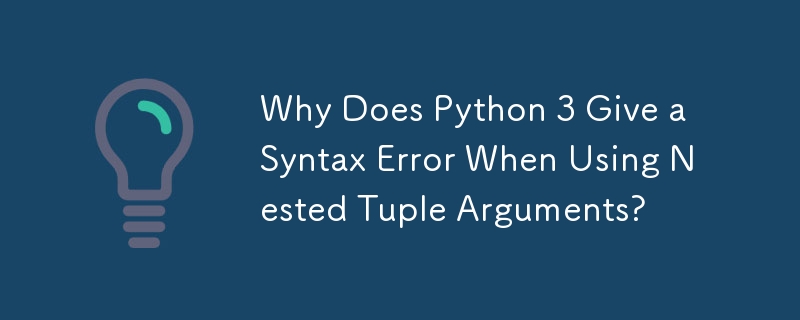
Nested Arguments in Python 3
When running Python code that includes nested tuple arguments as function parameters, one may encounter a syntax error:
File "/usr/local/lib/python3.2/dist-packages/simpletriple.py", line 9
def add(self, (sub, pred, obj)):
^
SyntaxError: invalid syntaxCauses
In Python 3, tuple parameter unpacking was removed. This means that functions can no longer accept tuples as arguments and unpack them directly into variables.
Solution: Unpack Manually
To resolve the syntax error, you need to modify the function to manually unpack the tuple into individual variables. Here's an example:
def add(self, sub_pred_obj): # Previous syntax: def add(self, (sub, pred, obj))
sub, pred, obj = sub_pred_obj
# ... rest of the functionThis modification unpacks the sub_pred_obj tuple into the individual variables sub, pred, and obj.
Additional Note
If the function is a lambda function, manual unpacking is not possible. Instead, consider passing the tuple as a single parameter and accessing its elements via indexing:
lambda xy: (xy[1], xy[0]) # Instead of: lambda (x, y): (y, x)-
 How to Use UTF-8 Encoding in Python 2 Source Code?Using UTF-8 Encoding in Python Source CodeIn certain scenarios, you may encounter errors related to non-ASCII characters when working with Unicode str...Programming Published on 2024-11-18
How to Use UTF-8 Encoding in Python 2 Source Code?Using UTF-8 Encoding in Python Source CodeIn certain scenarios, you may encounter errors related to non-ASCII characters when working with Unicode str...Programming Published on 2024-11-18 -
 How to Fix \"ImproperlyConfigured: Error loading MySQLdb module\" in Django on macOS?MySQL Improperly Configured: The Problem with Relative PathsWhen running python manage.py runserver in Django, you may encounter the following error:I...Programming Published on 2024-11-18
How to Fix \"ImproperlyConfigured: Error loading MySQLdb module\" in Django on macOS?MySQL Improperly Configured: The Problem with Relative PathsWhen running python manage.py runserver in Django, you may encounter the following error:I...Programming Published on 2024-11-18 -
 Using WebSockets in Go for Real-Time CommunicationBuilding apps that require real-time updates—like chat applications, live notifications, or collaborative tools—requires a communication method faster...Programming Published on 2024-11-18
Using WebSockets in Go for Real-Time CommunicationBuilding apps that require real-time updates—like chat applications, live notifications, or collaborative tools—requires a communication method faster...Programming Published on 2024-11-18 -
 What Happened to Column Offsetting in Bootstrap 4 Beta?Bootstrap 4 Beta: The Removal and Restoration of Column OffsettingBootstrap 4, in its Beta 1 release, introduced significant changes to the way column...Programming Published on 2024-11-18
What Happened to Column Offsetting in Bootstrap 4 Beta?Bootstrap 4 Beta: The Removal and Restoration of Column OffsettingBootstrap 4, in its Beta 1 release, introduced significant changes to the way column...Programming Published on 2024-11-18 -
 How can I remove accents from characters in a PHP string without encountering unexpected substitutions?How do I remove accents from characters in a PHP string?Using iconv with the glibc implementation can cause unexpected character substitutions like qu...Programming Published on 2024-11-18
How can I remove accents from characters in a PHP string without encountering unexpected substitutions?How do I remove accents from characters in a PHP string?Using iconv with the glibc implementation can cause unexpected character substitutions like qu...Programming Published on 2024-11-18 -
 How to Capture Screenshots in Linux Using Python Without External Dependencies?Capturing Screenshots in Linux Using PythonIn various Linux environments, the need arises to unobtrusively capture screenshots for documentation or an...Programming Published on 2024-11-18
How to Capture Screenshots in Linux Using Python Without External Dependencies?Capturing Screenshots in Linux Using PythonIn various Linux environments, the need arises to unobtrusively capture screenshots for documentation or an...Programming Published on 2024-11-18 -
 How Can I Get the Parent Page's URL from an iFrame on a Different Subdomain?Access Parent URL from iFrame: Restrictions and WorkaroundsAccessing the URL of the parent frame from an iFrame can be a challenge, particularly when ...Programming Published on 2024-11-18
How Can I Get the Parent Page's URL from an iFrame on a Different Subdomain?Access Parent URL from iFrame: Restrictions and WorkaroundsAccessing the URL of the parent frame from an iFrame can be a challenge, particularly when ...Programming Published on 2024-11-18 -
 How to have a Technical conversation with Non-Technical people?My Portuguese teacher always said at the end of an explanation: Did I understand myself? Because if it wasn't understood, all that explanation wou...Programming Published on 2024-11-18
How to have a Technical conversation with Non-Technical people?My Portuguese teacher always said at the end of an explanation: Did I understand myself? Because if it wasn't understood, all that explanation wou...Programming Published on 2024-11-18 -
 Does Converting a Boolean to an Integer Always Result in 0 or 1?Can a Boolean Always Become Zero or One When Converted to an Integer?When converting a boolean value to an integer, many compilers seemingly retain on...Programming Published on 2024-11-18
Does Converting a Boolean to an Integer Always Result in 0 or 1?Can a Boolean Always Become Zero or One When Converted to an Integer?When converting a boolean value to an integer, many compilers seemingly retain on...Programming Published on 2024-11-18 -
 Why Does Returning a C String Literal from a std::string Function Seem to Work Sometimes, But is Still Undefined Behavior?Returning C String Literal from std::string Function and Calling c_str()In C , returning a C string literal from a std::string function is an ill-adv...Programming Published on 2024-11-18
Why Does Returning a C String Literal from a std::string Function Seem to Work Sometimes, But is Still Undefined Behavior?Returning C String Literal from std::string Function and Calling c_str()In C , returning a C string literal from a std::string function is an ill-adv...Programming Published on 2024-11-18 -
 How to Determine if an Array Contains All Values from Another Array using array_diff?Using array_diff to Check for Array Value InclusionDetermining whether an array contains all values from another array is a common programming task. C...Programming Published on 2024-11-18
How to Determine if an Array Contains All Values from Another Array using array_diff?Using array_diff to Check for Array Value InclusionDetermining whether an array contains all values from another array is a common programming task. C...Programming Published on 2024-11-18 -
 How to Correctly Implement Valuer and Scanner for Custom Types in Go?Golang Type Assertion: Implementing Valuer and Scanner for Custom TypesWhen working with custom types in Go, such as those based on strings, it can be...Programming Published on 2024-11-18
How to Correctly Implement Valuer and Scanner for Custom Types in Go?Golang Type Assertion: Implementing Valuer and Scanner for Custom TypesWhen working with custom types in Go, such as those based on strings, it can be...Programming Published on 2024-11-18 -
 How to Make MySQL Truncate Data Instead of Raising an Error on Insert?MySQL Insert Behavior: Truncation vs ErrorMySQL exhibits varying behaviors when attempting to insert data that exceeds the column length limit: trunca...Programming Published on 2024-11-18
How to Make MySQL Truncate Data Instead of Raising an Error on Insert?MySQL Insert Behavior: Truncation vs ErrorMySQL exhibits varying behaviors when attempting to insert data that exceeds the column length limit: trunca...Programming Published on 2024-11-18 -
 How to Stop Flex Items from Stretching in Flexbox?Preventing Flex Items from StretchingWhen using the Flexbox layout, it's possible for flex items to stretch and fill the available space in their ...Programming Published on 2024-11-18
How to Stop Flex Items from Stretching in Flexbox?Preventing Flex Items from StretchingWhen using the Flexbox layout, it's possible for flex items to stretch and fill the available space in their ...Programming Published on 2024-11-18 -
 How to Connect to MySQL Database in Visual Studio 2012?Connecting MySQL DataSource in Visual Studio 2012The integration of MySQL DataSource with Entity Framework (EF) in Visual Studio 2012 has been a topic...Programming Published on 2024-11-18
How to Connect to MySQL Database in Visual Studio 2012?Connecting MySQL DataSource in Visual Studio 2012The integration of MySQL DataSource with Entity Framework (EF) in Visual Studio 2012 has been a topic...Programming Published on 2024-11-18
Study Chinese
- 1 How do you say "walk" in Chinese? 走路 Chinese pronunciation, 走路 Chinese learning
- 2 How do you say "take a plane" in Chinese? 坐飞机 Chinese pronunciation, 坐飞机 Chinese learning
- 3 How do you say "take a train" in Chinese? 坐火车 Chinese pronunciation, 坐火车 Chinese learning
- 4 How do you say "take a bus" in Chinese? 坐车 Chinese pronunciation, 坐车 Chinese learning
- 5 How to say drive in Chinese? 开车 Chinese pronunciation, 开车 Chinese learning
- 6 How do you say swimming in Chinese? 游泳 Chinese pronunciation, 游泳 Chinese learning
- 7 How do you say ride a bicycle in Chinese? 骑自行车 Chinese pronunciation, 骑自行车 Chinese learning
- 8 How do you say hello in Chinese? 你好Chinese pronunciation, 你好Chinese learning
- 9 How do you say thank you in Chinese? 谢谢Chinese pronunciation, 谢谢Chinese learning
- 10 How to say goodbye in Chinese? 再见Chinese pronunciation, 再见Chinese learning

























