What\'s the Preferred Java Method for HTTP URL Ping?
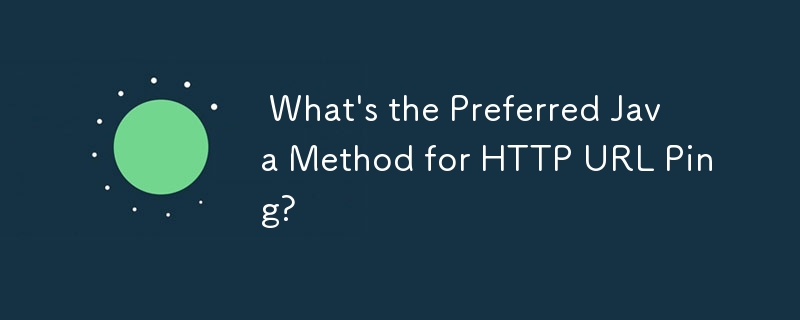
Preferred Java Method for HTTP URL Ping
To ascertain the availability of an HTTP URL, it's crucial to employ a reliable approach that provides accurate and efficient results. Here are options available in Java:
Using java.net.URLConnection:
The approach you mentioned, utilizing java.net.URLConnection, is a viable option. It allows you to establish a connection and check if the URL is accessible.
try {
URLConnection connection = new URL(url).openConnection();
connection.connect();
LOG.info("Service " url " available, yeah!");
available = true;
} catch (Exception e) {
LOG.info("Service " url " unavailable, oh no!", e);
available = false;
}This method effectively simulates a GET request to the URL and verifies its availability.
Additional Considerations:
- Closing the connection: The java.net.URLConnection class doesn't require explicit closing. It's handled implicitly.
- Sending a HEAD request: To send a HEAD request instead of a GET, cast the obtained URLConnection to HttpURLConnection and use setRequestMethod("HEAD") to specify the request method. However, note that some web servers may return an HTTP 405 error (not allowed) for a HEAD request.
- Testing server content availability: Verifying server availability alone may not be sufficient. To determine if the URL's content is available, check if the HTTP response code is 200.
- Using java.net.Socket: Another option is to use java.net.Socket. This method connects directly to the server's IP address and port, bypassing the HTTP layer.
Alternative Approaches:
- java.net.InetAddress#isReachable(): This method can check host availability, but it doesn't explicitly test port 80, which can lead to false negatives.
Example Utility Method:
public static boolean pingURL(String url, int timeout) {
url = url.replaceFirst("^https", "http"); // Avoid SSL exceptions
try {
HttpURLConnection connection = (HttpURLConnection) new URL(url).openConnection();
connection.setConnectTimeout(timeout);
connection.setReadTimeout(timeout);
connection.setRequestMethod("HEAD");
int responseCode = connection.getResponseCode();
return (200 This method uses a HEAD request with a specified timeout to check the availability of the URL. It returns true if the response code is in the 200-399 range, indicating a successful connection.
-
 How to Use Array_column with Arrays of Objects in PHP?Array_column and Arrays of ObjectsIt becomes necessary to use array_column with arrays of objects in certain scenarios. However, a direct application ...Programming Published on 2024-11-08
How to Use Array_column with Arrays of Objects in PHP?Array_column and Arrays of ObjectsIt becomes necessary to use array_column with arrays of objects in certain scenarios. However, a direct application ...Programming Published on 2024-11-08 -
 How to Transpose a Matrix Efficiently in Python?Transpose Matrix Transpose in PythonTranspose operation reverses the rows and columns of a matrix. Understanding this concept is crucial when dealing ...Programming Published on 2024-11-08
How to Transpose a Matrix Efficiently in Python?Transpose Matrix Transpose in PythonTranspose operation reverses the rows and columns of a matrix. Understanding this concept is crucial when dealing ...Programming Published on 2024-11-08 -
 From Static to Dynamic: Building a Responsive One-Page WebsiteFrom Static to Dynamic: Building a Responsive One-Page Website Hey there, fellow code enthusiasts! Today, I want to share my recent experience buildin...Programming Published on 2024-11-08
From Static to Dynamic: Building a Responsive One-Page WebsiteFrom Static to Dynamic: Building a Responsive One-Page Website Hey there, fellow code enthusiasts! Today, I want to share my recent experience buildin...Programming Published on 2024-11-08 -
 Creating Powerful XSS PolyglotsPolyglot payloads leverage multiple encoding, injection, and obfuscation techniques to bypass filters, confuse parsers, and trigger execution across d...Programming Published on 2024-11-08
Creating Powerful XSS PolyglotsPolyglot payloads leverage multiple encoding, injection, and obfuscation techniques to bypass filters, confuse parsers, and trigger execution across d...Programming Published on 2024-11-08 -
 How to Overcome Errors When Converting PHP Arrays to CSV FilesConverting PHP Arrays to CSV FilesConverting an array of products to a CSV file can be a straightforward process, but errors can arise if the file end...Programming Published on 2024-11-08
How to Overcome Errors When Converting PHP Arrays to CSV FilesConverting PHP Arrays to CSV FilesConverting an array of products to a CSV file can be a straightforward process, but errors can arise if the file end...Programming Published on 2024-11-08 -
 How to Establish Persistent HTTP Connections with PHP Curl?Persistent HTTP Connections with PHP CurlWhen using the Curl library for HTTP requests, maintaining persistent connections can significantly improve p...Programming Published on 2024-11-08
How to Establish Persistent HTTP Connections with PHP Curl?Persistent HTTP Connections with PHP CurlWhen using the Curl library for HTTP requests, maintaining persistent connections can significantly improve p...Programming Published on 2024-11-08 -
 How can I achieve Immediately Invoked Function Expressions (IIFE) in PHP?PHP's Immediate Function InvocationIn PHP, the Immediately Invoked Function Expression (IIFE) has a partial equivalence in PHP 7, as you can invok...Programming Published on 2024-11-08
How can I achieve Immediately Invoked Function Expressions (IIFE) in PHP?PHP's Immediate Function InvocationIn PHP, the Immediately Invoked Function Expression (IIFE) has a partial equivalence in PHP 7, as you can invok...Programming Published on 2024-11-08 -
 How to reconcile the discrepancy between Golang and Bittorrent private key formats for Ed25519?ed25519.Public Result DiscrepancyThe issue arises from different formats for ed25519 private keys. The key starts as a 32-byte seed that is hashed usi...Programming Published on 2024-11-08
How to reconcile the discrepancy between Golang and Bittorrent private key formats for Ed25519?ed25519.Public Result DiscrepancyThe issue arises from different formats for ed25519 private keys. The key starts as a 32-byte seed that is hashed usi...Programming Published on 2024-11-08 -
 Adding API Rate Limiting to Your Go APIAlright, folks, we’ve covered a lot so far: JWT authentication, database connections, logging, and error handling. But what happens when your API star...Programming Published on 2024-11-08
Adding API Rate Limiting to Your Go APIAlright, folks, we’ve covered a lot so far: JWT authentication, database connections, logging, and error handling. But what happens when your API star...Programming Published on 2024-11-08 -
 Beyond `if` Statements: Where Else Can a Type with an Explicit `bool` Conversion Be Used Without Casting?Contextual Conversion to bool Allowed Without a CastYour class defines an explicit conversion to bool, enabling you to use its instance 't' di...Programming Published on 2024-11-08
Beyond `if` Statements: Where Else Can a Type with an Explicit `bool` Conversion Be Used Without Casting?Contextual Conversion to bool Allowed Without a CastYour class defines an explicit conversion to bool, enabling you to use its instance 't' di...Programming Published on 2024-11-08 -
 I made a token count check app using Streamlit in Snowflake (SiS)Introduction Hello, I'm a Sales Engineer at Snowflake. I'd like to share some of my experiences and experiments with you through vari...Programming Published on 2024-11-08
I made a token count check app using Streamlit in Snowflake (SiS)Introduction Hello, I'm a Sales Engineer at Snowflake. I'd like to share some of my experiences and experiments with you through vari...Programming Published on 2024-11-08 -
 How to Fix \"Headers and Client Library Minor Version Mismatch\" in MySQL?Header Version Mismatch: Resolving the DilemmaIntroductionTypically encountered within the context of database connectivity, the error message "H...Programming Published on 2024-11-08
How to Fix \"Headers and Client Library Minor Version Mismatch\" in MySQL?Header Version Mismatch: Resolving the DilemmaIntroductionTypically encountered within the context of database connectivity, the error message "H...Programming Published on 2024-11-08 -
 You probably don&#t need a monorepoIf you have several npm packages inside the same "monorepo", you and your users would probably be better off if this was one big coherent pa...Programming Published on 2024-11-08
You probably don&#t need a monorepoIf you have several npm packages inside the same "monorepo", you and your users would probably be better off if this was one big coherent pa...Programming Published on 2024-11-08 -
 How to Establish Persistent HTTP Connections with cURL in PHP?How to Implement Persistent HTTP Connections with cURL in PHP?When using the cURL library in PHP for HTTP requests, high interrupt rates can occur on ...Programming Published on 2024-11-08
How to Establish Persistent HTTP Connections with cURL in PHP?How to Implement Persistent HTTP Connections with cURL in PHP?When using the cURL library in PHP for HTTP requests, high interrupt rates can occur on ...Programming Published on 2024-11-08 -
 When Should You Use Tkinter Entry\'s Get Function to Retrieve User Input?Tkinter Entry's get Function: Understanding Usage and TimingIn Tkinter, the Entry widget allows users to provide textual input. To retrieve this i...Programming Published on 2024-11-08
When Should You Use Tkinter Entry\'s Get Function to Retrieve User Input?Tkinter Entry's get Function: Understanding Usage and TimingIn Tkinter, the Entry widget allows users to provide textual input. To retrieve this i...Programming Published on 2024-11-08
Study Chinese
- 1 How do you say "walk" in Chinese? 走路 Chinese pronunciation, 走路 Chinese learning
- 2 How do you say "take a plane" in Chinese? 坐飞机 Chinese pronunciation, 坐飞机 Chinese learning
- 3 How do you say "take a train" in Chinese? 坐火车 Chinese pronunciation, 坐火车 Chinese learning
- 4 How do you say "take a bus" in Chinese? 坐车 Chinese pronunciation, 坐车 Chinese learning
- 5 How to say drive in Chinese? 开车 Chinese pronunciation, 开车 Chinese learning
- 6 How do you say swimming in Chinese? 游泳 Chinese pronunciation, 游泳 Chinese learning
- 7 How do you say ride a bicycle in Chinese? 骑自行车 Chinese pronunciation, 骑自行车 Chinese learning
- 8 How do you say hello in Chinese? 你好Chinese pronunciation, 你好Chinese learning
- 9 How do you say thank you in Chinese? 谢谢Chinese pronunciation, 谢谢Chinese learning
- 10 How to say goodbye in Chinese? 再见Chinese pronunciation, 再见Chinese learning

























