How I Made a Minimalist Dumb Phone With Free Software
I carried around a Light Phone 2 for years, but as an LTE-only phone, it didn't get strong reception where I lived. Still, I've kept an eye on the minimalist phone scene, and after seeing yet another phone with a paired-down launcher hit the web, it occurred to me that I could just make my own using a phone I already have lying around.
Start With LineageOS
LineageOS is a custom ROM that you can install to replace an Android phone's default operating system. It's an open-source project with volunteers all over the world collaborating to make sure a supported version of Android remains available for devices even after manufacturers discontinue official support.
There are alternative ROMs like CalyxOS and GrapheneOS, but LineageOS supports the broadest number of phones. This makes it a viable option for the phone I have lying around, a Moto Edge 2023.
The Moto Edge 2023, known as the Moto Edge 40 Pro outside the US, was Motorola's flagship phone in 2023. It came with a Snapdragon 8 Gen 2 processor, making it one of the most powerful phones with support from a custom ROM. Something to keep in mind if you're shopping for a new phone to try this on.
LineageOS consists of only the open-source bits of Android. In layperson's terms, that means your device will feel like a Pixel, but you don't get any of the Google apps unless you take extra steps to install them. On the positive side, you do get enough pre-installed apps to fully replicate the functionality of a dumbphone. You have apps for placing calls, sending texts, managing contacts, taking and viewing photos, setting alarms and timers, playing music, and browsing the web.

Frankly, if you want, you could stop right here. Your phone is already more capable than most dumbphones, and you get to keep the large screen and superior camera you may like about your existing smartphone. However, you may want to disable the browser to keep yourself from mindlessly scrolling (or, if you find yourself simply re-enabling the browser, remove it entirely using ADB).
Avoid Temptation — Don't Install the Play Store
After installing LineageOS, you have the option to install a package known as GApps. This supplies your phone with Google Play Services and the Play Store. It's a necessary component to make your phone feel like a traditional Android phone you get from the store.
To keep your phone a minimalist phone, avoid this step. The Play Store is an endless well of distraction. Leaving the Play Store off means you don't have to resist thousands of games, streaming platforms, or dedicated social media apps. Instead of having to set limits on which apps you use, they simply aren't available, even though you're still running Android.
Download F-Droid for a Few Apps

While LineageOS supplies the essentials for a functioning phone, there is some functionality I like that doesn't come baked in. There isn't a podcast client, for example. And while you can make the case that a minimalist phone doesn't need podcasts, this is a feature I had on my Light Phone 2 when I wanted, and I think it's nice to have.
That is where F-Droid comes in. F-Droid is a source of exclusively free and open-source apps. That makes it a natural fit for a custom ROM like LineageOS, though you can install F-Droid on any Android phone alongside the Play Store.
F-Droid doesn't have nearly as many apps as the Play Store. The apps are also clearly marked whenever they contain anything even remotely sketchy, like tracking or dependence on a specific website since there is an emphasis on preserving your privacy. All of this means that the apps in F-Droid primarily provide utility and are not designed around maximizing your attention to turn a profit. It's a good source of genuine tools.
I turn to F-Droid for Auxio, an alternative I prefer over the default Music app in LineageOS. There's AntennaPod for podcasts and Voice for audiobooks. Breezy is an incredibly stylish weather app. There's also the entire Fossify suite of apps that provide everything you need for a functional phone, such as a Dialer, Messages, Contacts, Gallery, Voice recorder, and so on. Going all in on Fossify apps is not a bad way to have a consistent experience that's more fleshed out than what the default LineageOS apps provide.
Top It Off With a Minimalist Launcher
The launcher that LineageOS comes with is functional, but I'm not a fan. I'm not particularly keen on Android's default launcher in general. An app drawer begs to be filled with apps, as do empty home screen pages. That's the opposite of what I want to do.
There are a few alternate launchers in F-Droid. Olauncher is one that can provide a text-only experience not unlike that of the Light Phone and other minimalist phones. I came across a different option called Kvaesitso. It's a search-based launcher that simultaneously emphasizes widgets in a way I find striking.
The home screen in Kvaesitso looks not unlike a lock screen. There's a clock at the bottom and a search bar on top. Media controls appear under the clock, but that's it. You have the option to add a dock underneath the clock, but it's not there by default, and I've left it that way.
When you swipe up from the home screen, you see your widgets arranged in a column. I've placed widgets for music, weather, podcasts, and my calendar. Tapping on any of these widgets opens the full app. This means most of what I want to use the phone for, aside from placing calls, is accessible in one place.

I really like this way of presenting functions, and it reduces how much I interact with my phone. I don't find myself opening an app drawer to do something, get distracted by a screen filled with gorgeous app icons, or swipe back and forth a few times only to click on an app unrelated to what I wanted to do in the first place.
Swiping down from the home screen brings up an app drawer and opens your keyboard. You can tap icons in the app drawer if you want, but you're encouraged to search. As you type, app names appear, but so do contact names and file names. You can have the launcher search the web or a specific app, like Wikipedia. Again, this approach makes it easier to do what I want and reduces the likelihood that I get distracted.
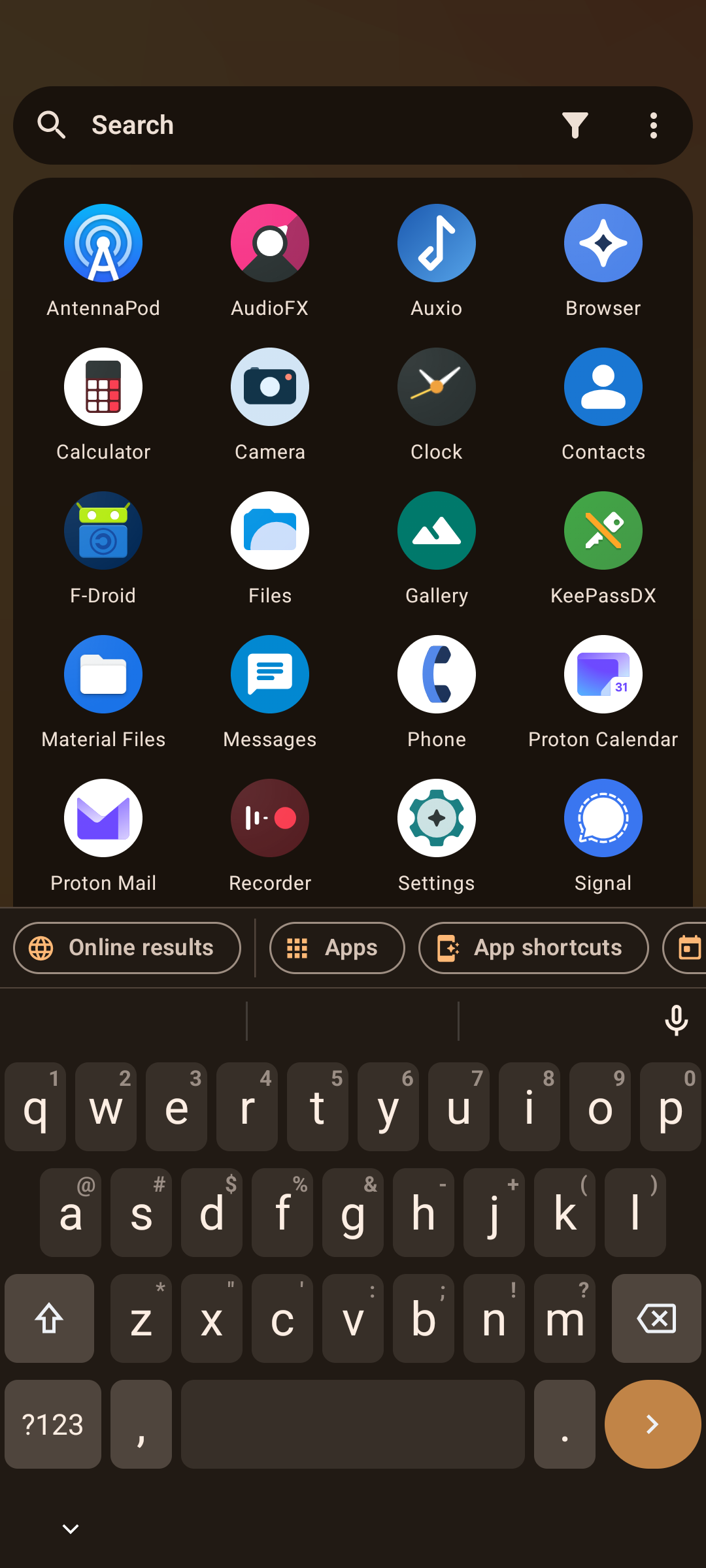
With Kvaesitso, my minimalist phone doesn't feel like a paired-down broken smartphone or a relic from the past. It feels like a thoughtfully designed tool that does quite a few tasks really well.
I've been very pleased with the results of my experiment. I now have a minimalist phone with the features I value without having to give up top-notch hardware, and I can expect many years of software support. If, like me, you find yourself tempted by pricey minimalist phones, you may be better off trying your hands at making one yourself.
-
 Stardock DesktopGPT Is an AI Power Users\' Copilot Replacement"With DesktopGPT, Stardock is bringing the power of AI to desktop with unique features that makes it easy to jump in-and-out of interacting...Software tutorial Published on 2024-11-02
Stardock DesktopGPT Is an AI Power Users\' Copilot Replacement"With DesktopGPT, Stardock is bringing the power of AI to desktop with unique features that makes it easy to jump in-and-out of interacting...Software tutorial Published on 2024-11-02 -
 2 Options to Prevent Users from Changing Desktop Wallpaper in Windows 10After you set a desktop wallpaper for your computer, you might not want others to change it. Now in this post, we will show you how to prevent users f...Software tutorial Published on 2024-11-02
2 Options to Prevent Users from Changing Desktop Wallpaper in Windows 10After you set a desktop wallpaper for your computer, you might not want others to change it. Now in this post, we will show you how to prevent users f...Software tutorial Published on 2024-11-02 -
 Top 10 Fixes for HDMI Port Not Working on MacFollowing a short absence, the HDMI port returned in the latest MacBook Pro line up. Mac Mini and Mac Ultra also have HDMI ports to connect a monitor ...Software tutorial Published on 2024-11-02
Top 10 Fixes for HDMI Port Not Working on MacFollowing a short absence, the HDMI port returned in the latest MacBook Pro line up. Mac Mini and Mac Ultra also have HDMI ports to connect a monitor ...Software tutorial Published on 2024-11-02 -
 Guide on KB5044285 Download & KB5044285 Fails to InstallWhat can you do if the latest Windows 11 update KB5044285 fails to install? If you are not sure how to fix it, read this post on MiniTool Software to ...Software tutorial Published on 2024-11-02
Guide on KB5044285 Download & KB5044285 Fails to InstallWhat can you do if the latest Windows 11 update KB5044285 fails to install? If you are not sure how to fix it, read this post on MiniTool Software to ...Software tutorial Published on 2024-11-02 -
 How to Resize or Reduce Photo Size on iPhone and iPadQuick LinksHow to Resize a Photo Using Shortcuts How to Resize a Photo Using a Third-Party App The editor in the Photos app is quite feature-r...Software tutorial Published on 2024-11-02
How to Resize or Reduce Photo Size on iPhone and iPadQuick LinksHow to Resize a Photo Using Shortcuts How to Resize a Photo Using a Third-Party App The editor in the Photos app is quite feature-r...Software tutorial Published on 2024-11-02 -
 How to Fix No Text Message Alerts or Sounds on iPhone: 15+ SolutionsIf text messages are not showing up on your iPhone, your device isn't displaying notifications for an incoming SMS or iMessage, or your locked iP...Software tutorial Published on 2024-11-02
How to Fix No Text Message Alerts or Sounds on iPhone: 15+ SolutionsIf text messages are not showing up on your iPhone, your device isn't displaying notifications for an incoming SMS or iMessage, or your locked iP...Software tutorial Published on 2024-11-02 -
 How to Enable PIN Requirements and Create a Complexity PINWindows Hello in Windows 10 enables users to sign in to their device using a PIN (Personal Identification Number). You can use this PIN to sign in to ...Software tutorial Published on 2024-11-02
How to Enable PIN Requirements and Create a Complexity PINWindows Hello in Windows 10 enables users to sign in to their device using a PIN (Personal Identification Number). You can use this PIN to sign in to ...Software tutorial Published on 2024-11-02 -
 How to Bypass Google FRP on Android for FreeWhat Is Google Factory Reset Protection or FRP Google introduced a new security mechanism in its Android operating systems starting from Android 5.1. ...Software tutorial Published on 2024-11-02
How to Bypass Google FRP on Android for FreeWhat Is Google Factory Reset Protection or FRP Google introduced a new security mechanism in its Android operating systems starting from Android 5.1. ...Software tutorial Published on 2024-11-02 -
 Microsoft Should Focus on Making Windows 11 Better, Not Just More FunWith new Copilot features being released in quick succession, it's clear what Microsoft is prioritizing with Windows 11 and beyond. Apart from th...Software tutorial Published on 2024-11-02
Microsoft Should Focus on Making Windows 11 Better, Not Just More FunWith new Copilot features being released in quick succession, it's clear what Microsoft is prioritizing with Windows 11 and beyond. Apart from th...Software tutorial Published on 2024-11-02 -
 Satisfactory Crashing on PC: Fix with Four Feasible SolutionsRecently, several Satisfactory players reported that they are unable to access the game as Satisfactory crashing on PC constantly. Is there any soluti...Software tutorial Published on 2024-11-02
Satisfactory Crashing on PC: Fix with Four Feasible SolutionsRecently, several Satisfactory players reported that they are unable to access the game as Satisfactory crashing on PC constantly. Is there any soluti...Software tutorial Published on 2024-11-02 -
 Cannot Access NAS With SMB in Windows 11 24H2: Why & FixesRecently some users reported that they cannot access NAS with SMB in Windows 11 24H2. What are the reasons behind this situation? What should you do i...Software tutorial Published on 2024-11-02
Cannot Access NAS With SMB in Windows 11 24H2: Why & FixesRecently some users reported that they cannot access NAS with SMB in Windows 11 24H2. What are the reasons behind this situation? What should you do i...Software tutorial Published on 2024-11-02 -
 Apple Journal vs. Day One: Which Journaling App Is BetterApple introduced a new Journal app with an iOS 17 update on iPhone. As the name suggests, it helps you capture and write about important moments of yo...Software tutorial Published on 2024-11-02
Apple Journal vs. Day One: Which Journaling App Is BetterApple introduced a new Journal app with an iOS 17 update on iPhone. As the name suggests, it helps you capture and write about important moments of yo...Software tutorial Published on 2024-11-02 -
 Some iPhone Alarms Are Broken, But a Fix is ComingNo one likes missing their alarm, especially when it's the clock's fault. If you have an iPhone and you've missed some alarms over the pa...Software tutorial Published on 2024-11-02
Some iPhone Alarms Are Broken, But a Fix is ComingNo one likes missing their alarm, especially when it's the clock's fault. If you have an iPhone and you've missed some alarms over the pa...Software tutorial Published on 2024-11-02 -
 Windows 11 Shows Start Menu Ads Now: Here’s How to Turn Them OffWindows 11 has started displaying ads in the Start menu. While we don't really like to put companies on blast, nobody wants this, and it's a ...Software tutorial Published on 2024-11-02
Windows 11 Shows Start Menu Ads Now: Here’s How to Turn Them OffWindows 11 has started displaying ads in the Start menu. While we don't really like to put companies on blast, nobody wants this, and it's a ...Software tutorial Published on 2024-11-02 -
 How to Fix ERROR_READ_FAULT on Windows 10/11?Although Windows is a widely-used operating system, it’s common to encounter some issues on it. For example, ERROR_READ_FAULT is a windows error that ...Software tutorial Published on 2024-11-02
How to Fix ERROR_READ_FAULT on Windows 10/11?Although Windows is a widely-used operating system, it’s common to encounter some issues on it. For example, ERROR_READ_FAULT is a windows error that ...Software tutorial Published on 2024-11-02
Study Chinese
- 1 How do you say "walk" in Chinese? 走路 Chinese pronunciation, 走路 Chinese learning
- 2 How do you say "take a plane" in Chinese? 坐飞机 Chinese pronunciation, 坐飞机 Chinese learning
- 3 How do you say "take a train" in Chinese? 坐火车 Chinese pronunciation, 坐火车 Chinese learning
- 4 How do you say "take a bus" in Chinese? 坐车 Chinese pronunciation, 坐车 Chinese learning
- 5 How to say drive in Chinese? 开车 Chinese pronunciation, 开车 Chinese learning
- 6 How do you say swimming in Chinese? 游泳 Chinese pronunciation, 游泳 Chinese learning
- 7 How do you say ride a bicycle in Chinese? 骑自行车 Chinese pronunciation, 骑自行车 Chinese learning
- 8 How do you say hello in Chinese? 你好Chinese pronunciation, 你好Chinese learning
- 9 How do you say thank you in Chinese? 谢谢Chinese pronunciation, 谢谢Chinese learning
- 10 How to say goodbye in Chinese? 再见Chinese pronunciation, 再见Chinese learning

























