How to Insert Lists into Pandas DataFrame Cells Without Errors?
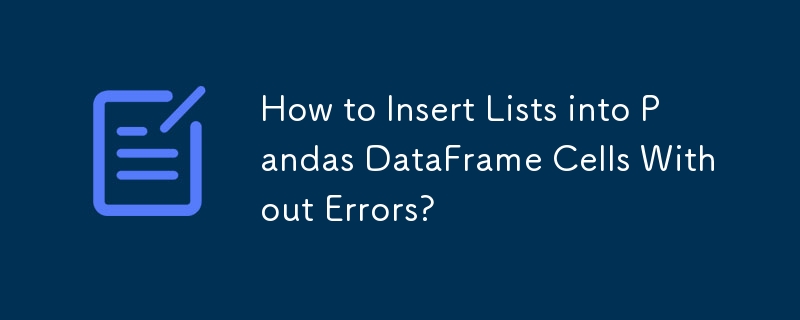
Inserting Lists into Pandas Cells
Problem
In Python, attempting to insert a list into a cell of a Pandas DataFrame can result in errors or unexpected results. For example, when trying to insert a list into cell 1B of a DataFrame df:
df = pd.DataFrame({'A': [12, 23], 'B': [np.nan, np.nan]})
abc = ['foo', 'bar']The following attempts to insert the abc list into 1B, but they produce errors or incorrect insertion:
- df.ix[1,'B'] = abc - Error: Must have equal len keys and value when setting with an iterable
- df.ix[1,'B'] = [abc] - Inserts a list with one element: [['foo', 'bar']]
- df.ix[1,'B'] = ', '.join(abc) - Inserts a string: "foo, bar"
- df.ix[1,'B'] = [', '.join(abc)] - Inserts a list with one element: ['foo, bar']
Solution
To insert lists into cells of a DataFrame without errors, use the at method, which always refers to a single value:
df.at[1, 'B'] = ['foo', 'bar']
This will insert the abc list into 1B as expected:
A B 0 12 NaN 1 23 ['foo', 'bar']
Note that the DataFrame column must have dtype=object to allow list insertion. For example:
df['B'] = df['B'].astype('object') -
 How to Remove the Period After Ordered List Numbers in HTML and CSS?Ordered Lists in HTML and CSS: Removing the PeriodCreating an ordered list without the period after the numbers is possible using CSS. While you may a...Programming Posted on 2025-03-13
How to Remove the Period After Ordered List Numbers in HTML and CSS?Ordered Lists in HTML and CSS: Removing the PeriodCreating an ordered list without the period after the numbers is possible using CSS. While you may a...Programming Posted on 2025-03-13 -
 Why Isn\'t My CSS Background Image Appearing?Troubleshoot: CSS Background Image Not AppearingYou've encountered an issue where your background image fails to load despite following tutorial i...Programming Posted on 2025-03-13
Why Isn\'t My CSS Background Image Appearing?Troubleshoot: CSS Background Image Not AppearingYou've encountered an issue where your background image fails to load despite following tutorial i...Programming Posted on 2025-03-13 -
 Why Does Microsoft Visual C++ Fail to Correctly Implement Two-Phase Template Instantiation?The Mystery of "Broken" Two-Phase Template Instantiation in Microsoft Visual C Problem Statement:Users commonly express concerns that Micro...Programming Posted on 2025-03-12
Why Does Microsoft Visual C++ Fail to Correctly Implement Two-Phase Template Instantiation?The Mystery of "Broken" Two-Phase Template Instantiation in Microsoft Visual C Problem Statement:Users commonly express concerns that Micro...Programming Posted on 2025-03-12 -
 UTF-8 vs. Latin-1: The secret of character encoding!Distinguishing UTF-8 and Latin1When dealing with encoding, two prominent choices emerge: UTF-8 and Latin1. Amidst their applications, a fundamental qu...Programming Posted on 2025-03-12
UTF-8 vs. Latin-1: The secret of character encoding!Distinguishing UTF-8 and Latin1When dealing with encoding, two prominent choices emerge: UTF-8 and Latin1. Amidst their applications, a fundamental qu...Programming Posted on 2025-03-12 -
 Part SQL injection series: Detailed explanation of advanced SQL injection techniquesAuthor: Trix Cyrus Waymap Pentesting tool: Click Here TrixSec Github: Click Here TrixSec Telegram: Click Here Advanced SQL Injection Exploits ...Programming Posted on 2025-03-12
Part SQL injection series: Detailed explanation of advanced SQL injection techniquesAuthor: Trix Cyrus Waymap Pentesting tool: Click Here TrixSec Github: Click Here TrixSec Telegram: Click Here Advanced SQL Injection Exploits ...Programming Posted on 2025-03-12 -
 How Can We Secure File Uploads Against Malicious Content?Security Concerns with File UploadsUploading files to a server can introduce significant security risks due to the potentially malicious content that ...Programming Posted on 2025-03-12
How Can We Secure File Uploads Against Malicious Content?Security Concerns with File UploadsUploading files to a server can introduce significant security risks due to the potentially malicious content that ...Programming Posted on 2025-03-12 -
 How to Remove Line Breaks from Strings using Regular Expressions in JavaScript?Removing Line Breaks from StringsIn this code scenario, the goal is to eliminate line breaks from a text string read from a textarea using the .value ...Programming Posted on 2025-03-12
How to Remove Line Breaks from Strings using Regular Expressions in JavaScript?Removing Line Breaks from StringsIn this code scenario, the goal is to eliminate line breaks from a text string read from a textarea using the .value ...Programming Posted on 2025-03-12 -
 Is There a Performance Difference Between Using a For-Each Loop and an Iterator for Collection Traversal in Java?For Each Loop vs. Iterator: Efficiency in Collection TraversalIntroductionWhen traversing a collection in Java, the choice arises between using a for-...Programming Posted on 2025-03-12
Is There a Performance Difference Between Using a For-Each Loop and an Iterator for Collection Traversal in Java?For Each Loop vs. Iterator: Efficiency in Collection TraversalIntroductionWhen traversing a collection in Java, the choice arises between using a for-...Programming Posted on 2025-03-12 -
 How to Check if an Object Has a Specific Attribute in Python?Method to Determine Object Attribute ExistenceThis inquiry seeks a method to verify the presence of a specific attribute within an object. Consider th...Programming Posted on 2025-03-12
How to Check if an Object Has a Specific Attribute in Python?Method to Determine Object Attribute ExistenceThis inquiry seeks a method to verify the presence of a specific attribute within an object. Consider th...Programming Posted on 2025-03-12 -
 Detailed explanation of Java HashSet/LinkedHashSet random element acquisition methodFinding a Random Element in a SetIn programming, it can be useful to select a random element from a collection, such as a set. Java provides multiple ...Programming Posted on 2025-03-12
Detailed explanation of Java HashSet/LinkedHashSet random element acquisition methodFinding a Random Element in a SetIn programming, it can be useful to select a random element from a collection, such as a set. Java provides multiple ...Programming Posted on 2025-03-12 -
 When Do CSS Attributes Fallback to Pixels (px) Without Units?Fallback for CSS Attributes Without Units: A Case StudyCSS attributes often require units (e.g., px, em, %) to specify their values. However, in certa...Programming Posted on 2025-03-12
When Do CSS Attributes Fallback to Pixels (px) Without Units?Fallback for CSS Attributes Without Units: A Case StudyCSS attributes often require units (e.g., px, em, %) to specify their values. However, in certa...Programming Posted on 2025-03-12 -
 How to upload files with additional parameters using java.net.URLConnection and multipart/form-data encoding?Uploading Files with HTTP RequestsTo upload files to an HTTP server while also submitting additional parameters, java.net.URLConnection and multipart/...Programming Posted on 2025-03-12
How to upload files with additional parameters using java.net.URLConnection and multipart/form-data encoding?Uploading Files with HTTP RequestsTo upload files to an HTTP server while also submitting additional parameters, java.net.URLConnection and multipart/...Programming Posted on 2025-03-12 -
 How can I merge two images in C#/.NET, centering a smaller image over a larger one while preserving transparency?Merging Images in C#/.NET: A Comprehensive GuideIntroductionCreating captivating visuals by combining multiple images is a common task in various doma...Programming Posted on 2025-03-12
How can I merge two images in C#/.NET, centering a smaller image over a larger one while preserving transparency?Merging Images in C#/.NET: A Comprehensive GuideIntroductionCreating captivating visuals by combining multiple images is a common task in various doma...Programming Posted on 2025-03-12 -
 How Can I UNION Database Tables with Different Numbers of Columns?Combined tables with different columns] Can encounter challenges when trying to merge database tables with different columns. A straightforward way i...Programming Posted on 2025-03-12
How Can I UNION Database Tables with Different Numbers of Columns?Combined tables with different columns] Can encounter challenges when trying to merge database tables with different columns. A straightforward way i...Programming Posted on 2025-03-12 -
 Python Read CSV File UnicodeDecodeError Ultimate SolutionUnicode Decode Error in CSV File ReadingWhen attempting to read a CSV file into Python using the built-in csv module, you may encounter an error stati...Programming Posted on 2025-03-12
Python Read CSV File UnicodeDecodeError Ultimate SolutionUnicode Decode Error in CSV File ReadingWhen attempting to read a CSV file into Python using the built-in csv module, you may encounter an error stati...Programming Posted on 2025-03-12
Study Chinese
- 1 How do you say "walk" in Chinese? 走路 Chinese pronunciation, 走路 Chinese learning
- 2 How do you say "take a plane" in Chinese? 坐飞机 Chinese pronunciation, 坐飞机 Chinese learning
- 3 How do you say "take a train" in Chinese? 坐火车 Chinese pronunciation, 坐火车 Chinese learning
- 4 How do you say "take a bus" in Chinese? 坐车 Chinese pronunciation, 坐车 Chinese learning
- 5 How to say drive in Chinese? 开车 Chinese pronunciation, 开车 Chinese learning
- 6 How do you say swimming in Chinese? 游泳 Chinese pronunciation, 游泳 Chinese learning
- 7 How do you say ride a bicycle in Chinese? 骑自行车 Chinese pronunciation, 骑自行车 Chinese learning
- 8 How do you say hello in Chinese? 你好Chinese pronunciation, 你好Chinese learning
- 9 How do you say thank you in Chinese? 谢谢Chinese pronunciation, 谢谢Chinese learning
- 10 How to say goodbye in Chinese? 再见Chinese pronunciation, 再见Chinese learning

























