 Front page > Programming > How I Fixed My TypeScript Setup Issue: Property user does not exist on type Request.
Front page > Programming > How I Fixed My TypeScript Setup Issue: Property user does not exist on type Request.
How I Fixed My TypeScript Setup Issue: Property user does not exist on type Request.
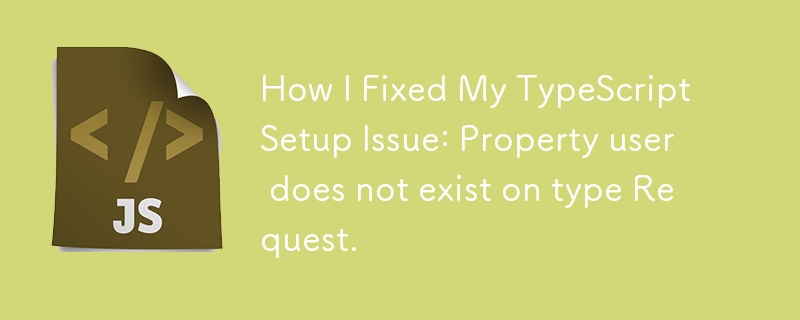
The Problem
I’ve been working on a Node.js project with TypeScript and Express.js. At one point, I needed to attach a user object to the Express Request object, but I ran into this TypeScript error:
Property 'user' does not exist on type 'Request'.
I quickly realized that this happens because Express's default Request object doesn't include a user property, and TypeScript wasn’t happy about it.
My Initial Fix
To fix this, I extended the Request interface to add the user property. Here’s how I did it:
- I created a new file called express.d.ts in the types folder in my project:
// src/types/express.d.ts
import { User } from '@prisma/client'; // Assuming User is a Prisma model
declare global {
namespace Express {
interface Request {
user?: User; // Add user to the Request interface
}
}
}
- I updated my tsconfig.json to ensure TypeScript picked up this new type:
{
"compilerOptions": {
//extra options here
"typeRoots": ["./node_modules/@types", "./src/types"] // Add the types folder
}
}
At this point, the error disappeared from my code editor, so I thought I had fixed the problem. But when I tried running the project, I hit another error in the terminal:
error TS2339: Property 'user' does not exist on type 'Request'.
Stuck for Days
I spent 3-4 days troubleshooting this, trying everything I could find online. I was completely stuck and couldn’t figure out why it wasn’t working.
The Solution
Finally, I discovered the root issue and fixed it with these steps:
- Install TypeScript Globally: I realized I didn’t have the TypeScript compiler (tsc) installed globally, so I ran this command:
npm install -g typescript
Run the TypeScript Compiler in Watch Mode: I used the --watch flag to automatically recompile my TypeScript code as I worked:
tsc --watchRestart My Code Editor: I restarted my editor (VS Code in my case) to make sure everything was loaded properly.
Run the Project: After restarting, I ran the project again—and it worked!
Conclusion
What I thought would be a small issue turned into days of frustration, but I finally got it working! If you're facing similar problems with TypeScript not recognizing new properties on Express’s Request object, remember to:
Extend the Request interface correctly.
Make sure TypeScript’s compiler (tsc) is installed and running properly.
Hopefully, this helps anyone else who's been stuck like I was!
-
 Judging the first DEV Web Game ChallengeI was asked to judge the entries submitted to the very first Web Game Challenge organized by the DEV team in September, with the results being publish...Programming Published on 2024-11-02
Judging the first DEV Web Game ChallengeI was asked to judge the entries submitted to the very first Web Game Challenge organized by the DEV team in September, with the results being publish...Programming Published on 2024-11-02 -
 Buy Verified Cash App Accounts: Secure and Reliable TransactionsBuying verified Cash App accounts is not recommended. It can lead to security risks and potential account bans. If you want to more information just k...Programming Published on 2024-11-02
Buy Verified Cash App Accounts: Secure and Reliable TransactionsBuying verified Cash App accounts is not recommended. It can lead to security risks and potential account bans. If you want to more information just k...Programming Published on 2024-11-02 -
 Why Does `std::function` Lack Equality Comparison?Unraveling the Equality Comparability Enigma of std::functionThe Conundrum:Why is std::function, an integral component of modern C codebases, not en...Programming Published on 2024-11-02
Why Does `std::function` Lack Equality Comparison?Unraveling the Equality Comparability Enigma of std::functionThe Conundrum:Why is std::function, an integral component of modern C codebases, not en...Programming Published on 2024-11-02 -
 JavaScript Type Checking | Programming TutorialsIntroduction This article covers the following tech skills: In this lab, we will explore a JavaScript function that checks whether a provided...Programming Published on 2024-11-02
JavaScript Type Checking | Programming TutorialsIntroduction This article covers the following tech skills: In this lab, we will explore a JavaScript function that checks whether a provided...Programming Published on 2024-11-02 -
 Machine Learning Model Deployment as a Web App using StreamlitIntroduction A machine learning model is essentially a set of rules or mechanisms used to make predictions or find patterns in data. To put i...Programming Published on 2024-11-02
Machine Learning Model Deployment as a Web App using StreamlitIntroduction A machine learning model is essentially a set of rules or mechanisms used to make predictions or find patterns in data. To put i...Programming Published on 2024-11-02 -
 ## utf8_unicode_ci vs. utf8_bin: Which MySQL Collation is Best for German Websites?Choosing the Optimal MySQL Collation for German LanguageIn designing a website tailored for the German audience, it's crucial to support character...Programming Published on 2024-11-02
## utf8_unicode_ci vs. utf8_bin: Which MySQL Collation is Best for German Websites?Choosing the Optimal MySQL Collation for German LanguageIn designing a website tailored for the German audience, it's crucial to support character...Programming Published on 2024-11-02 -
 Exception Handling FundamentalsException handling in Java is managed by five keywords: try, catch, throw, throws and finally. These keywords form an interconnected subsystem. The i...Programming Published on 2024-11-02
Exception Handling FundamentalsException handling in Java is managed by five keywords: try, catch, throw, throws and finally. These keywords form an interconnected subsystem. The i...Programming Published on 2024-11-02 -
 Good First Issue: Make your first open-source contributionHey, future open-source contributor! ? Contributing to open-source can be intimidating at first—especially when projects have thousands of lines of co...Programming Published on 2024-11-02
Good First Issue: Make your first open-source contributionHey, future open-source contributor! ? Contributing to open-source can be intimidating at first—especially when projects have thousands of lines of co...Programming Published on 2024-11-02 -
 Table of Contents: Django BasicsTune in to My Live click here Table of Contents: Django Basics Introduction to Django Overview of Django Framework Installing Python Setting Up a Vir...Programming Published on 2024-11-02
Table of Contents: Django BasicsTune in to My Live click here Table of Contents: Django Basics Introduction to Django Overview of Django Framework Installing Python Setting Up a Vir...Programming Published on 2024-11-02 -
 Leetcode: Merge Strings AlternatelyProblem Statement 1768. Merge Strings Alternately Given two strings, word1 and word2, the task is to merge them by alternating characters. Th...Programming Published on 2024-11-02
Leetcode: Merge Strings AlternatelyProblem Statement 1768. Merge Strings Alternately Given two strings, word1 and word2, the task is to merge them by alternating characters. Th...Programming Published on 2024-11-02 -
 Best Site for Beginner DevelopersAre you a beginner looking to kickstart a career in the tech industry, particularly in development? I might have just the resource to help you out! De...Programming Published on 2024-11-02
Best Site for Beginner DevelopersAre you a beginner looking to kickstart a career in the tech industry, particularly in development? I might have just the resource to help you out! De...Programming Published on 2024-11-02 -
 FCS API vs. Insight Ease: A Simple Comparison of Bitcoin API ServicesIf you're into Bitcoin APIs, choosing the right one is important. Especially if you're a developer, financial analyst, or running a fintech c...Programming Published on 2024-11-02
FCS API vs. Insight Ease: A Simple Comparison of Bitcoin API ServicesIf you're into Bitcoin APIs, choosing the right one is important. Especially if you're a developer, financial analyst, or running a fintech c...Programming Published on 2024-11-02 -
 How to Listen to Form Submit Events in JavaScript Without Modifying HTML?Listening to Form Submit Events in JavaScript without Modifying HTMLIn this article, we address the common challenge of listening to form submit event...Programming Published on 2024-11-02
How to Listen to Form Submit Events in JavaScript Without Modifying HTML?Listening to Form Submit Events in JavaScript without Modifying HTMLIn this article, we address the common challenge of listening to form submit event...Programming Published on 2024-11-02 -
 Document.getElementById vs jQuery $(): What Are the Key Differences?Document.getElementById vs jQuery $(): A Comparative AnalysisWhen delving into the realm of web development, understanding the nuances between vanilla...Programming Published on 2024-11-02
Document.getElementById vs jQuery $(): What Are the Key Differences?Document.getElementById vs jQuery $(): A Comparative AnalysisWhen delving into the realm of web development, understanding the nuances between vanilla...Programming Published on 2024-11-02 -
 Using Method and Variable Handles in Java for Runtime Object Access and ManipulationReflection and method/var handles are two powerful features in Java that allow developers to access and manipulate objects at runtime. However, they d...Programming Published on 2024-11-02
Using Method and Variable Handles in Java for Runtime Object Access and ManipulationReflection and method/var handles are two powerful features in Java that allow developers to access and manipulate objects at runtime. However, they d...Programming Published on 2024-11-02
Study Chinese
- 1 How do you say "walk" in Chinese? 走路 Chinese pronunciation, 走路 Chinese learning
- 2 How do you say "take a plane" in Chinese? 坐飞机 Chinese pronunciation, 坐飞机 Chinese learning
- 3 How do you say "take a train" in Chinese? 坐火车 Chinese pronunciation, 坐火车 Chinese learning
- 4 How do you say "take a bus" in Chinese? 坐车 Chinese pronunciation, 坐车 Chinese learning
- 5 How to say drive in Chinese? 开车 Chinese pronunciation, 开车 Chinese learning
- 6 How do you say swimming in Chinese? 游泳 Chinese pronunciation, 游泳 Chinese learning
- 7 How do you say ride a bicycle in Chinese? 骑自行车 Chinese pronunciation, 骑自行车 Chinese learning
- 8 How do you say hello in Chinese? 你好Chinese pronunciation, 你好Chinese learning
- 9 How do you say thank you in Chinese? 谢谢Chinese pronunciation, 谢谢Chinese learning
- 10 How to say goodbye in Chinese? 再见Chinese pronunciation, 再见Chinese learning
























