Understanding packages and modules in Go!
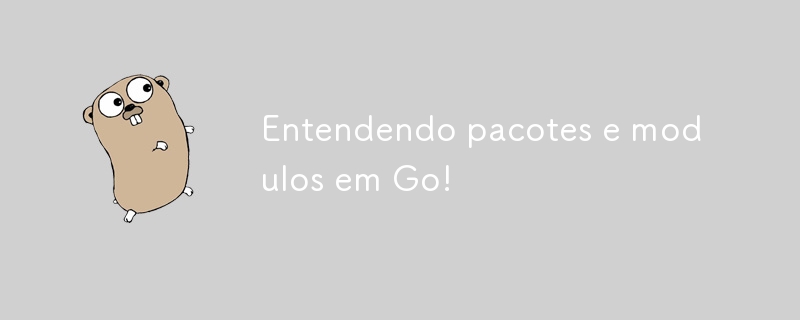
Unraveling Packages and Modules in Go: What I didn't understand at first
When I started programming in Go, I already had a good foundation in C, which was my first programming language. This helped me a lot, because Go has a lot in common with C — from simplicity to performance. Fewer keywords, less complexity, and a smoother learning curve. But then came the part that left me a little lost: packages, modules and the likes of go mod.
I remember thinking: "I just want to compile a simple program, why do I need to worry about packages?" What about modules? It seems like they come out of nowhere and everyone says they are essential for managing dependencies. But don't worry, I'll explain everything in a simple way for those who already program, but haven't yet gotten the hang of these things in Go.
Packages in Go: Dividing and Organizing the Code
First, the concept of packages in Go is very similar to what you've seen in C. Think of packages as a way to organize and reuse your code. In C, when you separate functions into .h and .c files, in Go you do something similar, but with packages. Each package groups functionality and allows you to import what you need in other parts of the code.
For example, instead of having all the functions thrown into a single file, you can split them into packages:
package main
import "fmt"
func main() {
fmt.Println("Hello, Go!")
}
Here, fmt is a standard library package that takes care of I/O formatting. When importing, you access its functions. And you can create your own packages in the same way, making code maintenance and organization easier.
And what about the go mod?
Now, the modules part. This is where things get interesting. If packages are like libraries in C, modules are like a "super package" that manages all of this. They allow your project to download and use third-party packages without headaches, in an organized and secure way.
go mod is the command that helps you configure your project to use these modules. When you start a new project with go mod init, you are essentially creating a configuration that Go will use to manage dependencies. This means that it will automatically download the packages your project needs (without having to download them by hand, as you would do in C).
For example:
go mod init meu-projeto go get github.com/pacote/fantastico
With these commands, Go creates the go.mod file, which stores information about your project's dependencies. Then, when you run go build, Go downloads everything it needs to compile, directly from the internet, without you having to worry.
In short...
When you organize your code into packages and use modules to manage dependencies, Go becomes much more efficient. It may seem confusing at first (I didn't understand it right away either), but once you get the hang of it, you'll realize that packages and modules make your code more scalable and cleaner. Everything flows better, especially in large projects.
-
 How to Group Associative Arrays by Column Value While Preserving Keys in PHP?Grouping Associative Arrays by Column Value While Preserving KeysConsider an array of associative arrays, each representing an entity with attributes ...Programming Published on 2024-11-06
How to Group Associative Arrays by Column Value While Preserving Keys in PHP?Grouping Associative Arrays by Column Value While Preserving KeysConsider an array of associative arrays, each representing an entity with attributes ...Programming Published on 2024-11-06 -
 How to Exclude Specific Transitive Dependencies in Gradle?Excluding Transitive Dependencies with GradleIn Gradle, when using the application plugin to generate a jar file, it's possible to encounter trans...Programming Published on 2024-11-06
How to Exclude Specific Transitive Dependencies in Gradle?Excluding Transitive Dependencies with GradleIn Gradle, when using the application plugin to generate a jar file, it's possible to encounter trans...Programming Published on 2024-11-06 -
 THE ART OF MINIMALIST LIVINGWhat is Minimalist Living? Minimalist living is a lifestyle where you intentionally reduce the number of possessions you own and the amount o...Programming Published on 2024-11-06
THE ART OF MINIMALIST LIVINGWhat is Minimalist Living? Minimalist living is a lifestyle where you intentionally reduce the number of possessions you own and the amount o...Programming Published on 2024-11-06 -
 Java Obfuscation PuzzleCome play with our Java Obfuscator & try to deobfuscate this output. The price is the free activation code! Obfuscated Java code Your goal...Programming Published on 2024-11-06
Java Obfuscation PuzzleCome play with our Java Obfuscator & try to deobfuscate this output. The price is the free activation code! Obfuscated Java code Your goal...Programming Published on 2024-11-06 -
 How to Create Rounded Corners in Outlook Emails Without Images?Styling Rounded Corners in Outlook Without ImagesCreating rounded corners in email clients can be straightforward using CSS. However, the traditional ...Programming Published on 2024-11-06
How to Create Rounded Corners in Outlook Emails Without Images?Styling Rounded Corners in Outlook Without ImagesCreating rounded corners in email clients can be straightforward using CSS. However, the traditional ...Programming Published on 2024-11-06 -
 How to Efficiently Compare Dictionaries for Equal Key-Value Pairs in Python?Comparing Dictionaries for Equal Key-Value PairsIn Python, comparing dictionaries to check if key-value pairs are equal is a common task. One approach...Programming Published on 2024-11-06
How to Efficiently Compare Dictionaries for Equal Key-Value Pairs in Python?Comparing Dictionaries for Equal Key-Value PairsIn Python, comparing dictionaries to check if key-value pairs are equal is a common task. One approach...Programming Published on 2024-11-06 -
 How to Rotate Array Elements Left in PHP Using Array Functions?Rotating Array Elements Left in PHPRotating an array in PHP, moving the first element to the last and re-indexing the array, can be achieved using a c...Programming Published on 2024-11-06
How to Rotate Array Elements Left in PHP Using Array Functions?Rotating Array Elements Left in PHPRotating an array in PHP, moving the first element to the last and re-indexing the array, can be achieved using a c...Programming Published on 2024-11-06 -
 How to Resolve \"The system cannot find the path specified\" Error When Accessing Files in Java?Resolving File Path Issues in Java When Encountering "The system cannot find the path specified"In your Java project, you encounter an error...Programming Published on 2024-11-06
How to Resolve \"The system cannot find the path specified\" Error When Accessing Files in Java?Resolving File Path Issues in Java When Encountering "The system cannot find the path specified"In your Java project, you encounter an error...Programming Published on 2024-11-06 -
 How does the defer() function works in Laravel?Taylor Otwell recently announced the new function in Laravel called defer(). This will just do a very basic overview of how defer() function works and...Programming Published on 2024-11-06
How does the defer() function works in Laravel?Taylor Otwell recently announced the new function in Laravel called defer(). This will just do a very basic overview of how defer() function works and...Programming Published on 2024-11-06 -
 Exploring Data Operations with PySpark, Pandas, DuckDB, Polars, and DataFusion in a Python NotebookApache Iceberg Crash Course: What is a Data Lakehouse and a Table Format? Free Copy of Apache Iceberg the Definitive Guide Free Apache Iceberg Crash ...Programming Published on 2024-11-06
Exploring Data Operations with PySpark, Pandas, DuckDB, Polars, and DataFusion in a Python NotebookApache Iceberg Crash Course: What is a Data Lakehouse and a Table Format? Free Copy of Apache Iceberg the Definitive Guide Free Apache Iceberg Crash ...Programming Published on 2024-11-06 -
 Vue + Tailwind and Dynamic ClassesA project I've been working on recently makes use of Vite, Vue and Tailwind. After some time working with custom colors, I faced some confusion. ...Programming Published on 2024-11-06
Vue + Tailwind and Dynamic ClassesA project I've been working on recently makes use of Vite, Vue and Tailwind. After some time working with custom colors, I faced some confusion. ...Programming Published on 2024-11-06 -
 End-to-End (E Testing: A Comprehensive GuideIntroduction to End-to-End Testing End-to-end (E2E) testing is a crucial part of the software development lifecycle, ensuring that the entire applica...Programming Published on 2024-11-06
End-to-End (E Testing: A Comprehensive GuideIntroduction to End-to-End Testing End-to-end (E2E) testing is a crucial part of the software development lifecycle, ensuring that the entire applica...Programming Published on 2024-11-06 -
 Can You Use Variables in Go Struct Tags?Embedding Variables in Go Struct TagsGo's struct tags, often used for annotation and metadata, generally involve straightforward string literals. ...Programming Published on 2024-11-06
Can You Use Variables in Go Struct Tags?Embedding Variables in Go Struct TagsGo's struct tags, often used for annotation and metadata, generally involve straightforward string literals. ...Programming Published on 2024-11-06 -
 How to Enhance Visual Studio\'s Build Verbosity for In-Depth Insights?Getting Intimate with Visual Studio's Build VerbosityNeed a comprehensive understanding of the intricate details behind Visual Studio's build ...Programming Published on 2024-11-06
How to Enhance Visual Studio\'s Build Verbosity for In-Depth Insights?Getting Intimate with Visual Studio's Build VerbosityNeed a comprehensive understanding of the intricate details behind Visual Studio's build ...Programming Published on 2024-11-06 -
 Developer diary # Who wrote that?One thought bothers me. Maybe, we cannot recognize it, but from day to day, us around more and more AI generated content. Funny pictures, videos or po...Programming Published on 2024-11-06
Developer diary # Who wrote that?One thought bothers me. Maybe, we cannot recognize it, but from day to day, us around more and more AI generated content. Funny pictures, videos or po...Programming Published on 2024-11-06
Study Chinese
- 1 How do you say "walk" in Chinese? 走路 Chinese pronunciation, 走路 Chinese learning
- 2 How do you say "take a plane" in Chinese? 坐飞机 Chinese pronunciation, 坐飞机 Chinese learning
- 3 How do you say "take a train" in Chinese? 坐火车 Chinese pronunciation, 坐火车 Chinese learning
- 4 How do you say "take a bus" in Chinese? 坐车 Chinese pronunciation, 坐车 Chinese learning
- 5 How to say drive in Chinese? 开车 Chinese pronunciation, 开车 Chinese learning
- 6 How do you say swimming in Chinese? 游泳 Chinese pronunciation, 游泳 Chinese learning
- 7 How do you say ride a bicycle in Chinese? 骑自行车 Chinese pronunciation, 骑自行车 Chinese learning
- 8 How do you say hello in Chinese? 你好Chinese pronunciation, 你好Chinese learning
- 9 How do you say thank you in Chinese? 谢谢Chinese pronunciation, 谢谢Chinese learning
- 10 How to say goodbye in Chinese? 再见Chinese pronunciation, 再见Chinese learning

























