How to enable remote JMX access using JConsole?
Published on 2024-11-04
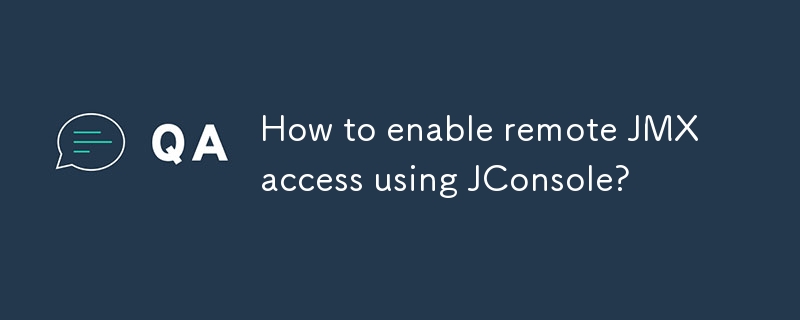
Activating JMX for Remote JConsole Access
Q: How can I activate JMX on a JVM to enable access through jconsole?
A: To enable JMX for remote access using jconsole, follow these steps:
- Read relevant documentation: Refer to the official documentation at http://java.sun.com/javase/6/docs/technotes/guides/management/agent.html for detailed information.
- Start JVM with parameters: Launch your program with the following parameters:
-Dcom.sun.management.jmxremote -Dcom.sun.management.jmxremote.port=9010 -Dcom.sun.management.jmxremote.rmi.port=9010 -Dcom.sun.management.jmxremote.local.only=false -Dcom.sun.management.jmxremote.authenticate=false -Dcom.sun.management.jmxremote.ssl=false
- Example: For instance, you could start your program like this:
java -Dcom.sun.management.jmxremote \ -Dcom.sun.management.jmxremote.port=9010 \ -Dcom.sun.management.jmxremote.local.only=false \ -Dcom.sun.management.jmxremote.authenticate=false \ -Dcom.sun.management.jmxremote.ssl=false \ -jar Notepad.jar
- Note: -Dcom.sun.management.jmxremote.local.only=false is recommended, especially for Ubuntu systems.
- Exception handling: If you encounter an issue stating that local RMIs only accept connections from local clients, ensure that -Djava.rmi.server.hostname=127.0.0.1 is also set.
- Security consideration: Be aware that setting -Dcom.sun.management.jmxremote.authenticate=false allows anyone to access your JVM remotely. Consider using it only for local JVM monitoring.
Latest tutorial
More>
-
 Why are Empty Structs in Go So Powerful?Understanding the Uses of Empty Struct in GoEmpty structs, simply a struct{} type in Go, serve a range of specialized purposes and play a crucial role...Programming Published on 2024-11-16
Why are Empty Structs in Go So Powerful?Understanding the Uses of Empty Struct in GoEmpty structs, simply a struct{} type in Go, serve a range of specialized purposes and play a crucial role...Programming Published on 2024-11-16 -
 Why Does My Textarea Appear Higher Than Its Neighboring Element?Discrepancy in Textarea and Neighboring Element Alignment: A Detailed ExplanationDespite appearances, the textarea element in your code snippet is not...Programming Published on 2024-11-16
Why Does My Textarea Appear Higher Than Its Neighboring Element?Discrepancy in Textarea and Neighboring Element Alignment: A Detailed ExplanationDespite appearances, the textarea element in your code snippet is not...Programming Published on 2024-11-16 -
 How can OpenCV be used to address convexity defects in Sudoku squares during digit extraction?Resolving Convexity Defects in Sudoku Squares using OpenCVProblem:In the process of extracting digits from a Sudoku image using OpenCV, a discrepancy ...Programming Published on 2024-11-16
How can OpenCV be used to address convexity defects in Sudoku squares during digit extraction?Resolving Convexity Defects in Sudoku Squares using OpenCVProblem:In the process of extracting digits from a Sudoku image using OpenCV, a discrepancy ...Programming Published on 2024-11-16 -
 Using WebSockets in Go for Real-Time CommunicationBuilding apps that require real-time updates—like chat applications, live notifications, or collaborative tools—requires a communication method faster...Programming Published on 2024-11-16
Using WebSockets in Go for Real-Time CommunicationBuilding apps that require real-time updates—like chat applications, live notifications, or collaborative tools—requires a communication method faster...Programming Published on 2024-11-16 -
 Why is `size_t` Unsigned in C/C++: A Historical Necessity or a Modern Bug Magnet?Why is size_t Unsigned?Bjarne Stroustrup's observation that "using unsigned instead of an int to gain one more bit to represent positive inte...Programming Published on 2024-11-16
Why is `size_t` Unsigned in C/C++: A Historical Necessity or a Modern Bug Magnet?Why is size_t Unsigned?Bjarne Stroustrup's observation that "using unsigned instead of an int to gain one more bit to represent positive inte...Programming Published on 2024-11-16 -
 How to Extract Information from within a Shadow Root Using Selenium Python?How to Extract Information from within a Shadow Root Using Selenium PythonSelenium provides a robust framework for web automation, including the abili...Programming Published on 2024-11-16
How to Extract Information from within a Shadow Root Using Selenium Python?How to Extract Information from within a Shadow Root Using Selenium PythonSelenium provides a robust framework for web automation, including the abili...Programming Published on 2024-11-16 -
 How to Select Data from a MySQL Table Using an Array of Values in a Specific Field?Selecting from MySQL Table with an Array of Values in a Specific FieldWhen working with MySQL databases, you may encounter scenarios where you need to...Programming Published on 2024-11-16
How to Select Data from a MySQL Table Using an Array of Values in a Specific Field?Selecting from MySQL Table with an Array of Values in a Specific FieldWhen working with MySQL databases, you may encounter scenarios where you need to...Programming Published on 2024-11-16 -
 Best Way to add Javascript file in HTMLIn HTML, there are several ways to include a JavaScript file. I'll explain four different methods, their drawbacks, and finally, highlight the bes...Programming Published on 2024-11-16
Best Way to add Javascript file in HTMLIn HTML, there are several ways to include a JavaScript file. I'll explain four different methods, their drawbacks, and finally, highlight the bes...Programming Published on 2024-11-16 -
 Why Are My Bootstrap 4 Columns Vertically Aligned Instead of Horizontally?Bootstrap 4 Column Alignment InconsistenciesIn the transition from Bootstrap 3 to 4, you've noticed that your columns are vertically aligned inste...Programming Published on 2024-11-16
Why Are My Bootstrap 4 Columns Vertically Aligned Instead of Horizontally?Bootstrap 4 Column Alignment InconsistenciesIn the transition from Bootstrap 3 to 4, you've noticed that your columns are vertically aligned inste...Programming Published on 2024-11-16 -
 How to Determine If a Generator is Empty in PythonDetermining the Emptiness of a GeneratorIn Python, generators are a powerful tool for lazy evaluation and iterating over large datasets. However, dete...Programming Published on 2024-11-16
How to Determine If a Generator is Empty in PythonDetermining the Emptiness of a GeneratorIn Python, generators are a powerful tool for lazy evaluation and iterating over large datasets. However, dete...Programming Published on 2024-11-16 -
 How to Merge Multiple DataFrames Based on a Common Column and Preserve Shared Rows?Merging Multiple Dataframes Based on a Common ColumnYou have multiple dataframes with a common column, 'date', and you need to merge them whil...Programming Published on 2024-11-16
How to Merge Multiple DataFrames Based on a Common Column and Preserve Shared Rows?Merging Multiple Dataframes Based on a Common ColumnYou have multiple dataframes with a common column, 'date', and you need to merge them whil...Programming Published on 2024-11-16 -
 How Can I Find Users with Today\'s Birthdays Using MySQL?How to Identify Users with Today's Birthdays Using MySQLDetermining if today is a user's birthday using MySQL involves finding all rows where ...Programming Published on 2024-11-16
How Can I Find Users with Today\'s Birthdays Using MySQL?How to Identify Users with Today's Birthdays Using MySQLDetermining if today is a user's birthday using MySQL involves finding all rows where ...Programming Published on 2024-11-16 -
 Why Do Special Characters Appear as Black Diamonds with a Question Mark in PHP?PHP Character Encoding Issue: Little Black Diamonds with a Question MarkUsers frequently encounter a peculiar issue when retrieving data from a databa...Programming Published on 2024-11-16
Why Do Special Characters Appear as Black Diamonds with a Question Mark in PHP?PHP Character Encoding Issue: Little Black Diamonds with a Question MarkUsers frequently encounter a peculiar issue when retrieving data from a databa...Programming Published on 2024-11-16 -
 What Happened to Column Offsetting in Bootstrap 4 Beta?Bootstrap 4 Beta: The Removal and Restoration of Column OffsettingBootstrap 4, in its Beta 1 release, introduced significant changes to the way column...Programming Published on 2024-11-16
What Happened to Column Offsetting in Bootstrap 4 Beta?Bootstrap 4 Beta: The Removal and Restoration of Column OffsettingBootstrap 4, in its Beta 1 release, introduced significant changes to the way column...Programming Published on 2024-11-16 -
 Can CURL Be an Alternative to file_get_contents for Fetching External Links?Using CURL to Fetch External Links (Alternative to file_get_contents)For fetching external links on a specific page, the file_get_contents function is...Programming Published on 2024-11-16
Can CURL Be an Alternative to file_get_contents for Fetching External Links?Using CURL to Fetch External Links (Alternative to file_get_contents)For fetching external links on a specific page, the file_get_contents function is...Programming Published on 2024-11-16
Study Chinese
- 1 How do you say "walk" in Chinese? 走路 Chinese pronunciation, 走路 Chinese learning
- 2 How do you say "take a plane" in Chinese? 坐飞机 Chinese pronunciation, 坐飞机 Chinese learning
- 3 How do you say "take a train" in Chinese? 坐火车 Chinese pronunciation, 坐火车 Chinese learning
- 4 How do you say "take a bus" in Chinese? 坐车 Chinese pronunciation, 坐车 Chinese learning
- 5 How to say drive in Chinese? 开车 Chinese pronunciation, 开车 Chinese learning
- 6 How do you say swimming in Chinese? 游泳 Chinese pronunciation, 游泳 Chinese learning
- 7 How do you say ride a bicycle in Chinese? 骑自行车 Chinese pronunciation, 骑自行车 Chinese learning
- 8 How do you say hello in Chinese? 你好Chinese pronunciation, 你好Chinese learning
- 9 How do you say thank you in Chinese? 谢谢Chinese pronunciation, 谢谢Chinese learning
- 10 How to say goodbye in Chinese? 再见Chinese pronunciation, 再见Chinese learning

























