 Front page > Programming > How Can I Eliminate Invisible Spaces in HTML Elements with Display: None?
Front page > Programming > How Can I Eliminate Invisible Spaces in HTML Elements with Display: None?
How Can I Eliminate Invisible Spaces in HTML Elements with Display: None?
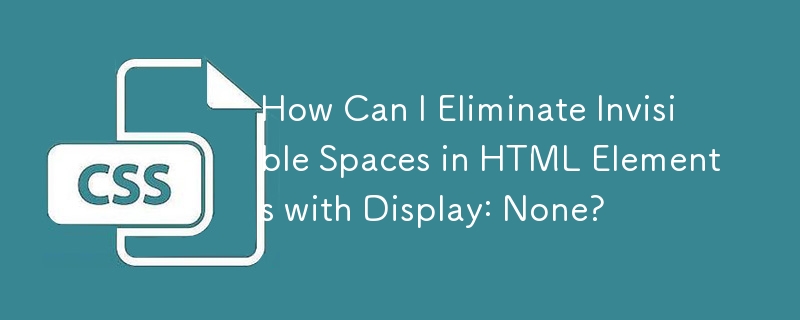
Removing "Invisible Spaces" from HTML
In HTML, spaces that appear despite setting the display property to none can be caused by line breaks. To resolve this issue, consider the following solutions:
1. Eliminate Line Breaks:
Remove all line breaks between the HTML elements, creating a single line of code.
2. Comment Out Line Breaks:
Implement HTML comments before and after each line break to suppress their effects. For instance:
Hello Wo
rld3. Set Container Font Size to 0 (with Reset):
Set the font size of the containing element to 0 to remove any invisible whitespaces. Reset the font size of the inline elements to restore their desired appearance.
4. Break the Tags:
Break the HTML tags onto multiple lines without adding whitespace. This tricks the browser into ignoring the line breaks.
Hello World5. Float the Elements:
Apply the float: left style to each inline element. This forces them to appear side by side, eliminating the need for invisible spaces.
By implementing these techniques, you can effectively remove invisible spaces from HTML code and ensure that your text appears as intended.
-
 Why Does Microsoft Visual C++ Fail to Correctly Implement Two-Phase Template Instantiation?The Mystery of "Broken" Two-Phase Template Instantiation in Microsoft Visual C Problem Statement:Users commonly express concerns that Micro...Programming Posted on 2025-03-12
Why Does Microsoft Visual C++ Fail to Correctly Implement Two-Phase Template Instantiation?The Mystery of "Broken" Two-Phase Template Instantiation in Microsoft Visual C Problem Statement:Users commonly express concerns that Micro...Programming Posted on 2025-03-12 -
 UTF-8 vs. Latin-1: The secret of character encoding!Distinguishing UTF-8 and Latin1When dealing with encoding, two prominent choices emerge: UTF-8 and Latin1. Amidst their applications, a fundamental qu...Programming Posted on 2025-03-12
UTF-8 vs. Latin-1: The secret of character encoding!Distinguishing UTF-8 and Latin1When dealing with encoding, two prominent choices emerge: UTF-8 and Latin1. Amidst their applications, a fundamental qu...Programming Posted on 2025-03-12 -
 Part SQL injection series: Detailed explanation of advanced SQL injection techniquesAuthor: Trix Cyrus Waymap Pentesting tool: Click Here TrixSec Github: Click Here TrixSec Telegram: Click Here Advanced SQL Injection Exploits ...Programming Posted on 2025-03-12
Part SQL injection series: Detailed explanation of advanced SQL injection techniquesAuthor: Trix Cyrus Waymap Pentesting tool: Click Here TrixSec Github: Click Here TrixSec Telegram: Click Here Advanced SQL Injection Exploits ...Programming Posted on 2025-03-12 -
 How Can We Secure File Uploads Against Malicious Content?Security Concerns with File UploadsUploading files to a server can introduce significant security risks due to the potentially malicious content that ...Programming Posted on 2025-03-12
How Can We Secure File Uploads Against Malicious Content?Security Concerns with File UploadsUploading files to a server can introduce significant security risks due to the potentially malicious content that ...Programming Posted on 2025-03-12 -
 How to Remove Line Breaks from Strings using Regular Expressions in JavaScript?Removing Line Breaks from StringsIn this code scenario, the goal is to eliminate line breaks from a text string read from a textarea using the .value ...Programming Posted on 2025-03-12
How to Remove Line Breaks from Strings using Regular Expressions in JavaScript?Removing Line Breaks from StringsIn this code scenario, the goal is to eliminate line breaks from a text string read from a textarea using the .value ...Programming Posted on 2025-03-12 -
 Is There a Performance Difference Between Using a For-Each Loop and an Iterator for Collection Traversal in Java?For Each Loop vs. Iterator: Efficiency in Collection TraversalIntroductionWhen traversing a collection in Java, the choice arises between using a for-...Programming Posted on 2025-03-12
Is There a Performance Difference Between Using a For-Each Loop and an Iterator for Collection Traversal in Java?For Each Loop vs. Iterator: Efficiency in Collection TraversalIntroductionWhen traversing a collection in Java, the choice arises between using a for-...Programming Posted on 2025-03-12 -
 How to Check if an Object Has a Specific Attribute in Python?Method to Determine Object Attribute ExistenceThis inquiry seeks a method to verify the presence of a specific attribute within an object. Consider th...Programming Posted on 2025-03-12
How to Check if an Object Has a Specific Attribute in Python?Method to Determine Object Attribute ExistenceThis inquiry seeks a method to verify the presence of a specific attribute within an object. Consider th...Programming Posted on 2025-03-12 -
 Detailed explanation of Java HashSet/LinkedHashSet random element acquisition methodFinding a Random Element in a SetIn programming, it can be useful to select a random element from a collection, such as a set. Java provides multiple ...Programming Posted on 2025-03-12
Detailed explanation of Java HashSet/LinkedHashSet random element acquisition methodFinding a Random Element in a SetIn programming, it can be useful to select a random element from a collection, such as a set. Java provides multiple ...Programming Posted on 2025-03-12 -
 When Do CSS Attributes Fallback to Pixels (px) Without Units?Fallback for CSS Attributes Without Units: A Case StudyCSS attributes often require units (e.g., px, em, %) to specify their values. However, in certa...Programming Posted on 2025-03-12
When Do CSS Attributes Fallback to Pixels (px) Without Units?Fallback for CSS Attributes Without Units: A Case StudyCSS attributes often require units (e.g., px, em, %) to specify their values. However, in certa...Programming Posted on 2025-03-12 -
 Why Isn\'t My CSS Background Image Appearing?Troubleshoot: CSS Background Image Not AppearingYou've encountered an issue where your background image fails to load despite following tutorial i...Programming Posted on 2025-03-12
Why Isn\'t My CSS Background Image Appearing?Troubleshoot: CSS Background Image Not AppearingYou've encountered an issue where your background image fails to load despite following tutorial i...Programming Posted on 2025-03-12 -
 How to upload files with additional parameters using java.net.URLConnection and multipart/form-data encoding?Uploading Files with HTTP RequestsTo upload files to an HTTP server while also submitting additional parameters, java.net.URLConnection and multipart/...Programming Posted on 2025-03-12
How to upload files with additional parameters using java.net.URLConnection and multipart/form-data encoding?Uploading Files with HTTP RequestsTo upload files to an HTTP server while also submitting additional parameters, java.net.URLConnection and multipart/...Programming Posted on 2025-03-12 -
 How can I merge two images in C#/.NET, centering a smaller image over a larger one while preserving transparency?Merging Images in C#/.NET: A Comprehensive GuideIntroductionCreating captivating visuals by combining multiple images is a common task in various doma...Programming Posted on 2025-03-12
How can I merge two images in C#/.NET, centering a smaller image over a larger one while preserving transparency?Merging Images in C#/.NET: A Comprehensive GuideIntroductionCreating captivating visuals by combining multiple images is a common task in various doma...Programming Posted on 2025-03-12 -
 How Can I UNION Database Tables with Different Numbers of Columns?Combined tables with different columns] Can encounter challenges when trying to merge database tables with different columns. A straightforward way i...Programming Posted on 2025-03-12
How Can I UNION Database Tables with Different Numbers of Columns?Combined tables with different columns] Can encounter challenges when trying to merge database tables with different columns. A straightforward way i...Programming Posted on 2025-03-12 -
 Python Read CSV File UnicodeDecodeError Ultimate SolutionUnicode Decode Error in CSV File ReadingWhen attempting to read a CSV file into Python using the built-in csv module, you may encounter an error stati...Programming Posted on 2025-03-12
Python Read CSV File UnicodeDecodeError Ultimate SolutionUnicode Decode Error in CSV File ReadingWhen attempting to read a CSV file into Python using the built-in csv module, you may encounter an error stati...Programming Posted on 2025-03-12 -
 Why Doesn\'t Firefox Display Images Using the CSS `content` Property?Displaying Images with Content URL in FirefoxAn issue has been encountered where certain browsers, specifically Firefox, fail to display images when r...Programming Posted on 2025-03-12
Why Doesn\'t Firefox Display Images Using the CSS `content` Property?Displaying Images with Content URL in FirefoxAn issue has been encountered where certain browsers, specifically Firefox, fail to display images when r...Programming Posted on 2025-03-12
Study Chinese
- 1 How do you say "walk" in Chinese? 走路 Chinese pronunciation, 走路 Chinese learning
- 2 How do you say "take a plane" in Chinese? 坐飞机 Chinese pronunciation, 坐飞机 Chinese learning
- 3 How do you say "take a train" in Chinese? 坐火车 Chinese pronunciation, 坐火车 Chinese learning
- 4 How do you say "take a bus" in Chinese? 坐车 Chinese pronunciation, 坐车 Chinese learning
- 5 How to say drive in Chinese? 开车 Chinese pronunciation, 开车 Chinese learning
- 6 How do you say swimming in Chinese? 游泳 Chinese pronunciation, 游泳 Chinese learning
- 7 How do you say ride a bicycle in Chinese? 骑自行车 Chinese pronunciation, 骑自行车 Chinese learning
- 8 How do you say hello in Chinese? 你好Chinese pronunciation, 你好Chinese learning
- 9 How do you say thank you in Chinese? 谢谢Chinese pronunciation, 谢谢Chinese learning
- 10 How to say goodbye in Chinese? 再见Chinese pronunciation, 再见Chinese learning
























